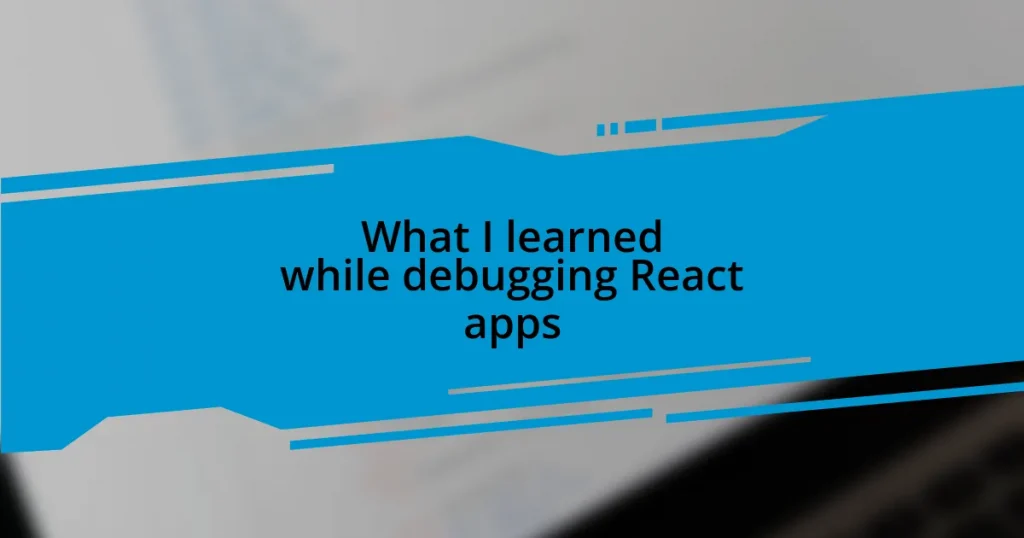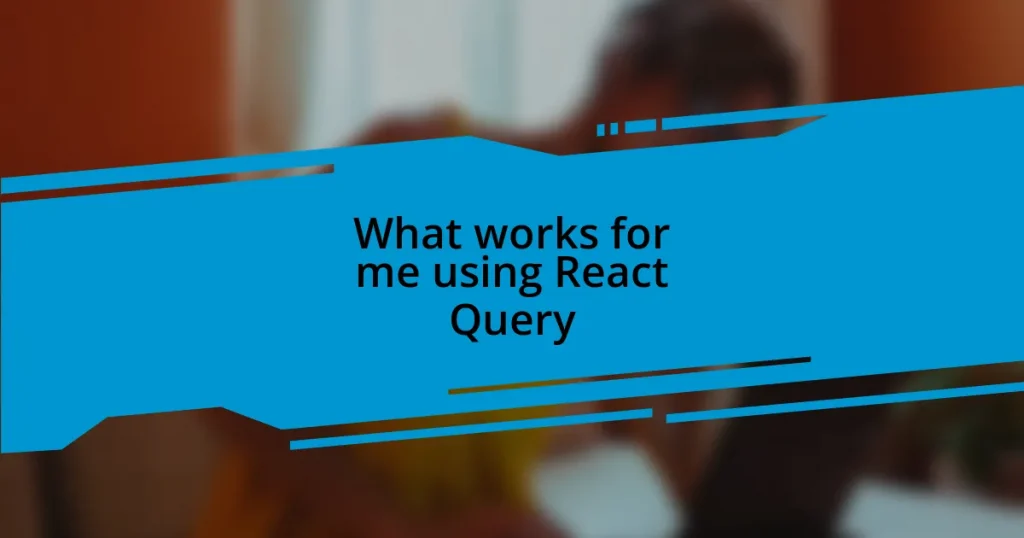Key takeaways:
- Debugging React requires a structured approach, focusing on isolating components and managing state/props effectively.
- Utilizing tools like React Developer Tools and Postman can significantly enhance debugging efficiency by clarifying component hierarchies and API interactions.
- Implementing error boundaries and documenting the debugging process are crucial best practices that improve overall code stability and personal knowledge retention.
- Collaborative debugging and peer reviews can reveal insights and optimizations that individual efforts might overlook, enhancing problem-solving skills.
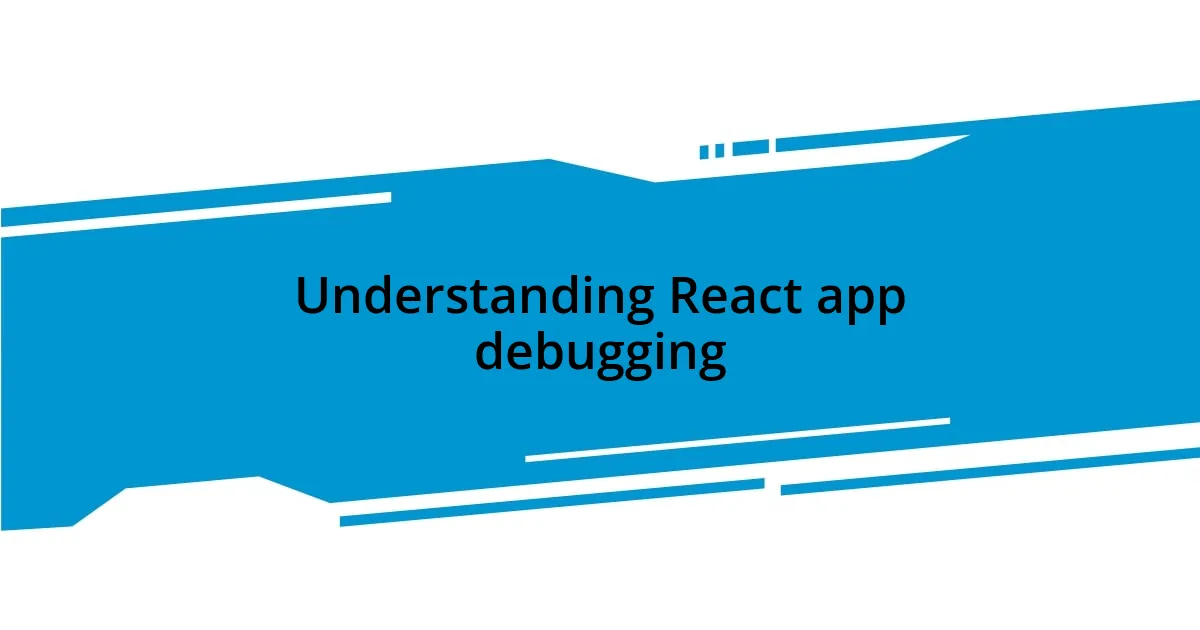
Understanding React app debugging
Debugging React applications requires a blend of patience and curiosity. I remember a certain weekend where I spent hours staring at an endless blank screen after a seemingly simple update broke my entire app. It made me realize how crucial it is to approach debugging with a clear mindset and an understanding of the component lifecycle. How often do we get so caught up in implementing new features that we overlook the potential ripple effects?
When tackling bugs, I find it essential to break down the problem into manageable parts. Instead of trying to fix everything at once, isolating components often leads to quicker solutions. For instance, when I faced a quirky state issue, focusing solely on that part of my code rather than the entire app helped me zero in on the underlying problem. Isn’t it interesting how sometimes the simplest logic holds the key to our most complex issues?
Moreover, utilizing tools like React Developer Tools can transform how you debug. I vividly recall the relief I felt when I discovered how to inspect the component hierarchy and validate props in real-time. It’s like having a pair of x-ray glasses to peek inside your app! It made me question: without such tools, how much time would I have wasted trying to guess what was happening internally?
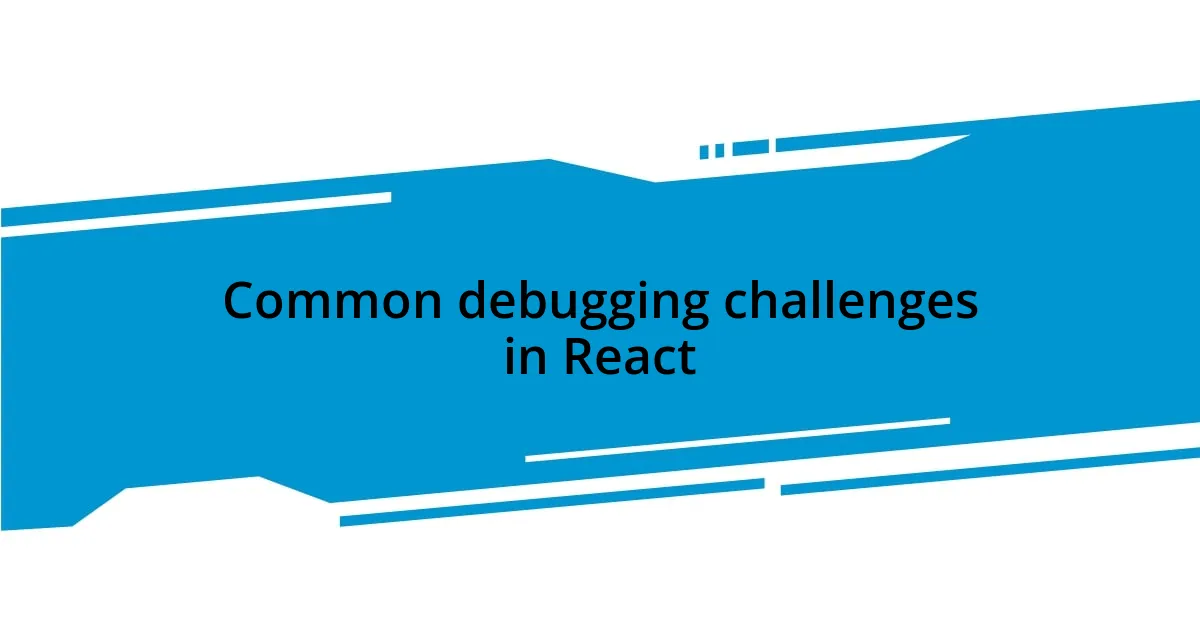
Common debugging challenges in React
Debugging React apps often comes with its unique set of challenges, primarily due to the component-based architecture. I once dealt with a situation where a small change in a child component inadvertently triggered re-renders in parent components, causing unexpected behavior throughout the app. It was a tough lesson in understanding how state and props flow through the component tree. Have you faced similar situations where seemingly minor tweaks spiraled out of control?
Another challenge I frequently encounter is managing asynchronous operations, especially when integrating with APIs. I remember struggling to fix a timing issue where my app rendered data before it was fully fetched. By myself, I could find only guesswork instead of solutions, prompting me to use async/await effectively, which clarified the order of operations. It’s fascinating how understanding JavaScript promises can significantly simplify debugging in React, don’t you think?
Lastly, the readability of error messages can be another major hurdle. I distinctly recall the frustration of deciphering an unclear error regarding hooks usage. It was like solving a puzzle, one that left me second-guessing my entire approach. Leveraging the community and documentation helped, but it was the countless hours spent learning to interpret these messages that actually improved my debugging skills.
| Debugging Challenge | Personal Experience |
|---|---|
| Component Re-renders | Small changes causing unexpected behavior due to state and props flow. |
| Asynchronous Operations | Timing issues with API data fetching leading to rendering problems. |
| Error Message Clarity | Frustration over unclear errors, leading to improved interpretation skills. |

Tools for effective React debugging
When it comes to effective debugging in React, the right tools can make all the difference. Among those I’ve found indispensable is the React Developer Tools extension. It not only allows for inspecting components but also assists in tracking the state and props in real-time, providing a sense of clarity during those intense debugging sessions. I still remember the first time I used it; it felt like flipping a switch from darkness into light, illuminating all those hidden intricacies in my component structure.
Here are some tools I highly recommend for debugging React applications:
- React Developer Tools: Inspect and debug component hierarchies and props.
- Redux DevTools: Perfect for tracking state changes and actions in Redux applications.
- Error Boundaries: Allow you to catch JavaScript errors in components, preventing a whole app crash.
- Console Methods: Simple yet effective logging techniques like
console.logandconsole.errorfor tracking down issues. - Jest: Provides a robust framework for unit testing, enabling you to detect bugs early in the development process.
Another tool I can’t overlook is Postman, especially when debugging API interactions. There have been instances where I’d send requests through Postman to test the backend separately, which really helped isolate the problem from the React front end. It was a small but empowering step — rather than feeling stuck in a loop of frustration, I could decipher whether my API was responding correctly or if the issue lay within my application. This analytical approach helped me maintain my sanity during those late-night coding marathons!
To summarize, investing time in these tools has significantly sharpened my debugging skills and made the entire process less daunting.
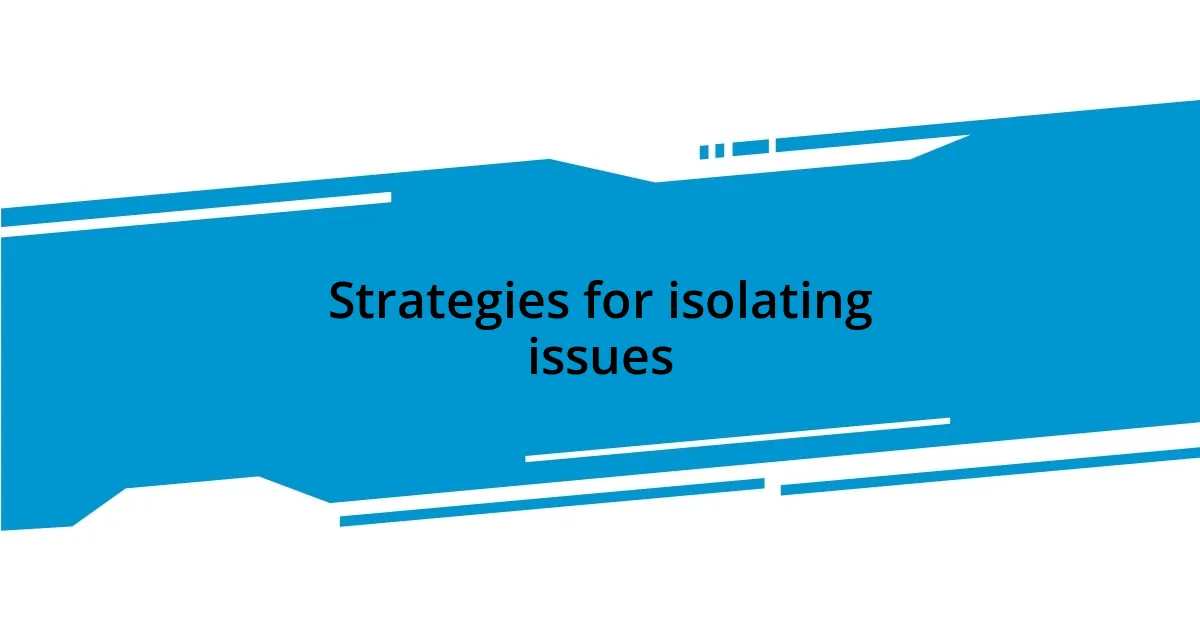
Strategies for isolating issues
Isolating issues in React apps can sometimes feel like hunting for a needle in a haystack. One strategy I found particularly effective is to break down the component layers. When I encountered a pesky issue with prop drilling, I created simplified versions of the components involved. By progressively reintroducing features, I could pinpoint where things went awry, almost like peeling layers off an onion. Have you tried this method before?
Another technique that has saved me countless hours is leveraging the concept of console logging strategically. Instead of scattering console.log statements all over my code and ending up buried in output, I’ve learned to strategically place them around key functions or state changes. I vividly remember a time when a single log in an event handler helped me realize my API call was failing silently. It was a small victory, yet it instilled in me how a focused approach to logging can yield clarity in complex scenarios.
Finally, testing components individually can be a game changer. I once spent an entire afternoon wrestling with a fetched state that didn’t seem to update correctly. When I decided to test the specific component in isolation using Jest, I discovered that a mere typo in a conditional statement was the root cause. It was a simple mistake, but isolating the component allowed me to see the bigger picture more clearly. Have you ever had similar revelations by focusing on a single piece of your application?

Best practices for debugging React
One of the best practices I’ve adopted for debugging React apps is to maintain a structured approach using error boundaries. I remember the time my app crashed unexpectedly due to a misconfigured component. After implementing error boundaries, I felt a sense of relief; errors weren’t just causing the entire app to shut down anymore. They were caught, allowing me to handle them gracefully and improve the user experience. Have you considered how error boundaries could save your users from abrupt crashes?
Another crucial practice is writing clean and descriptive comments throughout my code. There was a moment when I had a particularly complex piece of logic that seemed to work perfectly yet produced confusing results. By taking the time to articulate what I expected each section of my code to accomplish, I not only gained clarity for myself but also made it easier to spot inconsistencies later on. I often ask myself, “Will I remember what this code does a month from now?” If the answer is no, I make it a point to rewrite or annotate it. This technique has made revisiting my code a far less daunting task.
Lastly, I’ve found that emulating a production environment during testing is invaluable. Recently, I was debugging a critical feature that worked perfectly in my development setup but crumbled once deployed. By using tools like Docker to simulate production conditions, I discovered discrepancies that never appeared in isolation. This experience taught me that replicating the environment can illuminate issues that are otherwise overshadowed when working in a less controlled space. Have you ever overlooked this aspect and faced the consequences? It’s a lesson I carry with me in every project now.
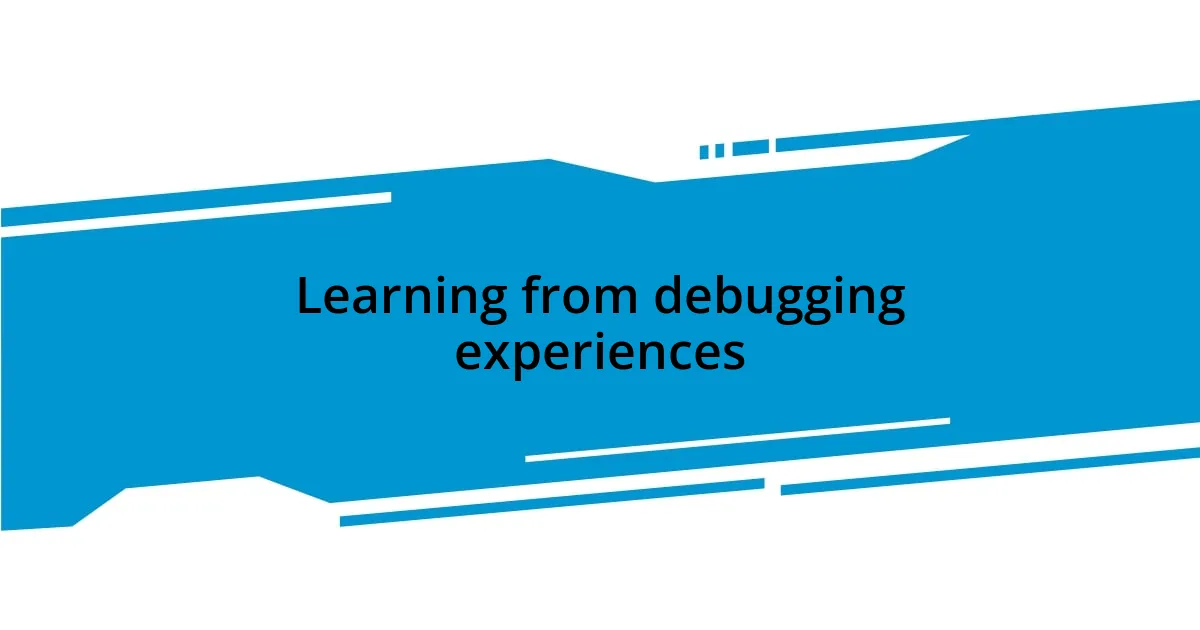
Learning from debugging experiences
Learning from debugging experiences goes far beyond just fixing issues; it’s an opportunity to grow as a developer. I recall a particularly frustrating evening where I was grappling with a stubborn bug in my application’s state management. After hours of relentless searching, I took a step back and reminded myself of the importance of patience. The breakthrough came when I decided to sketch out the application’s state flow visually. That simple exercise illuminated the entire structure for me, revealing the disconnect that had previously eluded my attention. Have you ever had an “aha” moment like that?
Another key lesson I’ve learned is the value of documenting my debugging process. I used to let my insights fade into the background, but I realized that keeping a log of my methods and findings not only helped me with future projects but also created a personal reference guide. I remember jotting down a solution for a performance issue caused by unnecessary re-renders. Later, when an old project resurfaced, I was thrilled to find my notes ready to guide me through that familiar terrain. Have you considered how documentation could ease your future challenges?
Finally, I’ve discovered that embracing a collaborative mindset during debugging can be incredibly rewarding. I made it a habit to pair program with colleagues, sharing our perspectives on tricky bugs. There was a time when we tackled a perplexing API mismatch together; our combined brainpower revealed angles neither of us would have thought of alone. This teamwork not only facilitated faster problem-solving but also deepened our understanding of the concepts involved. What has been your experience when collaborating with others during debugging sessions? It’s a practice I cherish and continually advocate for.
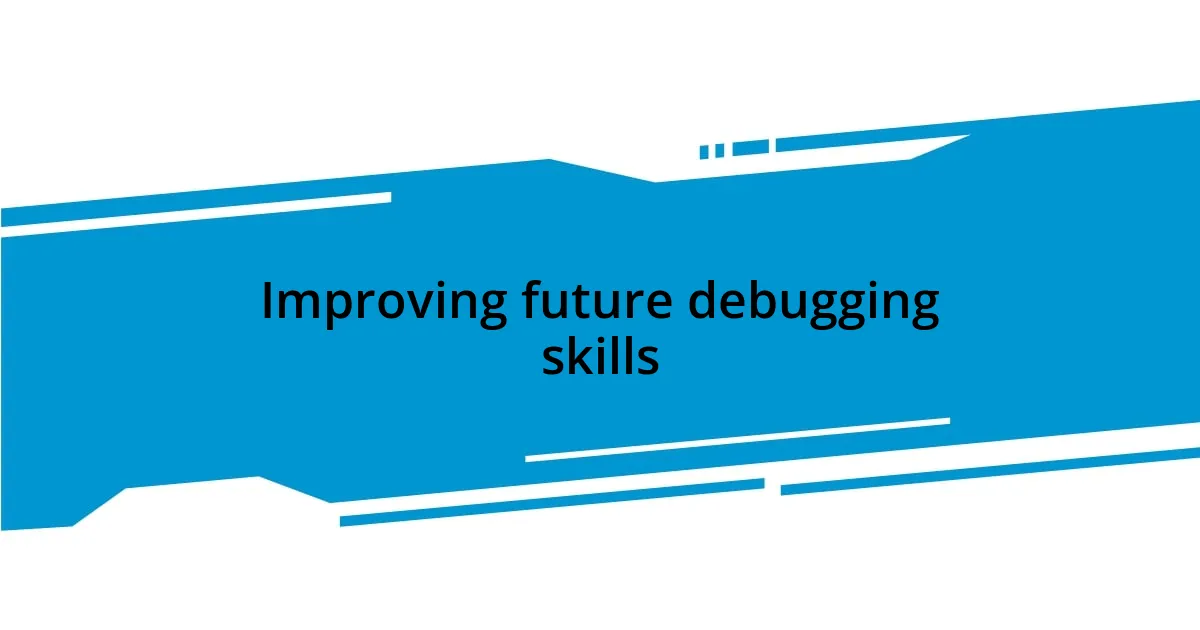
Improving future debugging skills
One way I’ve improved my debugging skills is by embracing the power of breaking complex problems into smaller, manageable tasks. I remember a situation where I faced a tangled web of issues in a feature update. Instead of tackling everything at once, I isolated each component and focused on one at a time. This shift not only reduced my frustration but also helped me spot the root causes more efficiently. Have you tried this approach? It can transform a daunting challenge into achievable steps.
Another important lesson I’ve learned is to embrace the power of peer reviews. I once participated in a code review session with a colleague who had a fresh perspective. Their questions about my logic made me see my code in a new light, helping me identify not just bugs but also optimization opportunities I hadn’t considered. It was a humbling experience, reminding me that collaboration can reveal blind spots in our own understanding. How many times have you let your code sit in isolation? Engaging with others can profoundly enhance our learning journey.
I’ve also found value in revisiting old projects to reflect on past debugging challenges. Recently, I opened up a project from a year ago, and it struck me how much I had evolved as a developer. I could almost feel the anxiety I had back then when faced with similar bugs. Now, with freshly acquired knowledge and experiences, I approached it with a sense of nostalgia mixed with confidence. Have you taken the time to celebrate how far you’ve come? Recognizing your growth can reinforce the idea that every debugging experience, even the painful ones, ultimately leads to mastery.