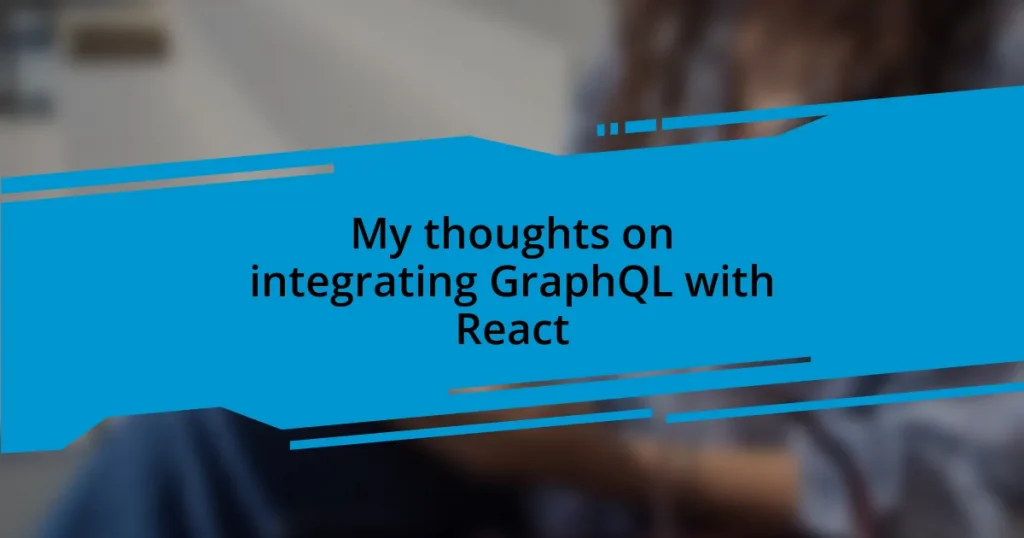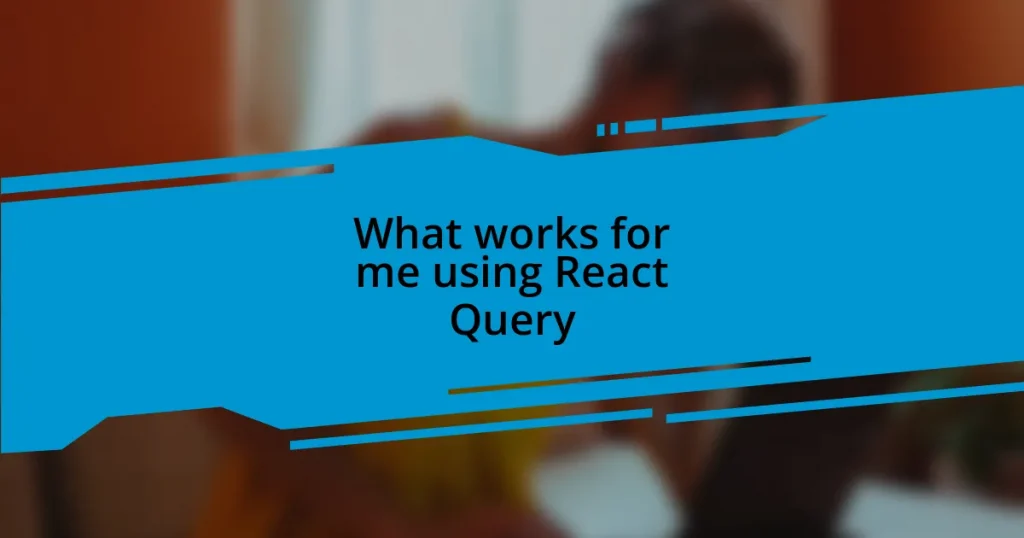Key takeaways:
- GraphQL enhances data management in React by allowing precise data queries, improving performance and reducing clutter.
- Best practices for GraphQL include structuring queries efficiently, using fragments to avoid redundancy, and leveraging effective caching.
- Common challenges in integration involve managing complex state, preventing over-fetching of data, and implementing user-friendly error handling.
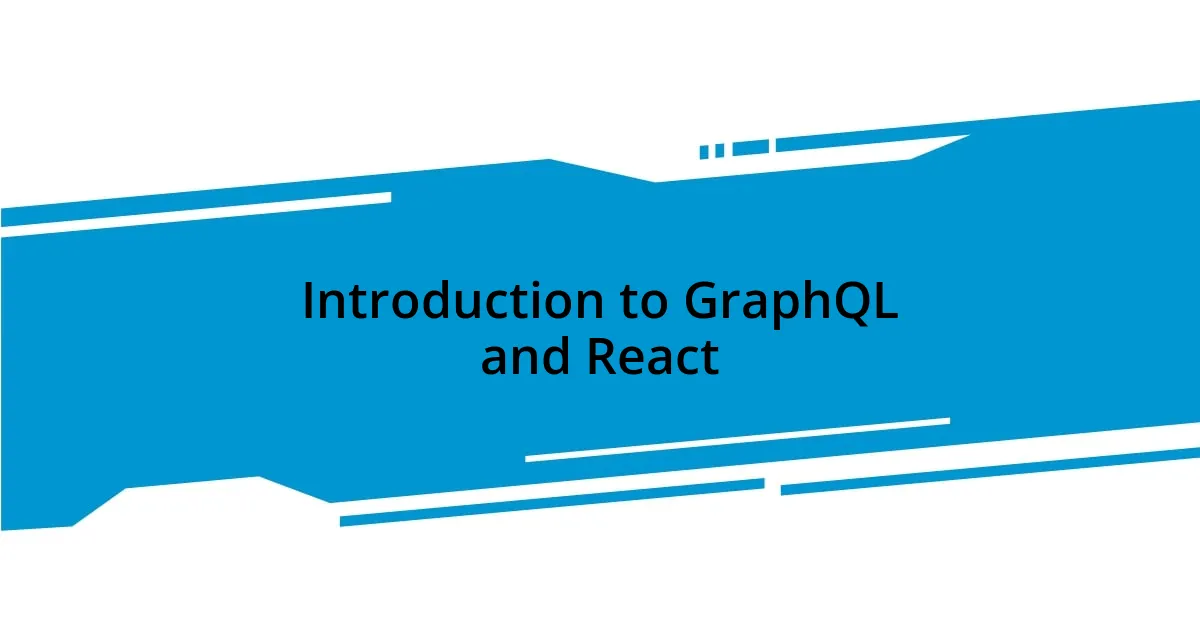
Introduction to GraphQL and React
GraphQL and React have become a powerful duo in modern web development, and I personally find their integration quite fascinating. When I first started using React, I appreciated how it simplified building user interfaces, but I often struggled with data fetching. This is where GraphQL stepped in, transforming my approach to managing data with its flexibility and efficiency.
Thinking back to my early days with GraphQL, I remember the “aha!” moment when I realized how it allows me to request exactly what I need, no more, no less. It’s like having a personal assistant who anticipates my every data requirement. Have you ever felt overwhelmed by too much data? With GraphQL, I can shape the queries in a way that just makes sense for my React components, reducing clutter and enhancing performance.
The synergy between GraphQL’s schema and React’s component-based architecture is something I can’t ignore. As I explore this integration further, I’ve come to appreciate how it promotes clear data flow and encourages better state management within my applications. Each time I build a new project, I can’t help but feel excited about how GraphQL streamlines the development process, allowing me to focus on what truly matters: creating a fantastic user experience.
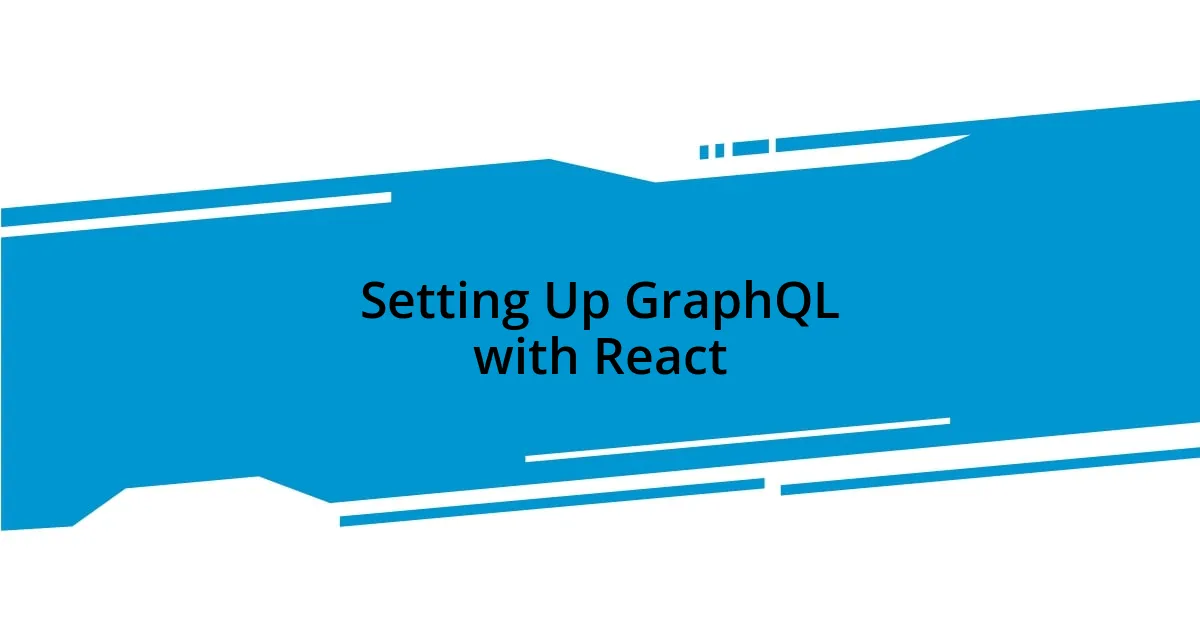
Setting Up GraphQL with React
Setting up GraphQL with React is a straightforward and enjoyable process, especially when you break it down into manageable steps. I recall the excitement I felt when I first integrated the two; it felt like opening a door to a new level of possibilities. All it takes is a little setup, and soon enough, you’re on your way to crafting beautiful applications that efficiently handle data.
To get started with GraphQL and React, here’s a concise checklist:
- Install dependencies: You’ll need to add Apollo Client, GraphQL, and any necessary packages to your project.
- Configure Apollo Provider: Surround your app with the ApolloProvider component to make the GraphQL client available to all nested components.
- Set up a GraphQL endpoint: Ensure you have a GraphQL API ready to fetch data from—this could be a local server or a third-party service.
- Create queries: Define GraphQL queries using the gql tag and organize them neatly for easy access.
- Use the useQuery hook: In your components, leverage the useQuery hook to fetch and manage data seamlessly.
With these steps, I truly felt like I was taking control of my data flow like never before. It’s exhilarating to see how effectively the integration can streamline your development.
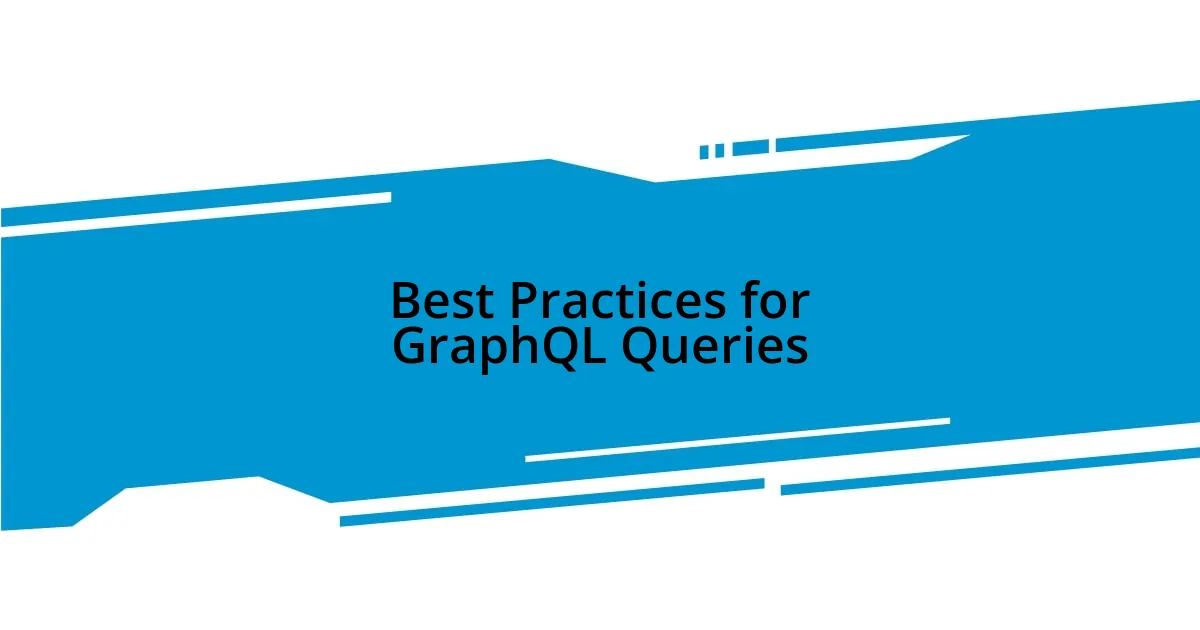
Best Practices for GraphQL Queries
When it comes to best practices for GraphQL queries, one key insight I’ve gained over time is the importance of structuring queries efficiently. I once made the mistake of combining too many queries into one request, thinking it would save time. Instead, it resulted in bloated responses and longer processing times. Now, I always ensure my queries are streamlined and request only the necessary fields. This not only improves performance but also enhances readability and maintainability.
Another practice that has served me well is to use variables and fragments. I remember a project where I kept duplicating query logic across different components. By implementing fragments, I was able to reuse common parts of my queries without redundancy. It not only made my code cleaner but also made my development process feel more organized. Have you tried using fragments yet? If not, I highly recommend giving them a go!
Lastly, utilizing caching effectively is something I’ve learned to appreciate. In early projects, I often neglected caching, leading to repetitive network requests that slowed down my performance. Once I started leveraging Apollo Client’s cache, I witnessed a significant improvement in speed and efficiency. The ability to fetch cached data instead of making a new query was a game-changer for my applications. These practices truly enhance the way I build with GraphQL and React.
| Best Practice | Description |
|---|---|
| Efficiency in Queries | Only request necessary fields to improve performance. |
| Reuse with Fragments | Utilize fragments to avoid redundancy in query logic. |
| Effective Caching | Implement caching strategies to reduce unnecessary network requests. |

Common Challenges and Solutions
When integrating GraphQL with React, one common challenge I’ve faced is managing complex state interactions, especially in large applications. I remember working on a project where multiple components needed to access and manipulate shared data. It often felt chaotic, leading to bugs that seemed to appear out of nowhere. To address this, I started using Apollo Client’s local state management features, which allowed me to keep my state predictable and organized. Have you faced similar issues with state management?
Another challenge that can sneak up on you is the potential for over-fetching data, especially if you’re not careful with your queries. I recall an early project where I was so excited about GraphQL’s flexibility that I ended up pulling in more data than I actually needed. This led to slower page loads and frustrated users. The solution I found was to thoroughly review and test my queries—ensuring they only pull in essential fields. It was a bit of an adjustment, but it transformed the responsiveness of my app. Have you considered how much data your queries really bring in?
Finally, dealing with error management can feel like a daunting task. Initially, I struggled to provide clear feedback to users when something went wrong in a query. I remember a particular instance where a failed API call left users in the dark, and I knew I had to do better. By leveraging Apollo Client’s error handling features, I started implementing user-friendly error messages that improved the overall user experience. It was a relief to see the difference this made! How do you handle errors in your applications?