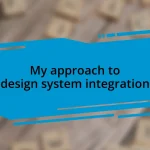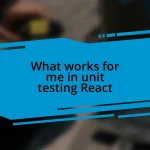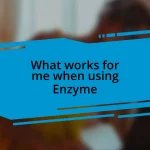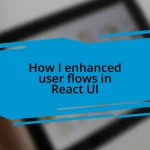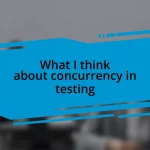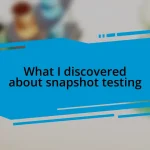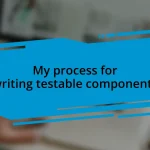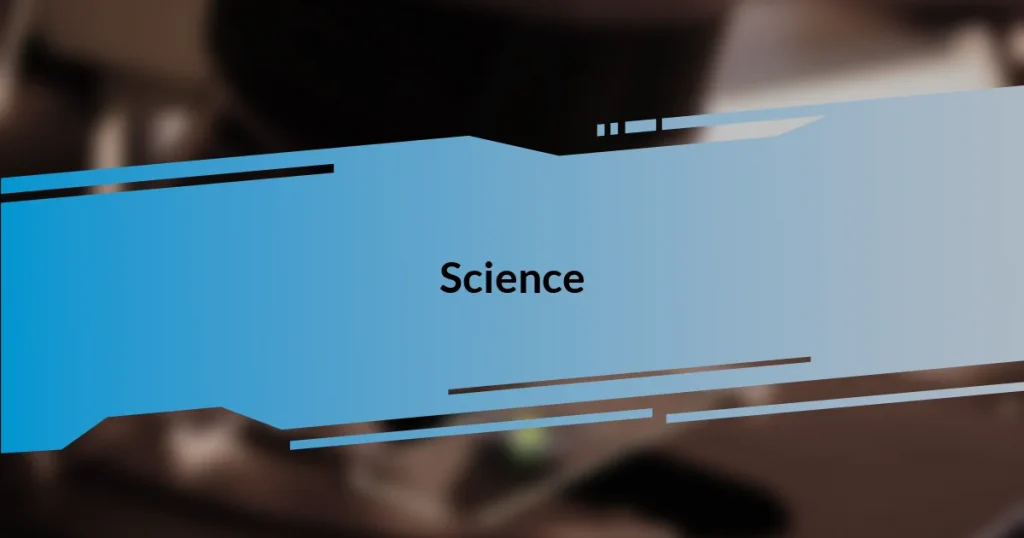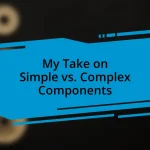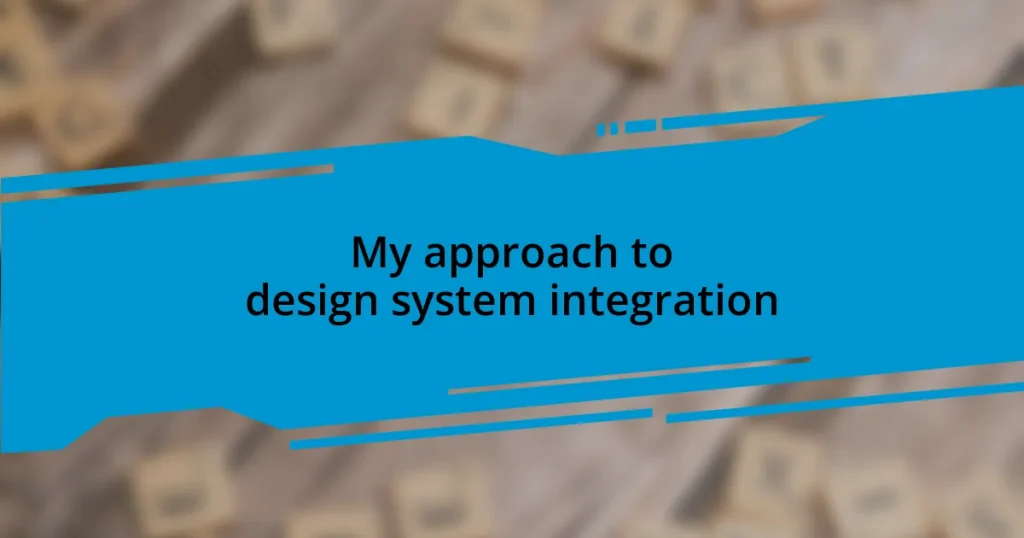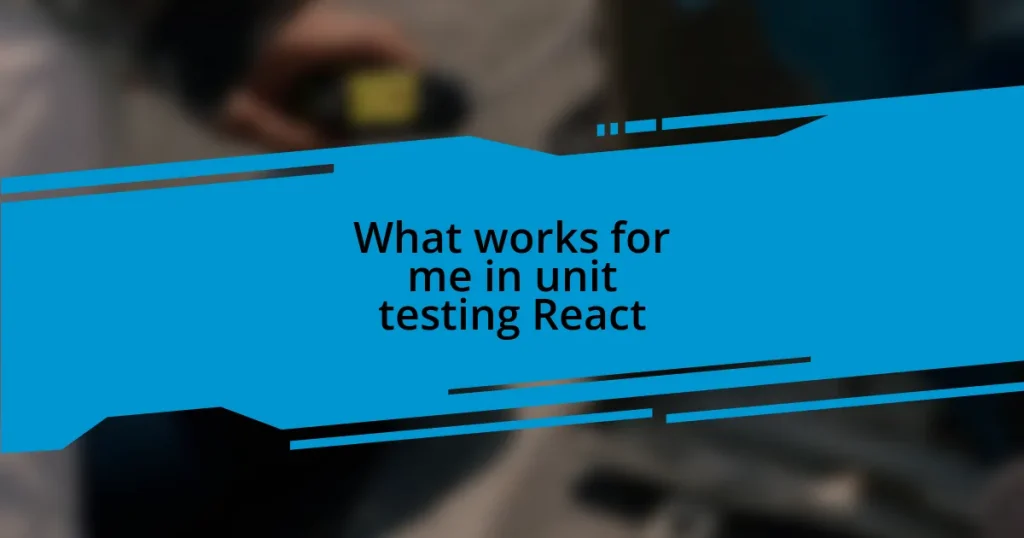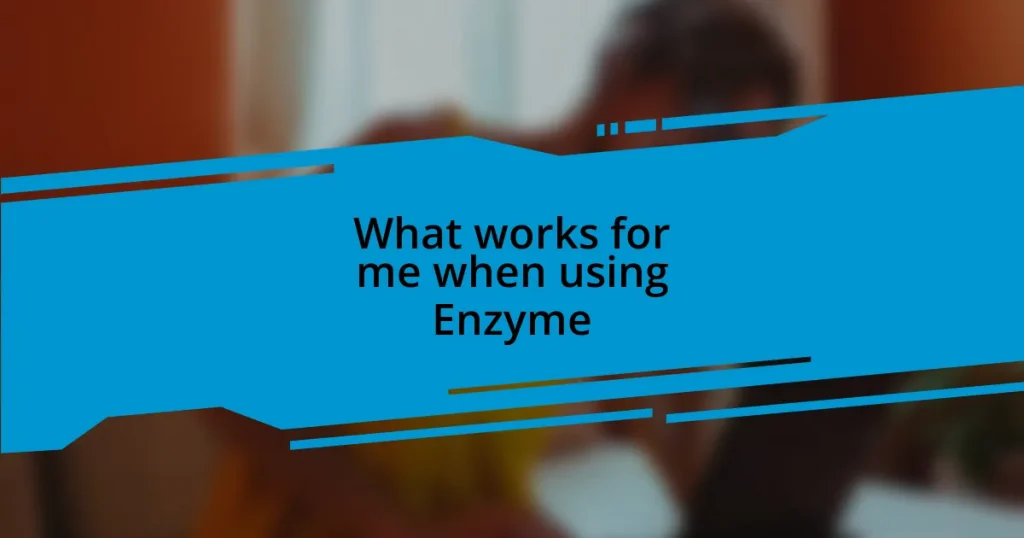Key takeaways:
- Code splitting enhances user experience by reducing load times, allowing for a smoother interaction with applications.
- Implementing dynamic imports using
React.lazy()andSuspensecan significantly improve application performance by loading components only when needed. - Strategic dependency management and regular bundle size analysis are essential for optimal performance and maintaining a responsive application.
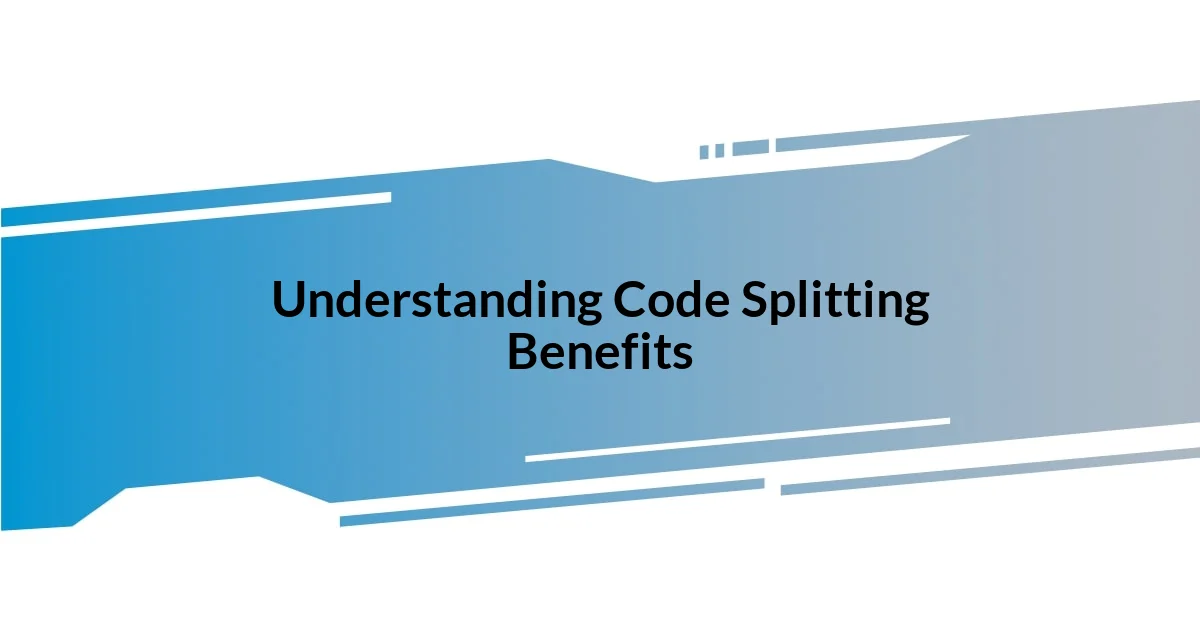
Understanding Code Splitting Benefits
When I first implemented code splitting in one of my React projects, I was genuinely surprised by how much faster everything felt. Having the ability to load only what was necessary for the initial render, rather than the entire application, created a smoother user experience. This not only delighted users but also kept them engaged longer.
One of the major benefits of code splitting is its positive impact on load times. Imagine a user eagerly waiting for your application to load, only to face a long delay—frustrating, right? With code splitting, we can significantly reduce that wait, serving users exactly what they need when they need it, thus enhancing their overall experience.
I often think about how code splitting can really help in scaling applications. As your app grows, so does the complexity. Wouldn’t it be reassuring to know that you can keep your app efficient and responsive? Personally, I’ve seen smaller bundles translated into faster performance and a happier user base, which is something every developer can appreciate.
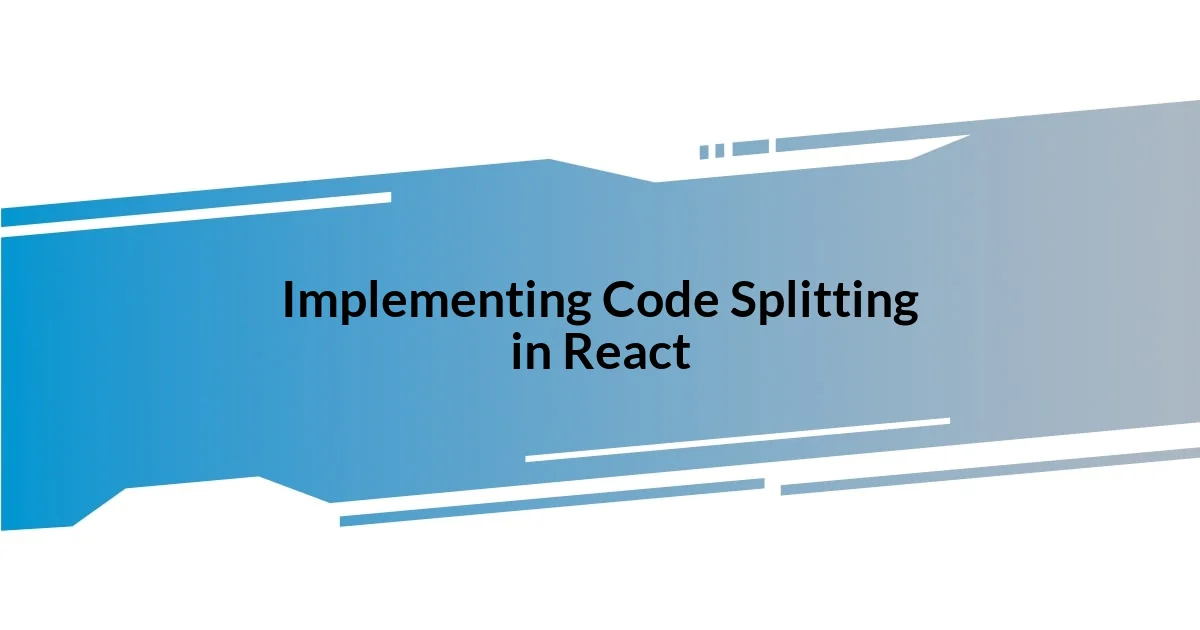
Implementing Dynamic Imports in React
Implementing dynamic imports in React is a game changer in managing your app’s performance. I remember the first time I added dynamic imports; it felt like unveiling a hidden superpower. By using the React.lazy() function, I could easily import components only when they were needed, drastically reducing the initial bundle size and enhancing loading times.
Here’s how to effectively implement dynamic imports in your React components:
- Use
React.lazy()to declare a component that should be loaded dynamically. - Wrap the lazy-loaded component in a
Suspensecomponent to handle loading states gracefully. - Consider using
React.Suspensewith a fallback UI for an enhanced user experience during loading.
By breaking down your application this way, you can keep your code clean and user-friendly, ensuring your users enjoy uninterrupted interactions. Trust me, witnessing your app load faster will be a gratifying experience.
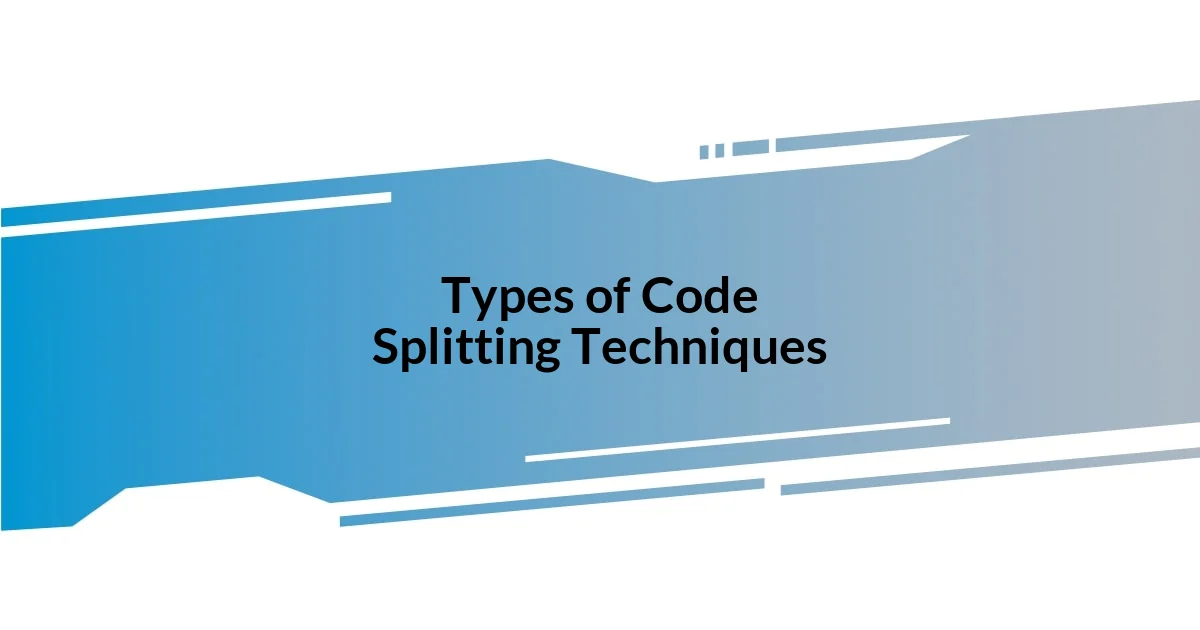
Managing Dependencies with Code Splitting
Managing dependencies effectively in a React project with code splitting is crucial. I’ve encountered scenarios where using dynamic imports allowed me to load specific libraries only when required, rather than bundling everything together. This approach not only minimized the initial load time but also meant that I wasn’t overloading my users with unnecessary code. Seeing my application respond faster than before was a rewarding experience; it felt like I was finally wielding the power of efficiency.
In my experience, keeping track of dependencies when using code splitting can feel a bit overwhelming at first. However, after applying tools like Webpack or even the Create React App’s built-in code splitting features, I found that the management of dependencies became clearer. It helps to visualize what’s being loaded and when. For instance, I remember the relief I felt when I realized I could segment my libraries, loading crucial dependencies upfront and lazy-loading secondary ones. This kind of strategic planning truly elevates the performance of my applications.
Let’s not forget the importance of balancing between eager and lazy loading. While eager loading ensures a faster experience for essential parts of your app, lazy loading can enhance performance for less critical libraries. I often ask myself, “Which parts of my application need to be available immediately?” Answering that question has guided me in delivering a better user experience while managing dependencies smarter.
| Loading Type | Description |
|---|---|
| Eager Loading | All dependencies are loaded upfront, ideal for critical functionalities. |
| Lazy Loading | Dependencies are loaded only when needed, improving initial load time. |
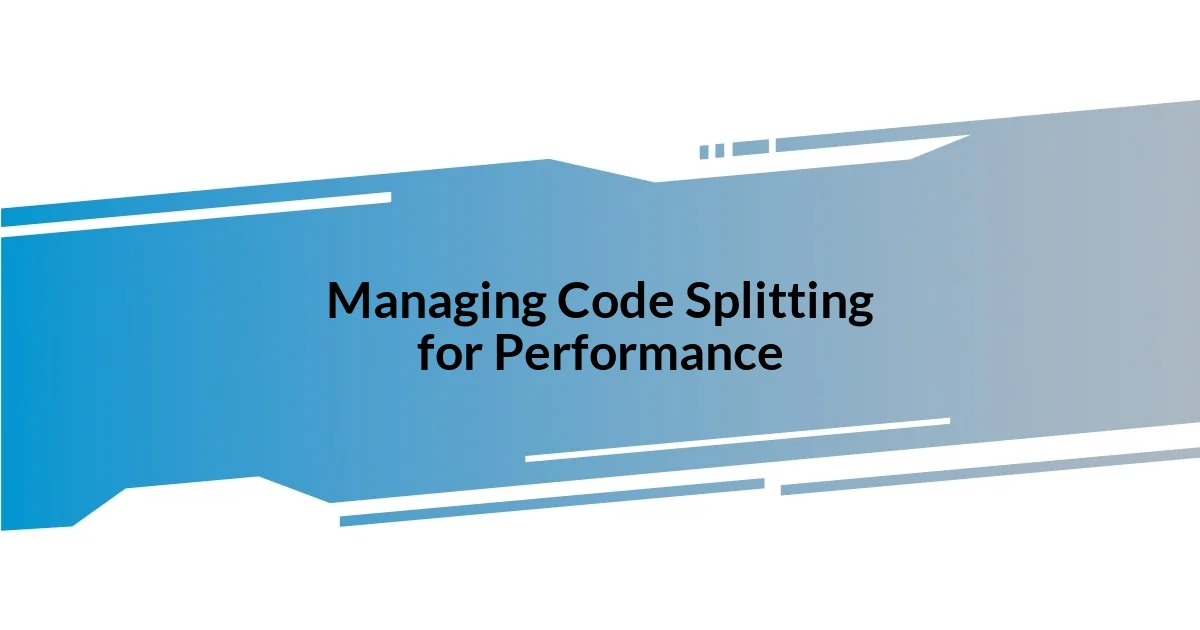
Optimizing Performance with Code Splitting
Utilizing code splitting has been a transformative experience for my React applications, especially when it comes to optimizing performance. I distinctly recall a project where the initial load time was sluggish, leaving users frustrated. By implementing code splitting techniques, I was able to load only the necessary components upfront, while deferring the rest, resulting in a smoother and more efficient user experience right from the start.
One aspect that often stands out to me is how it not only impacts performance but also user satisfaction. I remember one specific instance where a client praised how quickly their application loaded after I incorporated dynamic imports. It was both exhilarating and reaffirming, showing me that performance isn’t just about numbers; it’s about the emotional response of users engaging with the app. This alignment of technical optimization with user experience is a cornerstone in my approach to coding.
Have you ever had that moment where an app feels almost instantaneous? That’s the magic of code splitting. By thoughtfully analyzing which components users interact with the most and prioritizing their loading, I found myself shifting from a reactive to a proactive developer mindset. It’s about understanding user behavior and crafting a tailored experience that feels seamless—a goal that’s not just nostalgic but continuously inspiring in my work.
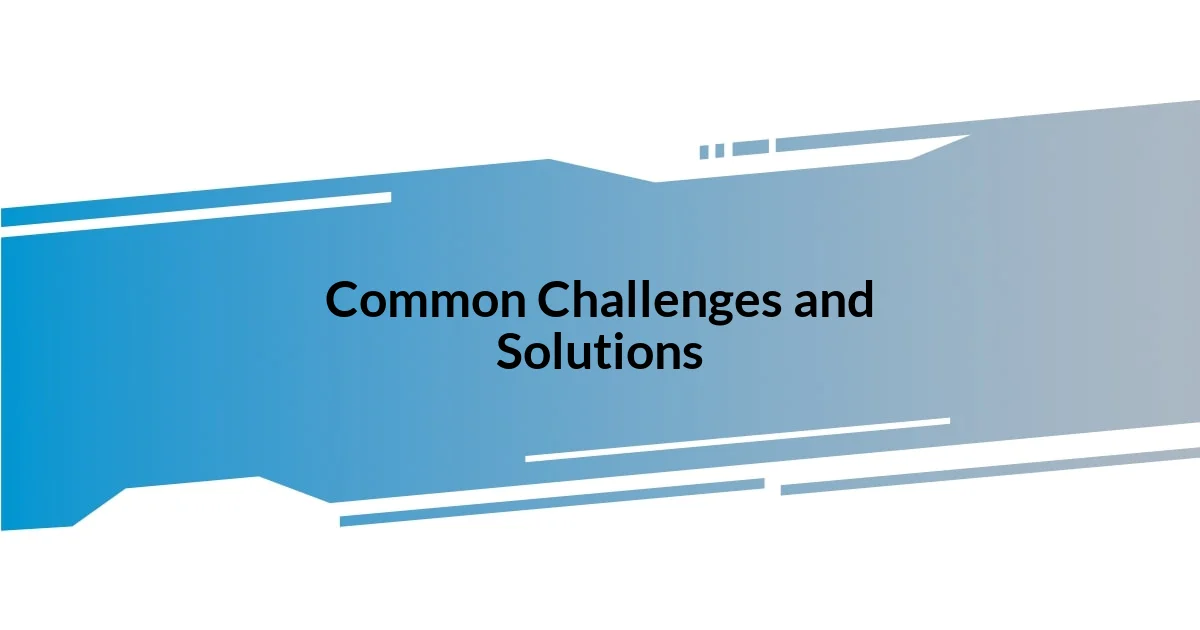
Common Challenges of Code Splitting
While code splitting can greatly enhance efficiency, I’ve faced challenges in ensuring that all the dynamic imports resolve correctly across different environments. The surprise of encountering a missing module in a production build after everything seemed flawless during development can be disheartening. Have you ever found yourself debugging issues that arose solely because of mismatched paths? It’s an experience that deepens your understanding of how crucial solid configuration and testing are.
Another hurdle I’ve observed is managing the loading states effectively. When components load lazily, there’s a potential risk of leaving users hanging if not handled right. I remember a time when a crucial feature was delayed mid-load, and the resulting blank screen wasn’t just an aesthetic issue; it was a user experience nightmare. Now, I always strive to use loaders or skeleton screens to keep users informed, transforming that potentially frustrating moment into an engaging experience.
Resource management also comes into play, especially when multiple code-split bundles are involved. Coordinating these bundles to minimize HTTP requests can feel like a chess game at times. Have you ever calculated the trade-offs between splitting too much and keeping some components within a single bundle? Finding that sweet spot can make or break your app’s performance. From my experience, more isn’t always merrier; it’s about strategic thinking to ensure everything loads efficiently without overwhelming the user.

Best Practices for Code Splitting
One of the best practices I’ve discovered is to leverage React’s built-in React.lazy and Suspense. I remember the initial hesitation I had when I first saw these tools in action. At first, it felt like a leap of faith to trust lazy loading, but once I implemented it in my projects, it was like a light bulb moment. It not only simplified my code but also enhanced loading times without compromising user experience. Have you ever noticed how a simple loader can turn a wait into an engaging moment? It’s these small considerations that can make a huge difference.
Another aspect that stands out to me is the importance of strategic splitting. I’ve learned to identify critical paths in my application that warrant immediate loading. For instance, there was a project where I brought in a heavy charting library that was only needed on one specific page. Initially, I included it in the main bundle, and the impact on load speed was evident. Once I moved it to a lazy load, I witnessed a significant drop in the page’s load time. This experience underscored how targeted code splitting can optimize performance without sacrificing functionality.
I can’t stress enough the value of analyzing your bundle sizes and performing audits regularly, especially using tools like Webpack Bundle Analyzer. I recall a situation where I was surprised to discover that a third-party library had inflated my bundle size without providing much utility. It felt like finding hidden weights holding my application back. This kind of analysis not only clears the clutter but empowers you to make informed choices, keeping your application lean and efficient. Have you experienced similar surprises? It’s these revelations that truly highlight the art of code splitting.