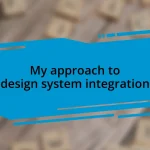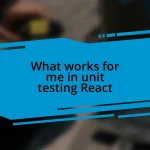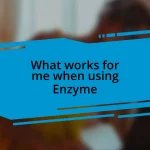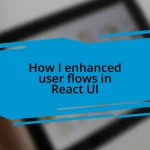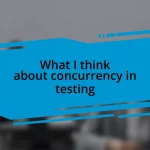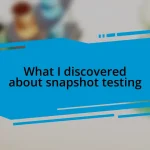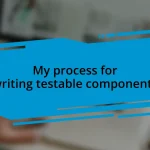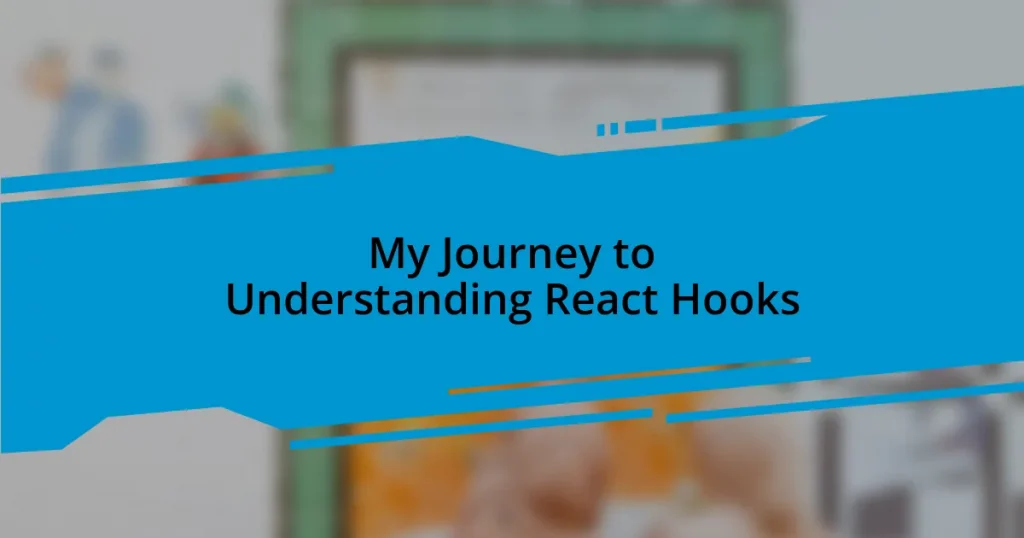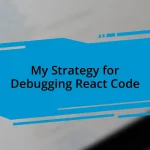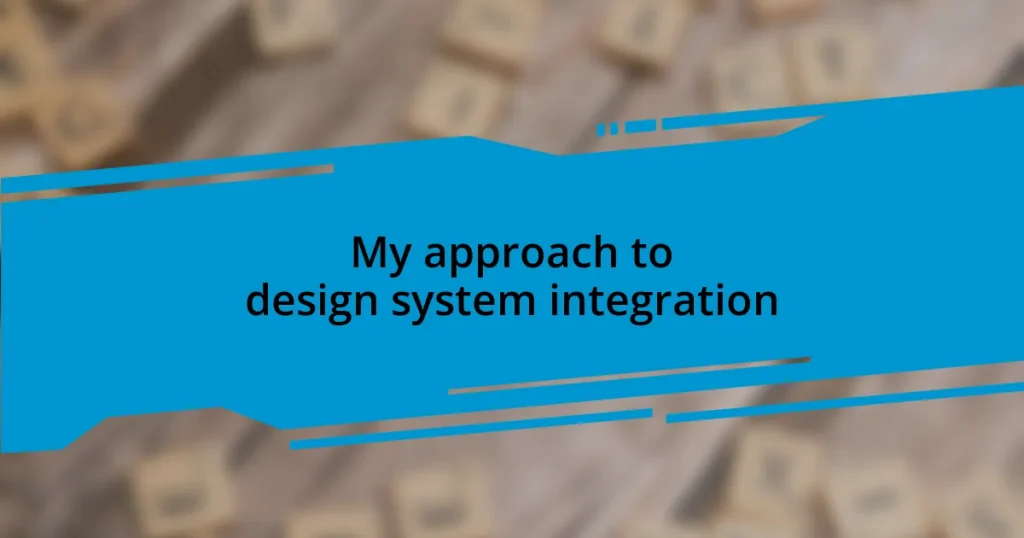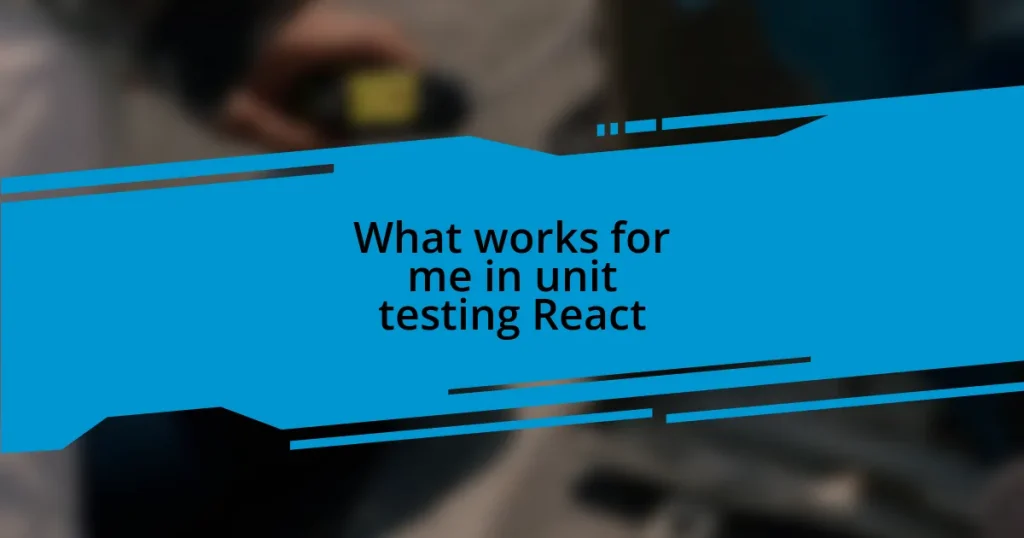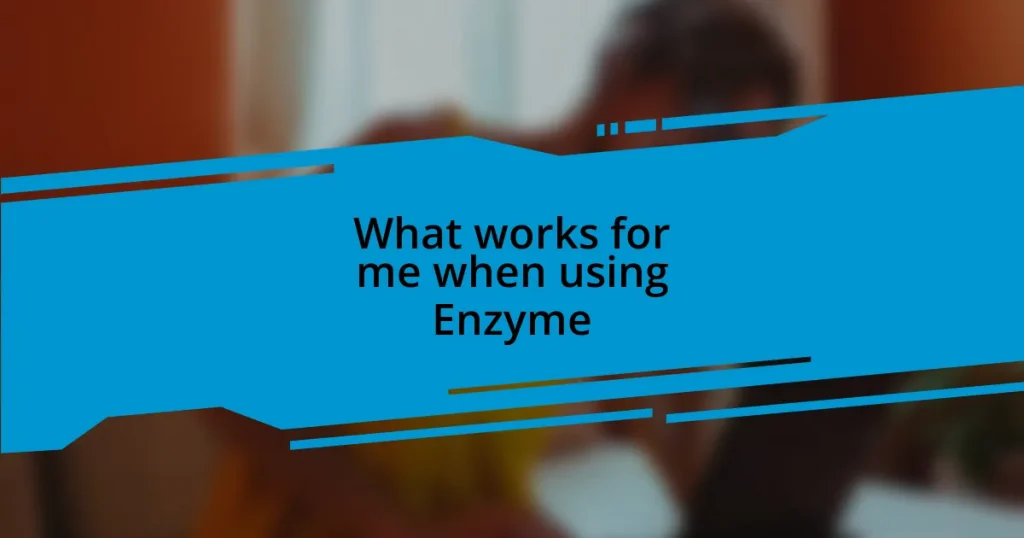Key takeaways:
- Initial encounters with React involved excitement and challenges, particularly with JSX syntax.
- React Hooks simplify state management and side effect handling, promoting clearer and more maintainable code.
- Common pitfalls include misusing Hooks, overusing
useEffect, and improper dependency management. - Strategies for mastering Hooks include building small projects, analyzing others’ code, and documenting personal learning processes.
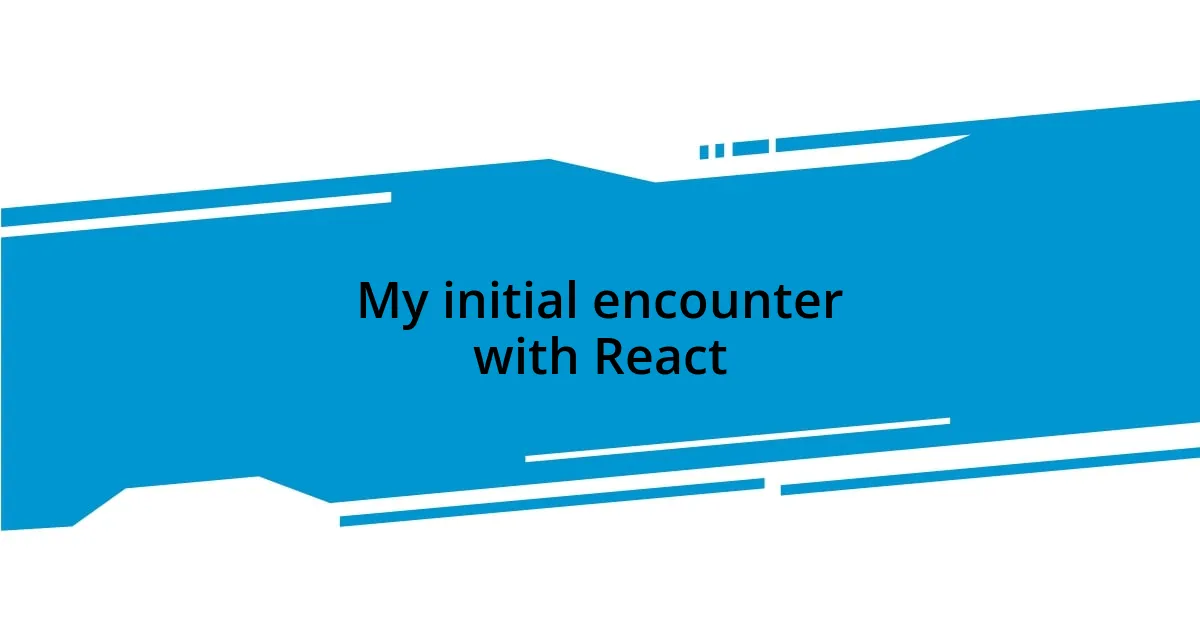
My initial encounter with React
When I first stumbled upon React, I remember the excitement mixed with a bit of intimidation. It was like entering a new world where components, props, and state ruled the land. I often found myself asking, “How can these simple building blocks create such complex applications?”
As I dived deeper, a particular project stood out. I was tasked with developing a simple to-do list app. The thrill I felt as I watched my components come to life, interacting seamlessly, was truly exhilarating. It made me wonder—was this what it felt like to be a wizard of code, crafting functionality with just a few lines?
Yet, not everything was smooth sailing. The learning curve, especially grappling with JSX syntax, left me feeling lost at times. I vividly recall staring at my screen, frustrated, questioning whether I’d ever truly grasp React. But those moments of struggle ultimately fueled my determination to push through, feeling an incredible sense of accomplishment whenever I figured something out.
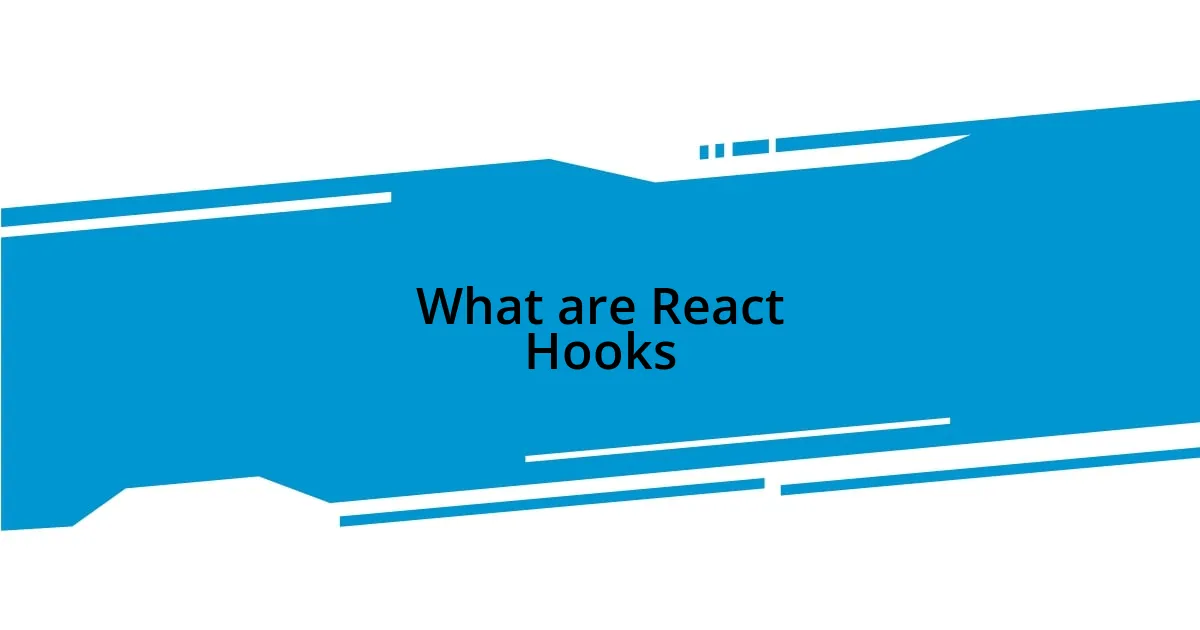
What are React Hooks
React Hooks are a powerful feature that allow you to use state and other React features without writing a class. I remember the first time I learned about Hooks; it felt like someone handed me a magic key. Instead of wrestling with class components and lifecycle methods, I could simply use functions like useState and useEffect. It transformed my approach, making it easier to manage component logic clearly and concisely.
Here are some key aspects of React Hooks:
- State Management:
useStatelets you add state variables to functional components effortlessly. - Side Effects:
useEffecthandles side effects, such as data fetching or subscriptions, simplifying the process. - Custom Hooks: You can create your own Hooks to encapsulate complex logic, promoting code reusability.
- No Class Requirement: Hooks enable state and lifecycle features without the overhead of class syntax, making functional components more powerful.
Reflecting on my journey, I often wished I had discovered Hooks sooner. The elegance and simplicity of managing state without the added complexity of class components truly shifted my perspective on building applications.
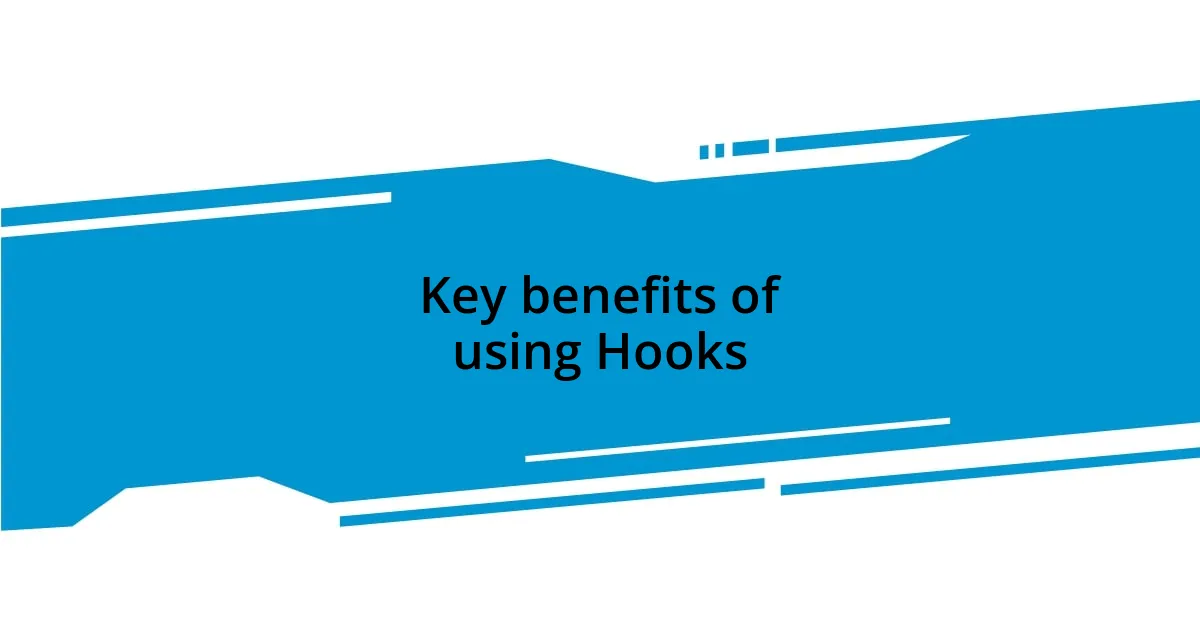
Key benefits of using Hooks
Using React Hooks has significantly transformed my development experience. One of the tangible benefits I’ve found is the simplified logic flow. Instead of juggling class methods and binding them, I can now handle state directly with useState. I recall the relief I felt when I realized my components became more readable and maintainable, allowing me to focus more on crafting user experiences rather than wrestling with complicated class structures.
Another key benefit that truly resonated with me is the ability to manage side effects with useEffect. In one of my projects, I was tasked with fetching user data from an API. Using Hooks, I could cleanly encapsulate this logic within the component itself, tidying up my codebase. The added bonus? The power to easily clean up subscriptions or timers, which made debugging so much less stressful.
Lastly, creating custom Hooks has been a game changer for reusability. I remember developing a form-handling Hook that I could apply across multiple components. The joy of knowing that I could streamline my code and promote consistency across my applications really enhanced my workflow. It felt like unlocking a treasure chest of possibilities, making my coding journey even more exciting!
| Benefit | Description |
|---|---|
| Simplified Logic Flow | Hooks promote clearer and more concise code, reducing the clutter associated with class components. |
| Improved Side Effect Management | With `useEffect`, handling side effects becomes straightforward, making code debugging simpler. |
| Custom Hooks | They facilitate reusable logic across different components, enhancing consistency and reducing code duplication. |
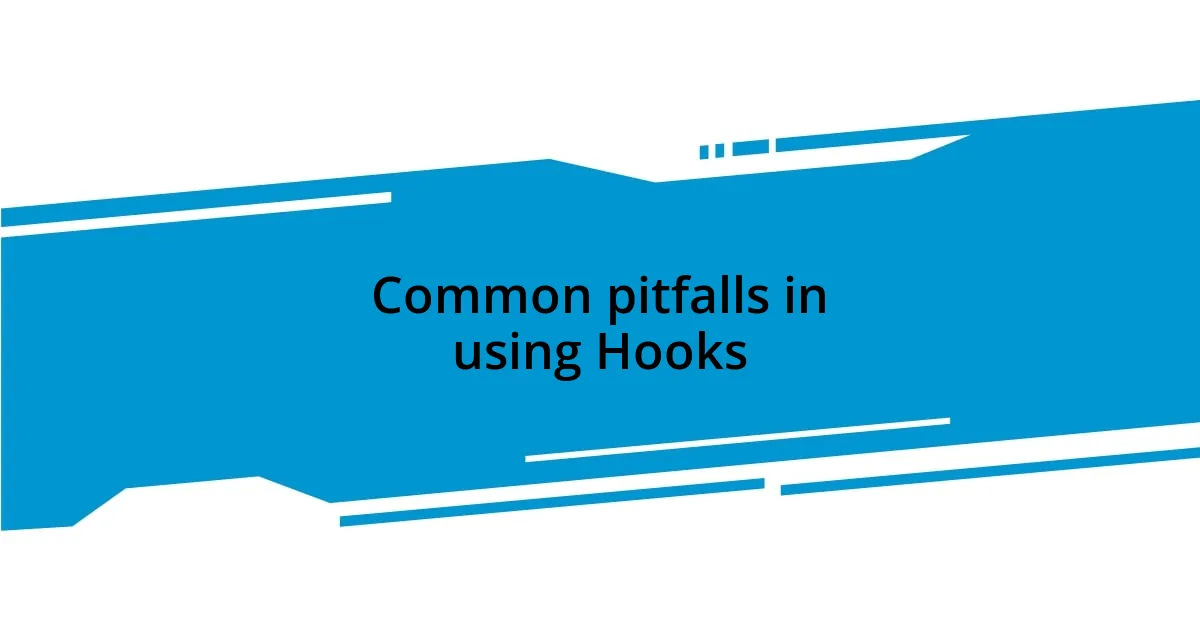
Common pitfalls in using Hooks
When I first started using Hooks, I quickly learned that forgetting the rules of Hook usage can lead to frustrating bugs. For instance, using a Hook within a conditional statement may seem harmless, but it can completely disrupt how React tracks state. I vividly remember debugging for hours on end until I realized my mistake; it was a tough lesson in following the rules of Hooks.
Another pitfall I’ve stumbled into is the overuse of useEffect. In my eagerness to ensure that everything was reactive, I often ended up with multiple effects for managing simple tasks. This made my components unnecessarily convoluted. Reflecting on this, I started consolidating logic within a single useEffect to maintain clarity, which surprisingly resulted in cleaner and more efficient code.
I also found that relying too heavily on dependent arrays in useEffect can lead to unexpected results. For example, I once had a dependency that caused an infinite loop, and let me tell you, that was a moment of panic. It’s crucial to recognize that dependencies should reflect the exact variables you want to watch without being too broad. Learning to manage these dependencies wisely has not only enhanced my app’s performance, but it has also improved my overall sense of control in my coding projects. Have you experienced similar challenges? Sometimes, it feels like these pitfalls are a rite of passage in mastering Hooks!
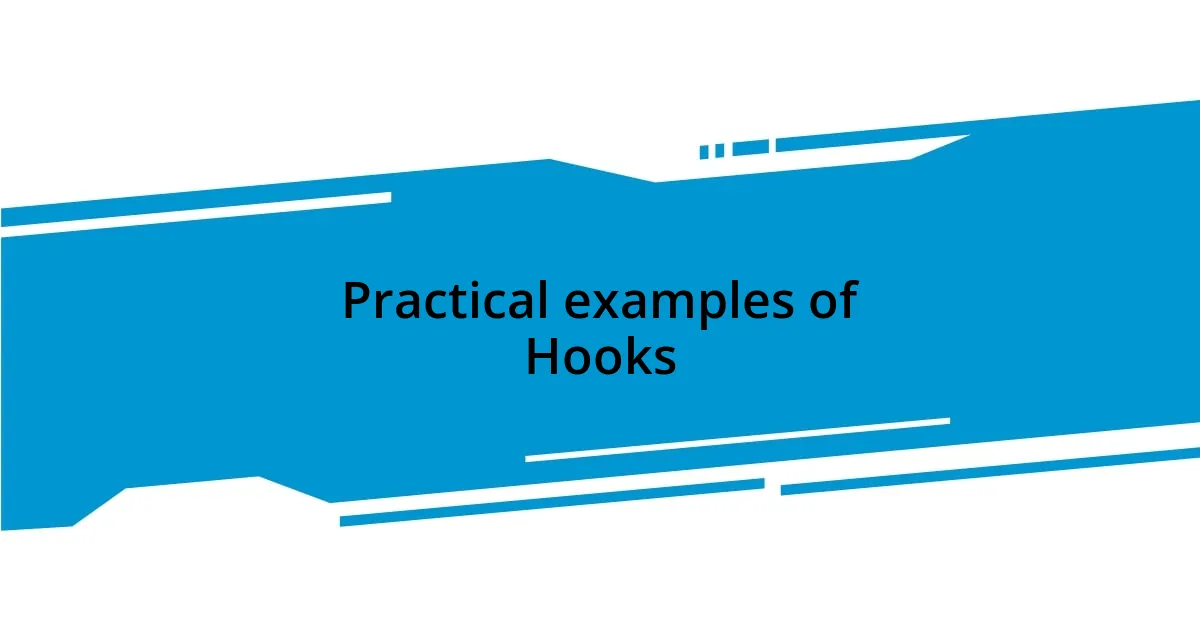
Practical examples of Hooks
One practical example that stands out to me is when I implemented a simple counter using the useState hook. Initially, I created a few buttons to increase and decrease the count. The real magic happened when I noticed how useState allowed me to handle the count state seamlessly without needing to set up complex class methods. I remember feeling a rush of satisfaction as I watched each click update the count in real-time, all while keeping my code clean and intuitive.
Another notable instance was when I utilized useEffect to manage a timer. I wanted to create a countdown feature for a game I was developing. By employing useEffect, I could not only set the timer but also clean it up once the component unmounted. It was exhilarating to see how effortlessly I could handle side effects and ensure that my components didn’t leak resources. Have you ever built something simple yet powerful that just clicked? That moment of realization was incredibly rewarding.
Lastly, I found incredible value in creating a custom hook for managing form states. This wasn’t just about reducing boilerplate; it was about tailoring functionality to fit my needs perfectly. The first time I applied it, I felt like a magician who had just discovered a new trick. My forms became more consistent and easier to maintain across my projects. I wonder if you’ve experienced the delight of streamlining repetitive tasks and realized how much more enjoyable coding can become when you leverage Hooks effectively?
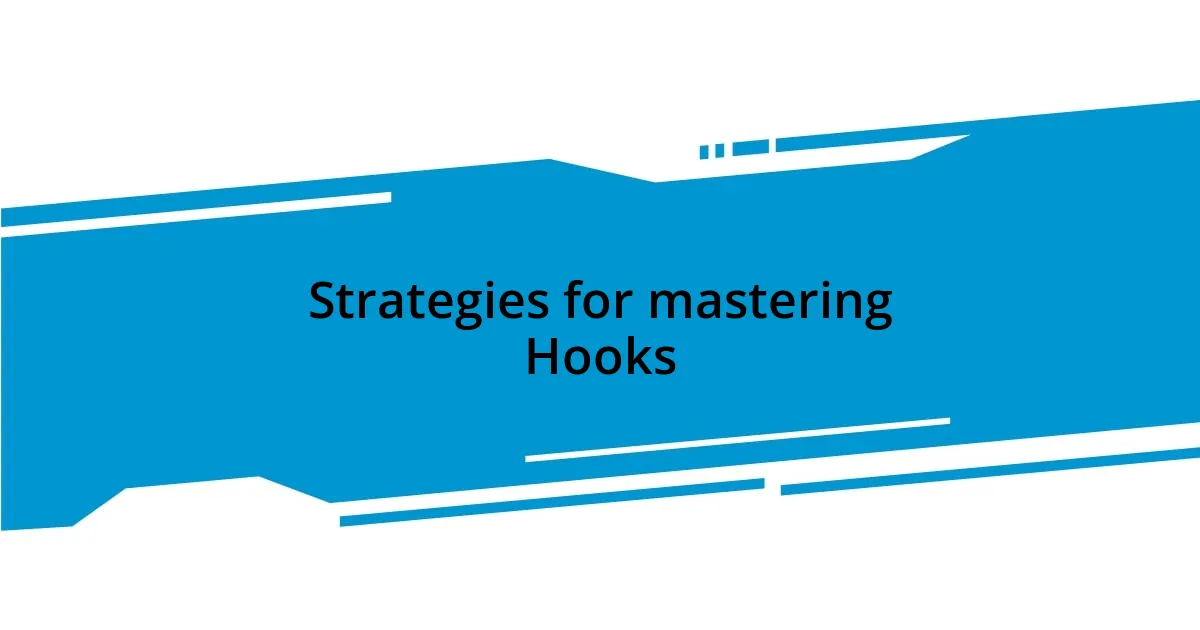
Strategies for mastering Hooks
To master Hooks, I found that consistent practice is essential. One technique that really helped me was building small projects focused solely on Hooks. For instance, I created a simple to-do list app where I experimented with both useState and useEffect. By breaking it down into manageable pieces, I could see firsthand how each Hook affected my component and its functionality. Have you tried building something from scratch just to hone your skills?
I also started to embrace the power of reading and dissecting others’ code. There’s a treasure trove of open-source projects out there brimming with Hook implementations. I remember coming across a project that utilized a custom Hook for form handling, and it completely changed the way I approached user input in my apps. Analyzing other developers’ strategies not only broadened my understanding but also inspired me to innovate my own solutions. Isn’t it amazing how much we can learn from each other in this ever-evolving landscape?
Finally, I realized the importance of writing documentation and explanations for my own Hooks. Initially, I brushed this task aside, believing I’d remember my thought process. But writing it down revealed gaps in my understanding and clarified my design choices. The experience was enlightening—I could revisit my own work with fresh eyes and refine it over time. Have you ever documented your thought processes? It’s a surprisingly effective way to solidify knowledge and become a better developer.
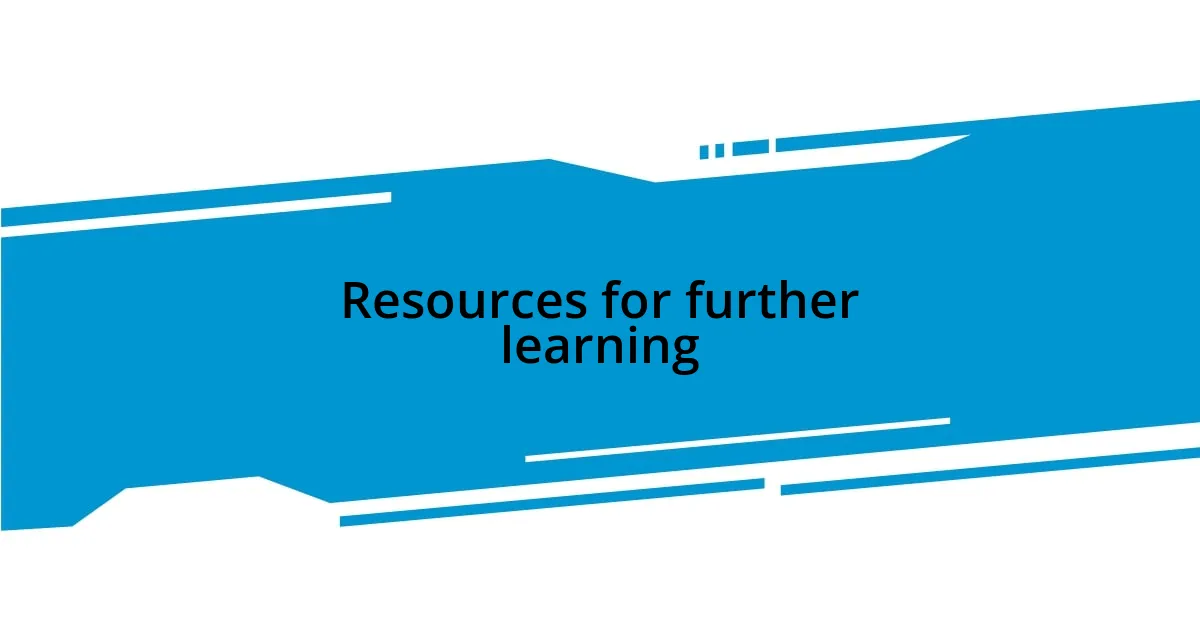
Resources for further learning
Diving deeper into React Hooks can be greatly supported by some fantastic resources. One of my favorites is the official React documentation. It’s not only comprehensive but also engaging. I remember when I first read through it, the detailed examples really helped solidify my understanding of how each Hook functions. Have you checked it out yet? It’s an invaluable starting point!
Another resource I highly recommend is the book “Fullstack React.” It has an entire section dedicated to Hooks, breaking down complex topics into bite-sized pieces. I was thrilled when I stumbled upon clear illustrations that conveyed core concepts. Each chapter was like a mini-project, allowing me to apply what I learned immediately. Have you ever found a book that clicked perfectly with the way you learn? It feels like unlocking a new level of understanding.
Lastly, don’t underestimate the power of community forums and platforms like Stack Overflow. I’ve encountered many situations where a simple search led me to a thread that was remarkably similar to my problem. The collaborative nature of these platforms made me feel connected to other developers, all navigating the same challenges. Have you ever posed a question and received a response that changed your entire approach? Those interactions can spark new ideas and insights that propel you forward in your learning journey.