Key takeaways:
- React Portals allow rendering components like modals outside of their parent hierarchy, solving common issues like z-index and overflow for improved usability and accessibility.
- Key benefits of using React Portals include enhanced accessibility, isolation from parent styles, simplified state management, and an overall better user experience with cleaner code.
- Best practices for using React Portals emphasize the importance of accessibility, purpose clarity for modals, and the use of transition effects to enhance user interactions.
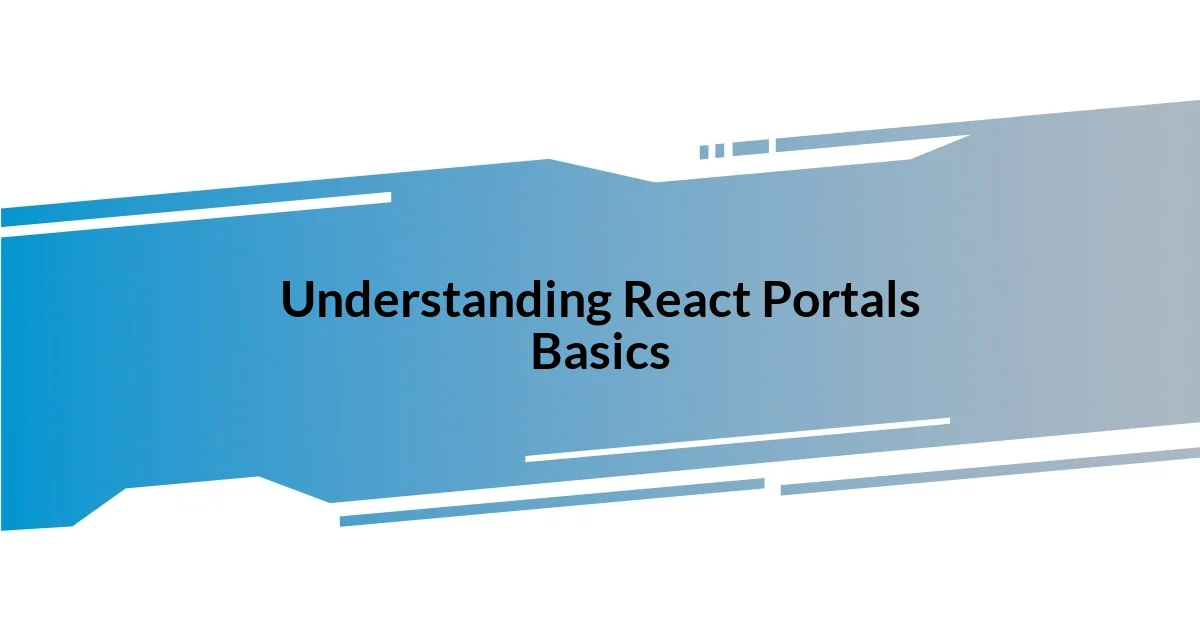
Understanding React Portals Basics
React Portals provide a powerful way to render a UI element, like a modal, outside of its parent component hierarchy. I vividly remember my first encounter with them; it felt like a lightbulb moment when I realized that a portal could help me avoid the hassle of complications that arise with z-index stacking and overflow issues. Have you ever struggled with these common pitfalls? Portals resolve that, allowing for cleaner and more maintainable code.
When we talk about the basics, it’s essential to understand that a portal is created using the ReactDOM.createPortal() method. This function takes two arguments: the first is the JSX you want to render, and the second is the DOM node where you want to render this JSX. This structure allows the element to exist outside of its default rendering context, which is particularly useful for components that need to escape their parent’s CSS boundaries.
I find that using portals enhances user experience significantly. Imagine a modal that pops up seamlessly without disrupting the layout of your page! It’s not just about aesthetics; it’s also about usability and ensuring that users can access important information without any visual interruptions. That’s where the real power of React Portals shines for me.
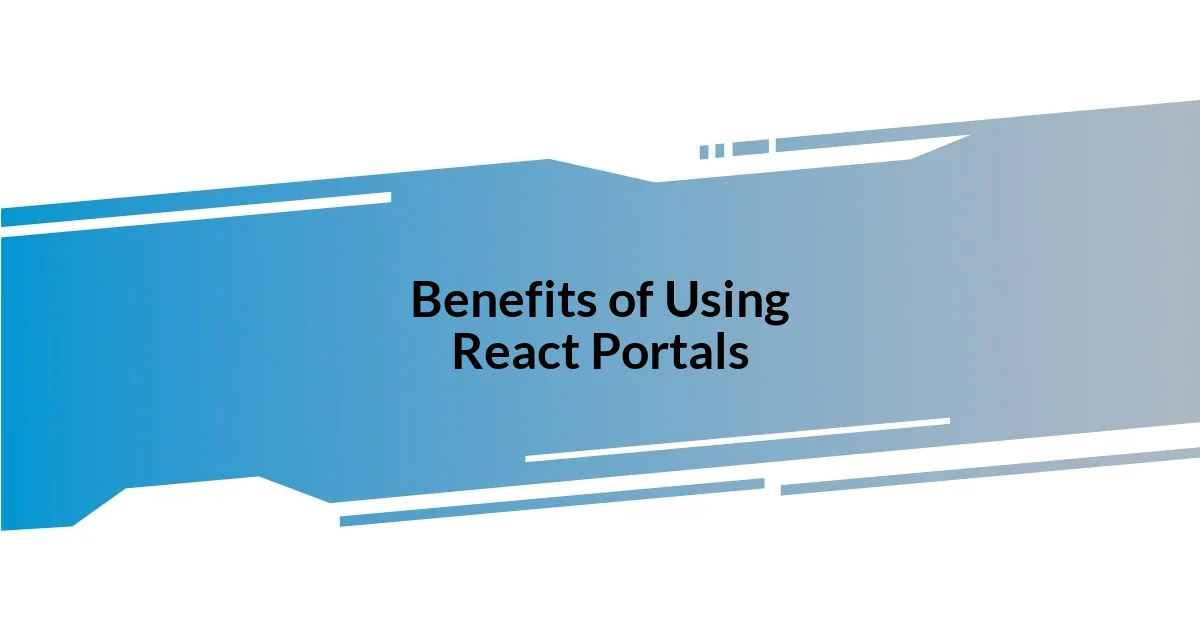
Benefits of Using React Portals
Using React Portals can transform the way we handle modals in our applications. One benefit I’ve experienced firsthand is the flexibility they offer, not just in positioning but in rendering logic as well. I recall a project where user feedback kept highlighting how pop-ups were either hidden behind other components or cut off due to overflow. By integrating portals, we delivered a smoother interface where modals floated above all content without interfering with the underlying layout, making the experience feel more polished and enjoyable.
Here are some key benefits of using React Portals:
- Improved Accessibility: Portals can enhance accessibility features, ensuring that important elements like modals receive focus correctly, which is crucial for keyboard users.
- Isolation from Parent Styles: By rendering outside the parent hierarchy, Modals avoid inheriting unwanted styles, leading to better presentation control.
- Simplified State Management: Portals separate modals from their parent components, making it easier to manage their state without cluttering the parent’s logic.
- Better User Experience: As I’ve noted, users appreciate a seamless experience without unexpected layout shifts or visual distractions when interacting with modals.
Ultimately, employing React Portals allows for a more intuitive, user-friendly design that aligns beautifully with modern web development.
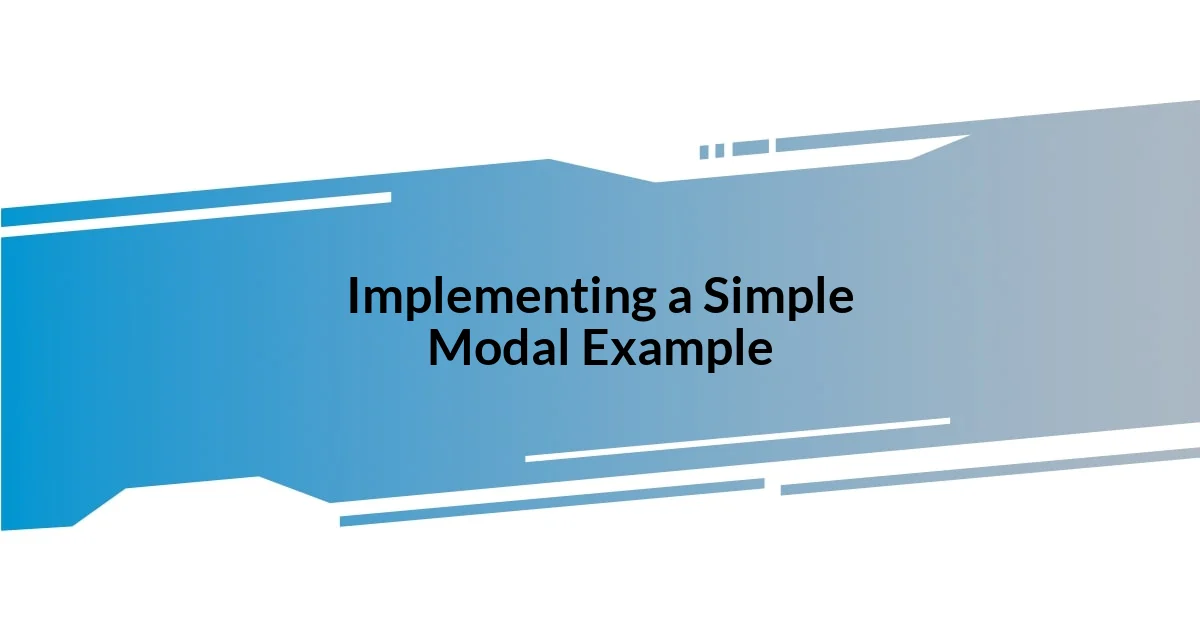
Implementing a Simple Modal Example
Implementing a modal using React Portals is quite straightforward and rewarding. I recall working on a feature where I had to quickly implement a modal for user feedback. By using ReactDOM.createPortal(), I was able to render the modal outside the main App structure while maintaining the logic and functionality needed for a smooth user experience. The first step is to create a state variable to control the visibility of the modal, combined with a function to toggle that state. It was fascinating to see how easily I could manage it with just a few lines of code!
In practice, here’s how you can implement a simple modal. You’d typically start with a component that houses the modal. Create a separate function to return the modal’s JSX, passing in any props necessary to control its content. Then, using createPortal(), you can render that modal content into a dedicated container in your HTML, like a div at the end of your body. I remember feeling a sense of accomplishment when I realized how clean and organized my code became, eliminating any issues that arose from positioning within the DOM.
Moving on, here’s a quick comparison to give you a better grasp of different approaches to modals. This table outlines essential differences that I’ve personally noticed and some implications of each method for clarity’s sake:
| Method | Advantages |
|---|---|
| React Portal | Separates modal from parent styles, avoids z-index issues, better accessibility |
| Traditional Modal | Simple to implement, contained within same component structure |

Handling Accessibility in Modals
When I began focusing on accessibility in modals, I quickly realized how essential proper focus management is. One of those moments that stood out to me was when a user shared their frustration about not being able to navigate through a modal using just their keyboard. That feedback made me appreciate how vital it is to set focus to the modal when it opens and return focus to the triggering element when it closes. It’s these little adjustments that make a huge difference in user experience.
Another aspect I cherish about accessibility is managing screen reader compatibility. I remember integrating ARIA roles into a project’s modals and watching how that elevated our application’s usability for visually impaired users. By using role="dialog" and providing aria-labelledby attributes, I found that the feedback was overwhelmingly positive. It was incredibly rewarding to know that our efforts were opening the app up to a wider audience.
Have you ever considered how the visual presentation of modals impacts accessibility? I often find myself reflecting on this question. For instance, maintaining high contrast colors or adjustable sizes can significantly enhance readability for users with visual impairments. In my experience, incorporating these design principles not only fulfills accessibility standards but also makes the overall interface feel more inclusive and welcoming. This commitment to a better experience resonates with both myself and the users, creating a win-win scenario.
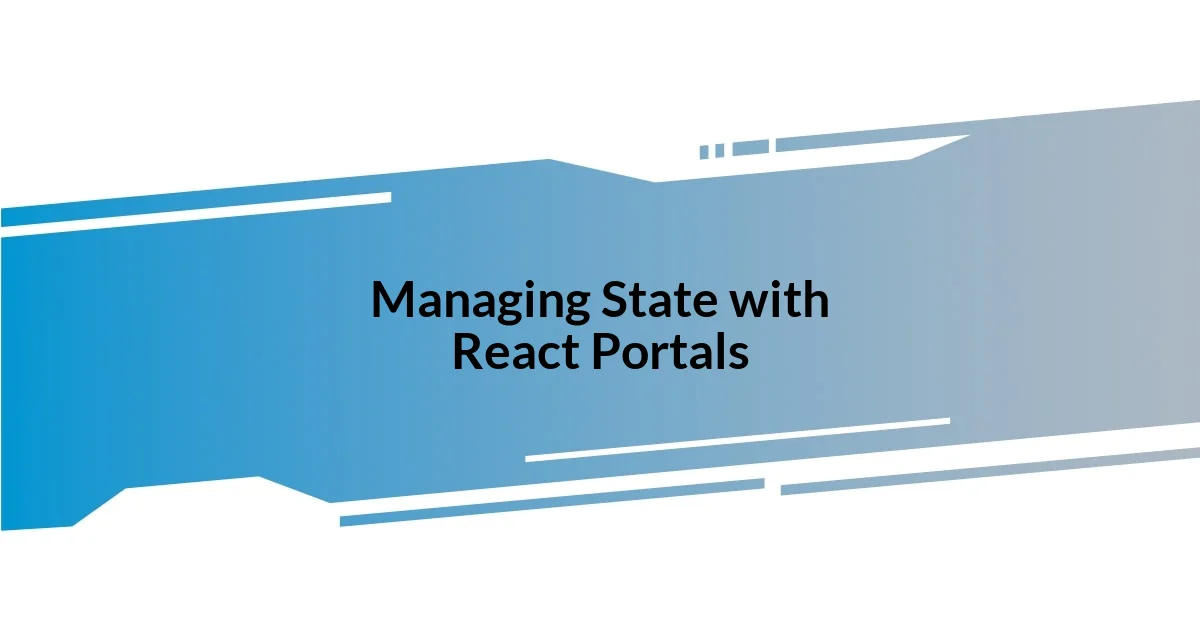
Managing State with React Portals
Managing state in modals created with React Portals can feel quite liberating. I remember a project where I had to manage complex states for different modal views based on user interaction, which initially seemed daunting. By leveraging React’s state management along with context, I found it much easier to keep everything in sync. It turned out that I could pass down state and handlers as props, which enabled me to control the modal without too much overhead—a breakthrough moment in my development journey.
One thing that surprised me was how effectively I could manage multiple modals. By creating a global state that tracked visibility for each modal, I realized I could open and close them independently while ensuring that only one modal was active at a time. This approach not only made my code cleaner but also drastically improved user experience. Have you ever struggled with overlapping modals causing confusion? Trust me, implementing a simple state management solution transformed that headache into a seamless interaction.
I’ve also found that using hooks like useReducer for managing modal states can be particularly efficient in larger applications. In scenarios where the modal’s state needs to react to various actions, such as closing or changing content dynamically, I felt a sense of intrigue seeing how organized my state logic could become. This practice not only keeps your application scalable but also maintains a level of clarity that’s often overlooked. How do you manage your modal states? From my experience, a structured approach can make all the difference.
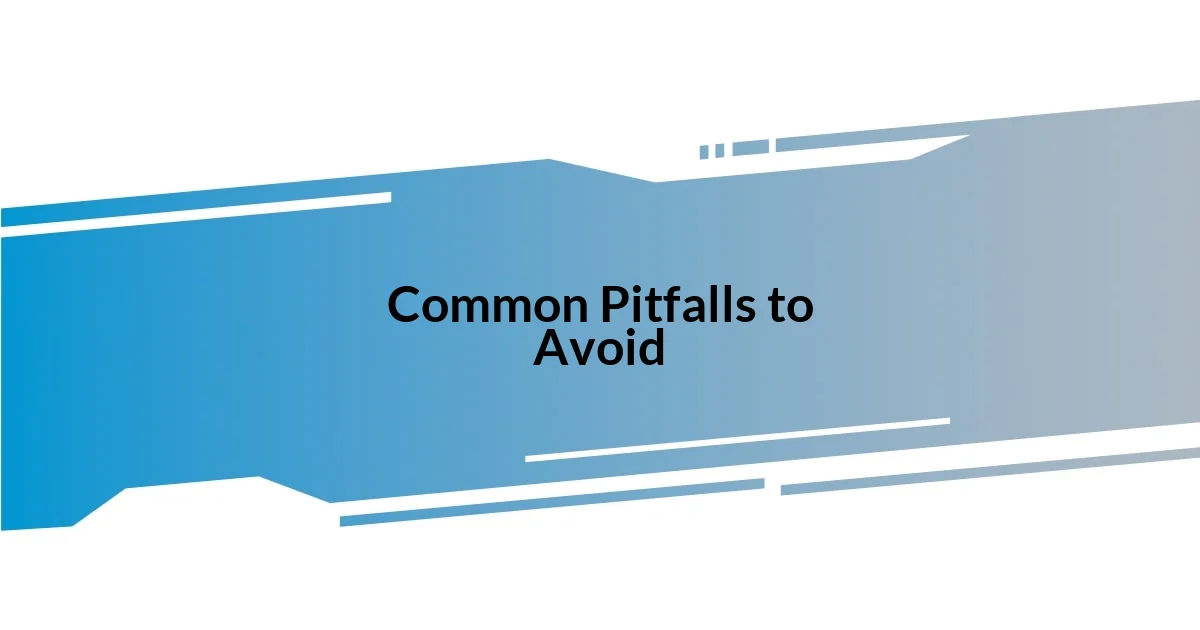
Common Pitfalls to Avoid
A common pitfall I often see with modals is neglecting to handle the z-index properly. I recall a specific instance where I worked on a project that had multiple layers of content, and the modal ended up getting hidden beneath other elements. It was frustrating, and I couldn’t help but think, “How could we miss something so simple?” Always ensuring your modal has a higher z-index than surrounding elements can save a lot of headaches.
Another mistake is failing to manage clean unmounting of modals. I remember struggling with memory leaks when closing modals; it was annoying to deal with components still hanging around in the memory. By properly unmounting modal components, you can prevent resource waste. This way, your application maintains good performance and keeps the user experience flowing smoothly.
Lastly, I’ve actually run into issues when modals were overly complex. In one project, a modal with too many options overwhelmed users, leading to confusion. I learned that it’s important to keep modals concise and focused on one task at a time. Consider: does your modal need that extra checkbox? Sometimes, less is truly more, and clarity in your designs can vastly improve usability.

Best Practices for Using Portals
One best practice that I’ve found essential when using React Portals is ensuring accessibility. My first experience with modals didn’t take this into account, and I quickly realized the importance of keyboard navigation and focus management. Imagine navigating a site and suddenly being trapped in a modal with no way to close it using just the keyboard. Making sure to trap focus within the modal while it’s open, and returning focus to the initiating element afterwards, not only enhances user experience but also shows that you genuinely care about all users.
Another key practice involves clearly defining the modal’s purpose. I remember crafting a modal that initially seemed cluttered because it attempted to accomplish too many things at once. It hit me then—just like conversing with a friend, clarity is vital when conveying information. A focused modal should address one specific action or piece of information. This way, you avoid overwhelming your users and can guide them effectively toward a desired action.
Lastly, I believe it’s crucial to consider the transition effects for your modals. In one project where I used fading animations, the response was overwhelmingly positive. Users felt more at ease as the modal gently appeared and disappeared, enhancing their overall engagement. A smooth transition can create an inviting atmosphere, transforming a simple interaction into a delightful experience. Have you noticed how transitions can impact user perception? I’ve seen firsthand how these subtleties matter in user interface design.
















