Key takeaways:
- The
useCallbackhook is essential for preventing unnecessary re-renders in React applications, which enhances performance and user experience. - Correctly managing the dependency array is crucial; missing dependencies can lead to stale closures and unexpected behavior in memoized functions.
- While
useCallbackcan optimize performance, overusing it or neglecting best practices can complicate code and create maintenance challenges.
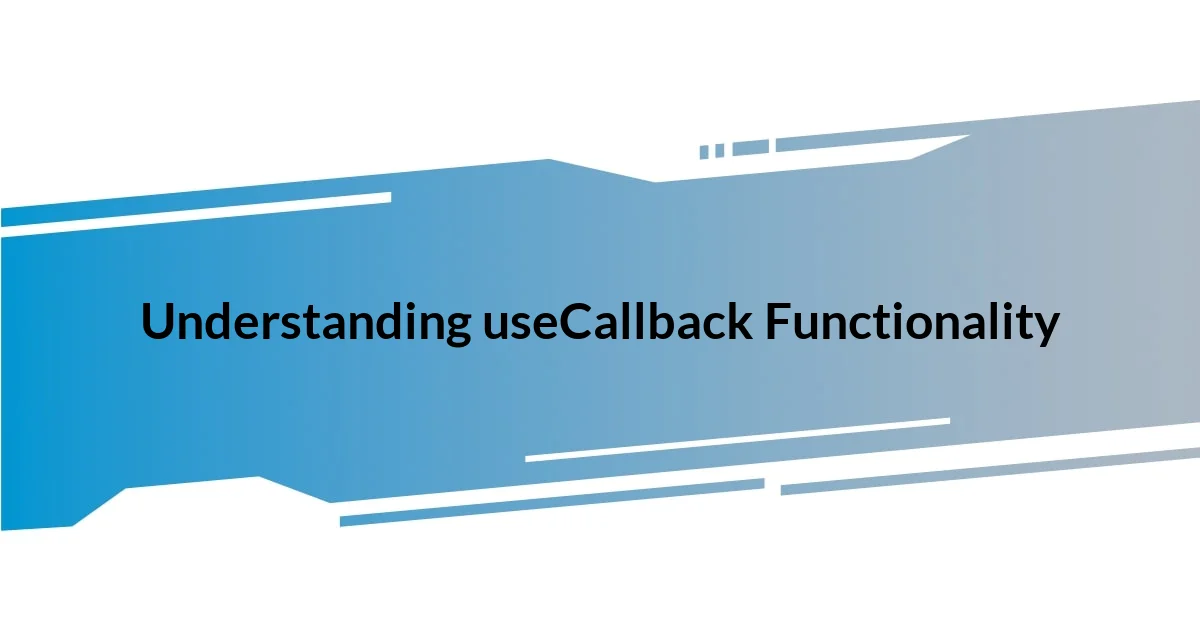
Understanding useCallback Functionality
The useCallback hook is a powerful tool in React that helps you memoize functions, preventing unnecessary re-renders of components that rely on those functions. I remember the moment I truly grasped its significance while working on a complex application where performance issues were creeping in. It hit me that by wrapping functions in useCallback, I could not only boost efficiency but also foster smoother interactions.
When a component re-renders, all nested functions within it are recreated unless they’re memoized. This endless cycle can lead to performance bottlenecks. I’ve seen firsthand how a simple integration of useCallback can drastically cut down on those pesky re-renders. Have you ever noticed how your app feels sluggish when multiple components update? By using useCallback, you can maintain stable references to functions, ensuring that only the parts of your application that truly need to update do so.
Furthermore, to benefit from useCallback, it’s crucial to understand its dependencies. I’ve had my share of head-scratching moments when a function wasn’t behaving as expected due to missing dependencies. This is where being mindful of what you include in the dependency array becomes essential. Incorporating all relevant variables ensures that your memoized functions accurately respond to changes—ultimately leading to a more predictable and performant application.
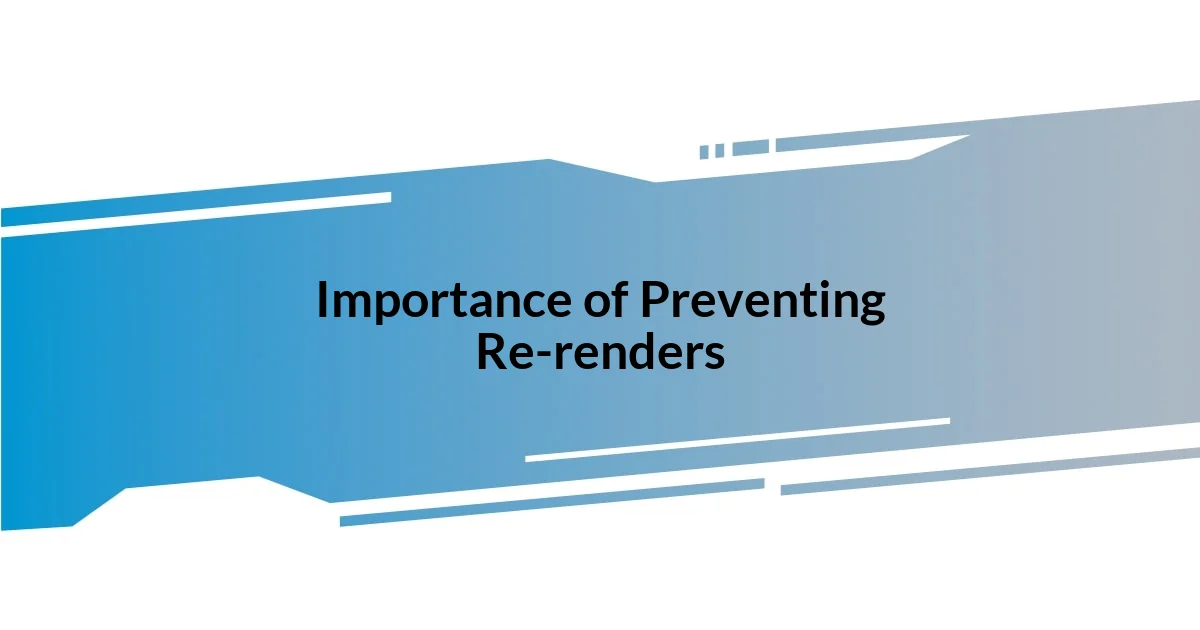
Importance of Preventing Re-renders
Preventing unnecessary re-renders is crucial for optimizing application performance. I’ve been in situations where I had to debug a sluggish interface, and the culprit turned out to be excessive re-renders triggered by nested function calls. It was a learning moment for me—reacting to state changes is important, but ensuring those reactions don’t lead to a cascade of updates preserves both user experience and application speed.
Here’s why preventing re-renders is so essential:
- Performance Optimization: Reduces the workload on the browser, allowing for smoother navigation.
- Efficient Resource Utilization: Less CPU cycle time is spent on rendering the same components repeatedly.
- Improved User Experience: Users experience faster updates and less lag, which keeps them engaged.
- Easier State Management: Simplifies the tracking of state changes, leading to fewer errors in complex applications.
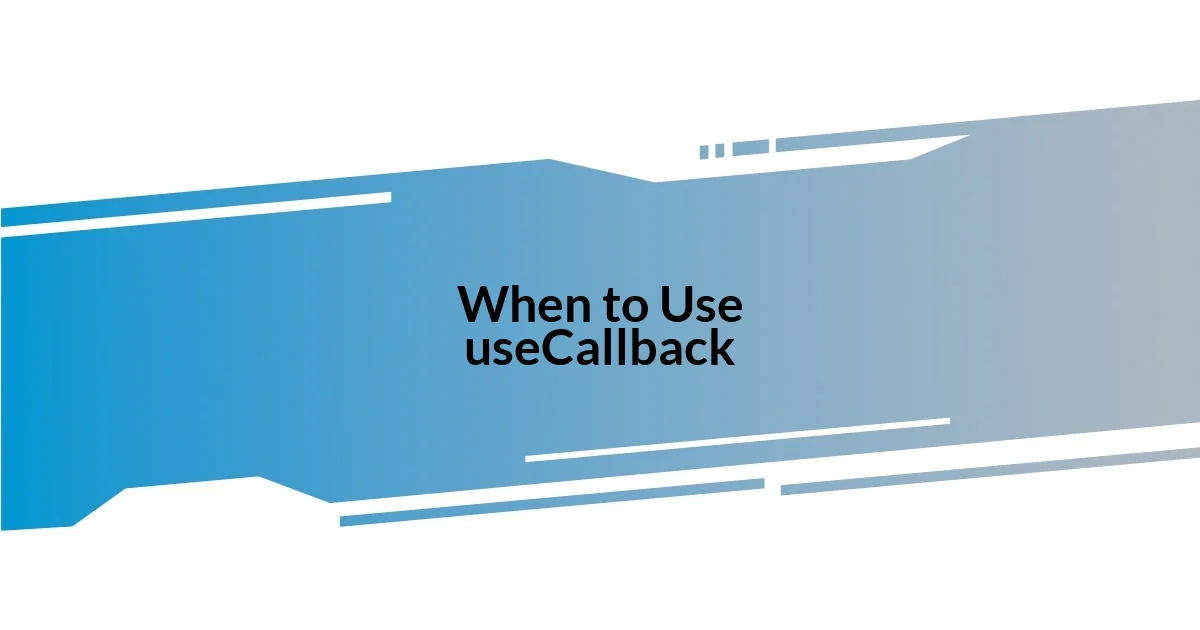
When to Use useCallback
When deciding whether to use useCallback, I often think about the complexity of my component and how many times it re-renders. For instance, I had an instance where I was working with a large form in a React application, where every keystroke triggered a re-render. By leveraging useCallback, I was able to wrap my input handlers, significantly reducing the number of unnecessary renders. This experience made me realize that useCallback is especially beneficial in scenarios involving frequent updates or integrations with deep component hierarchies.
Another situation that calls for useCallback is when you pass functions as props to child components. I remember a project where a child component relied on a function from the parent. Without useCallback, the child would re-render every time the parent did, which was frustrating during a smooth user interaction. It reminded me that if you wish to maintain performance while keeping your UI reactive, using useCallback for props can help create stable references, thus preventing excessive re-renders.
It’s also vital to consider cases where function memoization impacts your app’s functionality negatively. During another development cycle, I mistakenly omitted a dependency from useCallback and ended up with a function that didn’t reflect the latest state. This taught me a crucial lesson: while useCallback can enhance performance, improper usage can lead to stale closures and bugs that are challenging to debug. Therefore, always ensure your dependency array is complete to harness the full potential of useCallback.
| When | Why |
|---|---|
| Complex components with frequent updates | Helps avoid unnecessary re-renders, improving performance. |
| Functions passed as props | Makes sure child components don’t re-render needlessly on parent updates. |
| Stateful functions tracking external changes | Ensures functions remain in sync with the latest component state. |
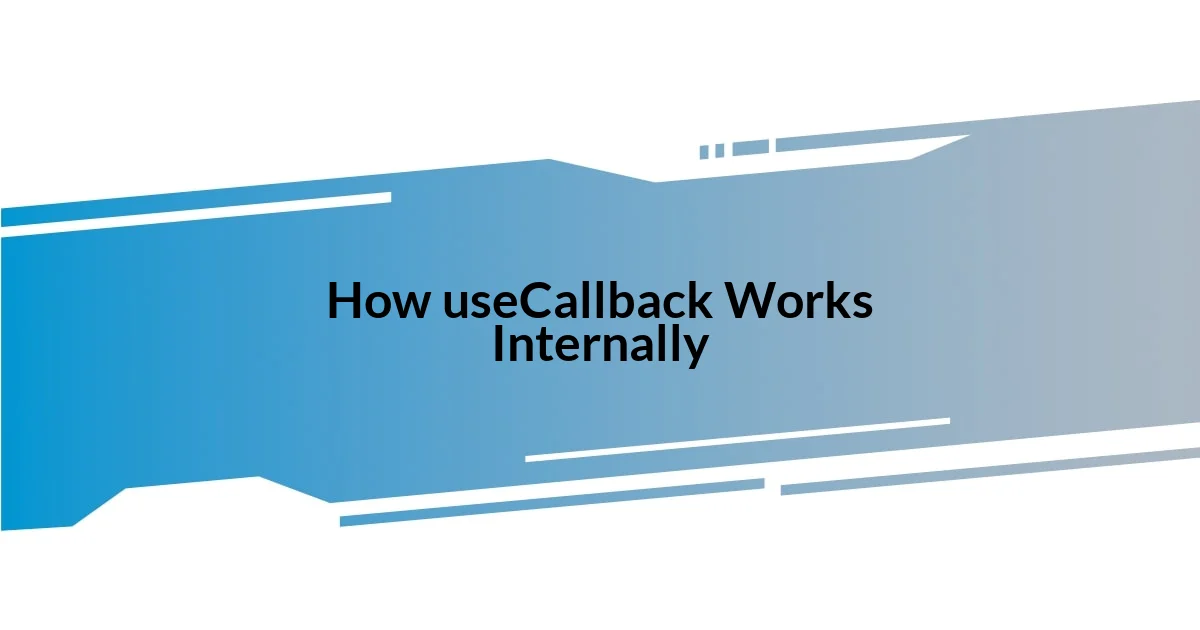
How useCallback Works Internally
When I dig deeper into how useCallback works internally, I can’t help but appreciate its mechanism of memoization. Essentially, useCallback takes a function and a dependency array, holding onto the function unless one of its dependencies changes. I still recall the moment I realized this could effectively reduce the number of times my callback functions recalibrated. It’s almost like having a well-tuned instrument that only needs to be adjusted when the conditions demand it.
Regarding the internal workings, React maintains a reference to functions wrapped inside useCallback. By comparing the previous dependencies to the new ones, React determines if it should return the same function or create a new one. I remember watching my app flow seamlessly once I implemented useCallback with careful thought to my dependencies—it made the connections feel more stable. Have you ever experienced that moment of clarity when a sluggish component suddenly becomes responsive? It’s incredibly satisfying.
However, this neat little trick isn’t without its quirks. If the dependencies aren’t set up right, useCallback can present unexpected behavior, akin to a car that hesitates to start. I once missed an important value from the dependencies, and my function seemed to be operating on stale data. That taught me the hard way: while useCallback is a powerful tool, mismanagement can lead to frustrating bugs. Understanding its internal process gave me a profound respect for how such a simple hook could have a significant impact on performance when wielded correctly.
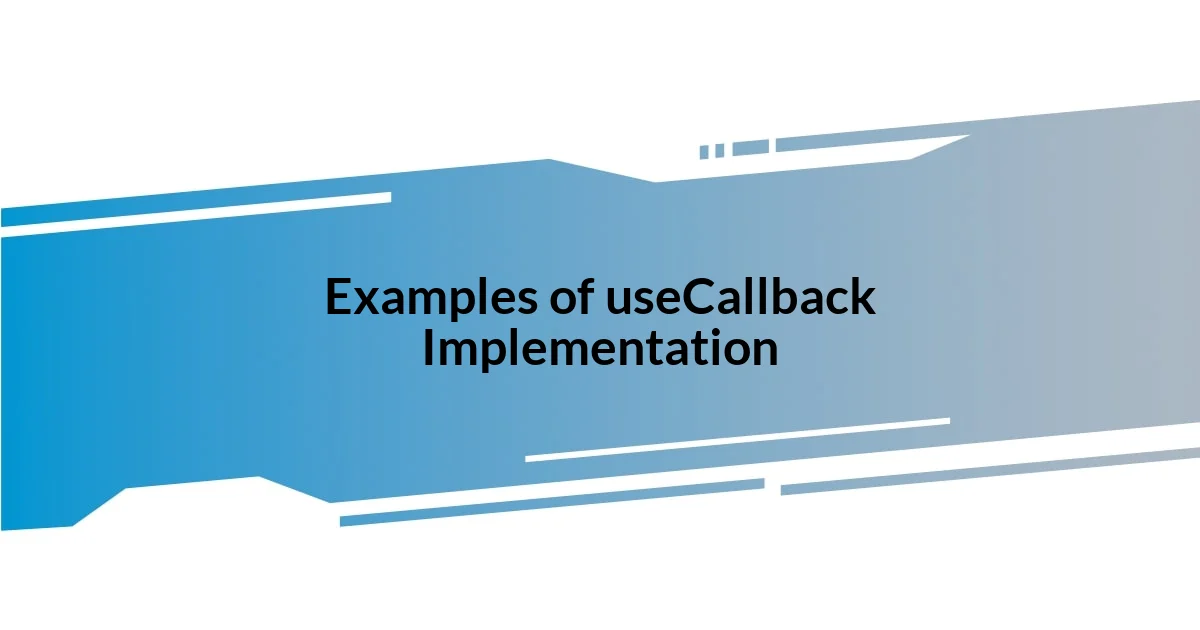
Examples of useCallback Implementation
Utilizing useCallback can dramatically enhance performance in specific scenarios. For example, I once worked on a dashboard that displayed real-time data through multiple child components. By wrapping callbacks related to data fetching with useCallback, I ensured that these functions weren’t recreated on every render, which led to a smoother user experience. Can you imagine juggling multiple components all needing fresh data while also trying to keep everything responsive? It can be a real headache if you’re not careful with your function references.
Another practical example involves handling events in complex UIs, like drag-and-drop interfaces. I remember integrating a drag-and-drop feature where the onDrag event handler was firing constantly. It wasn’t until I used useCallback that I noticed a significant decrease in lag during dragging. Suddenly, everything felt snappier, and I could interact with the elements without frustration. Isn’t it amazing how a little performance tweak can transform a clunky interface into a fluid one?
Lastly, I’ve encountered scenarios where useCallback plays a critical role in handling form submissions. In a project featuring a multi-step form, I wrapped my submission handler in useCallback, which reduced those annoying re-renders each time a user navigated between steps. This not only sustained the application’s speed but also preserved user input without loss during transitions. It’s a small tweak, but it greatly enhances user experience—don’t you agree that keeping things efficient helps keep users engaged?
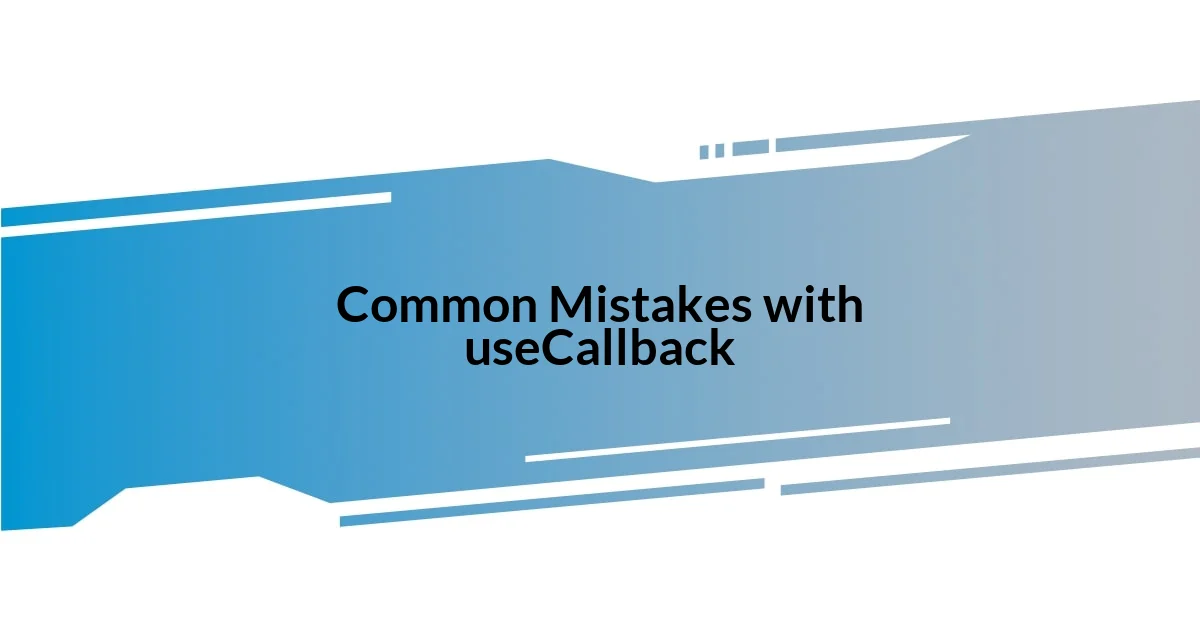
Common Mistakes with useCallback
One major pitfall I see frequently with useCallback is the tendency to overuse it. In my early days, I felt the need to wrap every single callback in useCallback, thinking it was a surefire way to boost performance. I quickly learned that for simple functions, it’s often unnecessary and can lead to more confusion than benefits. It’s essential to recognize when memoization truly adds value, rather than deploying it across the board recklessly. Have you felt that urge too? Sometimes, less is more.
Another mistake I often encounter is neglecting the dependency array. I recall a time when I left out a variable that my callback depended on, and it led to surprising outcomes. This can cause issues where the function doesn’t behave as expected because it’s working with outdated values. It can be frustrating when debugging, especially when you expect certain data to drive your function’s logic. Remember, the dependencies are crucial to maintaining the integrity of your component’s behavior.
Additionally, mistakenly treating useCallback as a replacement for custom hooks can be an easy trap to fall into. I once tried to handle complex data manipulations solely with useCallback, leading to bloated components and convoluted logic. It soon became clear that custom hooks can provide clarity and reuse for computations and stateful logic that extend beyond simple callbacks. Have you ever found yourself in a similar tangle? Sometimes I wish I would have stepped back and reconsidered how to segment my code more effectively.

Best Practices for Using useCallback
When working with useCallback, I often remind myself to carefully identify which callbacks truly benefit from memoization. I once encountered a situation where I wasn’t sure if a cached function would really impact performance, but after testing it with and without useCallback, it became clear that only certain functions, especially ones prop-drilled down to multiple children, really needed this optimization. Isn’t it fascinating how awareness of your component’s architecture can guide you towards making smarter decisions?
It’s crucial to maintain a balance with the dependency array. I vividly remember a time when I was debugging a particularly tricky issue that stemmed from an outdated dependency in my callback function. The confusion and time lost trying to trace back my misstep made me realize that I needed to approach the dependency array with a methodical mindset. Have you ever found yourself caught in a web of callbacks that just wouldn’t cooperate? Ensuring that my dependencies are consistently reviewed has since saved me countless headaches.
For effective implementation, I find it helpful to assess when a callback function might change based on props or state. There was a point in my development journey where I wrapped functions inside useCallback without considering their connection to the component’s logic. This led to a fragile codebase that felt like walking a tightrope. By paying attention to these relationships, I was able to write more predictable and maintainable code. Doesn’t it feel rewarding to create something elegant that flows seamlessly?
















