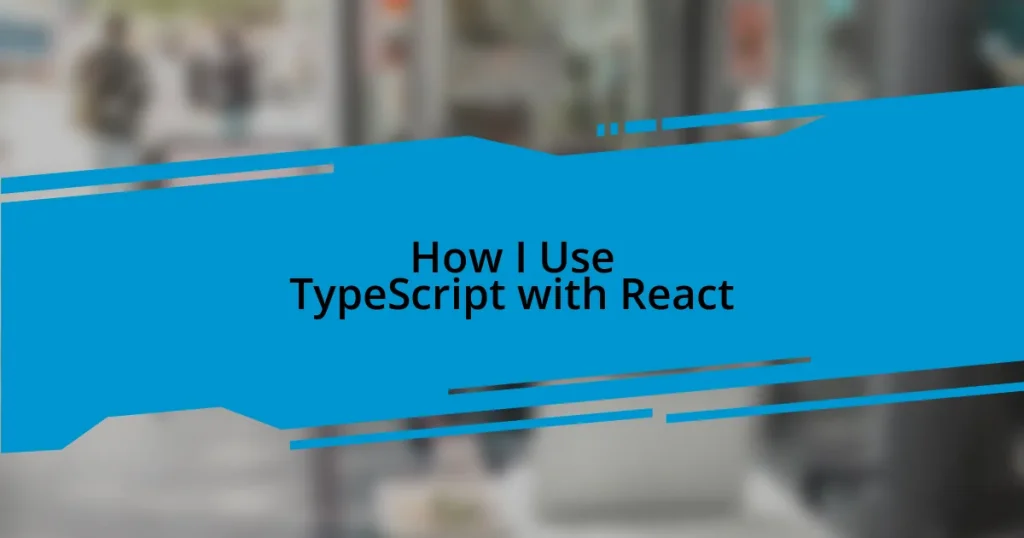Key takeaways:
- Integrating TypeScript with React enhances code quality, reduces debugging time, and promotes a clearer structure for components.
- Setting up TypeScript involves using `create-react-app` with a TypeScript template and defining types for props and state.
- Defining interfaces for component props leads to clarity, reduces runtime errors, and improves collaboration among team members.
- Managing state with TypeScript allows for clear type definitions, making code more predictable and easier to maintain.
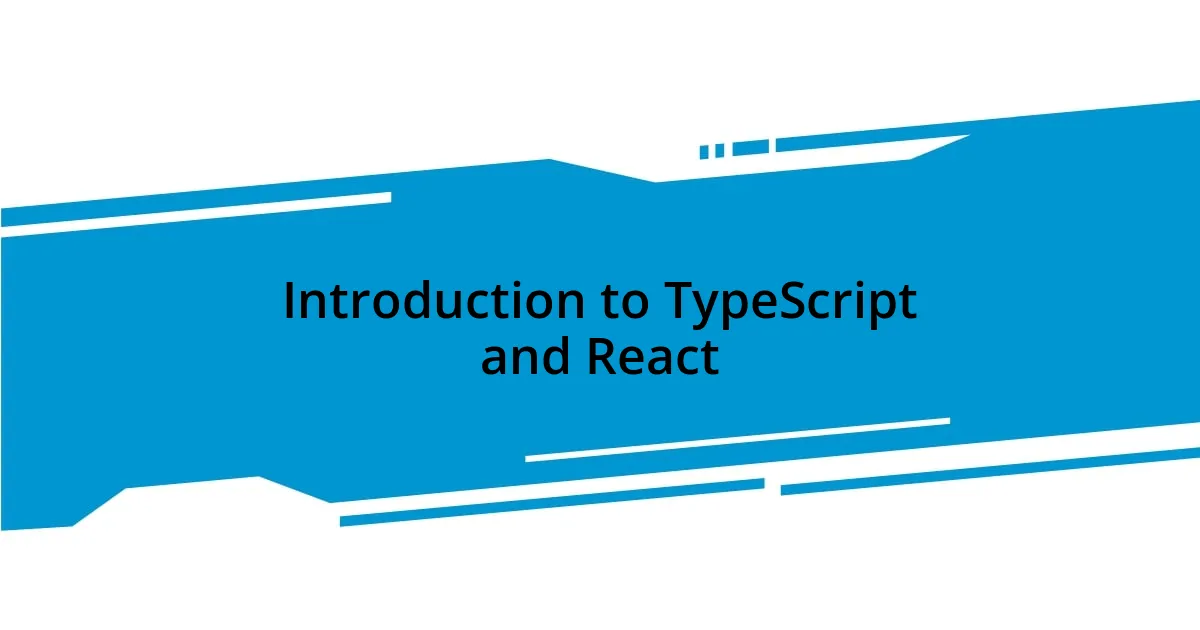
Introduction to TypeScript and React
Diving into TypeScript and React is like walking into a room filled with endless possibilities. When I first started using them together, I was amazed at how TypeScript’s strong typing and autocompletion features transformed my React development experience. Have you ever spent hours debugging due to unpredictable data types? That frustration dissipated for me once I embraced TypeScript’s robust type system.
As I experimented more, I quickly realized that integrating TypeScript with React not only improved my code quality but also my confidence as a developer. The ability to catch errors at compile-time instead of runtime felt like having a safety net beneath me. It was comforting knowing that TypeScript helps to enforce a clearer structure to my components—especially when the complexity of state management increased.
I remember a project where I collaborated with a friend who was new to React. Introducing TypeScript to him was a game-changer; it facilitated our communication about data structures, making suggestions and planning features feel much more intuitive. Have you experienced that same collaborative dynamic where enhanced clarity leads to greater creativity? That’s the magic of pairing TypeScript with React—it’s about building not just applications, but also a solid foundation for teamwork and innovation.
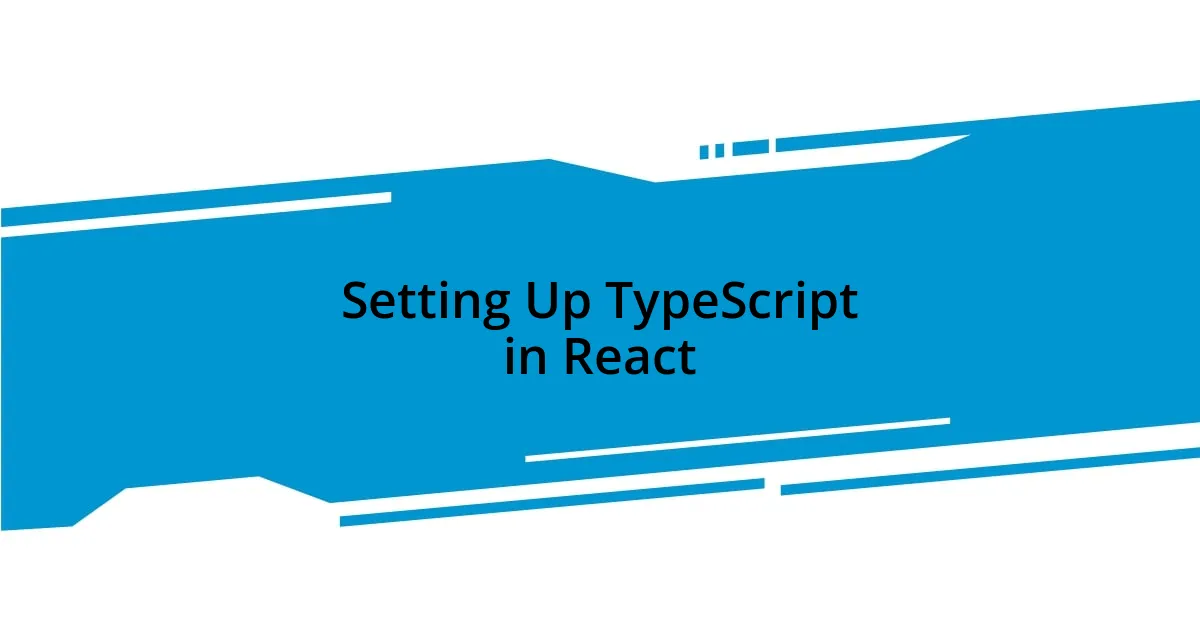
Setting Up TypeScript in React
Setting up TypeScript in a React project is straightforward and fulfilling. When I first tackled this process, I felt a mix of excitement and a tad bit of apprehension. But as soon as I ran the command to create a new project with TypeScript, it was like flipping a switch. Here’s what you need to do to get started:
- Use
create-react-appwith TypeScript by runningnpx create-react-app my-app --template typescript. - Install any additional types for libraries you plan to use (like
@types/react-router-dom). - Update your components by changing the file extensions from
.jsto.tsx. - Define types for props and state to enhance your code clarity and maintainability.
For those who are more accustomed to JavaScript, the transition can feel challenging at first. I remember grappling with typing my props. However, once I started defining interfaces or type aliases for my component props, everything clicked. It was like adding a safety harness before bungee jumping—I suddenly felt more secure. The feeling of knowing that I was catching type-related issues during development, rather than after deployment, was incredibly reassuring.
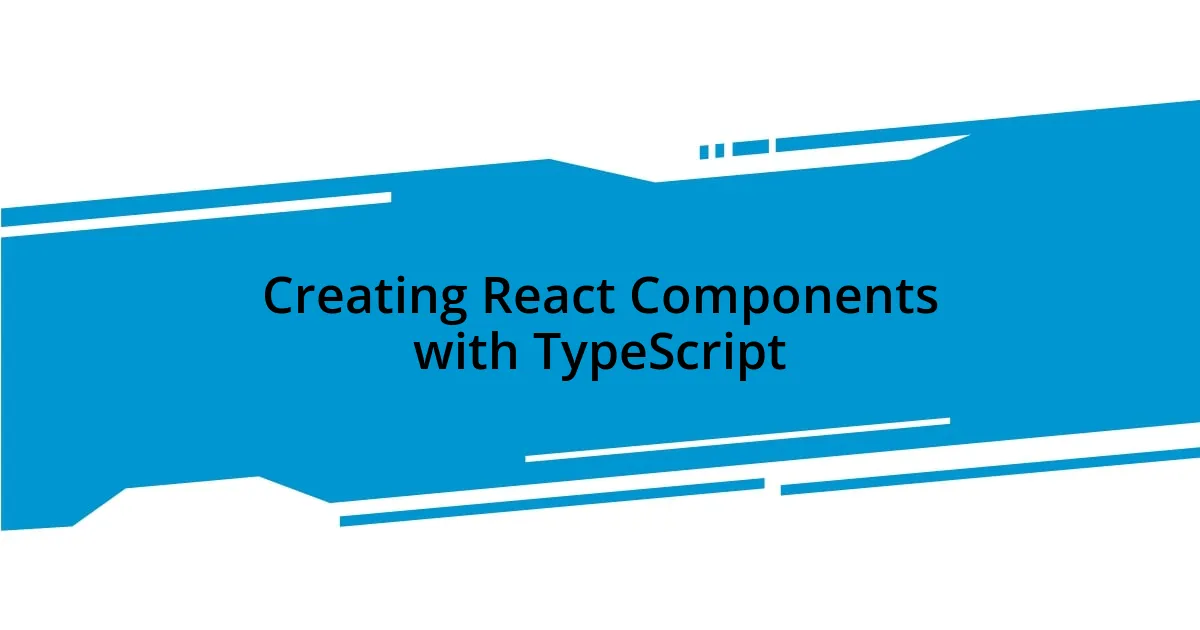
Creating React Components with TypeScript
Creating React components with TypeScript can be a truly enriching experience, especially when it comes to enhancing the structure of your code. I remember building my first functional component and defining its props using TypeScript. At first, I felt a twinge of uncertainty about defining types. However, as soon as I typed out interface MyComponentProps, it felt empowering. This small step not only clarified what data I expected but also transformed the way I approached coding. Have you experienced that moment when clarity strikes, and suddenly everything makes sense?
Moreover, using TypeScript allows us to create more robust components. For instance, when I implemented default props, I felt a sense of control I hadn’t experienced in plain JavaScript. With TypeScript, I could specify that props were optional and label default values, reducing the risk of runtime errors. Each time I hit a compile-time error instead of a runtime one, I couldn’t help but smile. It reinforced my belief that TypeScript was changing the way I developed—one component at a time.
I’ve also noticed that typing state is a game-changer for managing complex data structures. In my recent project with a large form component, I took time to define the state types explicitly. As a result, I avoided numerous headaches when passing the state to child components. It felt like solving a complex puzzle where every piece fit perfectly together. Isn’t it amazing how TypeScript’s strong typing not only organizes your thoughts but makes your components easier to handle?
| JavaScript | TypeScript |
|---|---|
| Less structured | Enforces type definitions |
| Runtime errors | Compile-time errors |
| No type inference | Smart type inference |
| Props are loosely defined | Props must adhere to defined types |
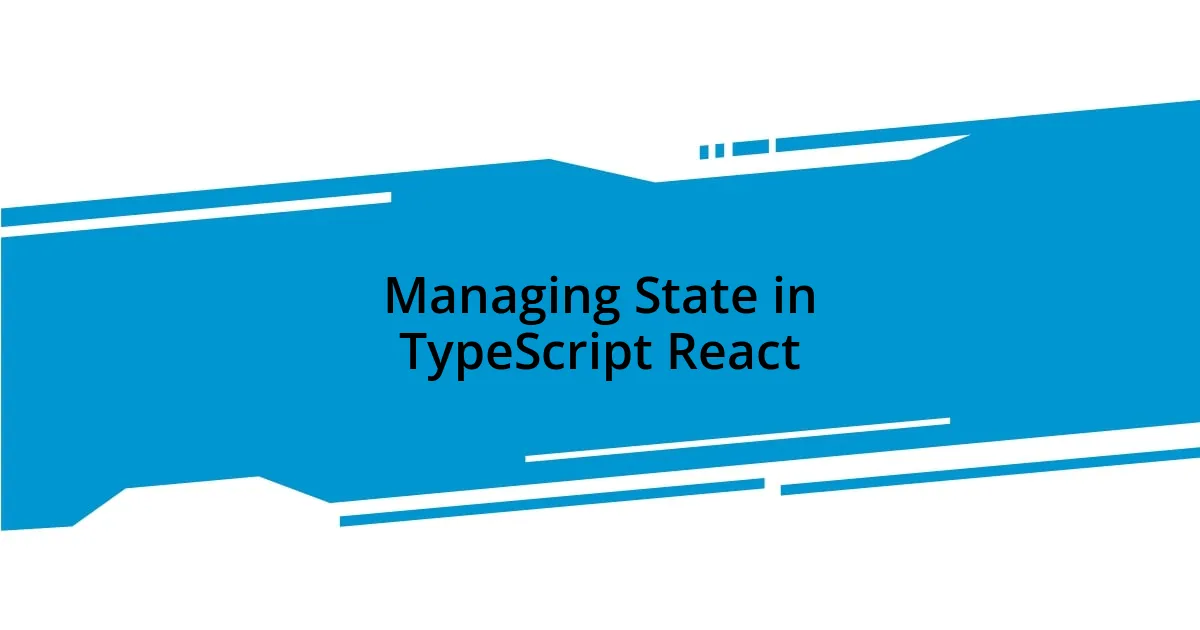
Managing State in TypeScript React
Managing state in a TypeScript React application takes your coding experience to another level. I remember one particular project where I was juggling multiple pieces of state for a dashboard. By defining a type for my state using an interface, like interface DashboardState, I felt an immediate sense of clarity. This clear definition not only kept my mind organized but also made managing updates more predictable, effectively eliminating the dreaded “what did I change?” scenario that occasionally haunted my earlier projects.
When it came to using the useState hook, leveraging TypeScript became crucial. I’ve often found myself thinking, “How can I ensure this state always has the right type?” By typing my state like this: const [count, setCount] = useState<number>(0);, I was rewarded with a code base that felt more like a well-oiled machine. Seeing the benefits unfold during development—like hitting compile errors at design time instead of runtime—was truly satisfying. It’s like having a map in an unfamiliar city; sure, you might still take a wrong turn, but you know exactly how to get back on track.
Of course, managing complex state with objects or arrays, especially as your component grows, can feel daunting. I faced this challenge head-on in a recent multi-step form where the state held nested objects. Instead of getting tangled up, I defined types for each field explicitly. It was like organizing my closet—once everything had its designated spot, not only did I feel more in control, but I could see potential issues before they cropped up. Have you ever enjoyed that moment of clarity that comes with properly structuring your data? It’s a feeling that lingers long after the code is written, making future maintenance a breeze.