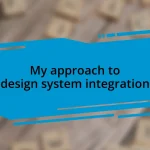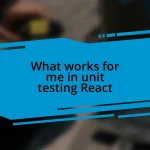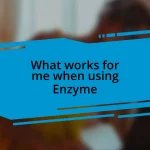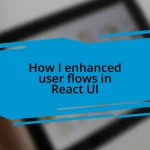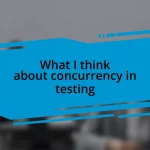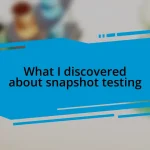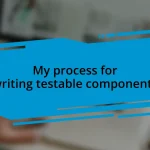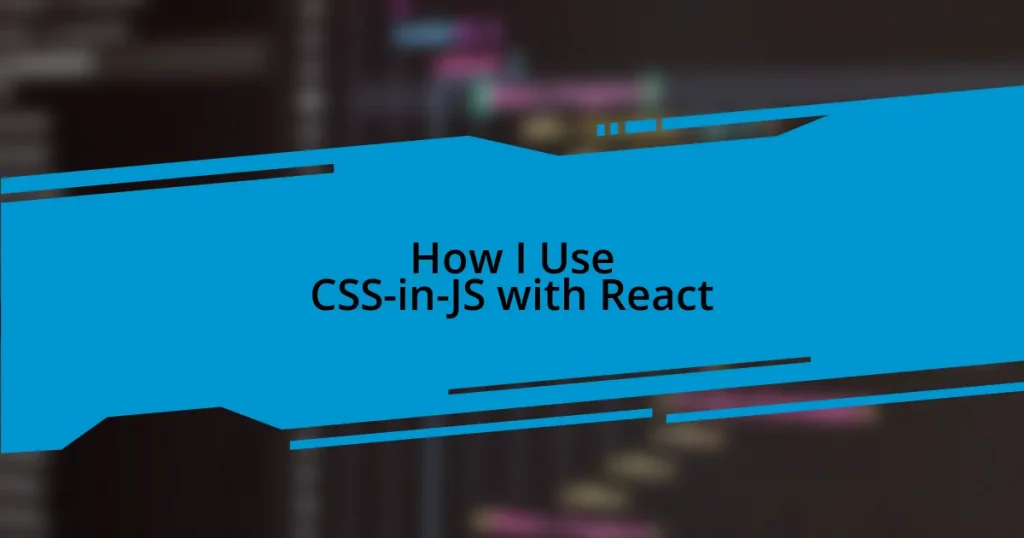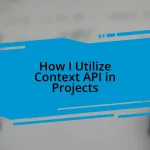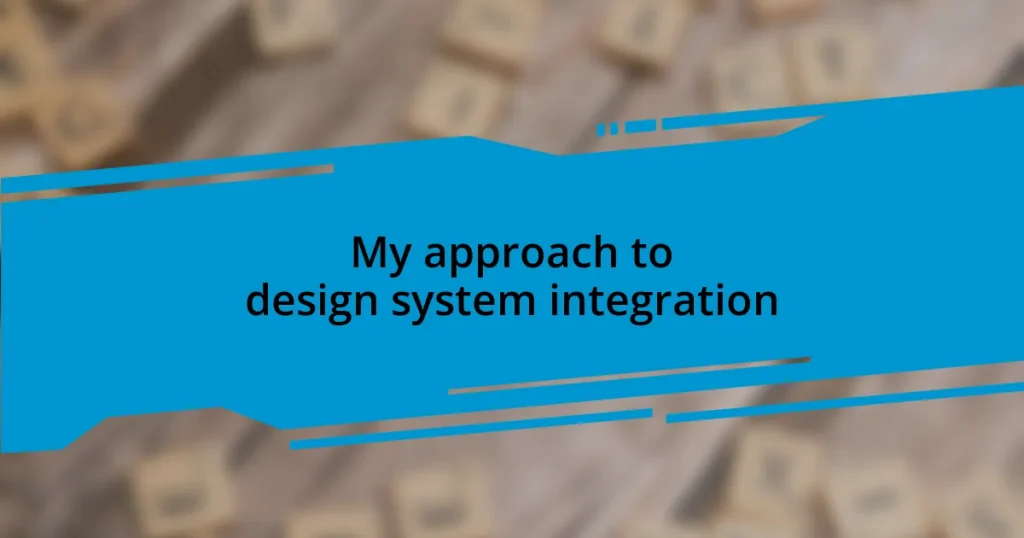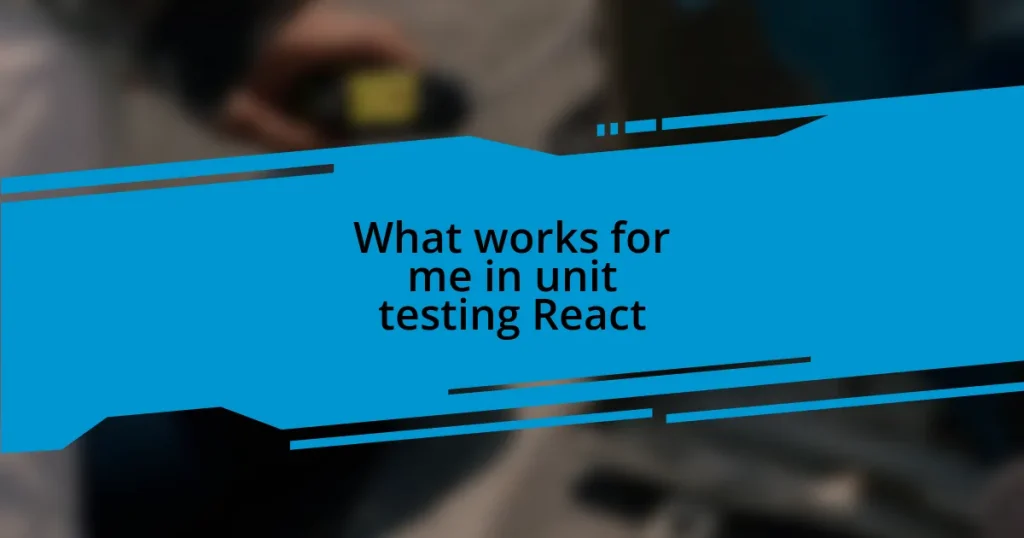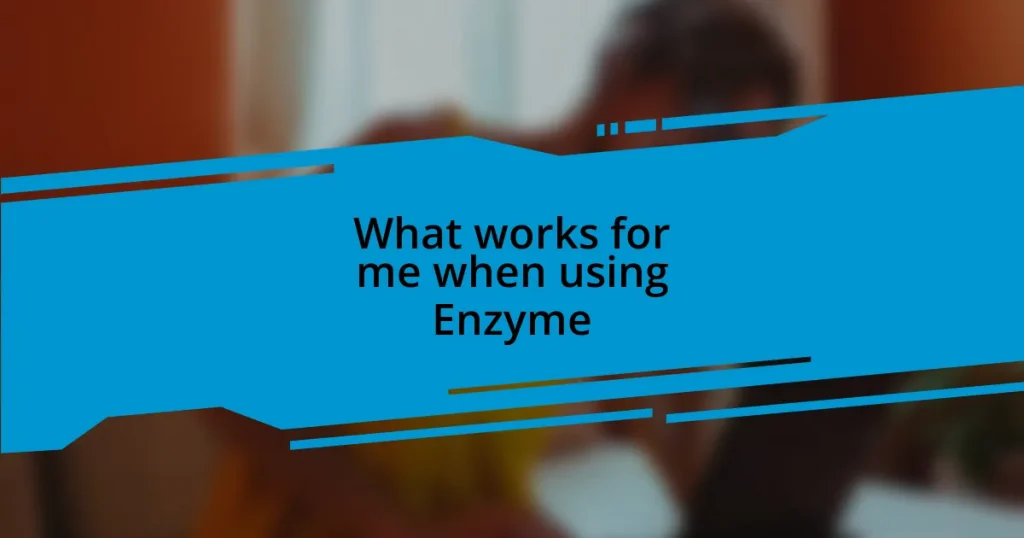Key takeaways:
- CSS-in-JS integrates JavaScript and CSS, allowing for scoped, dynamic styling directly within components.
- Styled-components, Emotion, and JSS are popular libraries that enhance styling capabilities in React applications.
- Implementing global styles with a
<GlobalStyle />component improves consistency and management of styles across applications. - Adopting best practices like limiting styled components and focusing on clarity can significantly optimize performance and maintainability.
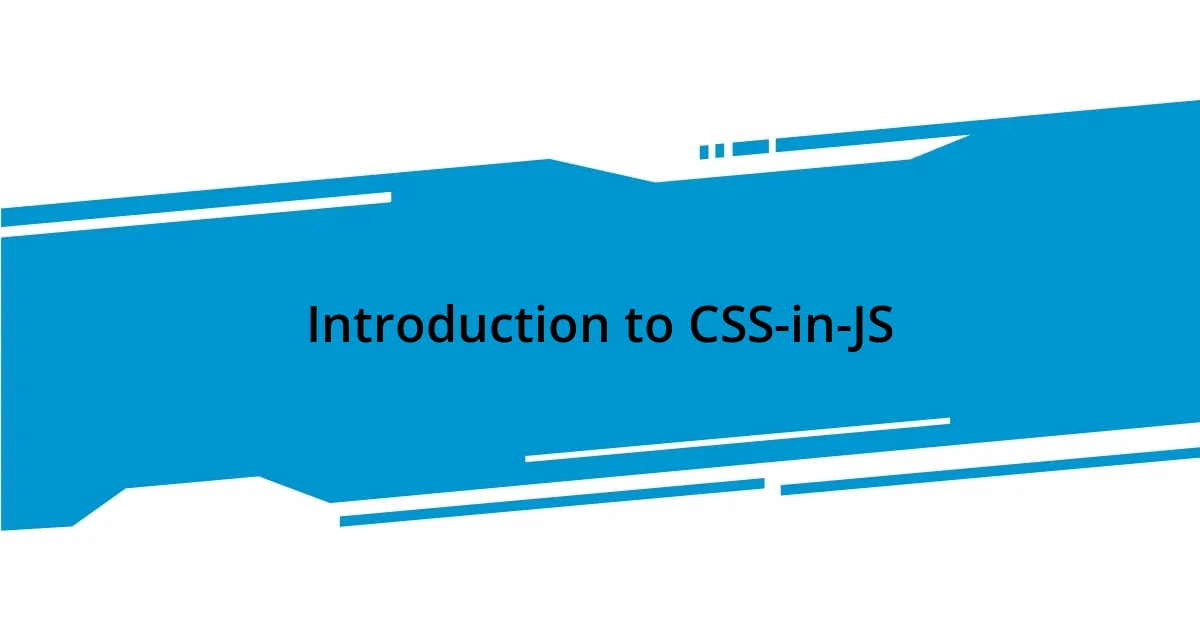
Introduction to CSS-in-JS
CSS-in-JS is a fascinating approach that combines the best of both worlds: JavaScript and CSS. For a long time, I struggled with the limitations of traditional CSS, especially when managing styles for large applications in React. It often felt cumbersome, didn’t it? Then I discovered CSS-in-JS, and it was like a light bulb went on.
The beauty of CSS-in-JS lies in its ability to isolate styles at the component level. I remember when I first experimented with styled-components; I felt empowered to create dynamic styles based on props. No more worrying about class name collisions! It felt liberating to write styles directly within my components, making the whole process not just more intuitive, but also more cohesive.
When I think about how CSS-in-JS enhances the developer experience, I see a world of possibilities. Just imagine being able to leverage JavaScript’s logic within your styles—how cool is that? This method allows for themes, conditional styling, and even media queries to become part of your component logic. It’s truly a game changer, breathing new life into how we approach styling in React applications.
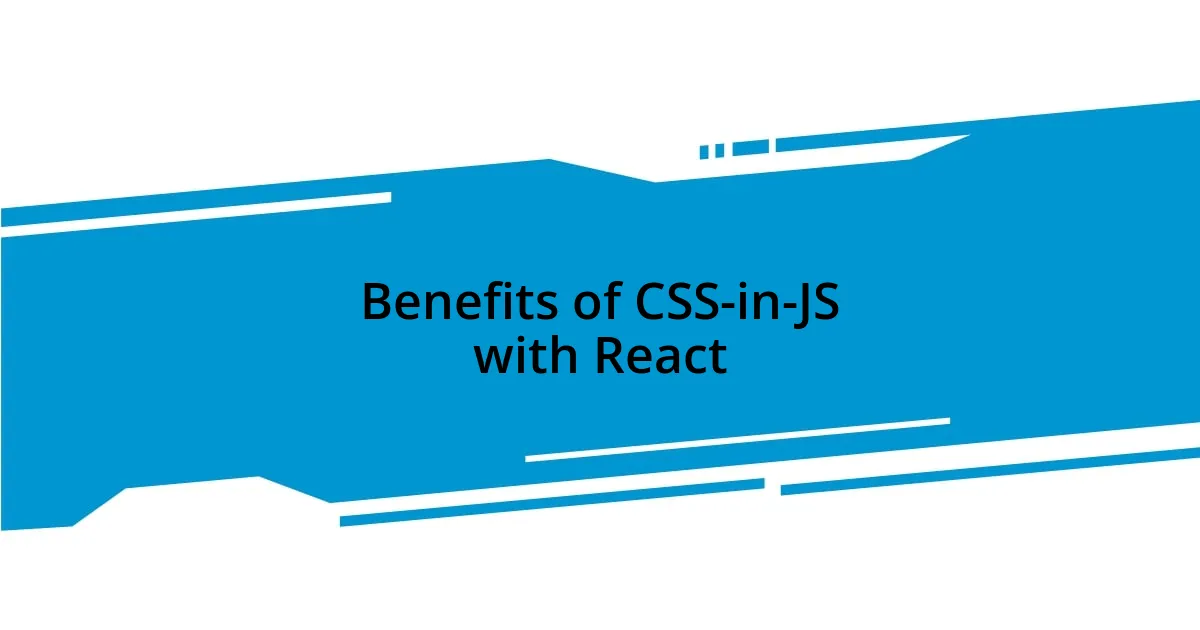
Benefits of CSS-in-JS with React
One of the standout benefits of using CSS-in-JS with React is the seamless integration it provides. I vividly recall a project where I had to implement a dynamic theme switcher. Using styled-components, I could easily adjust styles based on user preferences without the complicated process of toggling between different CSS files. Not only did this simplify my code, but it also enhanced user experience in a way that felt personalized.
- Scoped Styles: No more worrying about global styles interfering with one another.
- Dynamic Styling: Easily adjust styles based on component state or props.
- Maintainability: Keeping styles close to the components makes it simpler to manage changes over time.
Another significant advantage is the improved performance CSS-in-JS can offer. There’s something thrilling about knowing that the styles you write won’t bloat your final bundle size. When I started using Emotion in a larger application, I found that the auto-sanitization of CSS rules helped load times without sacrificing styling capabilities. Seeing those performance metrics improve was a rewarding experience.
- Real-time Rendering: Only inject styles when they’re needed, reducing the overall CSS footprint.
- Critical CSS: Automatically extracts and loads only the styles needed for the initial render.
- Familiarity with JS: Leverage JavaScript’s power like conditions and loops directly in your styles.
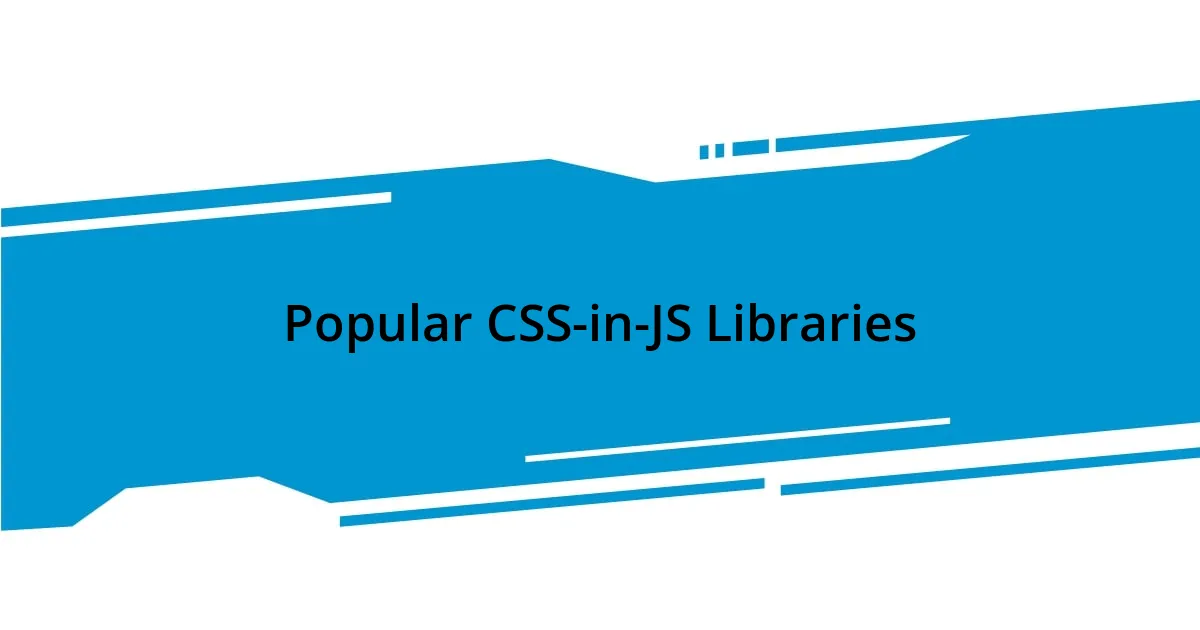
Popular CSS-in-JS Libraries
When it comes to popular CSS-in-JS libraries, styled-components often tops the list, and for good reason. My first experience with it was like stepping into a bright new world of styling possibilities. The syntax felt so natural, and the ability to interpolate props to change styles dynamically was a revelation! It opened my eyes to how styles could react to the state of a component, which made my code more intuitive and fun to work with.
Another strong contender is Emotion. I remember diving into it during a project with a tight deadline. Emotion’s approach to performance really impressed me. The critical CSS feature ensured that only the necessary styles were loaded upfront. As I watched the application’s load time improve, I couldn’t help but smile at how efficient it felt. It made me appreciate the balance between stylish components and robust performance.
Then there’s JSS, which brings a slightly different flavor to the table. I discovered JSS while exploring more complex styling needs in a large-scale application. Its ability to handle nested styles and dynamic theming quickly stood out to me. I found its flexibility refreshing, especially when I needed to maintain a consistent design system while allowing for creative variations.
| Library | Key Features |
|---|---|
| styled-components | Dynamic styling, scoped CSS, theming support |
| Emotion | Critical CSS, excellent performance, flexible API |
| JSS | Nested styles, dynamic theming, integration with existing stylesheets |
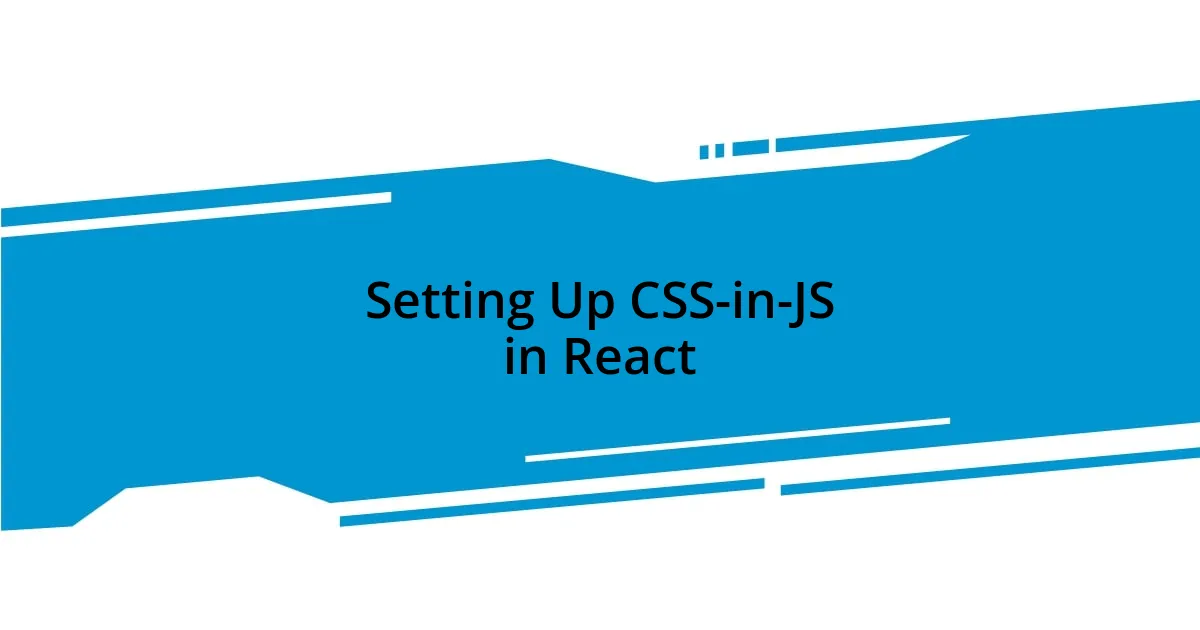
Setting Up CSS-in-JS in React
Once you’ve decided to embrace CSS-in-JS, getting started is quite straightforward. I remember the excitement I felt when I first set up styled-components in my React app. All it took was installing the package via npm and wrapping my component tree with the <ThemeProvider>. It felt like opening the door to a room filled with creative and manageable styling options, ready to explore!
Next, you’ll want to define your styles. What I often do is create styled components right at the top of my files. The moment I typed out my first styled button, I was immersed in a world where styles are not just rules, but part of my JavaScript logic. Doesn’t it feel liberating to use props to determine styles directly? It transformed my way of thinking about design, as I could seamlessly integrate design choices with component behavior.
Lastly, don’t overlook the power of theme customization. I vividly recall a project where I built a dark mode; it not only impressed the users but made the development process more joyful for me. By defining a theme and accessing it throughout the app, I could easily switch styles based on user preferences. Isn’t it amazing how a well-structured theme can enhance the user experience and keep your code organized?
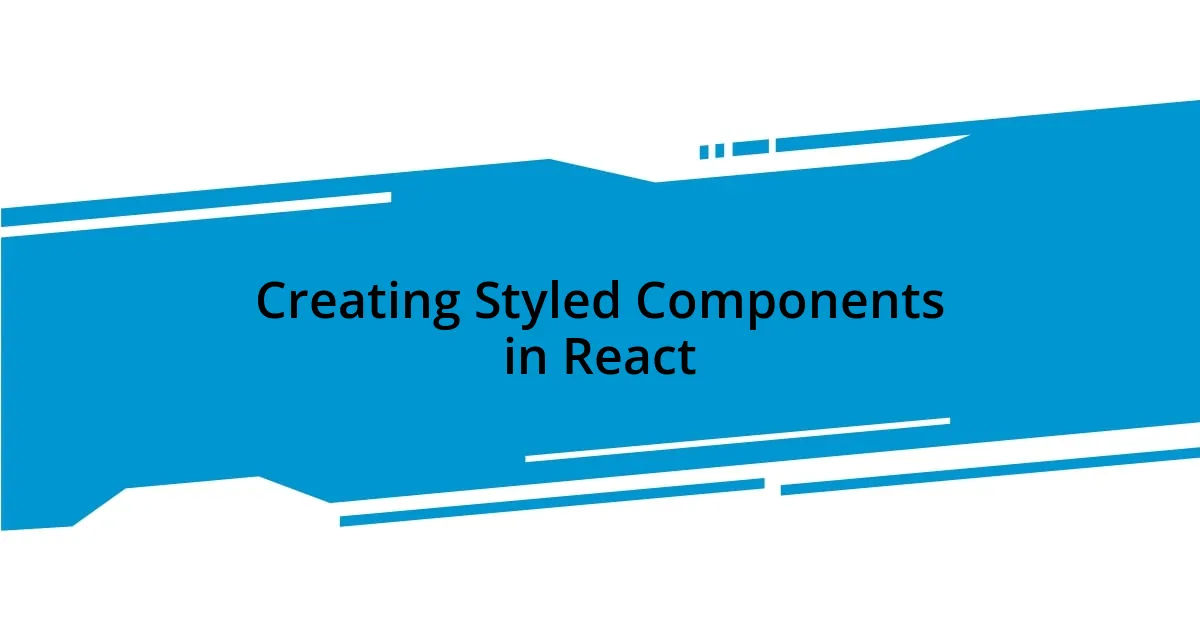
Creating Styled Components in React
Creating styled components in React is a straightforward yet exciting process. When I first began using styled-components, I remember how empowered I felt by the syntax that allowed me to write CSS directly within my JavaScript. Defining a styled component like a button was simple; I could effortlessly mix styles and JavaScript logic. Isn’t it fascinating how quickly you can create a cohesive design right where your components live?
Once I had my styled components set up, the real fun began. I vividly recall building a complex card component with varying styles based on props. For instance, changing its appearance based on a prop-driven theme was like magic. I felt like a conductor, orchestrating not just functionality but also the visual flair of my applications. It made me think: how often do we allow ourselves to explore the creative side of coding?
As I dove deeper, I discovered the beauty of reusability. I often created styled components with varying configurations, which could be easily reused across different parts of my application. This practice not only streamlined my workflow but also maintained a clean and consistent style throughout. Have you ever experienced the satisfaction of knowing your work is both efficient and elegant? That’s the kind of feeling that keeps me passionate about using CSS-in-JS in React!

Managing Global Styles in React
Managing global styles in React can feel like a daunting task, but I’ve found it’s all about balance and structure. When I first approached global styles, I tried several methods before settling on using styled-components with a global style setup. Creating a <GlobalStyle /> component—that was a game changer. Seeing all my base styles apply seamlessly across the application felt like finding the perfect brush for painting a canvas.
I remember a specific project where global styles were pivotal. I set a base font-size and color palette using my GlobalStyle component, which immediately reflected throughout the app. This consistency not only simplified my coding process but also enhanced the user experience. Isn’t it inspiring when you can manage styles in such an efficient way? With the right structure, changes are no longer a matter of hunting down scattered CSS files; they become a swift update to just one component.
Translating global styles into actionable changes happens so effortlessly with CSS-in-JS. For instance, when I implemented a responsive design, it was as simple as adjusting my GlobalStyle for different media queries. The excitement I felt watching my styles adapt across devices was unmatched. Have you experienced the joy of seeing your design choices come to life with just a few tweaks? It really emphasizes the power of effective management in global styles!
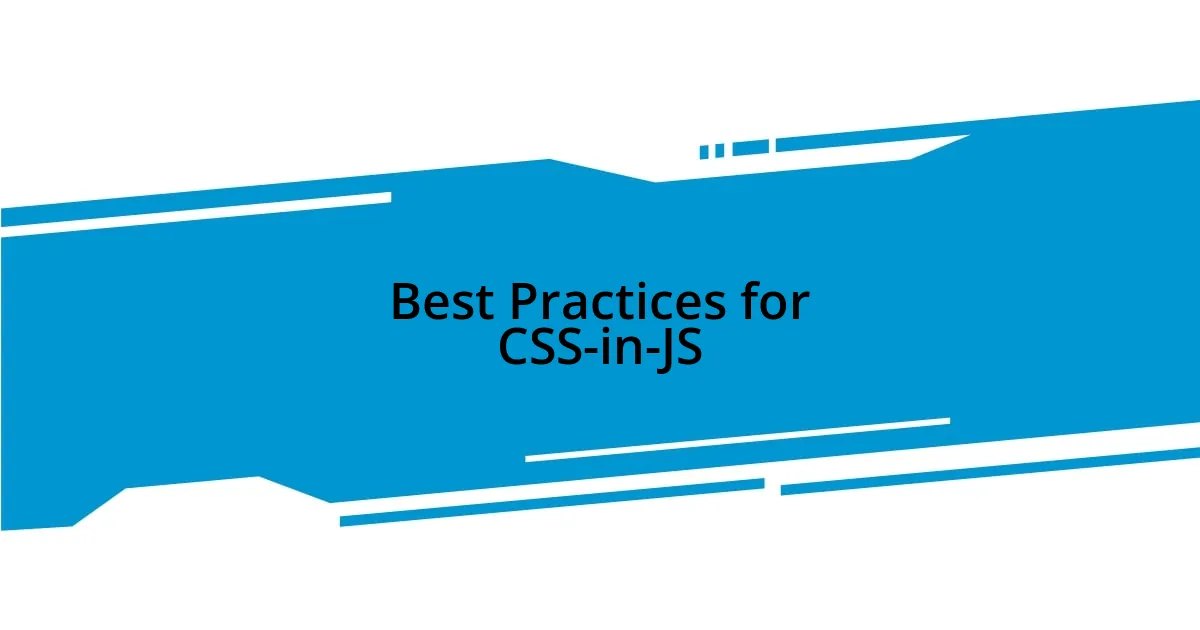
Best Practices for CSS-in-JS
When working with CSS-in-JS, prioritizing performance is crucial. I remember the first time I realized how important it was to limit the number of styled components. Using too many can lead to excessive re-renders, which slows down the application. Now, I make it a point to create dynamic styles conditionally, so I only generate what’s necessary. Have you considered how performance can dramatically change user experience?
Another practice I’ve adopted is theming my components effectively. At first, I struggled with implementing a theme toggler, but once I got the hang of it, everything clicked. I used the ThemeProvider from styled-components, which allowed me to define themes globally. It was like unlocking a new level in my coding journey. The ability to offer light and dark modes seamlessly changed how users interacted with the application. Isn’t it wonderful when you can offer choices that enhance user satisfaction?
Lastly, I always aim for clarity in my CSS-in-JS code. This clarity not only benefits me but also aids my team when collaborating on projects. In the past, I often wrote verbose styles that were harder to maintain. However, I’ve learned the value of keeping my styles organized with meaningful names and modular components. It really feels like a breath of fresh air to look at clean code. Isn’t it amazing how much easier development becomes when you prioritize organization?