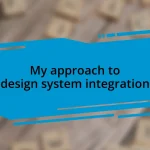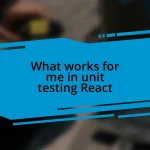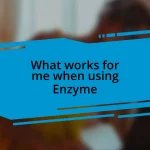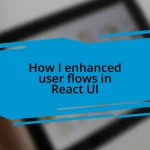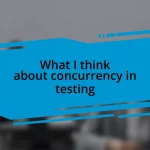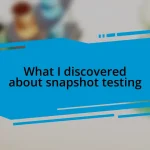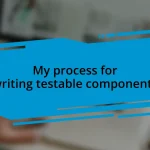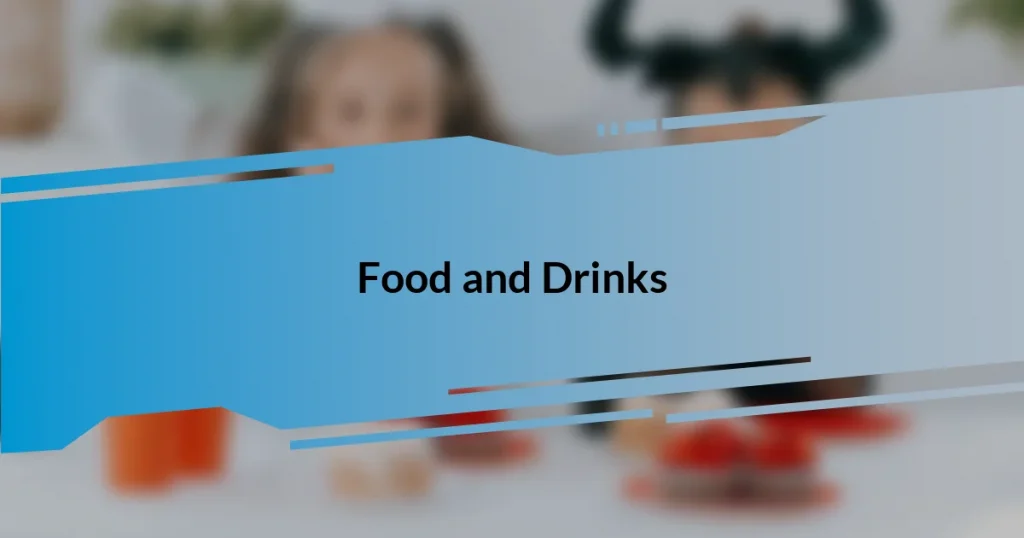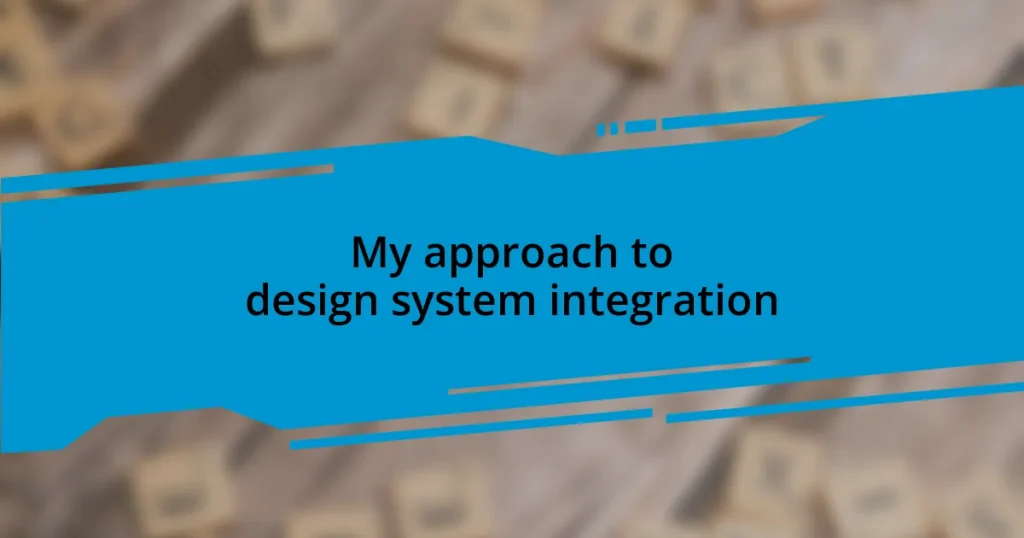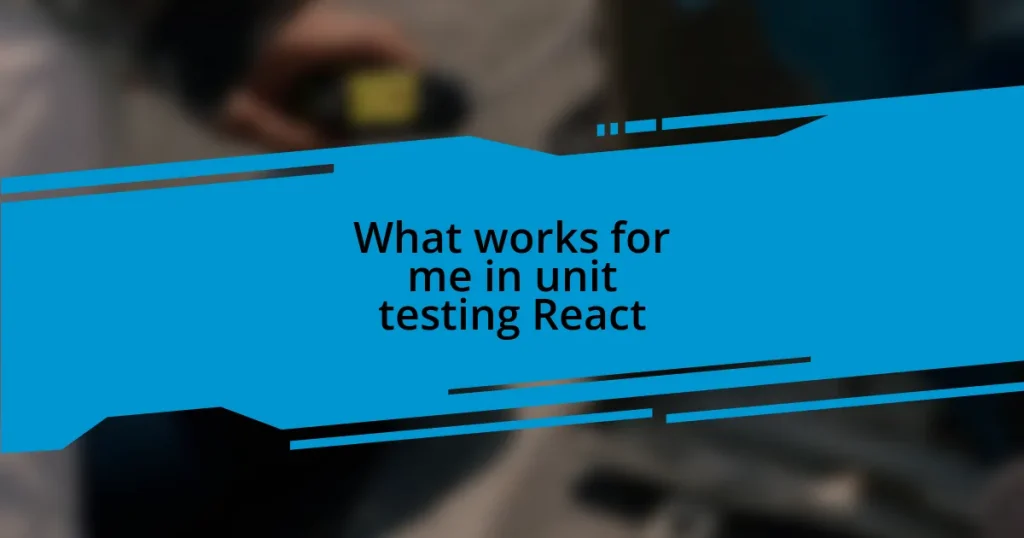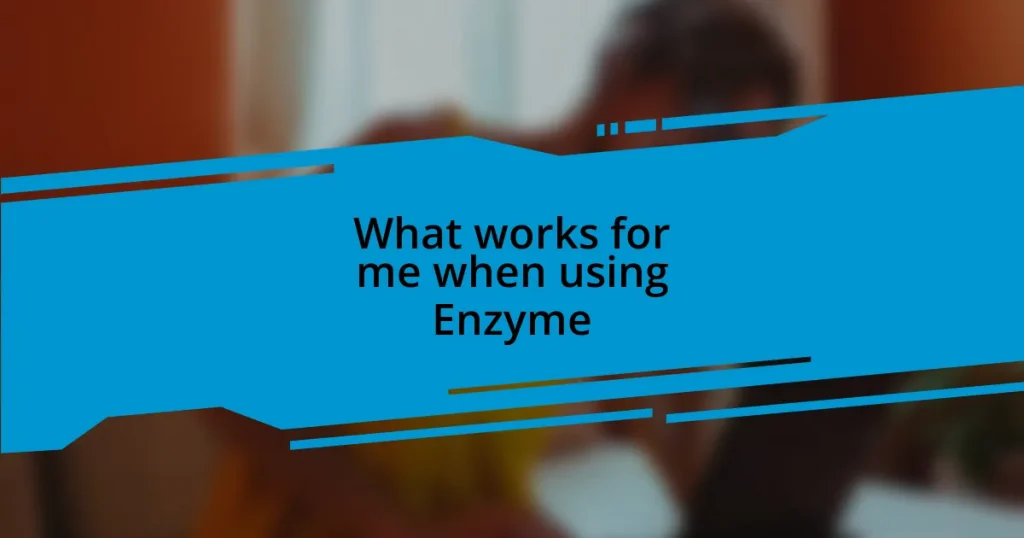Key takeaways:
- The useEffect hook simplifies managing side effects in React, offering features like cleanup functions and conditional execution to enhance app efficiency and performance.
- Common issues include race conditions, excessive data fetching due to dependency mismanagement, and memory leaks, which can be mitigated through proper implementation of dependency arrays and cleanup functions.
- Optimizing performance with useEffect involves using debouncing, separating concerns into multiple effects, and ensuring careful handling of dependencies to achieve smoother user experiences.
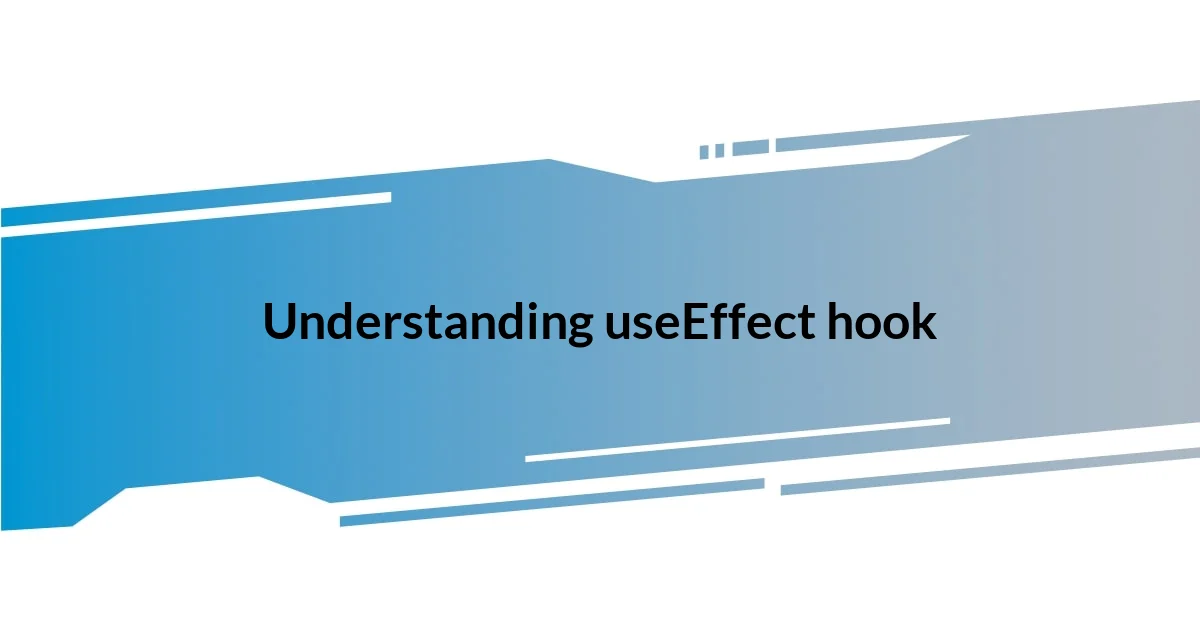
Understanding useEffect hook
The useEffect hook is like a Swiss Army knife for managing side effects in React components. It allows you to synchronize your component’s lifecycle with the data it uses. I remember the first time it clicked for me: I hadn’t realized how much smoother my app could feel until I replaced complex class lifecycle methods with useEffect.
One of the most powerful features of useEffect is its ability to clean up after itself, which is crucial when subscribing to external data sources. Have you ever experienced a memory leak in your app? It can be frustrating! After understanding useEffect’s cleanup function, I felt relieved knowing that I had a handle on resource management, allowing my application to run efficiently.
Additionally, I find it fascinating how useEffect can be triggered conditionally based on dependency arrays. This flexibility can lead to incredibly efficient rendering. Have you ever thought about the performance improvements you could achieve by only running certain effects when specific data changes? I certainly did, and I was amazed at how a few small adjustments could significantly improve the responsiveness of my apps.
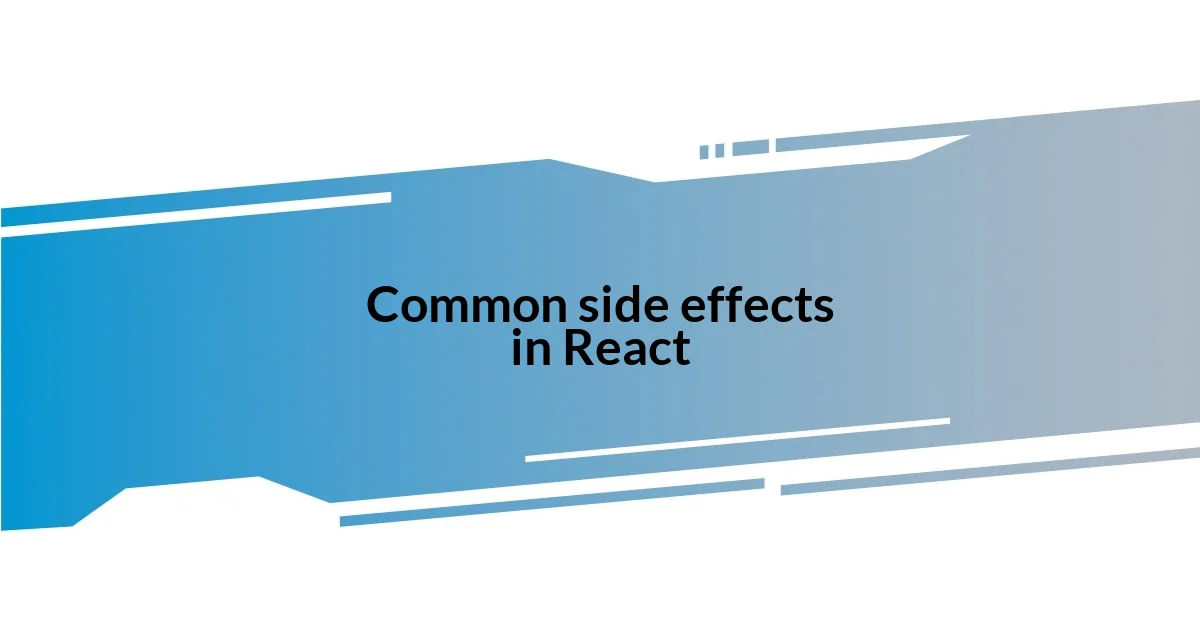
Common side effects in React
Side effects in React can be a tricky terrain for many developers. I’ve faced challenges like race conditions, especially when dealing with asynchronous data fetching. Once, I rushed into a project without properly managing these side effects, resulting in unexpected UI behaviors. It taught me firsthand that failing to handle side effects correctly can lead to unstable applications and left me reflecting on the significance of meticulous state management.
Another common issue is triggering side effects excessively. I remember launching an app that constantly fetched data due to a misplaced dependency in my useEffect. It felt like being trapped in a continuous loop—a frustrating experience! Realizing the importance of dependency arrays was a game-changer. They act as guardrails, ensuring that side effects occur only when necessary, which noticeably improved my app’s efficiency and user experience.
Lastly, not cleaning up side effects can lead to memory leaks, a lesson I learned the hard way. One evening, as I was testing a chat application, I noticed a significant performance drop. It turned out that I hadn’t accounted for clearing subscriptions on unmount. Implementing the cleanup function transformed my approach, making me more aware of resource management and the need to maintain a clean state, much like keeping a tidy workspace.
| Common Side Effect | Description |
|---|---|
| Race Conditions | Occur when multiple async operations affect the same data, leading to unpredictable results. |
| Excessive Fetching | Triggered by incorrect dependency arrays in useEffect, leading to continuous data fetches. |
| Memory Leaks | Happen when subscriptions or resources aren’t cleaned up before component unmounting, impacting performance. |
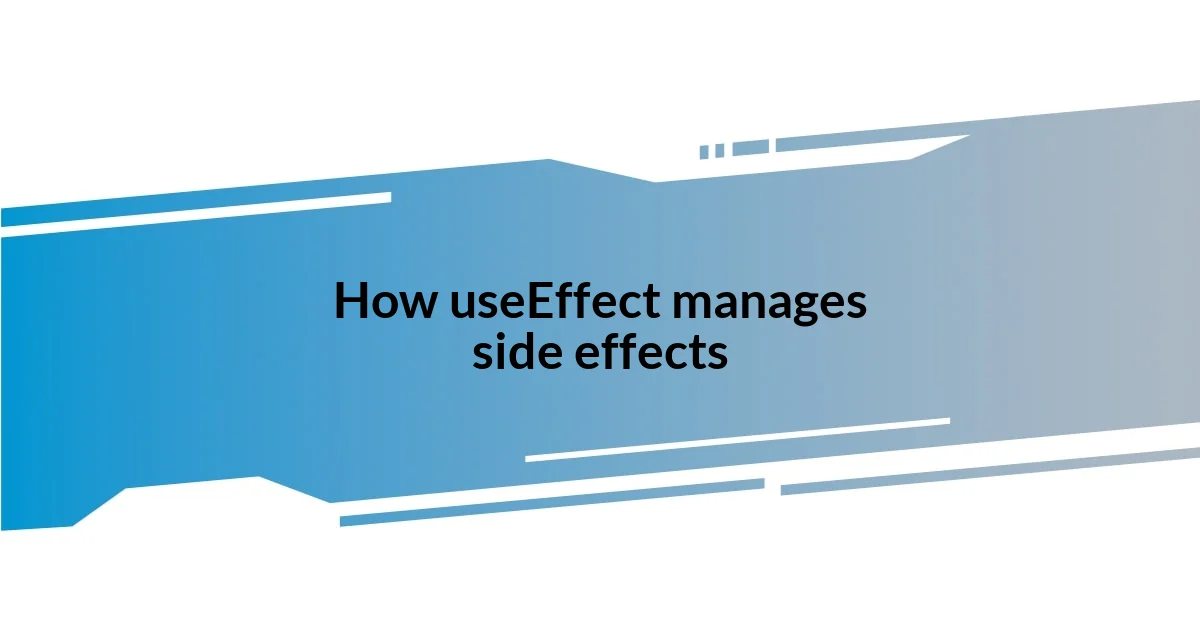
How useEffect manages side effects
Managing side effects in React with useEffect is like navigating through a forest with a trusty compass. When I first implemented useEffect, I was astonished by how it streamlined processes that once felt chaotic. It provides a clear way to handle asynchronous operations without getting lost in the shuffle. I remember the weight lifted off my shoulders knowing I could manage data fetching cleanly and easily, allowing me to focus more on crafting the user experience.
Consider these key aspects of how useEffect works its magic:
- Dependency Arrays: By specifying dependencies, I could dictate exactly when an effect should run, minimizing unnecessary operations and refining performance.
- Cleanup Function: This functionality reassured me that I could avoid memory leaks and unsubscriptions. Remembering to clean up after myself in coding brought a sense of order to my applications.
- Conditional Execution: I relished the ability to make decisions within my components, controlling when certain side effects should occur based on my app’s state.
I recall a moment where I integrated a third-party API, grappling with responses that came back out of order. The beauty of useEffect helped me organize the incoming data so that it displayed correctly, eliminating the awkward mishaps I had previously encountered. The flexibility it offered made me feel empowered as a developer, transforming chaos into a harmonious flow.

Best practices for using useEffect
When I first implemented the useEffect hook, setting up dependency arrays felt like a jigsaw puzzle. I vividly remember how one misplaced dependency led to a UI that flickered uncontrollably. Now, I always double-check my arrays to ensure each piece fits perfectly—minimizing unnecessary re-renders is essential for keeping an app smooth and responsive.
Another best practice is to think ahead about cleanup. I learned this the hard way when a component I thought was harmless left behind lingering subscriptions. It was like forgetting to turn off the lights when leaving a room! Now, I treat the cleanup function as a non-negotiable part of my effects. This way, I maintain a tidy component lifecycle and avoid potential performance pitfalls.
Lastly, I’ve found that conditional logic inside useEffect can be a real lifesaver. There was a project where toggling flags in state caused unwanted fetches. It felt chaotic! I soon realized that checking the condition before executing any side effects helped eliminate unnecessary calls, ultimately making my applications more intelligent and user-friendly. Isn’t it amazing how a little foresight can transform our coding experience?
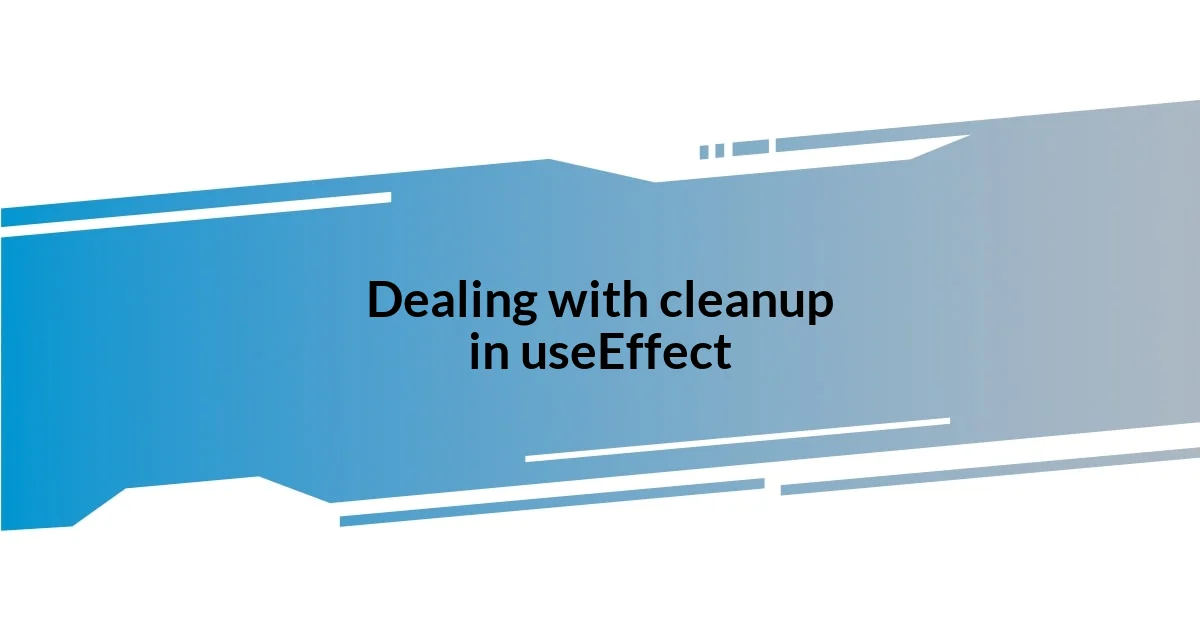
Dealing with cleanup in useEffect
Dealing with cleanup in useEffect is crucial, and I learned this the hard way during a project involving real-time chat functionality. There was a moment when I neglected to unsubscribe from WebSocket connections as components unmounted. Suddenly, I was inundated with multiple instances of the same updates, creating a tumultuous user experience. It struck me then that proper cleanup was like closing the door behind me—simply necessary to keep the chaos at bay.
Each time I set up an effect, I remember to treat the cleanup function as a must-have, not an afterthought. It’s almost like a safety net; one that I sometimes forget to check, only to realize mid-way through the project when lingering event listeners or intervals threaten performance. Now, every time I implement a cleanup function, I feel a sense of relief knowing I’m fostering a cleaner, more efficient app. How can anything thrive in a messy environment, right?
When I first began including cleanup functions, it felt a bit cumbersome—more like extra work than a necessity. However, I quickly came to appreciate how those few extra lines of code could prevent bigger headaches down the line. Now, each time I see my components unmount gracefully without leaving any loose ends, I feel a little victory. It’s those small yet impactful habits in coding that lead to more robust and reliable applications.

Optimizing performance with useEffect
Optimizing performance with useEffect has become second nature for me over time. I often think of it as a dance—every step must be synchronized. One memorable instance occurred when a simple fetch call caused lagging in a user interface. After some reflection, I realized placing the fetch inside useEffect with a precise dependency array not only improved performance but also elevated user satisfaction. It’s astonishing how such fine-tuning can enhance the overall experience.
I’ve also learned about the importance of debouncing in my effects. Recall the moment when my application felt more like a race than a smooth journey because of rapid state changes triggering re-renders? I discovered that implementing a debounce function made all the difference. By slowing down the firing of effects and intelligently batching updates, my app became more responsive. It’s a little trick, but the peace of mind it brings is priceless.
Another aspect I encourage is experimenting with multiple effects for separate concerns. Reflecting on a project where I mixed too many responsibilities into one effect left my app struggling, I realized that separating concerns fosters clarity and performance. It’s like organizing a cluttered desk; everything has its place, leading to smoother operations. Why not give it a try? The rewards of optimized performance might surprise you!
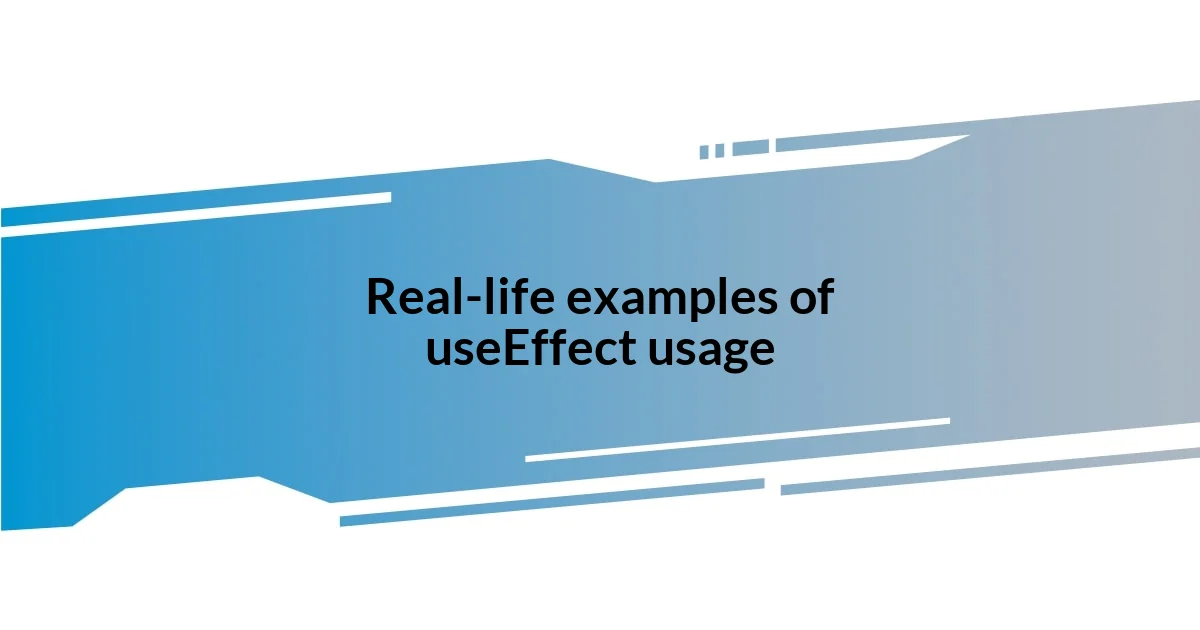
Real-life examples of useEffect usage
In my journey of mastering useEffect, I encountered a particularly vivid scenario involving a form validation feature. Initially, I was a bit too ambitious and coupled all validation logic within a single useEffect. It wasn’t long before I realized how tangled and slow my application became. By distilling that logic into multiple effects, each with its own responsibility, I noticed a dramatic boost in responsiveness. Sometimes, keeping things simple leads to elegance, don’t you think?
Another practical experience was when I integrated an external API for fetching data on user visits. I learned the hard way that failing to handle dependencies correctly left me with stale data. After incorporating the right dependencies in my useEffect, I could feel the energy shift; my app responded to changes instantly, enriched by real-time data. The joy of seeing everything fall into place was palpable, and it made me grasp how vital precision is in coding.
I also remember an early project where I overlooked the value of cleanup with event listeners. After implementing a feature that captured user interactions, I faced the nightmare of redundant listeners stacking up. It took me some time to unwind that mess, and the frustration was real! But once I embraced the practice of including cleanup functions, the clarity it brought was like switching on a light in a dim room. It’s fascinating how such small practices can drastically improve the app’s performance and maintainability. Have you ever had a similar light-bulb moment in your coding adventures?