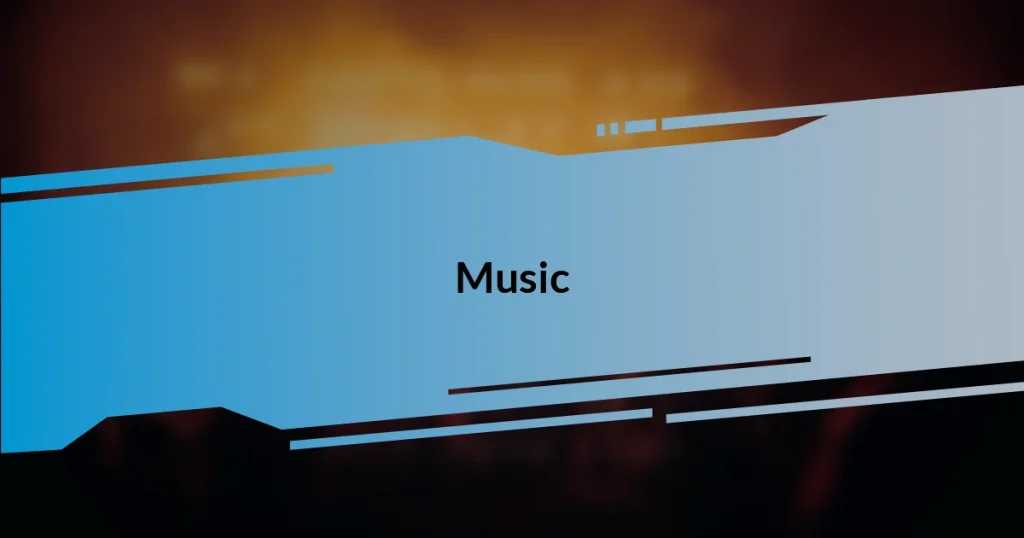Key takeaways:
- Managing state and preventing unnecessary re-renders are crucial for optimizing React performance; using tools like `React.memo()` and `shouldComponentUpdate` can greatly improve efficiency.
- Lazily loading components and utilizing memoization techniques like `useMemo()` and `useCallback()` enhance performance by reducing initial load times and limiting re-renders.
- Regularly monitoring performance using tools like React Profiler, establishing benchmarks, and incorporating user feedback create a culture of continuous improvement in application performance.
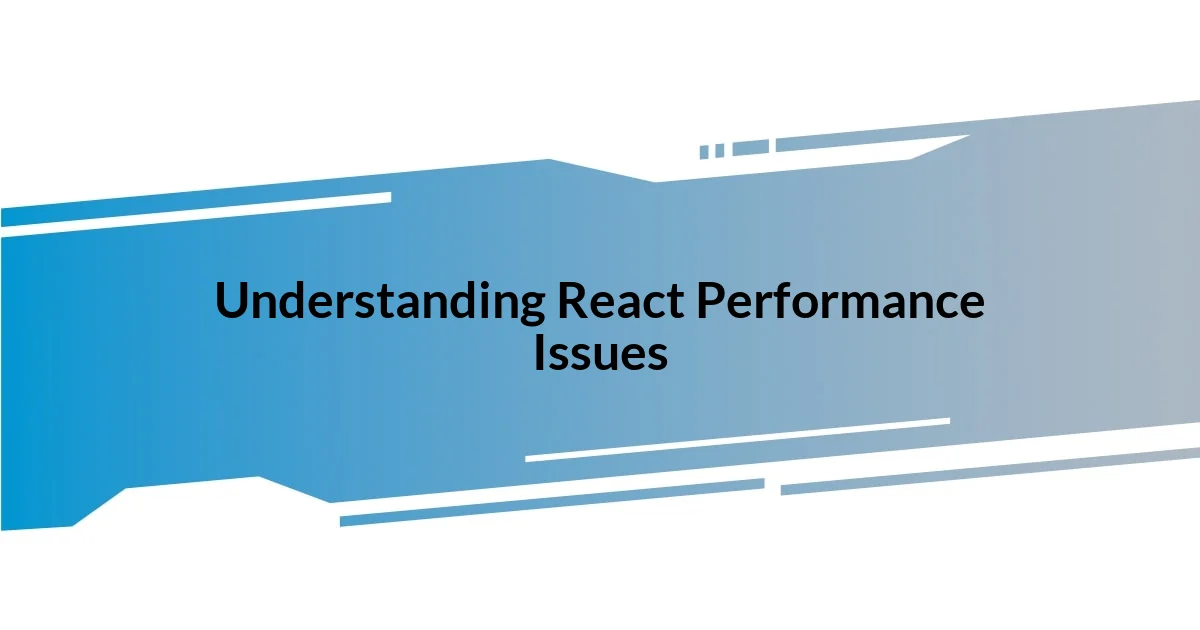
Understanding React Performance Issues
Understanding React performance issues often feels like navigating a complex maze. I remember when my app started lagging unexpectedly—views that should take milliseconds to render were suddenly dragging on. It made me wonder, how many developers face this frustrating moment when their code doesn’t seem to match their expectations?
At its core, performance challenges in React often arise from how components manage state and re-render. I once had a component that updated far too often because I mismanaged the state. The lesson? Unintentionally allowing excessive re-renders can lead to bottlenecks that ruin user experience. I asked myself, what’s the point of building a beautiful UI if it’s painfully slow?
Moreover, inefficient use of libraries and unnecessary dependencies can also contribute to these issues. I’ve seen it firsthand when I added a seemingly harmless third-party library that bloated my bundle size. Suddenly, my app felt sluggish, and I questioned whether convenience was worth the performance trade-off. Reflecting on these moments helped me prioritize optimization and ultimately made my applications much quicker and more responsive.
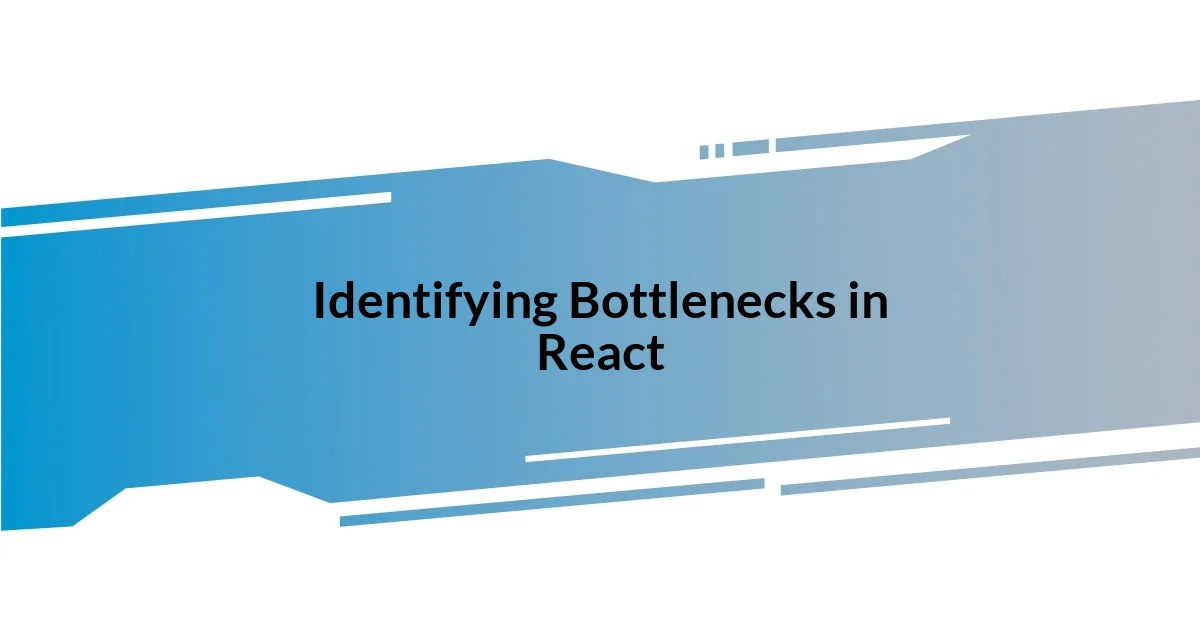
Identifying Bottlenecks in React
Identifying bottlenecks in React applications requires a keen observation of performance metrics. I vividly recall a time when I used Chrome’s Performance tab to analyze my app’s re-rendering issues, and the results shocked me. It showed how certain components were rendering unnecessarily due to props changes that could have been managed differently, highlighting the importance of scrutinizing every update.
It’s not just about what the tools reveal, though; I’ve learned that user feedback can be equally telling. After deploying an update, I received complaints about laggy interactions that seemed fine during development. This pointed out specific areas to investigate further. Listening to real users gave me insights I could never have gathered from metrics alone.
A systematic approach to pinpointing bottlenecks is invaluable. I often create a table comparing component render times and their corresponding state or prop changes. This helped me visualize performance gaps and prioritize optimizations effectively, ensuring my app not only works but delights users with its speed.
| Component | Render Time (ms) |
|---|---|
| Header | 10 |
| Sidebar | 30 |
| Main Content | 100 |
| Footer | 5 |
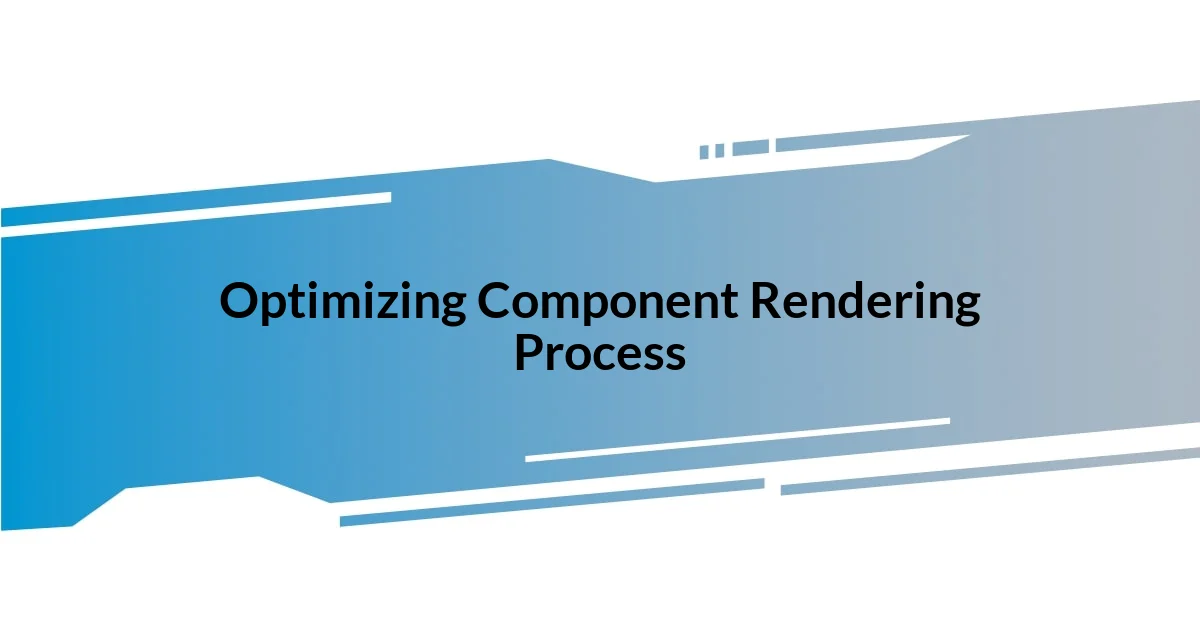
Optimizing Component Rendering Process
Managing the component rendering process is crucial for achieving optimal React performance. I distinctly remember when I made my first significant tweaks; I started using React.memo() for functional components. This simple adjustment drastically reduced unnecessary renders by ensuring that components only re-render when their props change. It was a game changer that not only improved performance but also made my code cleaner and more maintainable.
To further optimize the rendering process, I adopted several strategies:
- Use
shouldComponentUpdateorReact.PureComponentto prevent unnecessary updates. - Implement lazy loading for large components, so they only load when needed.
- Restructure state management using libraries like Redux or MobX for global state to limit local component updates.
- Analyze prop changes carefully, taking advantage of callbacks to pass only the necessary data.
- Batch updates in event handlers to minimize the number of renders during user interactions.
These insights were born from trial and error, and the relief I felt after seeing smoother animations and quicker loads was immensely satisfying. Each improvement made me appreciate the impact of deliberate rendering strategies; it felt like watching my app evolve into a responsive, well-oiled machine.

Implementing Memoization Techniques
Using memoization techniques can significantly enhance React performance, particularly when it comes to preventing unnecessary re-renders. I still remember the first time I implemented useMemo() in one of my apps. It was as if a light bulb had gone off! This hook allows you to cache the result of an expensive computation based on its dependencies, so the next time the component renders, it doesn’t redo the calculation unless those dependencies change. What a relief to see those render times drop!
On another occasion, I faced a situation where recalculating filtered lists was bogging down my app. By incorporating useCallback() alongside useMemo(), I managed to optimize the function references that were being passed down to child components. This tweak not only limited the number of re-renders but also made me realize how crucial it is to think strategically about how functions are handled in React. Have you ever felt the frustration of watching your entire app lag due to a single mismanaged function? I know I have, and it’s a lesson that stuck with me.
I found that applying memoization techniques was not just technical; it also required a mindset shift. It encouraged me to think ahead, planning how state and props would interact. The more I experimented with these techniques, the more comfortable I became in crafting efficient React applications. It’s a satisfying blend of art and science—one that transforms user experiences into something truly enjoyable.
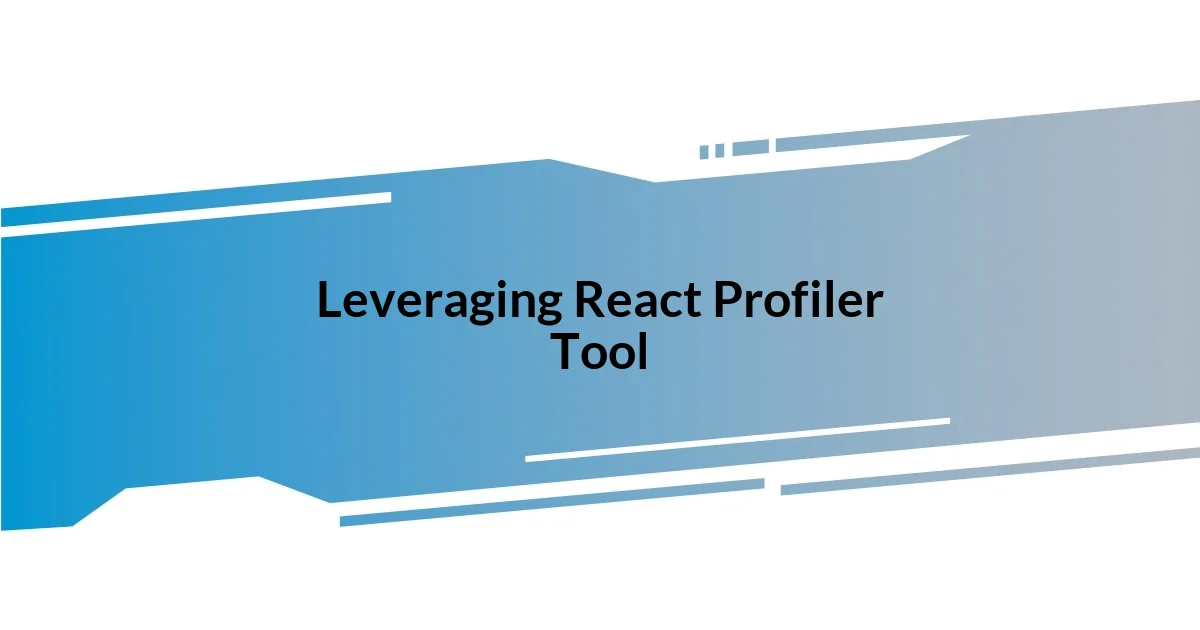
Leveraging React Profiler Tool
The React Profiler Tool quickly became my best friend on my performance optimization journey. I vividly recall the first time I opened it for one of my apps; it was like switching on the lights in a dark room. I was amazed to see the rendering times and component hierarchies laid out so clearly. This tool allowed me to visually identify which components were taking up the most time, making it a lot easier to pinpoint areas for improvement. Have you used the Profiler yet? If not, I can’t recommend it enough—it’s an eye-opener.
One particular instance that stands out for me was when I was working on a large application with a complex component tree. Using the Profiler, I discovered that one seemingly innocuous component was re-rendering far more often than necessary. By slicing away unnecessary props and ensuring it only received data that truly mattered, I managed to cut its rendering time in half. It felt like I had finally unlocked a secret passageway in my app, and the boost in performance was exhilarating.
Additionally, I found that integrating the React Profiler into my development process helped instill a culture of performance within my team. Sharing those profiler screenshots during code reviews sparked lively discussions about optimization strategies. It transformed our view of performance from an afterthought into a continuous goal. I’d say that if you’re serious about enhancing your React apps, embracing the React Profiler is a must. Have you experienced that sense of discovery and collaboration? It really makes the journey feel more rewarding.

Best Practices for Lazy Loading
Lazy loading is one of those techniques that truly revolutionized the way I approached large applications. When I first integrated React.lazy() and Suspense, it was a game-changer. I remember staring at my screen as components loaded on-demand, and I couldn’t help but smile—the unnecessary weight on my initial load time vanished like magic. Have you ever felt that moment of clarity when you realize just how much smoother your app can be? It’s addictive!
One best practice I’ve embraced is splitting routes for loading. Instead of loading everything at once, I focused on only loading the most essential components upfront, letting the rest come in the background. During one of my projects, I had a feature-rich dashboard, and by lazy loading less frequently used components, I saw a significant reduction in the initial loading time. My users were thrilled, and so was I; it felt like finally giving them the fast experience they deserved. What about you? Have you tested the impact of lazy loading different parts of your app? The results can be quite revealing.
Another crucial aspect I learned is to combine lazy loading with proper user feedback. Implementing loading spinners or skeleton screens not only enhances the user experience but also keeps users engaged during loading times. I vividly remember a time when I neglected this detail, only to hear complaints from users feeling stuck with a loading screen. When I finally added that simple feedback element, the difference was palpable. It became clear to me that good performance is about more than just speed; it’s about ensuring users feel informed and in control. What has your experience been with user feedback during loading? It can really shape how a user interacts with your app!

Monitoring and Measuring Performance Improvements
Monitoring the performance improvements of my React applications has been a transformative experience. After implementing tools like the React Profiler, I started establishing clear benchmarks for my app’s performance. It felt empowering to see specific metrics—like frame rates and rendering times—before and after my optimizations. Have you ever noticed how easily you can get lost in the numbers? It’s intriguing how a little data can guide your next steps.
I remember one project where I initiated a structured performance audit to monitor improvements systematically. I used console logs and custom metrics to capture render times for different components, comparing them over various iterations. I could feel the excitement build as the metrics began to reflect the optimizations I had implemented. Each improvement wasn’t just a number—it felt personal, like a celebration of teamwork and hard work. How do you currently track your performance metrics?
Elegant charts and graphs became my motivators. I started compiling detailed reports that showcased our progress; it was like sharing a trophy with my team. This approach not only kept everyone informed but fostered a collaborative spirit focused on continuous improvement. Ultimately, I learned that monitoring doesn’t end with one optimization; it’s an ongoing journey. What inspires you to keep iterating on performance? Turning small wins into momentum can create a powerful drive in app development.