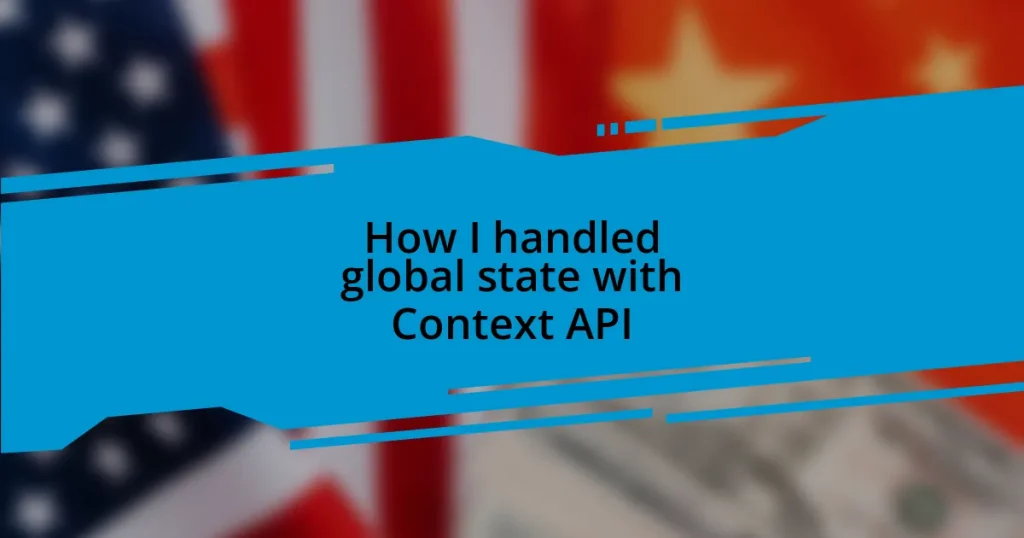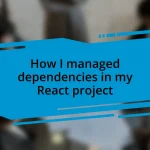Key takeaways:
- The Context API simplifies state management in React by avoiding prop drilling and allowing for easier data sharing across components.
- Setting up a context provider enables centralized state management, allowing real-time updates across all components that subscribe to the context.
- Common pitfalls include excessive re-renders and overusing context; optimizing performance can involve using
React.memoand compartmentalizing contexts. - Tools like React DevTools and the React Profiler help in debugging and optimizing context performance, enhancing overall application efficiency.
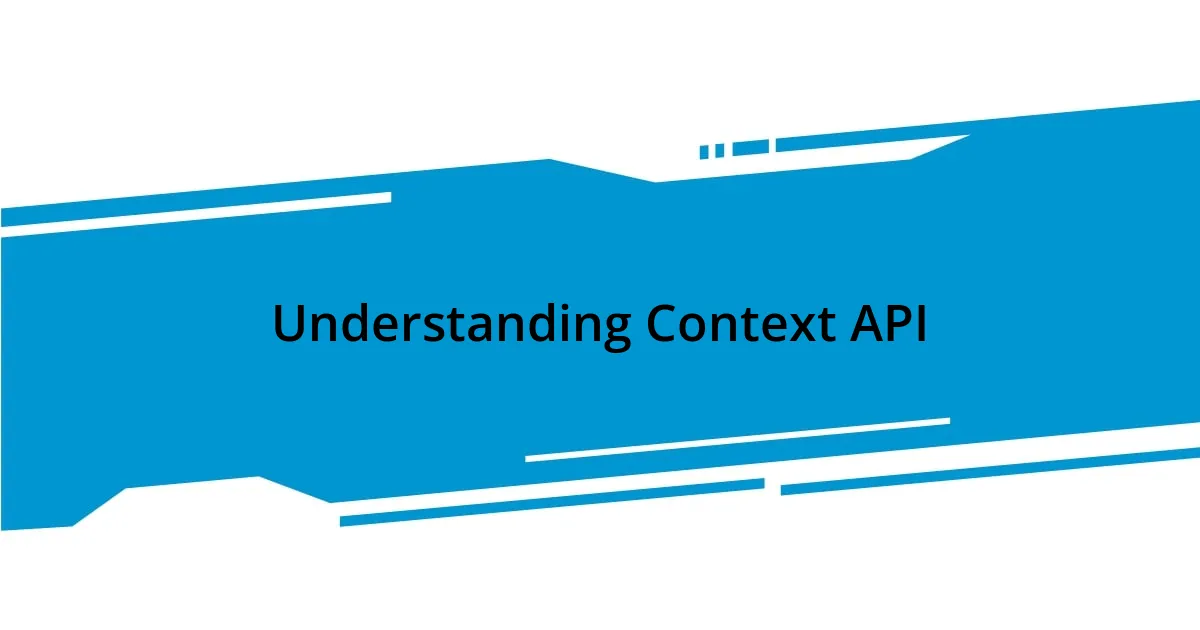
Understanding Context API
Understanding the Context API feels like uncovering a toolbox that simplifies state management in React. I remember the first time I implemented it; I was genuinely surprised at how much easier it made sharing data across components without the clutter of prop drilling. It was as if someone handed me a map in a maze—I could finally see the bigger picture.
When I dive into the mechanics of the Context API, I can’t help but appreciate its elegance. It allows us to create a context, a way to manage and access global state effortlessly, through just a few lines of code. Have you ever experienced the frustration of passing props through multiple layers? That’s where the Context API shines, transforming chaos into clarity.
As I reflect on my experiences with it, I can’t help but feel a sense of relief knowing that I can now avoid unnecessary complexity. Setting up a context provider to wrap my components felt like a revelation. Have you tried it? The simplicity of providing and consuming context really reinforces the idea that less can be more in programming.
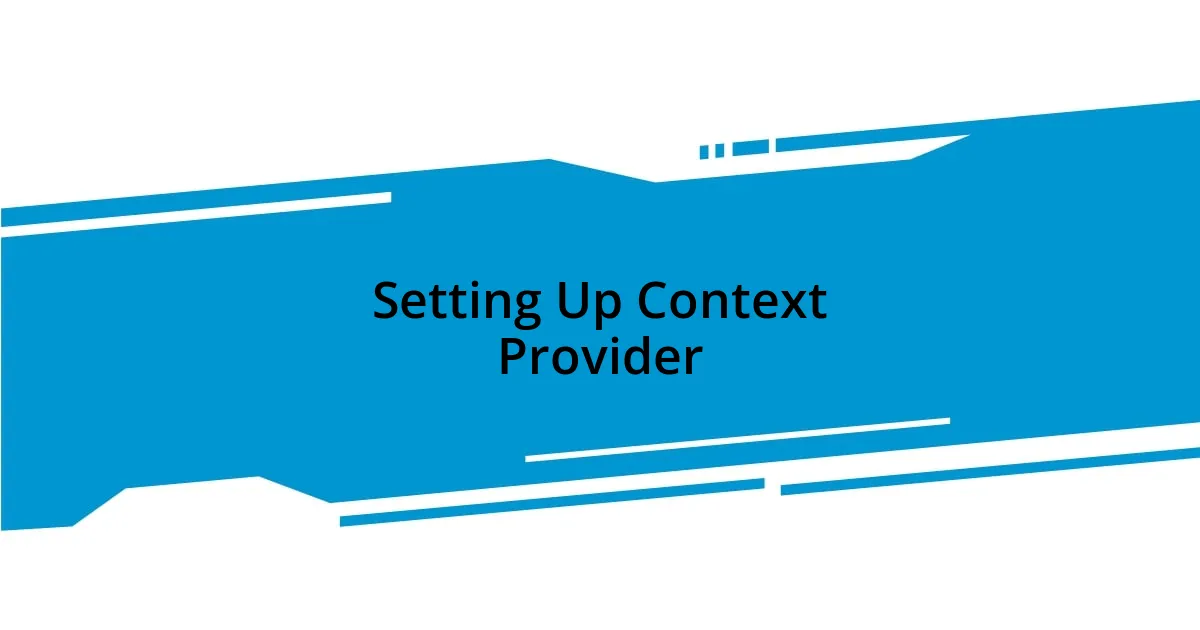
Setting Up Context Provider
Setting up a Context Provider is straightforward, yet I still remember my initial hesitations. It felt a bit like embarking on a new recipe without a guide. After creating a context using React.createContext(), I wrapped my main application in the context provider. This step was crucial as it allowed child components to access the shared state easily. I can’t emphasize enough how empowering this made me feel; there was no longer a need to send props down multiple layers just to share simple data.
Once the provider was in place, I quickly learned to define the state I wanted to manage within it. The use of the useState hook with the Context API opened doors for efficient updates across my app. It was exhilarating to see changes reflected in real-time in all components that subscribed to the context. The feeling was almost like connecting all my lights to a smart switch—suddenly everything was synchronized, and I had more control than ever. Every time I adjusted the state, I was reminded of how much simpler life had become.
I’ll give you a practical example: when I implemented a theme switcher using the Context Provider, my app transformed. I merely toggled a boolean value, and just like that, the entire interface adjusted to dark mode or light mode seamlessly. It was a pleasant realization that I could cater to user preferences effortlessly. This setup not only improved my app’s functionality but also made me appreciate the Context API even more.
| Step | Action |
|---|---|
| Create Context | Use React.createContext() |
| Wrap Components | Use the Context Provider |
| Manage State | Define state with useState |
| Consume Context | Use useContext in child components |
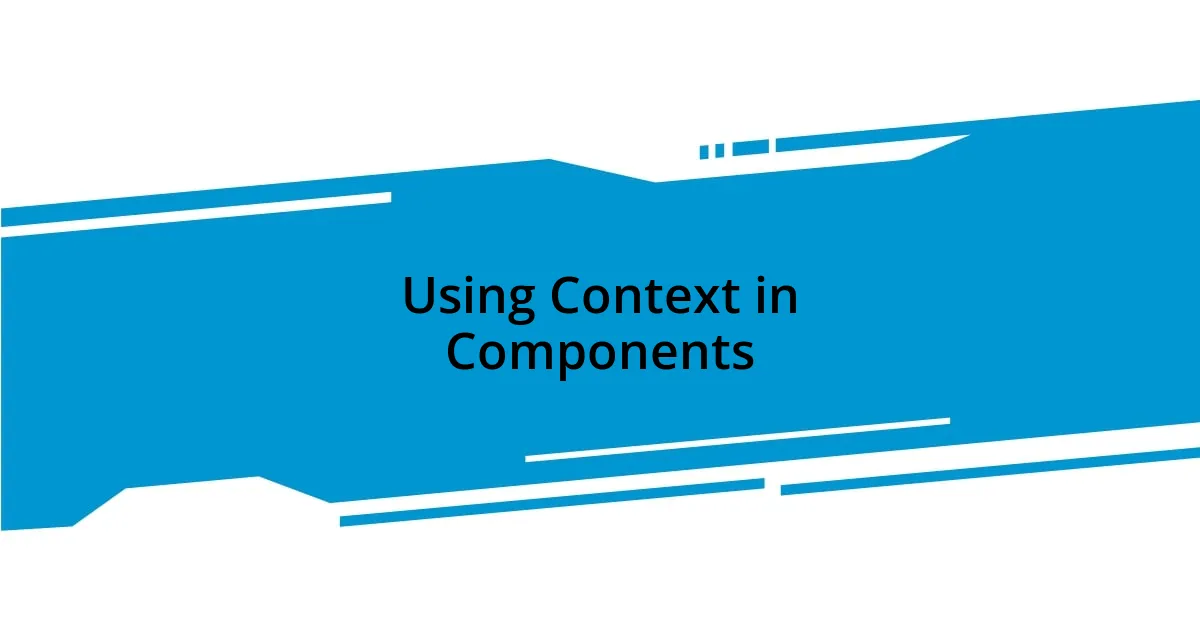
Using Context in Components
Using the Context API within components has been a game changer for me. I recall one project where I had to manage user authentication state across various parts of my application. It was chaotic at first, but by leveraging Context, I could create a dedicated context for authentication. This not only reduced the prop-drilling I dreaded, but it also unified the way my components accessed and modified the authentication state. I felt a sense of empowerment knowing I could manage this crucial piece of data in such an elegant way.
When implementing Context, here are the key steps I found helpful:
- Define your context using
React.createContext(). - Create a context provider component that encapsulates the global state and its updater functions.
- Use the
useContexthook in any nested component to access state and make updates. - Keep components clean by only rendering those that need the context values.
Being able to call useContext directly in my components changed the way I interacted with state. It felt incredibly rewarding to see all my components mindfully re-render based on the shared context, almost like watching a well-coordinated dance.
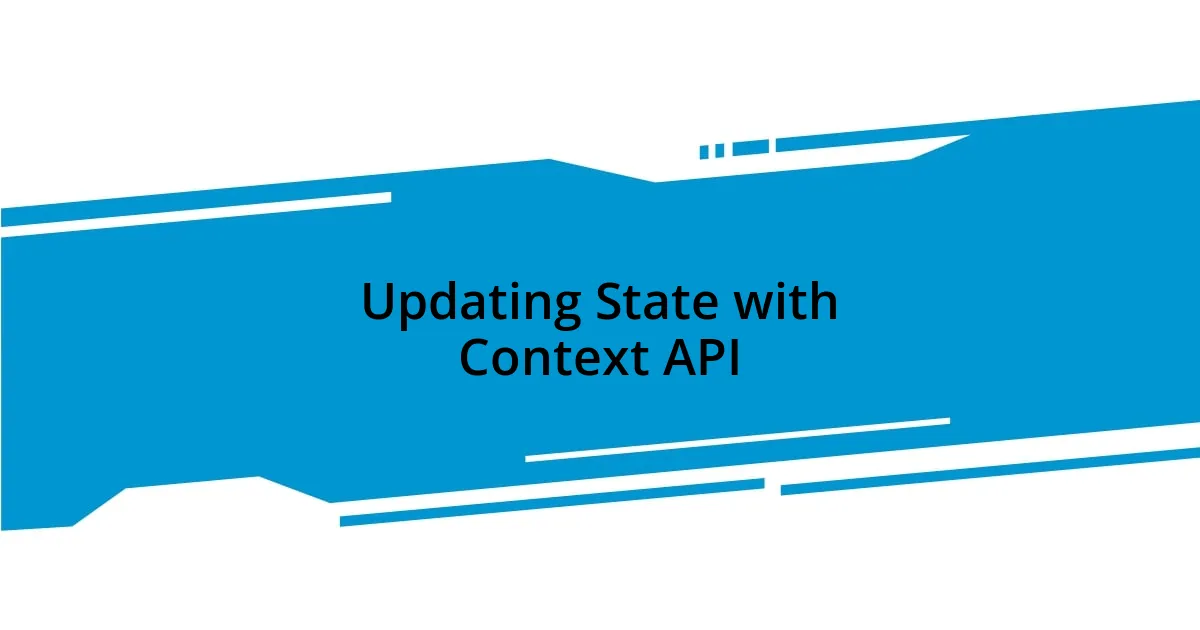
Updating State with Context API
Updating state with the Context API is where things really start to get lively. I distinctly remember the thrill of creating a function within my context provider to update state. It was like finding the missing key to a treasure chest; with just a few lines of code, I could trigger changes that resonated through all components. For instance, when I added a method to increase a counter across different parts of my app, the immediate feedback felt rewarding. Who doesn’t love seeing their interface react dynamically, right?
As I dove deeper into state updates, I realized how crucial it was to maintain clarity in my functions. Each time I crafted an update function, I made it a point to ensure it clearly expressed its intent. I once struggled with deeply nested states and felt overwhelmed. But when I broke down the updates into smaller, manageable functions, it became easier to automate changes and keep everything organized. Have you ever had that moment when clarity sparks creativity? That’s exactly how it felt!
One particular challenge I faced was handling asynchronous updates. I needed to ensure that when fetching data, the UI reflected these changes without hiccups. After experimenting with useReducer alongside the Context API, everything fell into place. Seeing my components update seamlessly after an API call was incredibly satisfying, like finally nailing that tricky guitar riff I had been practicing for weeks. It’s these small victories that make working with the Context API truly fulfilling.
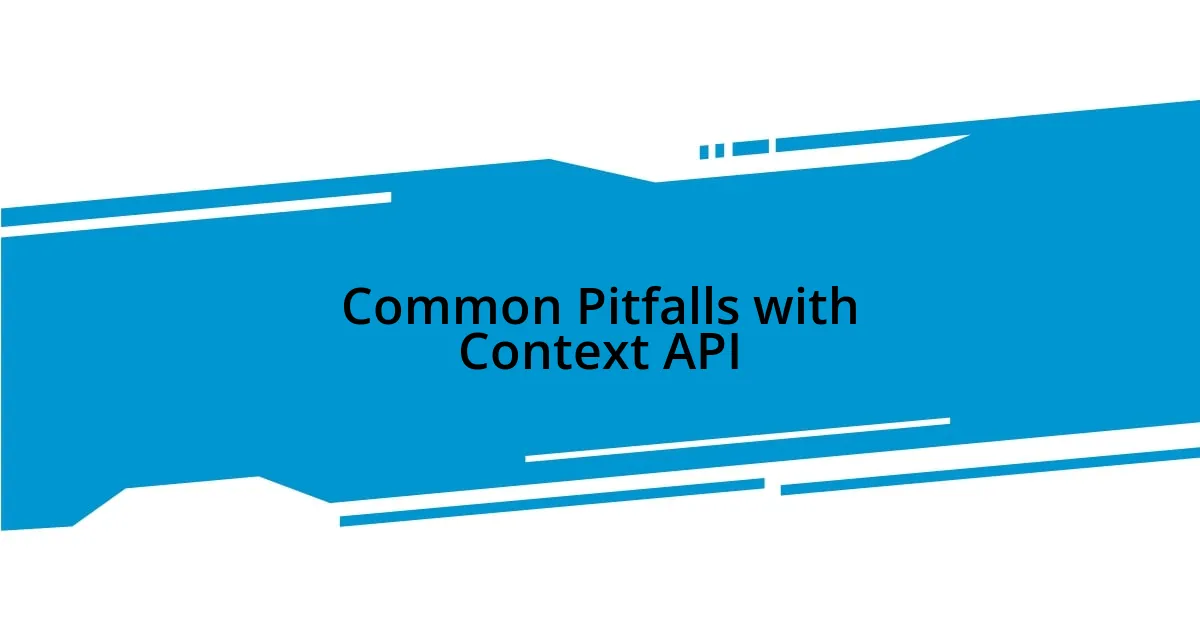
Common Pitfalls with Context API
In my journey with the Context API, I stumbled upon a common pitfall: excessive re-renders. Imagine my surprise when, after implementing a global state, I realized my application was lagging due to every component re-rendering with every state change. It was a learning moment! I quickly discovered that maintaining performance requires careful management of context values. Now, I make it a point to memoize values with useMemo, preventing unnecessary updates and keeping the user experience smooth.
Another trap I fell into was overusing context for all types of state. Initially, I thought it would be convenient to shove every piece of data—no matter how trivial—into context. I learned the hard way that this can lead to confusion. I remember times when components became tightly coupled and difficult to manage. Now, I aim for a balanced approach: keeping context for global state while using local state for specific cases. Have you ever felt the weight of too much information in one space? It can stifle creativity and make code harder to maintain.
Lastly, a tricky aspect I encountered was debugging context-related issues. The indirect flow of data can sometimes create a fog, making it hard to track down where things went wrong. Early on, I would spend hours trying to trace my state back to its origin, only to realize I needed to rethink my component tree. By implementing tools like React DevTools, I gained clarity on context changes. This not only eased my debugging worry but also bolstered my productivity. Isn’t it great when a small change leads to a big difference in your workflow?
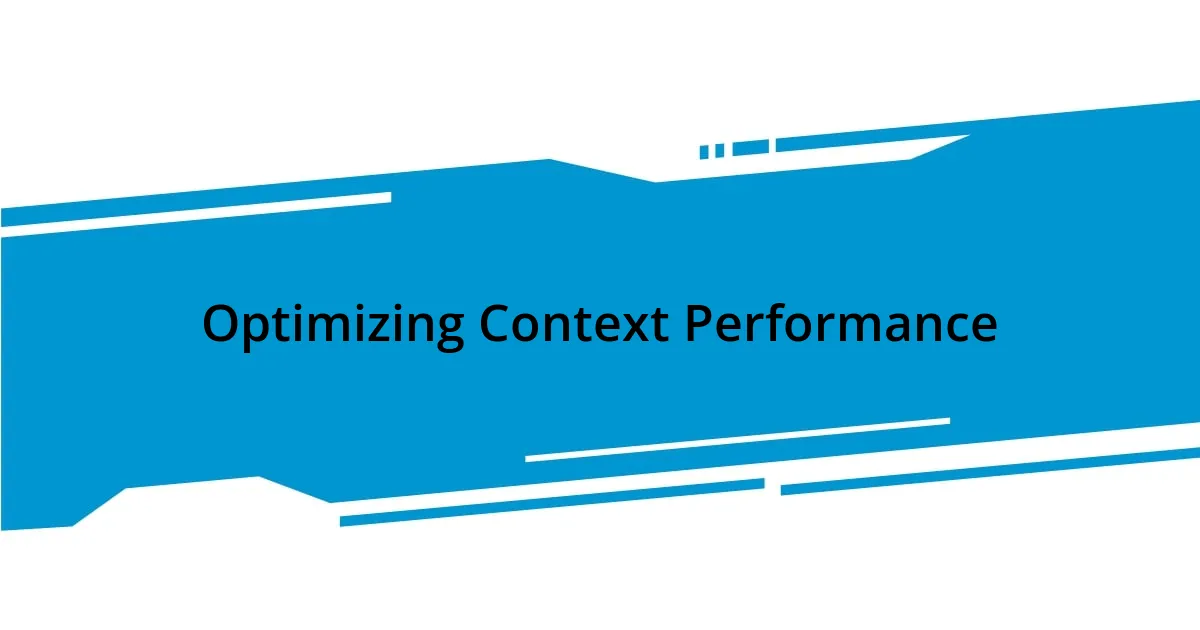
Optimizing Context Performance
One of the first things I focused on for optimizing Context performance was the use of React.memo. I still remember when I first wrapped my components in it and watched them only re-render when their props changed. It was like discovering a hidden gear that made the entire machine run smoother. It’s amazing how just a little optimization can lead to noticeable differences in speed—have you tried it yet? If not, it might be time to experiment!
Another strategy that proved invaluable was breaking down my context into multiple contexts rather than one monolithic provider. I remember feeling overwhelmed by a single context managing everything; it was like trying to balance too many plates at once! By compartmentalizing my context, I not only reduced the number of re-renders but also made my application easier to maintain. Have you ever felt the relief that comes with simplifying complexities? It opened up a clearer path for development, where changes felt less daunting.
Monitoring performance with tools like the React Profiler was a game-changer for me, too. I hesitated at first, thinking it would be too technical and time-consuming. But once I dove in, I was amazed by the insights it provided. It helped me pinpoint which components were causing bottlenecks, much like using a map to navigate through a dense forest. I can’t stress enough how empowering it feels to enhance your app’s efficiency. Have you ever considered how tech can reveal hidden opportunities for improvement?