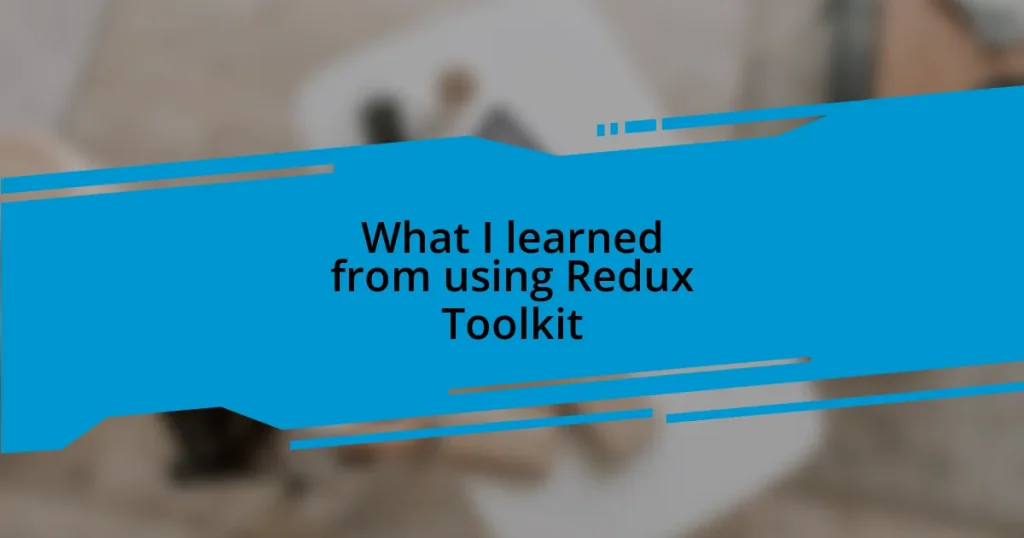Key takeaways:
- Redux Toolkit simplifies state management with structures like slices and utilities such as
createSliceandcreateAsyncThunk, reducing boilerplate and enhancing clarity. - Setting up Redux Toolkit is straightforward, aided by comprehensive documentation and integrated middleware, making the onboarding process smooth.
- Best practices include using
createSlicefor structured state management and adoptingcreateAsyncThunkfor better handling of asynchronous actions. - Common mistakes involve neglecting immutability in reducers, managing side effects poorly, and failing to create clear action types, which can lead to complex bugs.
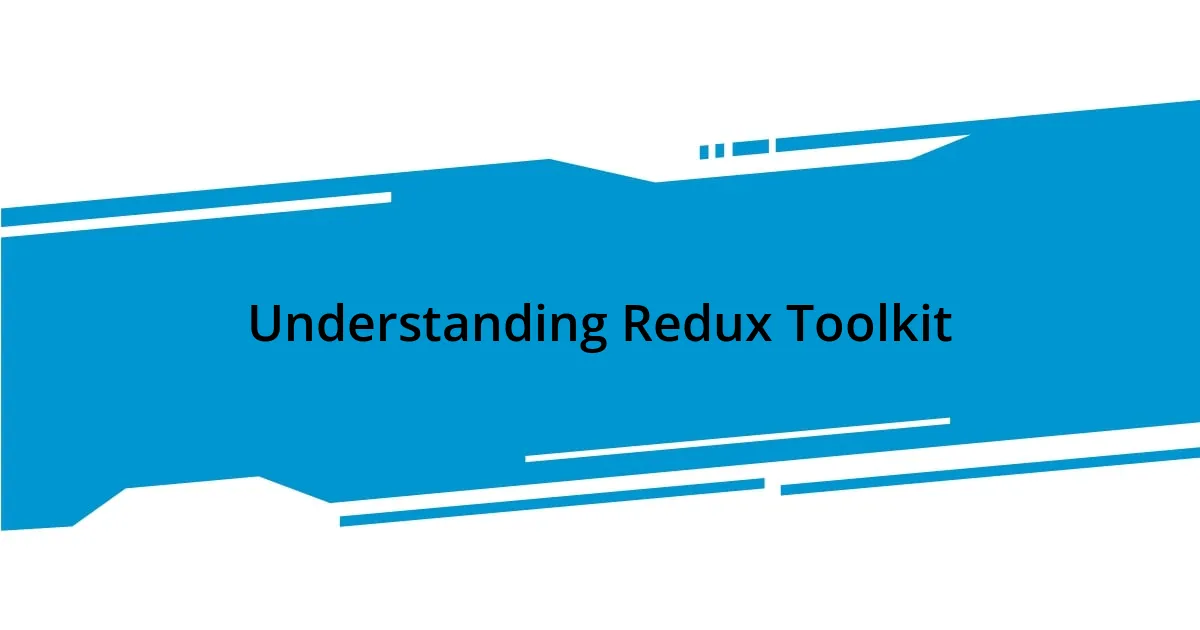
Understanding Redux Toolkit
When I first dove into Redux Toolkit, I was struck by how it streamlined state management compared to traditional Redux. The clear structure of slices and the convenient createSlice function made everything feel more intuitive. Have you ever felt overwhelmed by boilerplate code? That sinking feeling dissipated as I began to appreciate how Redux Toolkit reduces complexity while still providing powerful tools.
The automatic generation of action creators and reducers was a game changer for me. It felt like someone had removed the tedious legwork of setting up a Redux store. I remember celebrating those small victories of code reduction, thinking, “This is what I’ve been missing!” It not only made my code cleaner but also boosted my confidence in implementing state management effectively.
One thing that really resonated with me was the integration of the createAsyncThunk utility for handling asynchronous logic. I used to dread dealing with async actions; they often led to dead ends and confusion. With Redux Toolkit, I found that managing API calls became more straightforward, and the ability to handle pending, fulfilled, and rejected states effortlessly felt empowering. It made me wonder — why hadn’t I switched to this approach sooner?
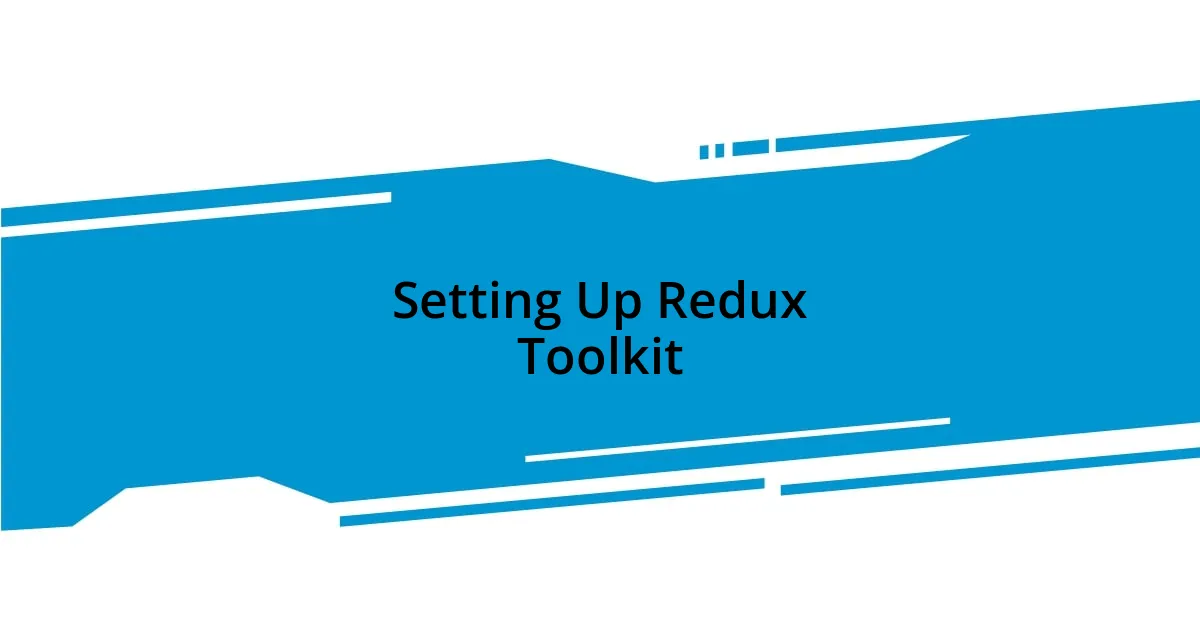
Setting Up Redux Toolkit
Setting up Redux Toolkit was surprisingly simple and enjoyable. At first, I worried that configuring Redux would be cumbersome, but it turned out to be much less daunting than I anticipated. With just a few commands, I was able to install and integrate it into my project, feeling a sense of accomplishment wash over me as everything came together seamlessly.
One thing that stood out to me was the ability to create a store using the configureStore function. This function significantly reduced the setup time compared to regular Redux. I vividly recall my initial struggle with middleware in traditional Redux, where I would often experience frustration. The integrated middleware capabilities offered by Redux Toolkit stirred a feeling of relief in me; it was like finally having all the right tools at hand.
As I delved deeper, I couldn’t help but appreciate the documentation that accompanied Redux Toolkit. I genuinely felt supported throughout the process. Each step was well-explained, making it uncomplicated to grasp the concepts. Have you ever found yourself lost in technical jargon? For me, the clarity of the Redux Toolkit documentation made the setup process an enlightening experience rather than a headache.
| Aspect | Traditional Redux | Redux Toolkit |
|---|---|---|
| Setup Complexity | High | Low |
| Configuration Time | Long | Short |
| Documentation | Basic | Comprehensive |
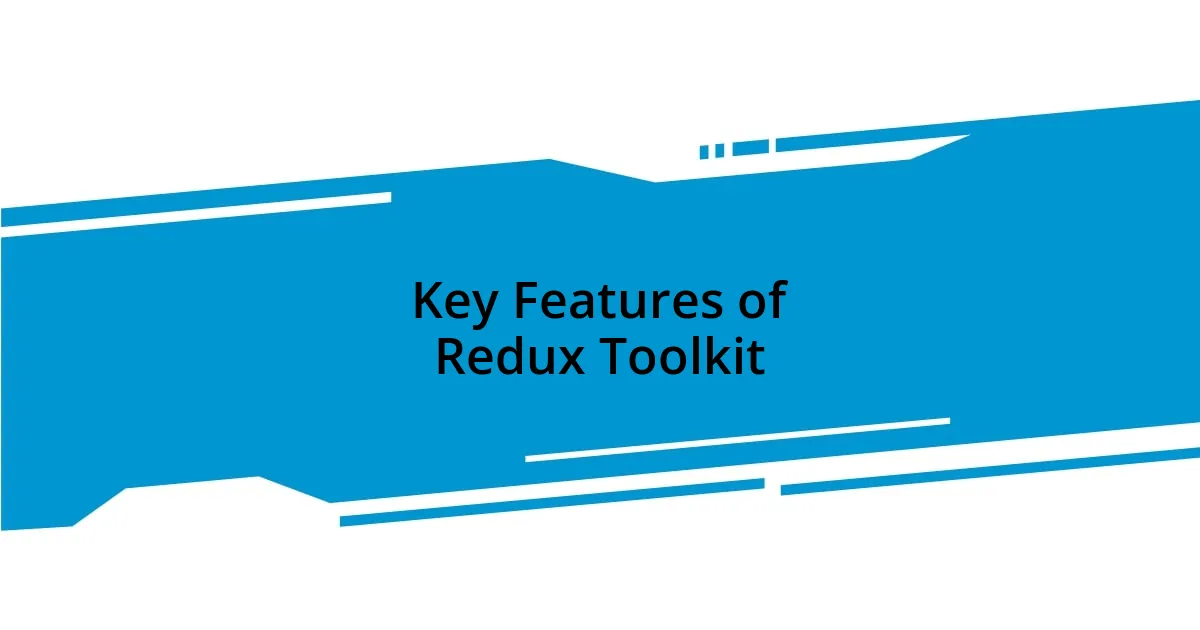
Key Features of Redux Toolkit
When I started exploring Redux Toolkit, I quickly realized its powerful features. One of my favorites is the way it promotes a concise and organized structure for managing slices of state. Each slice represents a specific part of the application state and comes with its own reducers and actions. In my experience, this design made it easy to keep track of the logic associated with various features. Honestly, it felt like having a well-organized tool belt, where everything I needed was just a reach away.
Key features of Redux Toolkit:
– Simplicity with createSlice: This function dramatically reduces boilerplate, allowing for easier creation of actions and reducers in one go.
– Enhanced Async Logic: createAsyncThunk simplifies the handling of asynchronous logic, elegantly dealing with loading states and errors.
– Integrated Middleware: Redux Toolkit includes Redux Thunk by default, providing a solid foundation for handling side effects smoothly.
– Type Safety: With TypeScript support built-in, I found it easier to catch errors during development, enhancing the overall coding experience.
– Improved DevTools: Automatically sets up Redux DevTools, which I found beneficial for tracking actions and state changes effortlessly.
I deeply appreciated the way Redux Toolkit encourages best practices through its conventions. The inclusion of the combineReducers and createSlice functionalities lets you compartmentalize your application state without feeling overwhelmed. I recall one late-night coding session when I was struggling with managing state transitions in a complex app. With Redux Toolkit, I found it empowering to express state updates in a more intuitive manner, which felt like a weight being lifted off my shoulders. The combination of happiness and relief when things clicked into place was truly gratifying!
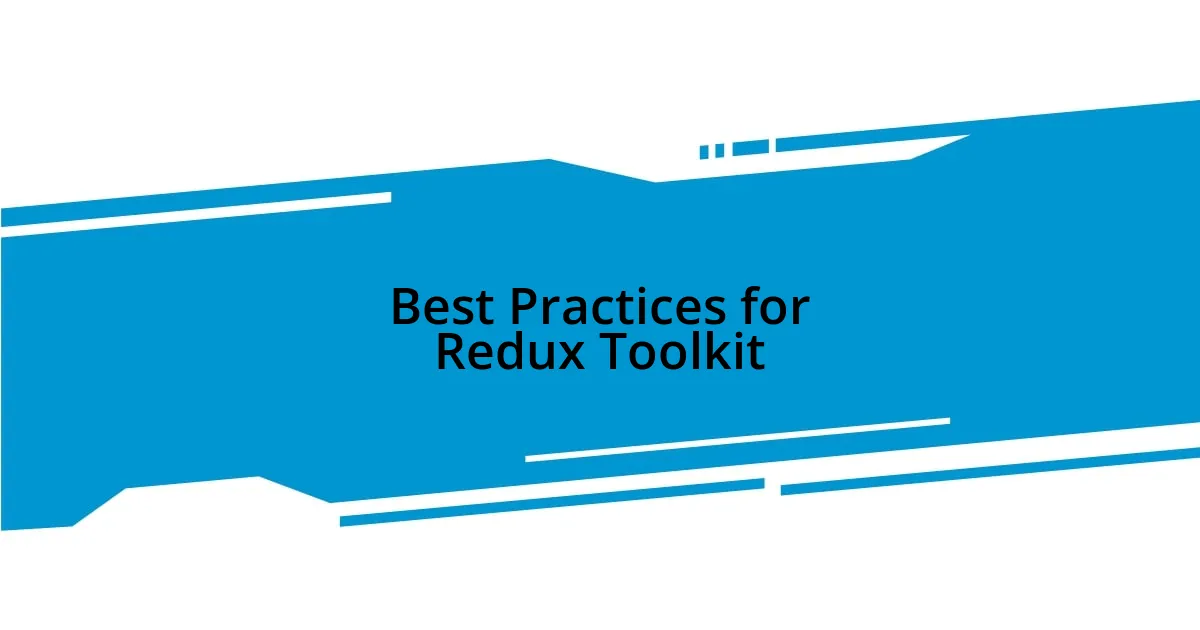
Best Practices for Redux Toolkit
When adopting Redux Toolkit, one best practice I discovered is to leverage createSlice for structured state management. I remember the first time I implemented it; the simplicity of defining action creators alongside reducers blew my mind. It felt like a well-choreographed dance—every part of the state connected harmoniously, making it so much easier to navigate through my application’s logic. Isn’t it fascinating how a structured approach can transform chaos into clarity?
I highly recommend defining your slice immediately for each feature or module. There was a moment when I neglected this best practice, leading to a tangled web of state management that left me frustrated. Once I embraced this pattern, everything fell into place. Each slice became a mini-application unto itself, with its own logic and responsibilities, which kept my code more organized. Have you ever felt the weight of disorganization? Finding that balance made my coding process not just more efficient, but also a lot more enjoyable.
Additionally, make it a habit to use Redux Toolkit’s createAsyncThunk for handling asynchronous actions. I can’t stress enough how this feature rescued me from the clutter of manual promise handling. There was this project where I had to manage multiple API calls, and using createAsyncThunk allowed me to embrace the ease of structured async logic. The way it encapsulated loading states and potential errors was like finding a toolbox filled with everything you need for a big project. Trust me, a good pattern can make a world of difference!
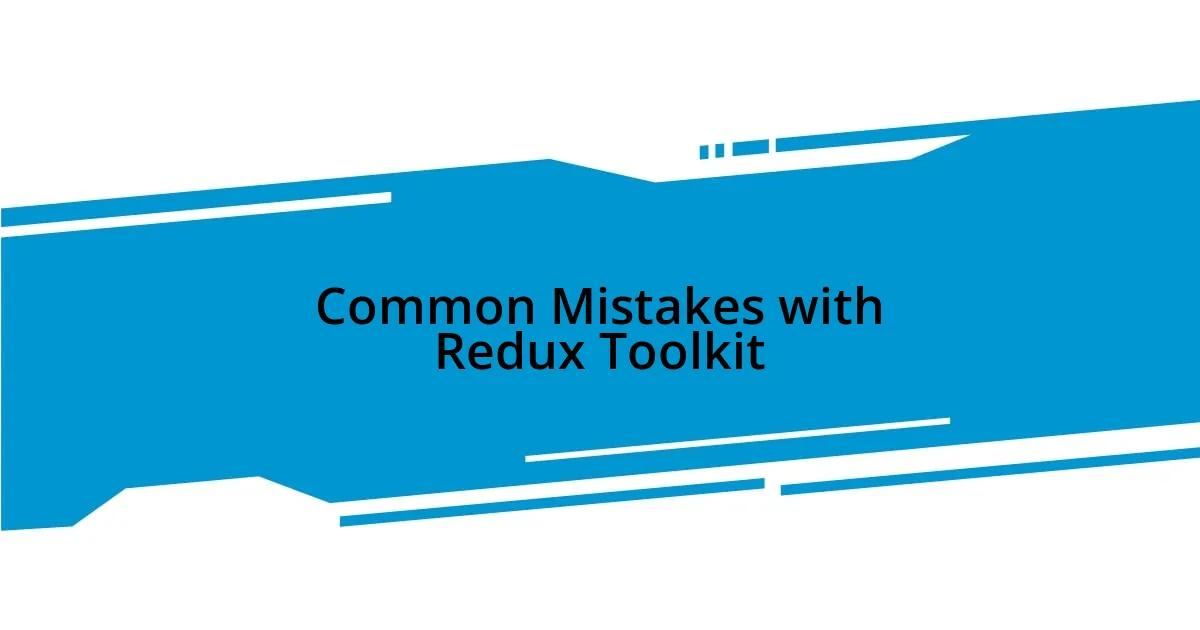
Common Mistakes with Redux Toolkit
One common mistake I often see with Redux Toolkit is neglecting the use of immutability when updating state. Early on, I fell into the trap of trying to directly modify state in my reducers, thinking it would save time. What I learned the hard way is that failing to return a new object can lead to bugs that are tough to trace, making the development process frustrating. Have you ever witnessed your state behaving unpredictably? That moment of realization when I understood this concept brought such clarity to my coding journey.
Another pitfall is not adequately managing side effects. Initially, I was overly reliant on side effects flooding my components, causing confusion when it came to tracking actions. By using createAsyncThunk to handle those effects, I found a structure that not only streamlined my code but also enhanced readability. It was like discovering a roadmap; suddenly, everything made sense and I could see how actions flowed through my application. Isn’t it remarkable how a small change in approach can unlock a whole new level of efficiency?
Lastly, I noticed that many developers, myself included at one point, often forget to create clear action types and constants. This oversight can lead to typos that are notoriously hard to debug. When I first ran into this issue, it felt like chasing shadows in my code. After I made an effort to standardize my action types, I could breathe a sigh of relief. It’s amazing how a simple naming convention can stave off chaos and frustration!
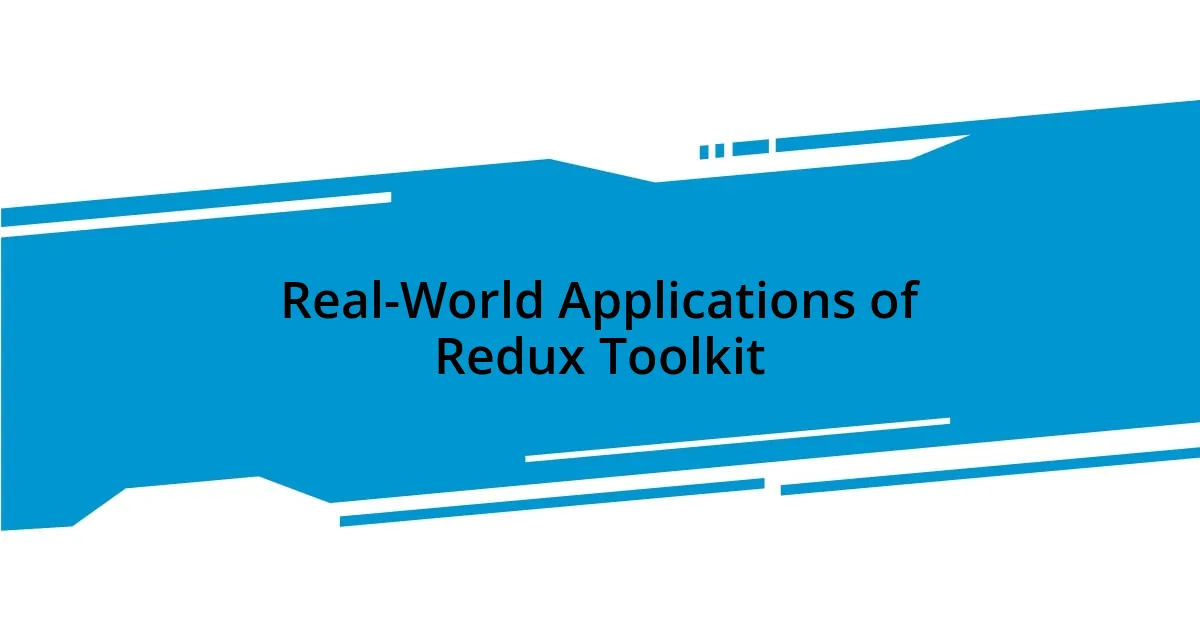
Real-World Applications of Redux Toolkit
One of the most impressive real-world applications of Redux Toolkit I’ve encountered is in managing complex user interfaces, especially in e-commerce platforms. I once worked on a project that required real-time updates for items in a shopping cart. By utilizing Redux Toolkit, I could easily manage the state of the cart and seamlessly reflect changes across the UI without a hitch. It felt like watching a well-orchestrated performance where each component knew its role perfectly.
While building a social media app, I discovered the power of Redux Toolkit for handling global state. By storing user authentication and profile data centrally, I ensured that every component accessed the same information without redundancy or confusion. It was a bit like tuning into the same radio station; suddenly, all parts of my application were in sync. Have you ever experienced that euphoric moment when everything starts working together? It’s such a rewarding feeling!
When I focused on real-time data updates, like chat messages, Redux Toolkit truly shined. Using middleware for WebSocket connections, I found it straightforward to manage incoming messages by dispatching actions that updated the store automatically. There was this exhilarating rush when new messages would appear instantly on-screen, making it feel like a lively conversation on a coffee shop patio. Isn’t it incredible how a robust state management solution can create such dynamic user experiences?
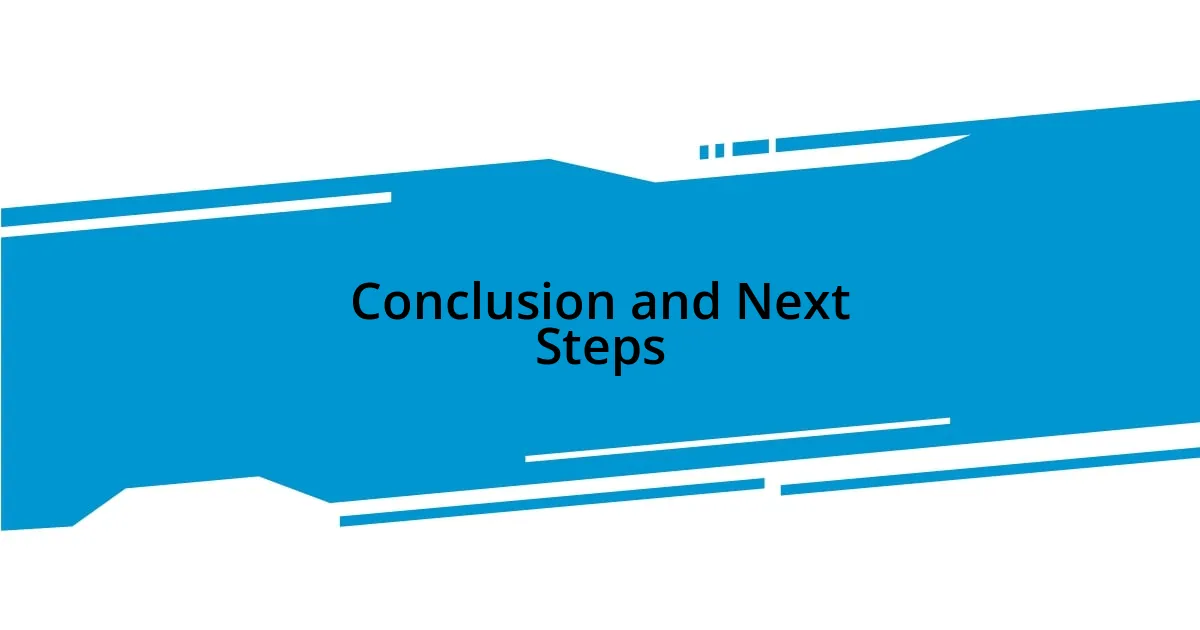
Conclusion and Next Steps
As I reflect on my journey with Redux Toolkit, it’s clear that mastering this powerful tool is a continual process. The lessons learned from common pitfalls, like managing immutability and side effects, have not only improved my code but also shaped my approach to problem-solving in more complex scenarios. Isn’t it fascinating how each hurdle I faced led to a clearer understanding of my development practices?
Looking ahead, I’m eager to dive deeper into advanced topics, such as integrating Redux Toolkit with TypeScript. This combination promises to enhance type safety in my applications, which I’ve found invaluable. Have you ever felt a sense of anticipation when starting something new? That’s exactly how I feel about these upcoming challenges, and I can’t wait to share my experiences and insights as I navigate this path!
Ultimately, continuous learning is key in our ever-evolving tech landscape. I plan to engage more with the Redux community, sharing my struggles and successes while seeking advice from others. Wouldn’t it be great to collaborate and foster a culture of shared knowledge? I believe this exchange will make our journeys easier and more enjoyable, propelling us toward greater achievements together!