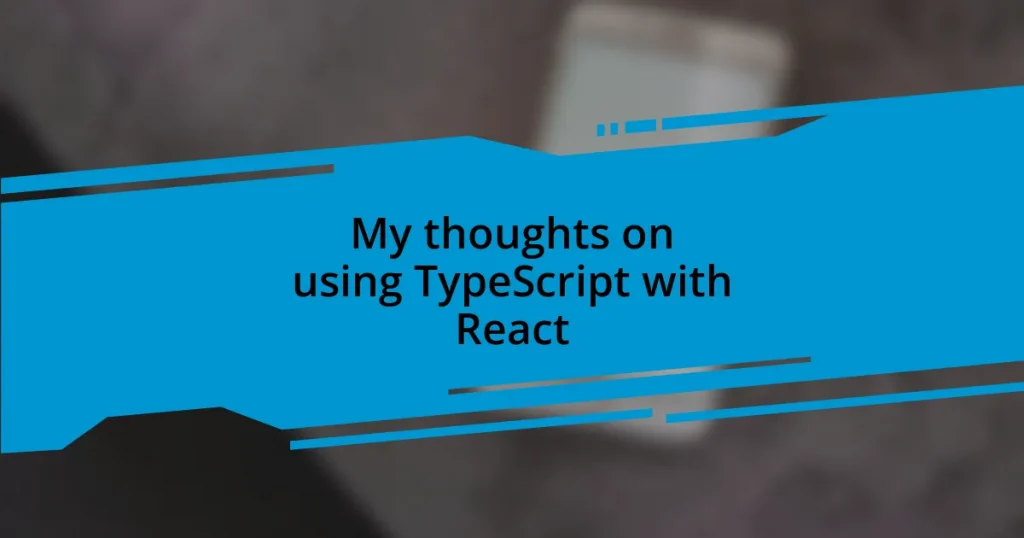Key takeaways:
- TypeScript improves developer experience by catching errors at compile time and providing real-time feedback through features like autocompletion and type definitions.
- Integrating TypeScript with React enhances productivity by ensuring type safety and enabling better communication among team members through clear prop and state definitions.
- Utilizing TypeScript’s strict typing and enums leads to fewer bugs and facilitates smoother collaboration, particularly in complex component development.
- Common challenges in using TypeScript, such as learning curves and integrating third-party libraries, can be mitigated through breaking down types and encouraging open team discussions about type safety.
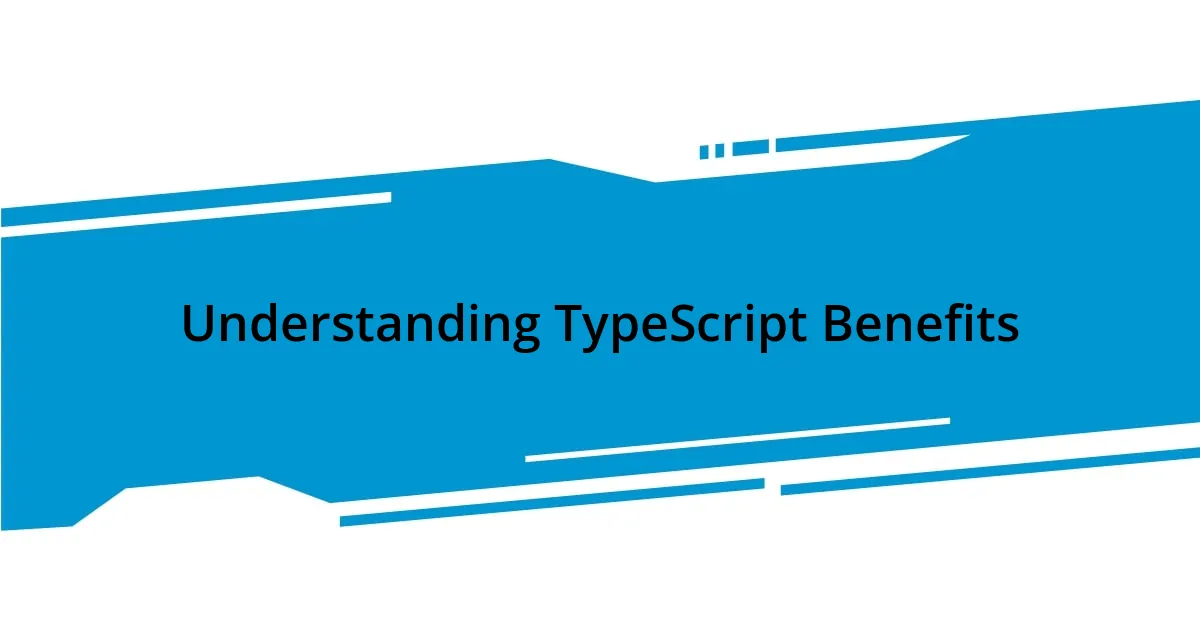
Understanding TypeScript Benefits
One of the main benefits of TypeScript is its ability to catch errors at compile time rather than runtime. I still remember a project where a simple typo led to hours of debugging in JavaScript. If only I had used TypeScript then, I could have easily spotted that error before my code even ran. Doesn’t it feel great to know that TypeScript can prevent these frustrating moments?
Another advantage is the enhanced developer experience TypeScript brings to the table. With features like autocompletion and type definitions, it feels like I have a trusty sidekick guiding me along the coding journey. It’s almost like I can hear a little voice saying, “Hey, are you sure this is the right data type?” This real-time feedback helps me stay focused and productive.
Lastly, TypeScript’s strong type system offers a layer of self-documentation. When I declare types for my components, it transforms my code into a more understandable form for anyone who touches it later. Have you ever had to decipher someone else’s code? With TypeScript, that experience becomes much less daunting, making collaboration smoother and more enjoyable for everyone involved.
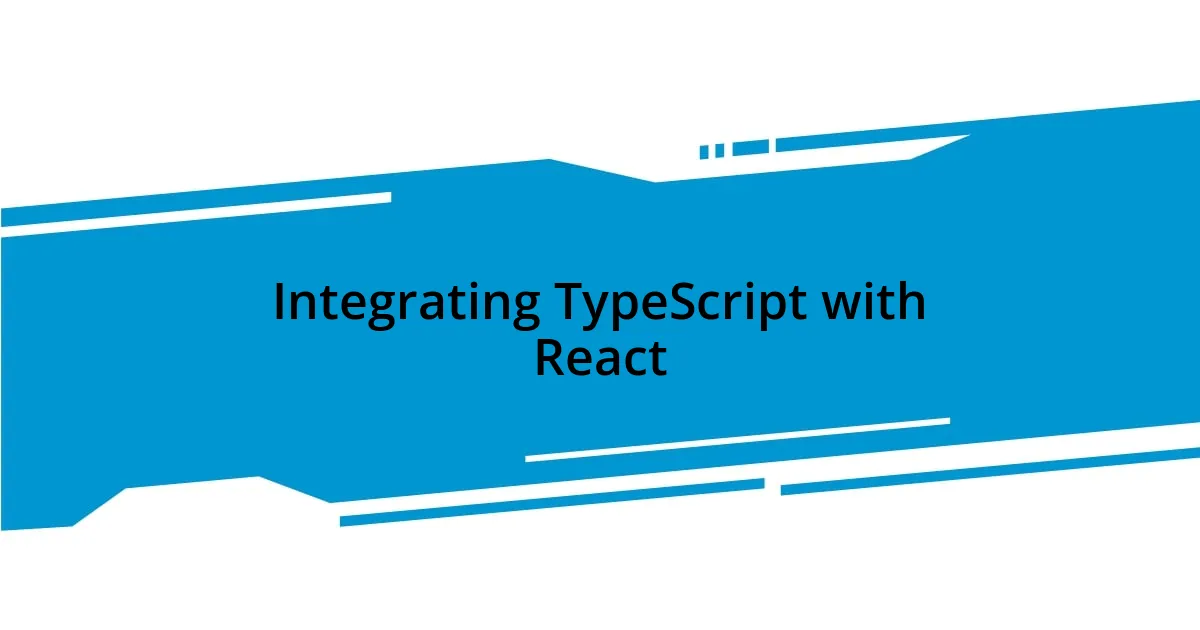
Integrating TypeScript with React
When integrating TypeScript with React, the synergy between the two tools can really transform your development experience. I recall diving into a React project where incorporating TypeScript felt like discovering a new way to enhance my productivity. The additional type safety made me less apprehensive about refactoring code, allowing for smoother updates and more confidence in my changes. I realized that by clearly defining props and state types in my components, I could easily communicate expectations to my teammates and avoid misunderstandings.
Here’s how to effectively integrate TypeScript with React:
- Create a New Project: Start with a React app created with TypeScript. Simply run
npx create-react-app my-app --template typescriptin your terminal. - Define Interfaces: Use interfaces to define props and state, ensuring clarity on what data your components expect and maintain.
- Use Type Definitions: Install type definitions for any third-party libraries you use to enhance compatibility and prevent type errors.
- Function Components vs Class Components: Use function components with hooks to leverage TypeScript’s features effectively, making your code cleaner and more maintainable.
- Gradual Adoption: Don’t worry about converting everything at once—TypeScript can be integrated gradually in an existing React codebase.
Taking the plunge into TypeScript with React was a game-changer for me; it turned those “what’s that doing there?” moments into “oh, that makes sense!” experiences. Embracing these practices has not only improved my code quality but has also fostered a collaborative atmosphere within my team.
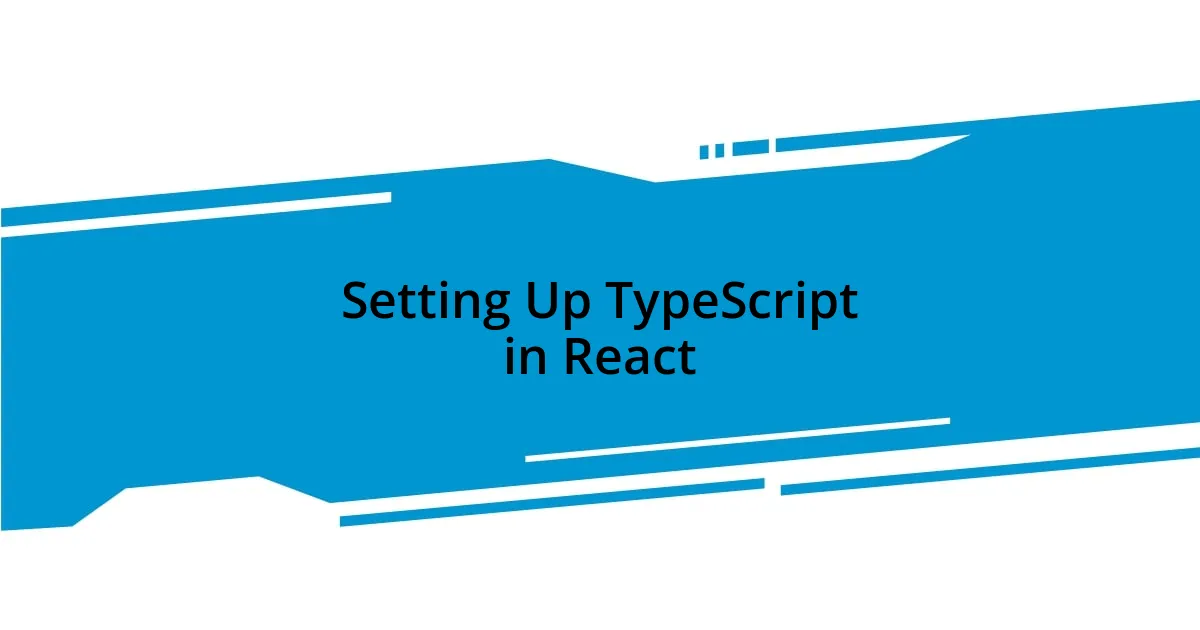
Setting Up TypeScript in React
Setting up TypeScript in a React project is a straightforward process, and I remember my first experience vividly. After I ran npx create-react-app my-app --template typescript, it felt like unwrapping a gift—my new project was pre-configured and ready to go! It’s incredible how those few simple commands can set you up for success right from the start.
Once your project is up, defining your interfaces for props and state adds a layer of clarity that’s hard to overstate. I learned this the hard way when I received a confusing error message during a code review. After implementing proper interfaces, I not only avoided those frustrating moments but also made my components more predictable and easier to maintain. Have you ever had a moment when everything just clicks? That’s how I felt after embracing this practice in my workflow.
Integrating type definitions for third-party libraries can feel a bit tricky initially, but trust me, it’s a game changer. When I first tackled this, I skimmed over the documentation. As a result, I faced some frustrating type errors down the line. But once I started to proactively install type definitions, like @types/react-router, everything began to fall into place. It felt like finally finding the right puzzle piece.
| Setup Steps | Description |
|---|---|
| Create a New Project | Run npx create-react-app my-app --template typescript to bootstrap a TypeScript-enabled React app. |
| Define Interfaces | Create clear interfaces for props and state to enhance readability and type safety in components. |
| Install Type Definitions | Use npm install @types/library-name to avoid type errors with third-party libraries. |
| Use Function Components | Leverage function components with hooks to utilize TypeScript more effectively. |
| Gradual Adoption | Integrate TypeScript gradually into existing projects without forcing a full rewrite. |
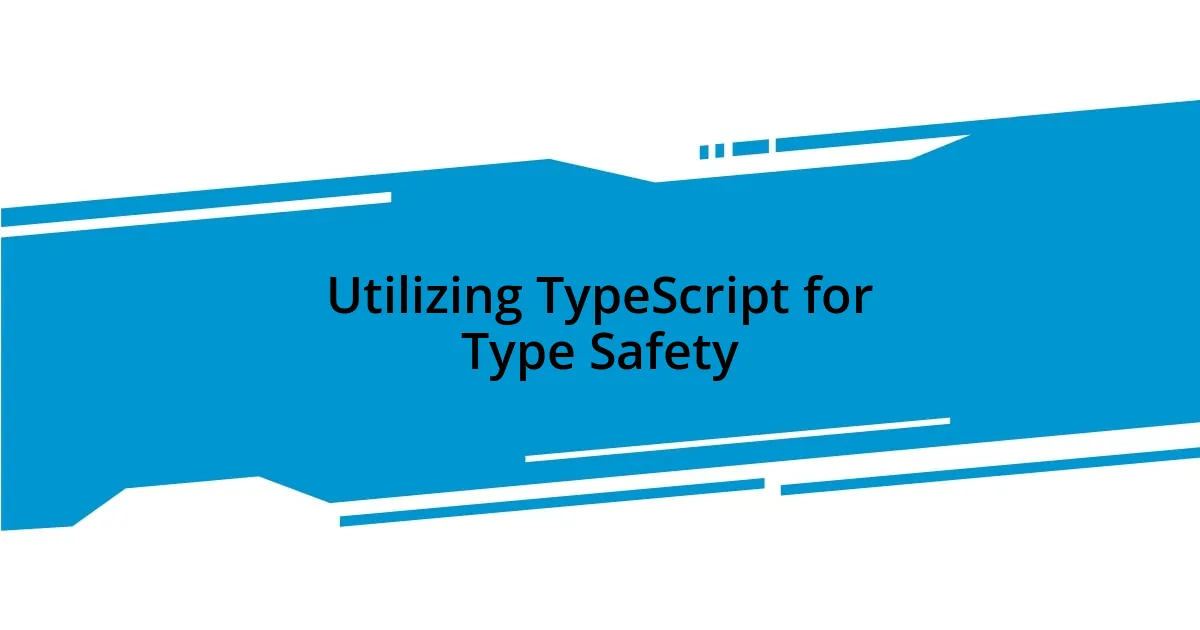
Utilizing TypeScript for Type Safety
Utilizing TypeScript in React has truly shifted my perspective on handling data. In one of my recent projects, I encountered a complex component that managed multiple states. Instead of the usual trial-and-error process, the type annotations in TypeScript helped me immediately identify mismatches in my state management. It was like having a safety net; I felt more secure exploring new features without the fear of accidentally breaking existing functionality. Do you remember how stressful it can be to debug those tangled webs of data? TypeScript takes away that anxiety.
One noteworthy instance for me was when I defined a prop type for a component that received a list of user profiles. A colleague initially used a generic type, which led to unexpected runtime errors. By switching to a more explicit interface, we avoided confusion and streamlined our collaboration. I couldn’t help but smile when I realized how much smoother our discussions became. Have you ever noticed how clarity breeds confidence in teamwork? That’s exactly what TypeScript brought to our table.
When it comes to type safety, I’ve found that using enums can be particularly powerful. In a project dealing with various user roles, I set up an enum to represent the different access levels instead of using strings. This not only reduced the chances of typos but also made the code significantly clearer. It made me think: would you rather catch errors during development or wait until they rear their ugly heads in production? I know which one I’d choose!
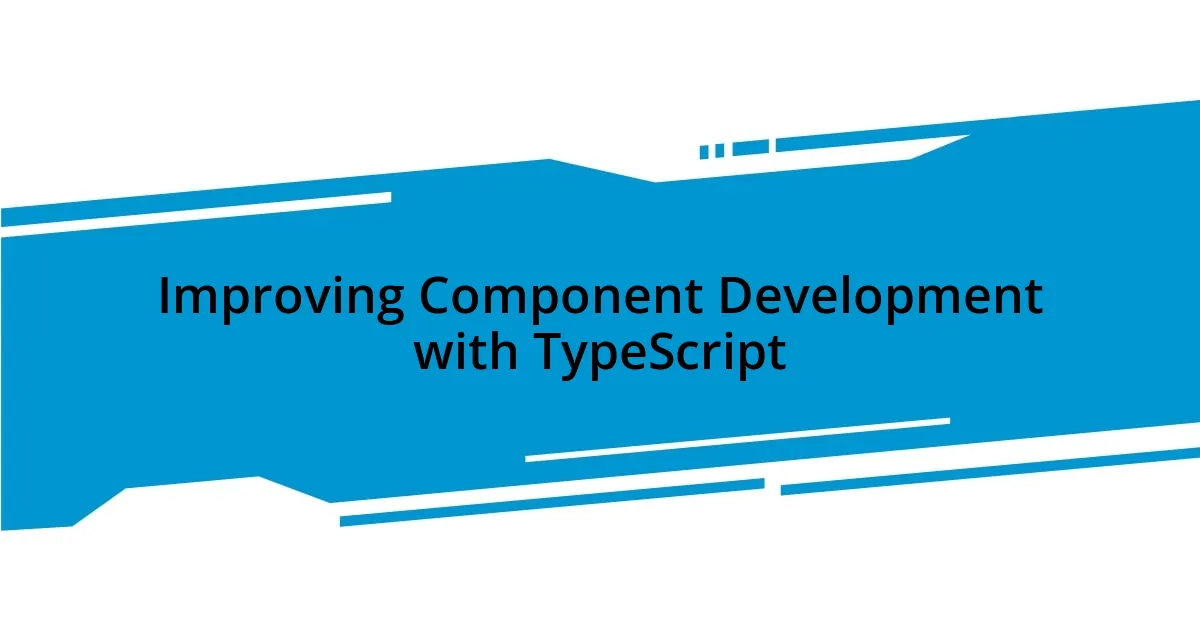
Improving Component Development with TypeScript
When it comes to developing components, TypeScript has been a fantastic ally for me. I recall struggling with a particularly intricate component that integrated several child components. By using TypeScript’s strict typing, I could define the props with precision, leading to fewer bugs and misunderstandings. It’s like walking into a room with all the lights on—it allows for a clearer view of what’s happening inside your code.
I remember a time when I was building a form component with various input fields. I decided to type each input’s props and, to my surprise, it made a world of difference during development. The autocomplete features in my IDE kicked in, guiding me as I coded, almost like having an experienced mentor by my side. Isn’t it encouraging when technology supports your growth and creativity? That’s how I felt with TypeScript.
Moreover, composing complex components became much smoother once I embraced generics. In a recent project, I built a reusable dropdown component that had generic types for its options. The ability to specify types at the time of use gave me an immense sense of control and adaptability. It felt liberating, reminiscent of solving a difficult puzzle, where every piece suddenly fits perfectly. Aren’t those moments in coding just fantastic?

Common Challenges and Solutions
One common challenge I often face when using TypeScript with React is the steep learning curve associated with type definitions. In one project, I found myself stuck defining complex types for a deeply nested state object. After a frustrating few hours, I realized that breaking the types into smaller, more manageable pieces not only made my code cleaner but also boosted my understanding. Have you ever felt overwhelmed when staring at a large, intricate type? Simplifying components can be a game-changer.
Another hurdle came when I was attempting to integrate third-party libraries that had limited or no type definitions. I vividly remember grappling with an API package that required me to create custom type definitions. It felt daunting at first, but once I familiarized myself with the structure of TypeScript declaration files, I discovered a newfound confidence. Does facing such challenges in code ever feel like learning a new language? It’s a frustrating yet rewarding journey that ultimately enhances your skills.
TypeScript’s strictness can sometimes lead to friction in team collaboration, especially when preferences for typing differ. I still recall a moment during a code review when a teammate suggested using “any” for types to simplify things. Instead of dismissing their perspective outright, I proposed a discussion on the long-term benefits of type safety, which transformed a potential conflict into a learning opportunity for everyone involved. Isn’t it fascinating how open dialogue can turn challenges into growth experiences? Embracing TypeScript’s principles might lead to short-term discomfort, but the clarity and confidence it offers in the long term are worth it!