Key takeaways:
- Animation libraries in React enhance user experience by creating dynamic and engaging interfaces that evoke emotional connections.
- Popular libraries like React Spring, Lottie, and GSAP offer unique features, allowing for physics-based animations, high-quality vector animations, and advanced control over complex animations.
- Basic animations, such as fade-ins and smooth transitions, significantly improve user engagement and interaction with the application.
- Advanced techniques, like staggered and layered animations, can elevate design by creating cohesive visual experiences that mimic real-world physics.
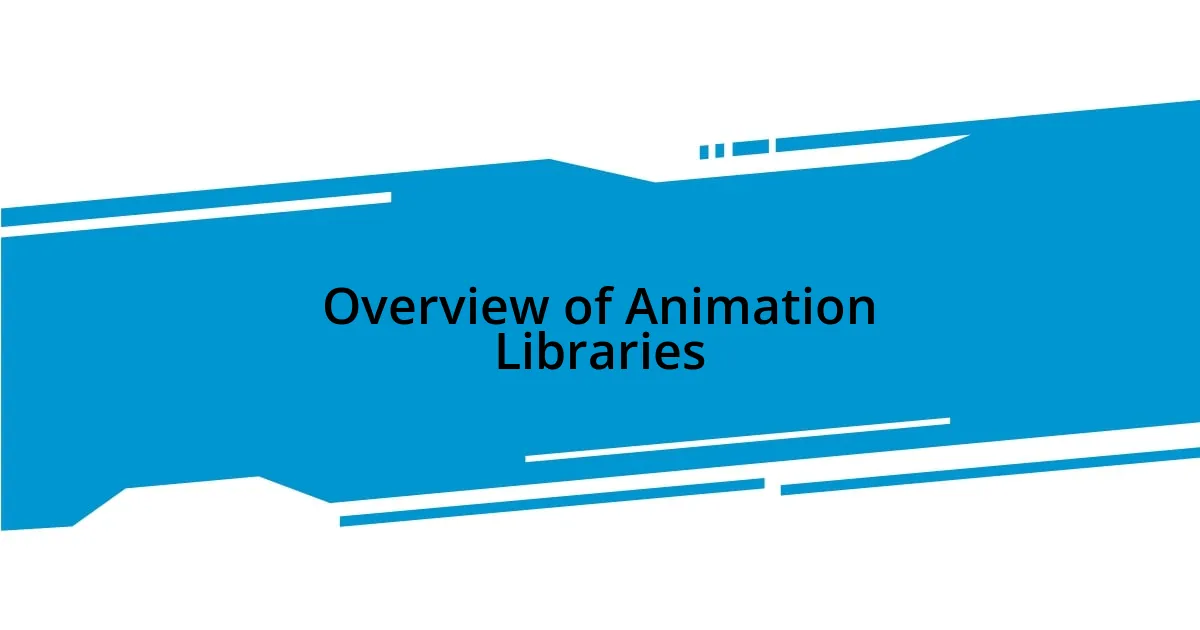
Overview of Animation Libraries
Animation libraries in React have revolutionized how we approach UI design, providing developers with tools to create dynamic, engaging interfaces effortlessly. I remember the first time I incorporated a library into a project—it felt like I was sprinkling magic dust over my components. Have you ever seen an interface come to life with just a few lines of code? It’s truly rewarding.
There are several popular libraries available, each with its unique flair. For example, while Framer Motion is fantastic for smooth transitions, GSAP (GreenSock Animation Platform) offers incredible control over complex animations. I find myself often switching between them, depending on the needs of my project. This adaptability lets me tailor the user experience in ways that genuinely resonate with the audience.
Beyond aesthetics, these libraries can significantly enhance user experience. Smooth animations can draw attention to key features, guiding users through an app with ease. I often think about how a simple fade-in effect can elevate a user’s interaction—how do you feel when an element gracefully appears on the screen? It creates a connection that plain static content often fails to achieve.
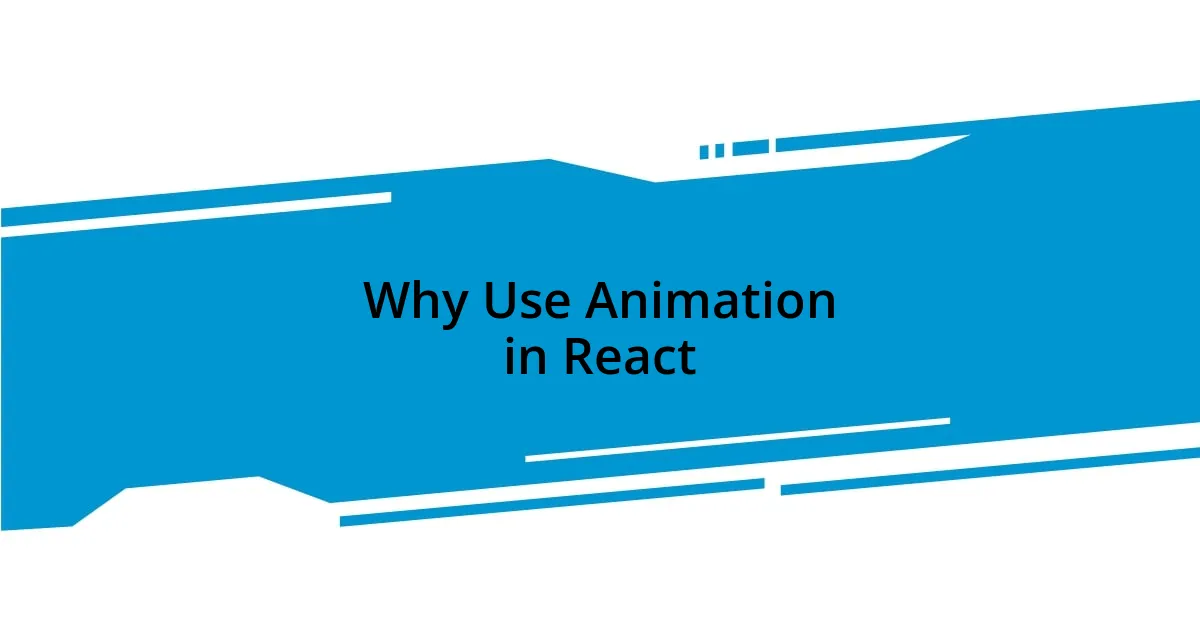
Why Use Animation in React
When I think about using animation in React, it goes beyond just making things pretty. It’s about enhancing the overall user experience and making interactions feel more intuitive. I vividly remember a project where I added a subtle bounce animation to a button. Not only did it draw attention, but I noticed an increase in the click-through rate almost immediately. It’s amazing how little touches like this can make a significant difference in engagement.
Here are some key reasons why incorporating animation in React is beneficial:
- Improved User Engagement: Engaging animations can captivate users and encourage them to explore further.
- Clearer Navigation: By animating transitions, users can better understand their path within the app.
- Emotional Connection: Dynamic interactions can evoke feelings, making users more likely to form a bond with the application.
- Enhanced Aesthetics: Well-executed animations can elevate the visual appeal of an interface.
- Feedback and Affordance: Animations provide critical feedback, making actions feel more responsive and satisfying.
It’s like breathing life into your interface, and I’ve found that when users feel more connected to an app, they’re more likely to return.
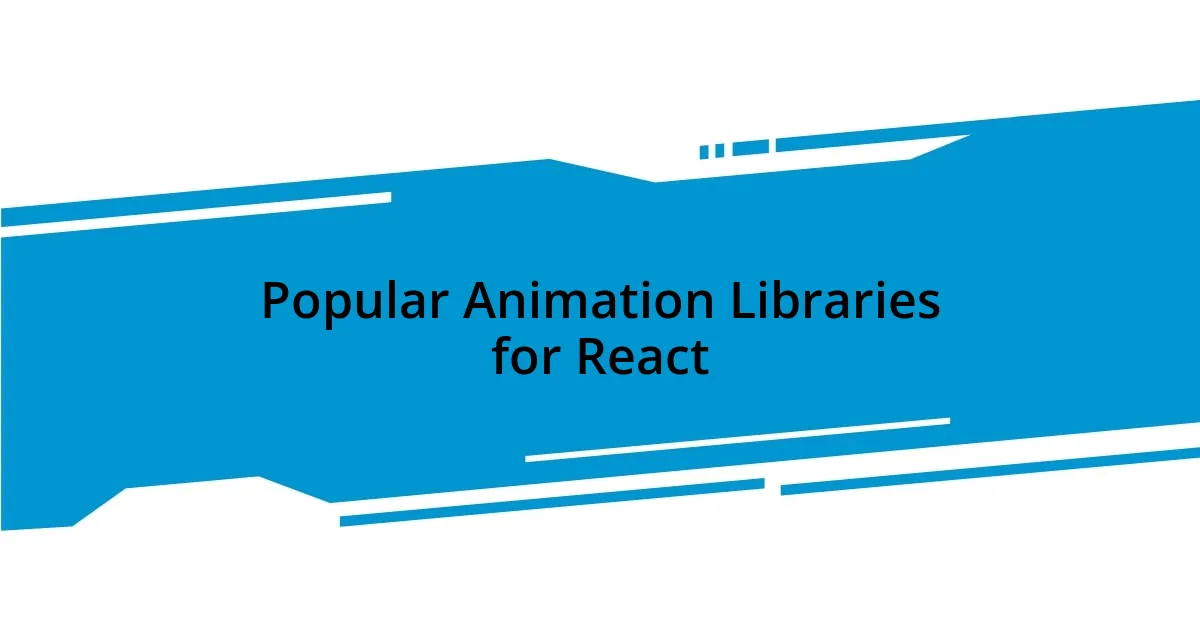
Popular Animation Libraries for React
When diving into popular animation libraries for React, I’ve truly enjoyed exploring options like React Spring and Lottie. React Spring is particularly useful for creating physics-based animations, which can bring a fun, playful vibe to an interface. I remember using it in a project where I needed elements to feel alive—instead of merely appearing, they bounced and swayed, making users smile with delight. Lottie, on the other hand, allows for the incorporation of animations created in After Effects, transforming complex designs into seamless, interactive experiences. Have you tried implementing these? It’s almost like playing with virtual puppets!
Another library worth discussing is React Transition Group. What I appreciate about this library is its simplicity and straightforwardness—it helps manage transitions between elements as they enter or leave the DOM. I recall working on a dashboard where I needed to highlight new updates; using React Transition Group made the new updates gracefully fade in, immediately catching the user’s eye without any jarring movements. It felt effortless yet impactful at the same time, showcasing how effective thoughtful animations can be.
And then there’s the behemoth, GSAP. It’s a powerhouse that offers unparalleled control over complex animations and can work wonders across all platforms. I remember feeling somewhat overwhelmed stepping into GSAP’s world, but once I grasped its potential, I felt like an artist wielding a brush. The precision allowed me to orchestrate intricate animations that literally pulled the viewers’ focus. How do you feel about using such powerful tools for creativity? It can feel empowering to transform what could be static into a vivid storytelling experience.
| Library | Key Feature |
|---|---|
| React Spring | Physics-based animations |
| Lottie | High-quality vector animations from After Effects |
| React Transition Group | Smooth element transitions |
| GSAP | Advanced control over complex animations |
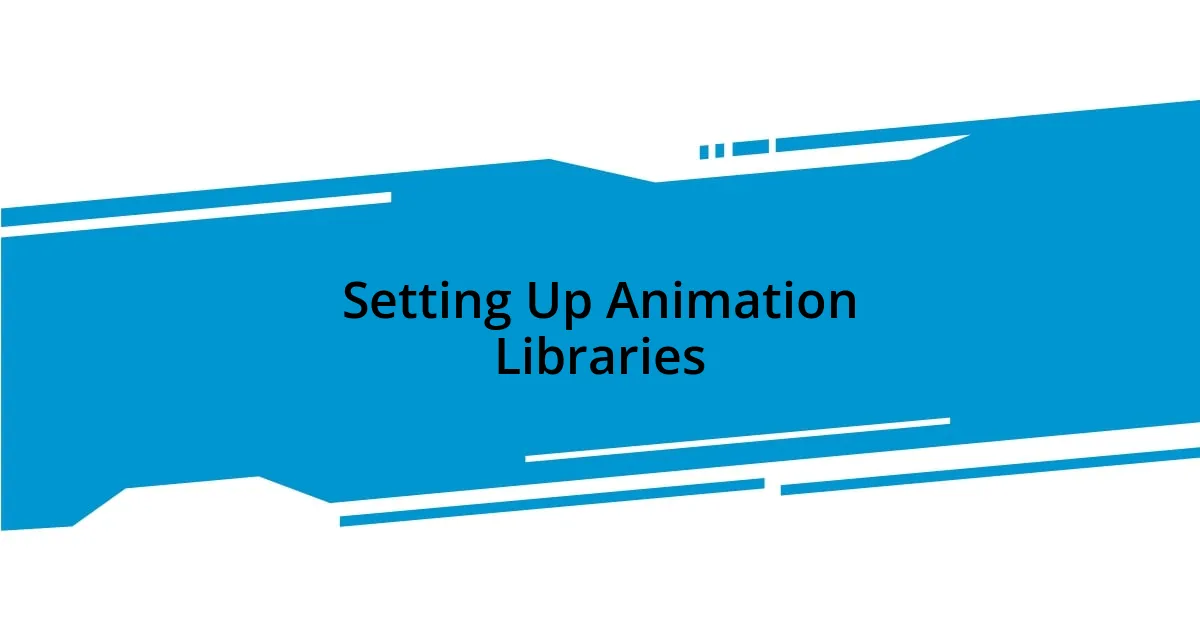
Setting Up Animation Libraries
Setting up animation libraries in your React project can feel daunting at first, but I promise it’s worth the effort. For instance, when I decided to integrate React Spring, all I had to do was install it using npm or yarn. I recall that moment vividly; as I typed the command, excitement coursed through me. Suddenly, I was ready to animate elements with natural movements, making my application feel more dynamic right from the get-go.
After installation, setting up animations involves wrapping your components with their respective animated components, which is quite intuitive. I remember doing this for a simple card component, and as I watched it spring up from the bottom of the screen when it loaded, I couldn’t help but smile. It’s those little moments that validate the effort. Have you experienced that thrill when a feature you’ve added behaves just as you envisioned?
Don’t forget to apply concise configurations specific to your animation needs. Each library comes with its own set of props and options that can enhance your animations significantly. For example, I had fun tweaking the animation duration and easing functions in Lottie, and let me tell you, the difference was striking! When you embrace the flexibility that these libraries offer, you unlock a whole new level of creativity in your projects. It’s a journey of exploration that’s as exhilarating as it is creative. Isn’t it fascinating how a few lines of code can transform user experience?
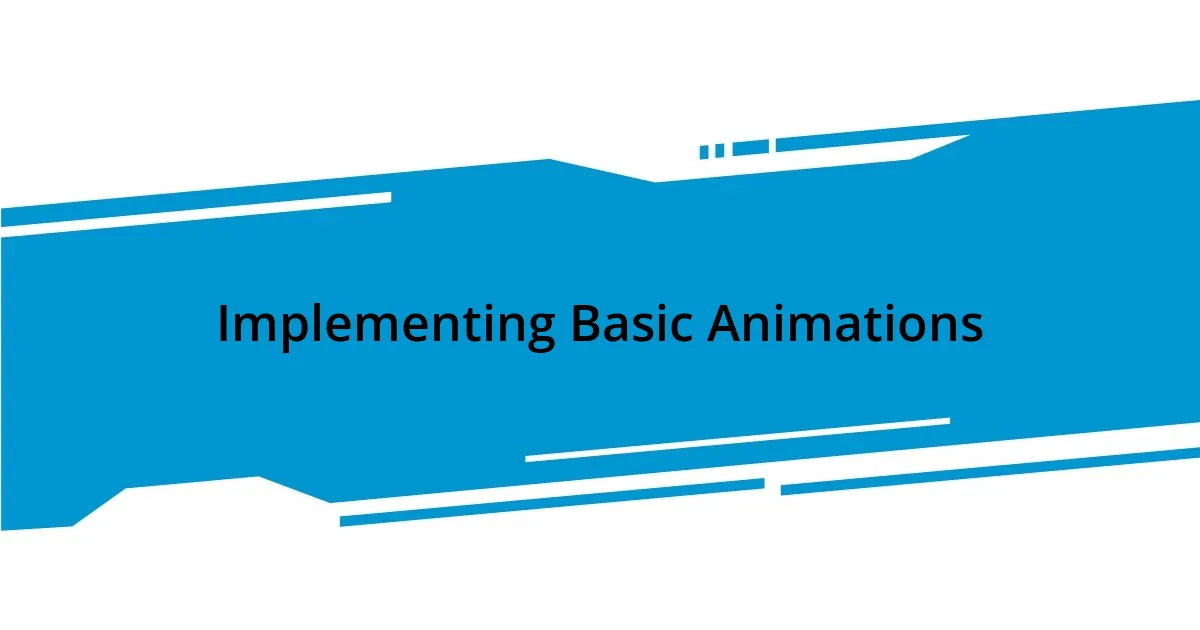
Implementing Basic Animations
Implementing basic animations in your React application can be a game-changer for user engagement. I remember the first time I added a simple fade-in animation using React Transition Group; it was satisfying to see elements subtly appear on the screen. That moment made me realize how such small additions could significantly elevate the user experience, drawing users into the interface rather than merely having them glance at it.
As I continued my exploration, I started leveraging React Spring for creating smoother transitions. I experimented with the useSpring hook, and one of my favorite experiences was animating buttons that slightly expanded on hover. It seemed like a small detail, but I discovered that it encouraged users to interact with the interface more. Have you noticed how a little bounce can make your designs feel alive? There’s a certain joy in bringing your components to life, making your application feel less like a flat display and more like an engaging conversation.
Of course, I learned that not all animations need to be complex. For example, a simple scale effect when navigating between pages or updating a list can provide a sense of continuity. I fondly recall the delight on my colleagues’ faces when they saw a project I worked on smoothly transition items without jarring movements. It reinforced my belief that thoughtful implementations, even if basic, can transform the way users perceive application fluidity. Have you tried creating animations that reflect your unique style? Each project is an opportunity to express creativity through movement!
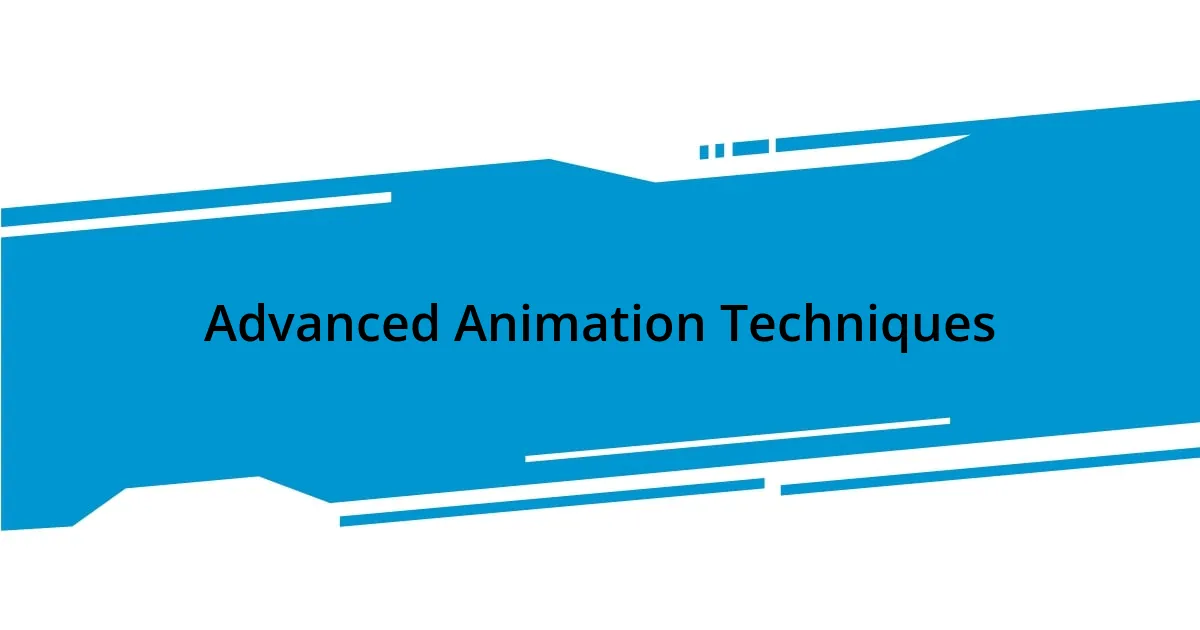
Advanced Animation Techniques
Animating complex sequences can really take your application to the next level. One technique I explored was using staggered animations to create a fluid, cohesive visual experience. I vividly recall the satisfaction I felt when I set up a series of cards that appeared in succession, rather than all at once. It was like watching a beautifully choreographed dance unfold on the screen. Have you experienced that rush of excitement when everything falls into place?
Diving deeper into the realm of physics-based animations also left a lasting impression on me. Integrating React Spring allowed me to implement spring physics to create more realistic motions. I remember one particular instance when I animated a dropdown menu—the elasticity made it feel like it had a tangible presence, almost as if it were responding to my touch. Isn’t it fascinating how simulating real-world physics can enhance user interactions and make an application feel more intuitive?
Furthermore, layering animations can also elevate your design significantly. I experimented with combining fade and slide effects for modal components, which created a dramatic entrance for users. I still recall the moment a colleague first interacted with it, eyes wide with delight at the seamless transition. Have you tried layering your animations? It’s a rewarding exploration that can infuse your projects with personality and depth, making the overall experience more engaging.















