Key takeaways:
- Custom hooks in React enhance code reusability, maintainability, and organization by encapsulating complex logic into reusable functions.
- Using custom hooks, such as
useFormanduseFetch, simplifies state management and handles side effects efficiently across components. - Best practices for creating effective custom hooks include keeping them simple, clearly naming them, and ensuring thorough testing to catch issues early.
- Real-world applications of custom hooks, like managing form states and network statuses, demonstrate their potential to improve user experience and application performance.
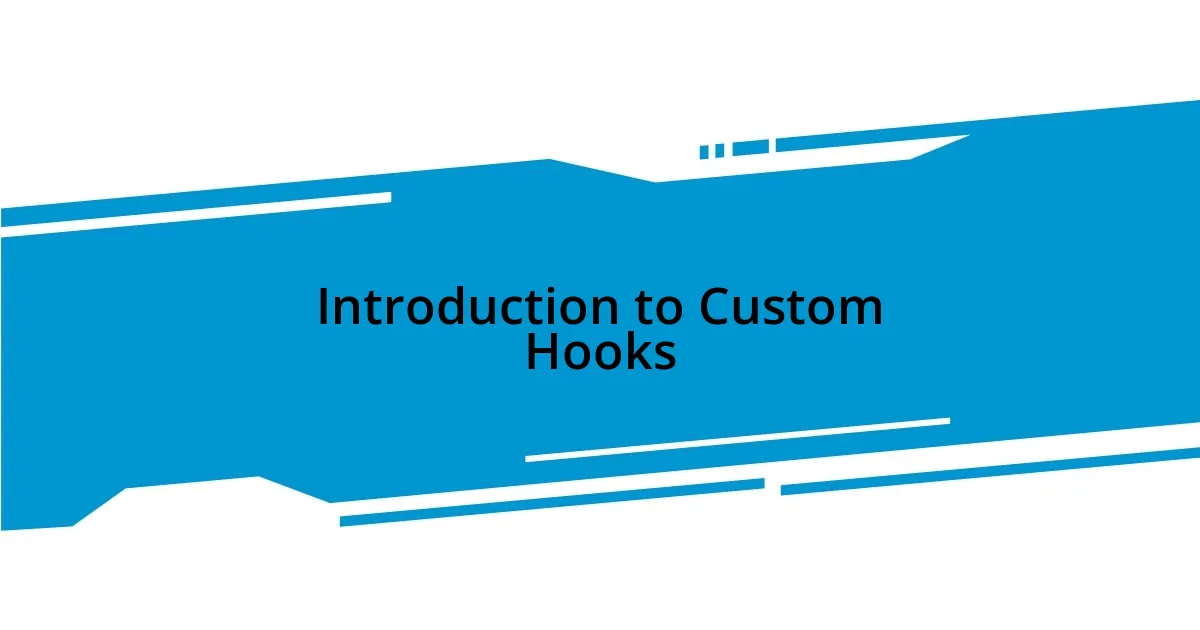
Introduction to Custom Hooks
When I first stumbled upon custom hooks in React, I felt like I had unlocked a new level of coding. It was exhilarating to realize that I could extract complex logic into reusable functions, streamlining my components. Have you ever faced redundancy in your code? Custom hooks solved that for me, allowing my components to stay cleaner and more maintainable.
I remember working on a project where managing form states became unwieldy. By creating a custom hook, I tailored the logic specifically for handling user input, which not only simplified my code but also made the entire development process more enjoyable. It’s those moments of clarity that really reinforce the value of custom hooks—they transform our approach to building applications.
Custom hooks allow developers to encapsulate behavior that could otherwise be tightly intertwined with the component lifecycle. This makes it easier to share logic across multiple components without repeating code. Isn’t it powerful to think how encapsulating this functionality can lead to more organized and efficient code? It’s not just about writing less; it’s about writing better.
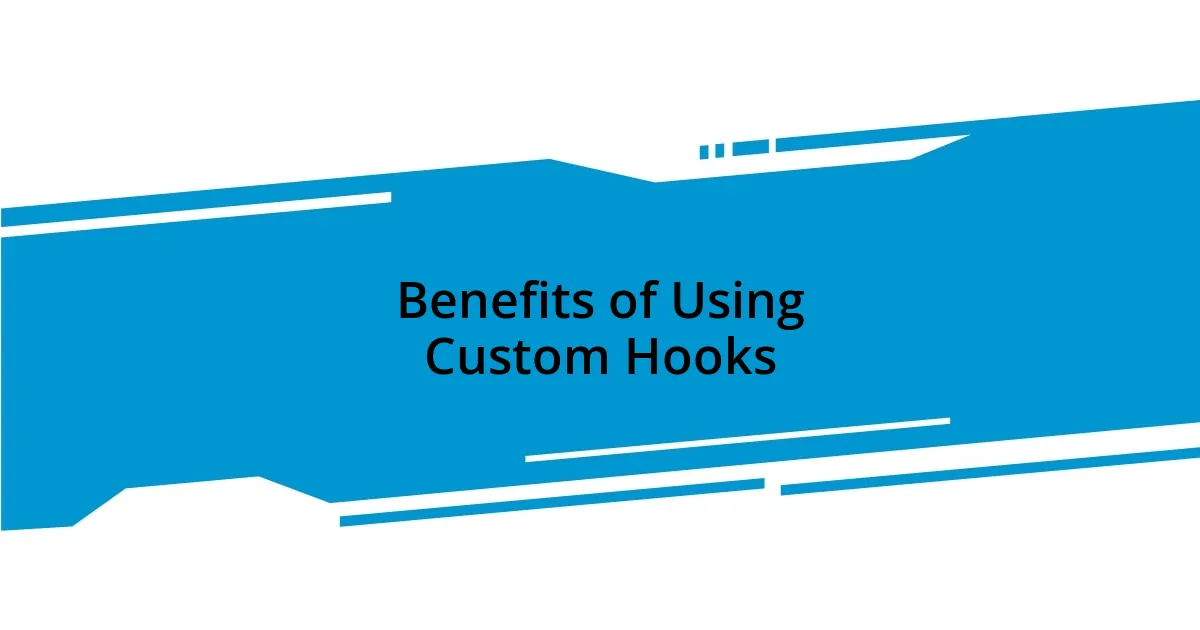
Benefits of Using Custom Hooks
One of the most significant benefits I’ve experienced with custom hooks is the incredible reusability they bring to my projects. I remember a particularly complex application where I had different components that required similar stateful logic. Instead of rewriting the same code in each component, I created a custom hook that managed the state for me. It’s like having a trusted sidekick; whenever I needed that functionality, I just called on it. This not only eliminated redundancy but also reduced the risk of introducing bugs, as I had a single source of truth.
Here are some of the key benefits I’ve observed when utilizing custom hooks:
- Simplicity: Breaking down complex functionality into smaller, reusable functions simplifies both development and maintenance.
- Separation of concerns: Custom hooks allow you to isolate logic, making it easier to manage and test.
- Consistency: They enforce a consistent way of managing state and side effects across your application, leading to more predictable behavior.
- Scalability: As my applications grow, custom hooks help me scale my codebase without becoming tangled in interdependencies.
- Enhanced readability: Code becomes much clearer, making it easier for new team members to understand the overall structure and logic.

Creating Your First Custom Hook
Creating your first custom hook can be a game-changer in your React development experience. The process starts with identifying reusable logic in your components. I vividly remember when I was developing a simple toggle feature for a project. Initially, I had the toggle state in multiple components, which felt repetitive and messy. By extracting that logic into a custom hook, I not only cleaned up my components, but I also gained a sense of accomplishment, knowing that I had created something valuable and reusable.
Implementing a custom hook is fairly straightforward. You start by defining a function prefixed with use, which is a convention that signals it’s a hook. For example, I created a hook named useToggle. Inside this function, I utilized useState to manage the state and returned an array with the current state and a toggling function. It felt satisfying to watch my components transform—they became more concise and easier to read.
In my experience, the real joy comes when you realize how easily you can share this hook across different components. It’s like having a versatile tool at your disposal. Imagine needing to add a toggle feature in various places within your application; instead of rewriting the logic, you just import your useToggle hook. It’s this potential for reuse that makes creating custom hooks so rewarding and an essential skill in any React developer’s toolkit.
| Aspect | Traditional State Management | Custom Hook |
|---|---|---|
| Reusability | Low, often requires rewriting logic | High, easily shareable between components |
| Code Complexity | Can become tangled and hard to maintain | Promotes clean and modular code |
| Testing | Challenging to isolate | Encapsulated, easier to test in isolation |
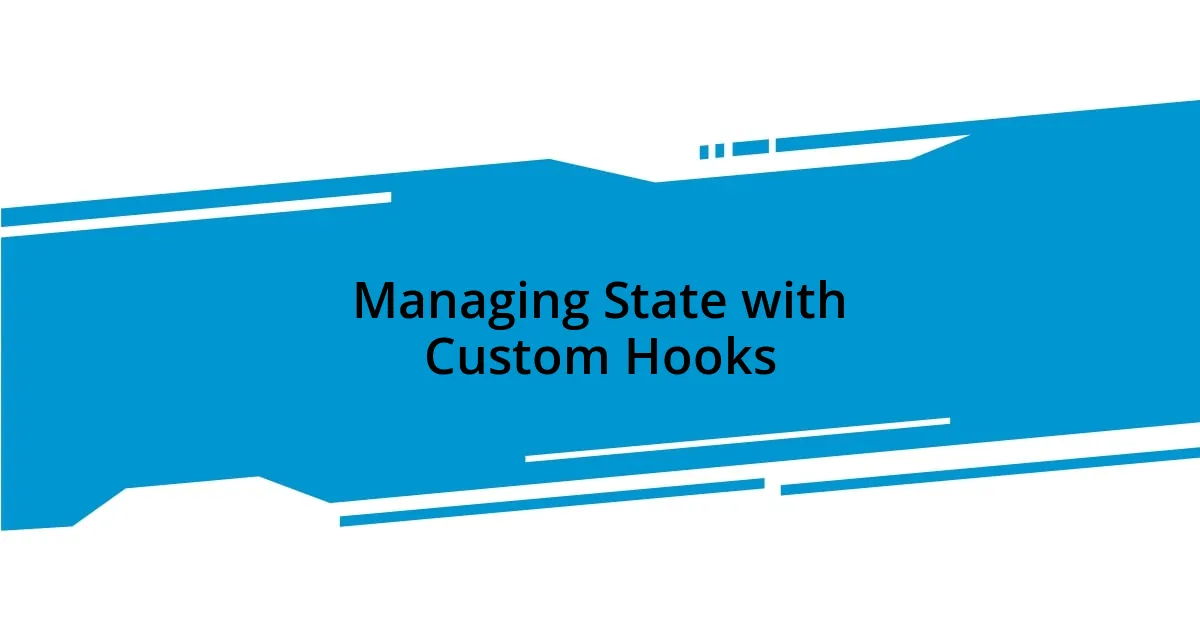
Managing State with Custom Hooks
Managing state with custom hooks has truly transformed how I approach React applications. I remember one especially hectic day where I was knee-deep in a project, juggling multiple forms each managing their own local state. It felt chaotic, and I found myself wondering, “Isn’t there a better way?” That’s when I realized I could create a custom hook to handle form state more elegantly. By doing so, I consolidated the logic into a single function, which made my components cleaner and more manageable.
As I developed this custom hook, I also started to appreciate the flexibility it offered. For instance, I made it generic enough to handle different types of input fields, from text boxes to checkboxes. This adaptability was a game-changer; instead of creating separate state management logic for every form, I could now just leverage my hook. It’s a bit like having a Swiss Army knife—one tool, yet so many uses! Every time I reused this hook, it reminded me of the value of thinking outside the box when managing state.
What’s more, the consistency it provided was invaluable. I clearly recall the relief I felt when my team reviewed my code; there were no more explanations needed for how state was handled across components. Everyone understood the hook’s API immediately, which made collaboration smoother. Isn’t it amazing how a single piece of reusable logic can foster clarity and teamwork? Custom hooks have encouraged me to embrace best practices, ensuring that my state management methods are both robust and easy for others to understand.
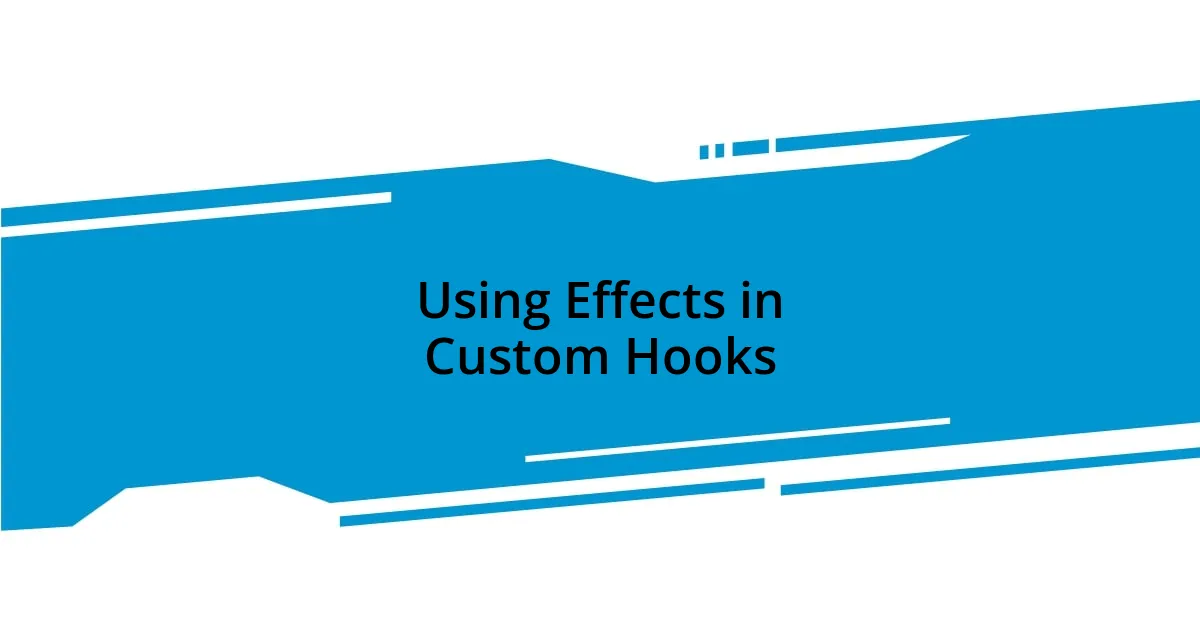
Using Effects in Custom Hooks
Using effects in custom hooks has opened up new possibilities in my React projects. When I first dived into this concept, I remember feeling a bit intimidated by how to effectively manage side effects. One successful instance was when I created a custom hook to handle API calls. By leveraging useEffect inside my hook, I could fetch data seamlessly, and it felt like a breath of fresh air watching my components update automatically without cluttering my main logic.
The beauty of encapsulating effects in custom hooks lies in their reusability. For example, I crafted a hook called useFetch, which took a URL as an argument and managed loading states and errors internally. I still recall how my heart raced the first time I used it in different components. It was delightful to see that I didn’t have to write the fetching logic over and over again. Instead, I simply called useFetch wherever I needed data, which drastically improved my workflow.
One challenge that I faced was ensuring that the cleanup processes within the effect were handled properly, especially with subscriptions. I learned the importance of returning a cleanup function from useEffect and its role in preventing memory leaks. Reflecting on those early struggles, it’s rewarding to realize that knowing how to manage such complexities through custom hooks has not only enhanced my coding skills but also instilled a sense of confidence. Have you ever felt that moment of clarity when everything just clicks? That’s precisely what using effects in custom hooks did for me—it made complex tasks feel manageable and even enjoyable.

Best Practices for Custom Hooks
Creating custom hooks in React is an art that demands adherence to best practices for optimal effectiveness. One key guideline I often follow is to keep hooks simple and focused. For instance, I once attempted to combine too many responsibilities into a single hook, only to find it became cumbersome and hard to manage. It taught me that just like with any function, a custom hook should ideally do one thing really well. By breaking down complex logic into multiple hooks, I noticed a dramatic improvement in code readability and maintainability—as if the fog of confusion had lifted.
Another best practice I’ve adopted is naming hooks to indicate their purpose clearly. I still remember how confusing it was in one project where names were vague or inconsistent. It was a real “aha!” moment when I decided to adopt a naming convention prefixed with “use”, like useAuth or useForm. This small change created immediate clarity—not only for me but for my colleagues too. Whenever I stumbled upon a new hook in the codebase, the name instantly conveyed what it was about, saving everyone time and effort.
Finally, testing my custom hooks has become non-negotiable. When I first started writing tests for them, I experienced a genuine sense of reassurance—it was empowering to know my logic was robust. One day, I realized that a small typo in my hook could lead to significant issues down the line. By writing tests, I could catch those pesky bugs early, enabling smoother project phases. Have you ever felt that rush of relief when you discover a mistake before it becomes a headache? Writing tests for custom hooks has transformed my approach, turning uncertainty into confidence.
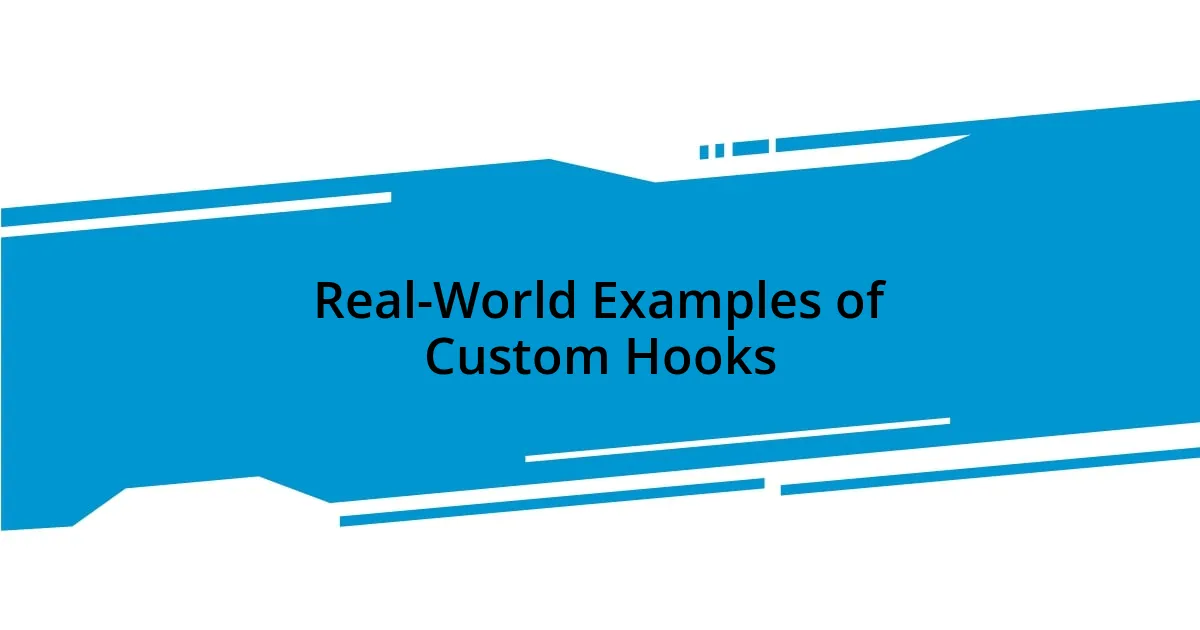
Real-World Examples of Custom Hooks
Creating a custom hook for form handling was one of my favorite projects. I found myself repeatedly writing similar code for input management in different components, which felt repetitive and inefficient. So, I developed useForm, which streamlined my form logic, including validation and submission handling. I’ll never forget how freeing it was to use that one hook across various forms; it felt like having a trusty sidekick at my disposal, making my life easier with each use.
Another memorable experience was when I tackled a custom hook for managing online/offline statuses. I often found myself in situations where I needed to adjust component states based on connectivity. With useOnlineStatus, I was able to listen for changes in network connectivity and respond accordingly. There’s something quite satisfying about watching an application respond instantly to user conditions and realizing that a few lines of code have made such a significant impact on user experience.
One challenge I faced while implementing a hook for animation transitions was integrating it into existing components without breaking anything. I remember hesitating before pressing “save” on that code change, anxious that it might disrupt the delicate balance of my UI. However, once I successfully applied the animation hook, the whole interface felt alive, and I couldn’t help but grin. Have you ever experienced that blend of fear and excitement when trying something new? That moment encapsulated the beauty of custom hooks for me: they don’t just simplify my code; they inspire creativity and lead to delightful user interactions.
















