Key takeaways:
- Effective state management in React enhances application performance and user experience, bridging logic and UI seamlessly.
- Key concepts such as lifting state up, controlled components, and the Context API can simplify and improve state management strategies.
- Custom hooks simplify complex logic, promote reusability, and enhance code readability, making state management more efficient.
- Choosing the right state management technique, like combining Context with Redux for larger applications, can significantly streamline development.
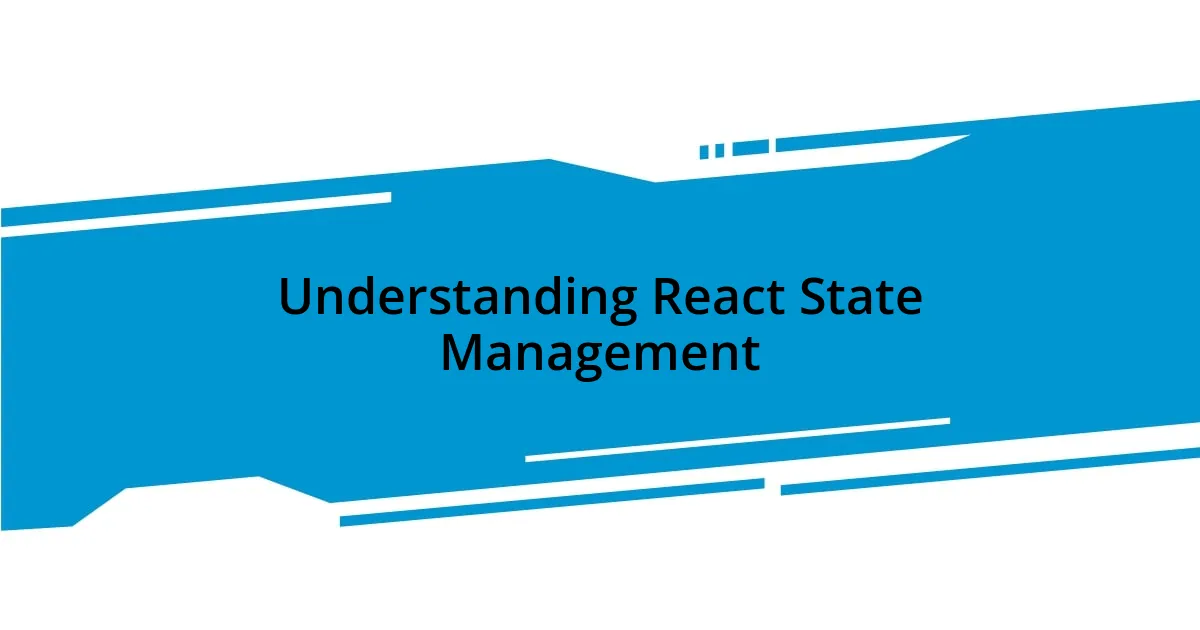
Understanding React State Management
When I first dove into React, understanding state management felt like trying to decode a complex puzzle. It’s not just about keeping track of variables; it’s about managing how your application behaves and responds to user input. Have you ever felt the frustration of your components not reflecting the latest values? That’s where effective state management comes in—it’s the bridge between your app’s logic and the user interface.
State in React can be local or global, and knowing when to use each is crucial. I remember grappling with when to lift state up from a child component to the parent. It was a lightbulb moment when I realized that organizing my state effectively made my life easier; it allowed for cleaner code and smoother user experiences. Isn’t it incredible how a small adjustment can lead to such significant changes?
React promotes a reactive programming model that allows components to respond to changes in state automatically. I used to think that managing state would become a tangled mess, but embracing tools like the Context API made it all come together beautifully. Have you explored these tools yet? Understanding how to manage state effectively not only enhances your app’s performance but also enriches your coding journey, transforming potential chaos into a seamless dance of interaction.

Key Concepts in State Management
When exploring state management in React, it’s essential to grasp a few key concepts that can make your coding experience more intuitive. Local state refers to data that’s specific to a component, while global state exists across multiple components. There was a time I was overwhelmed by the idea of lifting state up; it felt like I was constantly reshuffling my mental deck of cards. But once I learned to discern when to elevate state, everything clicked. Managing state effectively isn’t just about debugging; it’s about creating harmony in your application.
Here are some fundamental concepts to consider:
- Component State vs. Application State: Recognizing the difference is crucial. Component state deals with UI specifics, while application state serves a broader purpose across your app.
- Lifting State Up: This practice allows parent components to manage shared data, preventing repeated props and enhancing communication between child components.
- Controlled Components: Using controlled inputs helps maintain consistency in form data, ensuring that your application’s state reflects the latest user input.
- Immutable State Updates: Understanding how to update state without mutating it lays the groundwork for predictable component behavior and performance.
- Context API: When prop drilling becomes cumbersome, the Context API offers a clean solution to share state across your React tree without excessive prop passing.
Embracing these concepts allowed me to navigate the sometimes tricky waters of React development. It’s liberating to see how a clear understanding transforms the coding process into a more rewarding experience.
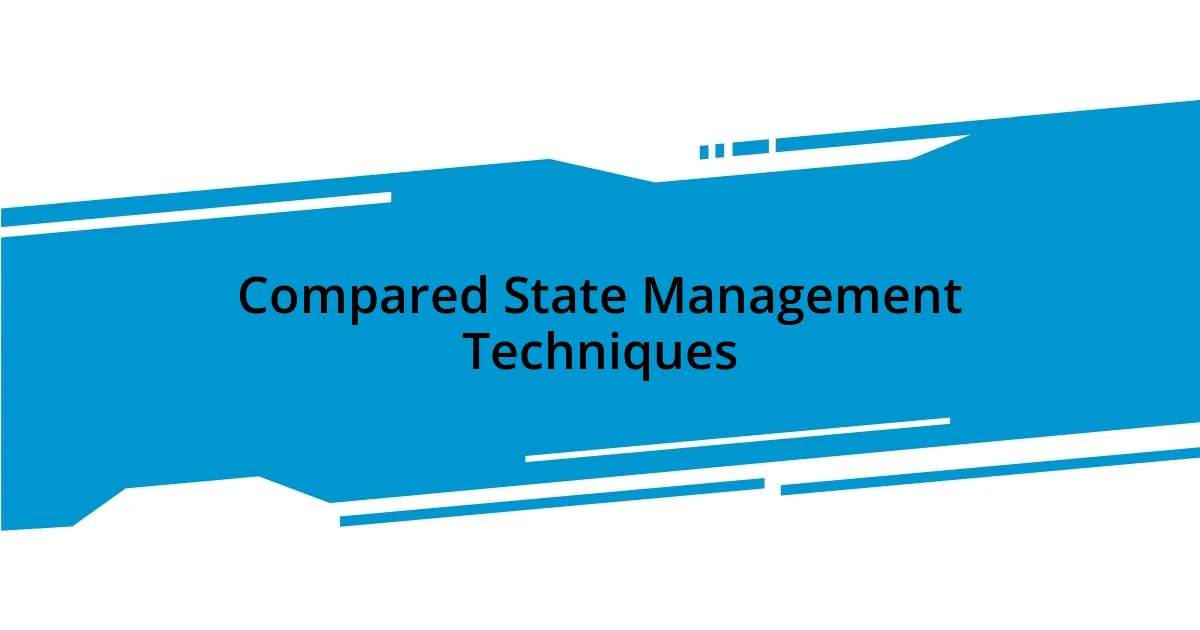
Compared State Management Techniques
When I look at various state management techniques in React, the differences can be quite striking. For instance, using plain React state is often straightforward but might lead to a tangled mess as your app scales. I recall one project where I tried to manage everything locally; it quickly became unmanageable and frustrating. On the other hand, libraries like Redux, while powerful, can introduce boilerplate code that feels overwhelming at first. I remember staring at my Redux setup, wondering if I was coding or writing an epic novel!
I’ve found the Context API to be a happy medium. It allows me to share state across components without resorting to prop drilling, making it my go-to for medium-sized applications. When I first integrated it into one of my projects, it felt like a weight was lifted off my shoulders. However, it is important to note that for larger applications, combining Context with other libraries such as Redux can offer a more robust solution. It’s like finding your perfect rhythm in a dance; at times, you need the framework, while other times, you can let loose.
Here’s a table comparing different state management techniques, highlighting their key features and potential use cases:
| Technique | Pros | Cons |
|---|---|---|
| Local State | Simple and easy to use | Can get messy in larger apps |
| Redux | Powerful and scalable | Boilerplate code can be overwhelming |
| Context API | Great for avoiding prop drilling | Can lead to excessive re-renders if not managed well |
| MobX | Simpler and less boilerplate than Redux | Learning curve if you’re used to Redux |
| Recoil | Easy to use with flexible atoms | Still evolving, may lack some advanced features |

Practical Examples of State Management
State management comes to life when I think about how I’ve used controlled inputs in forms. I remember the first time I built a form component that required validation. At first, it felt chaotic, and truthfully, I could hardly keep track of what was being entered. By adopting controlled components, I was able to sync my form inputs with the component state. It felt like finding order in a previously chaotic space. Now, whenever I create a form, I naturally gravitate toward this approach, as it not only simplifies the data flow but also provides real-time feedback to users.
Another practical experience I had was with lifting state up while working on a small team project. Initially, we relied heavily on local state, which created a lot of duplicated code. I started advocating for lifting the shared state to the parent component, and it was a game changer. The moment we implemented it, I could almost hear collective sighs of relief. It not only reduced code redundancy but improved our collaboration as each developer had clearer visibility into the shared data. Have you experienced the relief that comes from simplifying data flow? I bet you know just how impactful that feels.
More recently, I’ve been diving into the Context API, and I can’t stress enough how it reshaped my approach to state management in larger applications. When I first integrated it into a multi-page app, I was amazed by how seamlessly components communicated without excessive prop drilling. It felt like finally finding the right keys to unlock communication between puzzle pieces. But I also learned the hard way that without proper memoization techniques, I risked excessive re-renders. Have you ever felt that rush of excitement when things just work, but then suddenly hit a wall? That lesson taught me to balance efficiency with performance, and now I handle Context with a greater level of respect and caution.
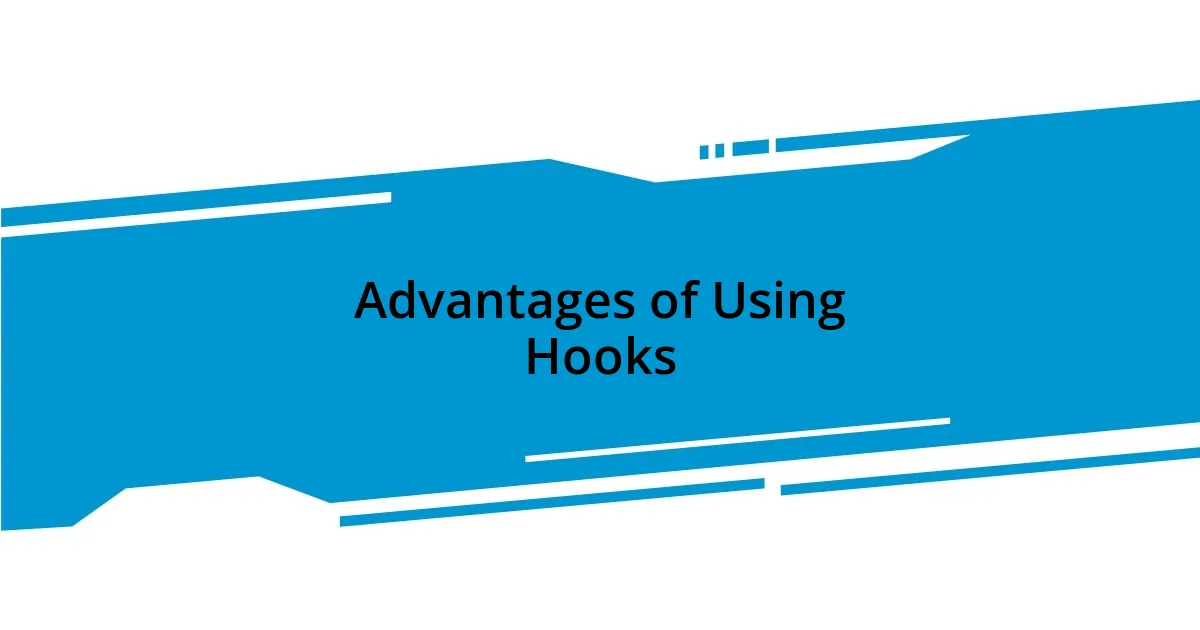
Advantages of Using Hooks
It’s fascinating how using hooks in React can transform your coding experience. When I first encountered useState and useEffect, it felt like I had been handed a superpower. Instead of juggling complex class components with this intricate lifecycle, I could now express state and side effects in a straightforward manner. Have you ever felt that moment of clarity when everything just clicks? For me, it was a game changer that made my components feel much more intuitive and easier to work with.
Another advantage of hooks is the reusability of logic. I remember crafting a custom hook for fetching data from an API. By pulling it out into its own function, I could use it across multiple components without duplicating code. That efficiency made my project feel cleaner and less cluttered—like decluttering your workspace and enjoying the newfound organization. Doesn’t it feel great to know you can avoid repetitive patterns and streamline your codebase? Hooks facilitate this notion beautifully.
Lastly, I find hooks to be fantastic for enhancing component readability. With class components, I often felt overwhelmed by lifecycle methods and state management, which could cloud my understanding of what the component was doing at a glance. But using hooks allowed me to encapsulate related logic within functional components. It was like seeing my favorite book again, but this time, all the chapters were intuitively organized. Isn’t it wonderful when the structure you’re working with allows for better comprehension and flow? In my experience, hooks not only make state management easier but also help create more maintainable and understandable React code.
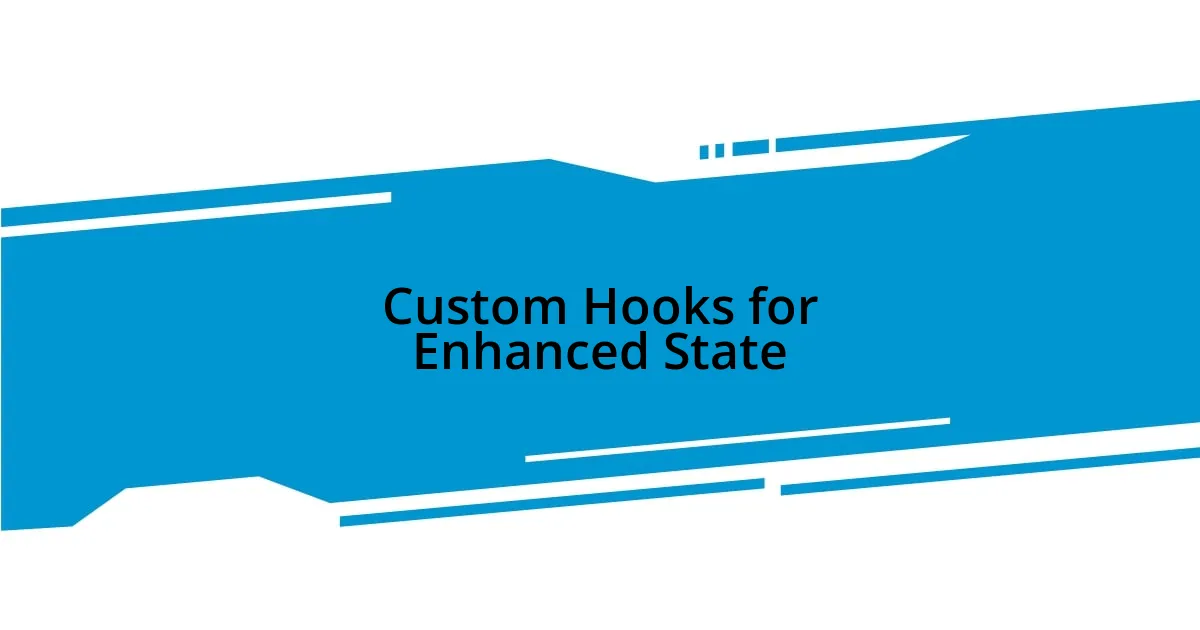
Custom Hooks for Enhanced State
Custom hooks have become a pivotal aspect of my React toolkit, especially when it comes to enhancing state management. For instance, I created a custom hook that manages a complex form state, complete with validation and error handling. I still remember how satisfying it was to condense all that functionality into a single reusable hook. It felt like I had just solved a complex puzzle—each piece connected seamlessly, allowing me to focus on building out the UI rather than getting lost in state logic. Doesn’t it feel liberating when code flows so effortlessly?
One of my favorite experiences with custom hooks involved managing a set of toggle states for a dashboard I built. I devised a hook that would return both the current toggle state and a function to switch it. This drastically reduced the need for repetitive boilerplate code across various components. I can almost hear the sigh of contentment I let out when I realized how this approach simplified my component structure. Have you ever had a moment when you discover a solution that just makes sense? That realization turned my frustration into a smooth workflow.
Moreover, using custom hooks allowed me to abstract complex logic and side effects away from my components. In one project, I rewrote an elaborate data fetching logic as a custom hook, and the level of clarity I gained was astonishing. I could focus on how the data should be displayed rather than worrying about the intricacies of the fetching process. It was like discovering a shortcut in a familiar landscape—suddenly, I could navigate with ease. Isn’t it amazing how a little organization in your code can open up new creative possibilities? Custom hooks have not only saved me time but have truly elevated my coding experience in React.
















