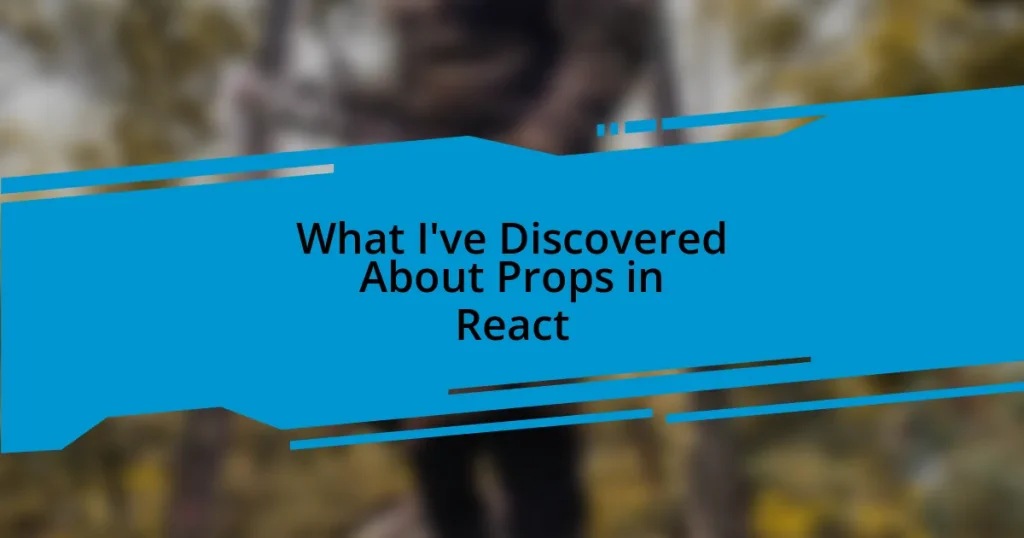Key takeaways:
- Props are essential for data flow between components, enhancing reusability, maintainability, and user experience.
- PropTypes enable type validation, improving code reliability and collaboration among developers.
- Default props provide fallback values, preventing rendering issues and simplifying component behavior.
- Effective state and prop management, including practices like state lifting and using libraries like Redux, is crucial for dynamic application performance.
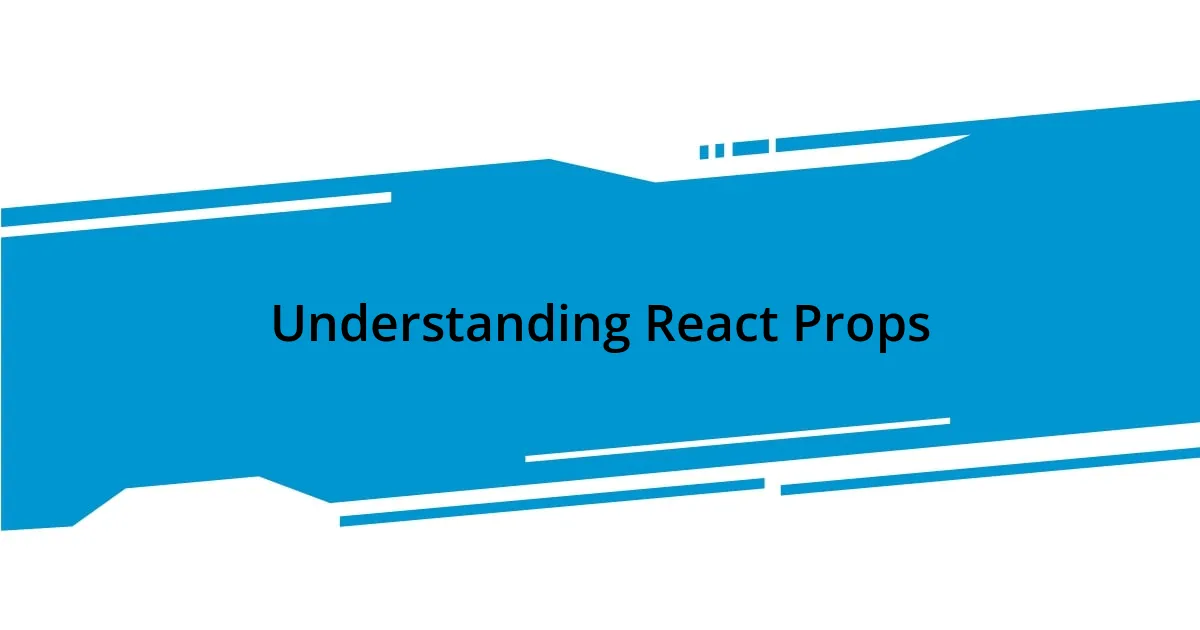
Understanding React Props
Props in React are like the lifeblood of components, allowing data to flow seamlessly through your application. I remember the first time I had my props lightbulb moment – it was as if a puzzle piece clicked into place. Suddenly, I grasped that without props, my components would be like actors performing without a script; they simply wouldn’t know what to do or how to behave.
One fascinating aspect of props is their immutability. Once you pass data to a component through props, that data remains unchanged within the component. I often think about how this guarantees a level of predictability in my applications. It’s reassuring to know that when I set up my component, the values I pass in won’t be altered, helping to minimize bugs and unexpected behavior.
Have you ever struggled with passing data between components? I certainly have! I found that breaking down my components and clearly defining what each needs via props made a world of difference. This clarity not only helped my projects run smoother but also turned what once felt like a coding challenge into a rewarding experience.
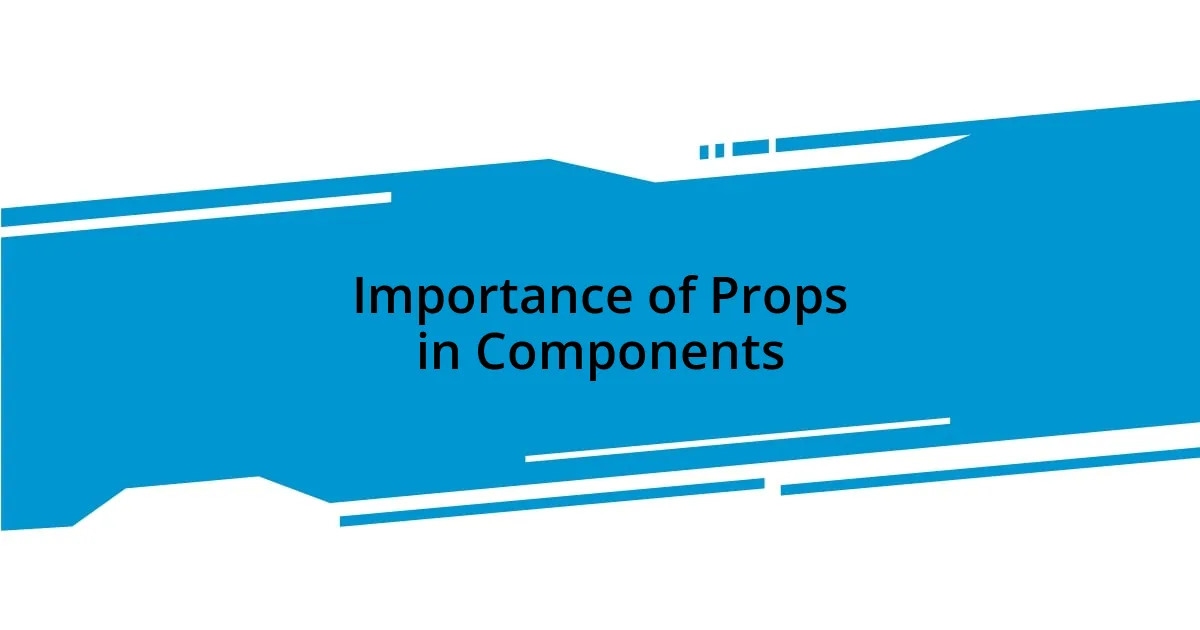
Importance of Props in Components
Props are essential in managing the flow of data within a React application, acting as the bridge between components. I quickly learned that using props effectively leads to a more organized code structure. One time, I struggled with a component that needed to display user data. Once I started passing user information through props, everything fell into place. It illustrated just how props empower each component with the necessary context to operate correctly.
Here are the key reasons why props are crucial in React components:
- Data Flow: Props define how data travels from parent to child components, creating a clear hierarchy.
- Reusability: By making components dynamic through props, I can create reusable components that behave differently based on the data provided.
- Maintainability: Using descriptive prop names fosters better readability and maintainability, making it easier for others (and myself!) to understand the purpose of each component later on.
- Predictability: As I mentioned earlier, the immutability of props means I can trust the data within a component won’t change unexpectedly, providing peace of mind.
- User Experience: Props help tailor components to deliver a more personalized experience, allowing for adjustments based on user input or application state.
Embracing the power of props has transformed how I design my applications and respond to user actions. Just imagine how much smoother your projects could be with this valuable tool at your disposal!
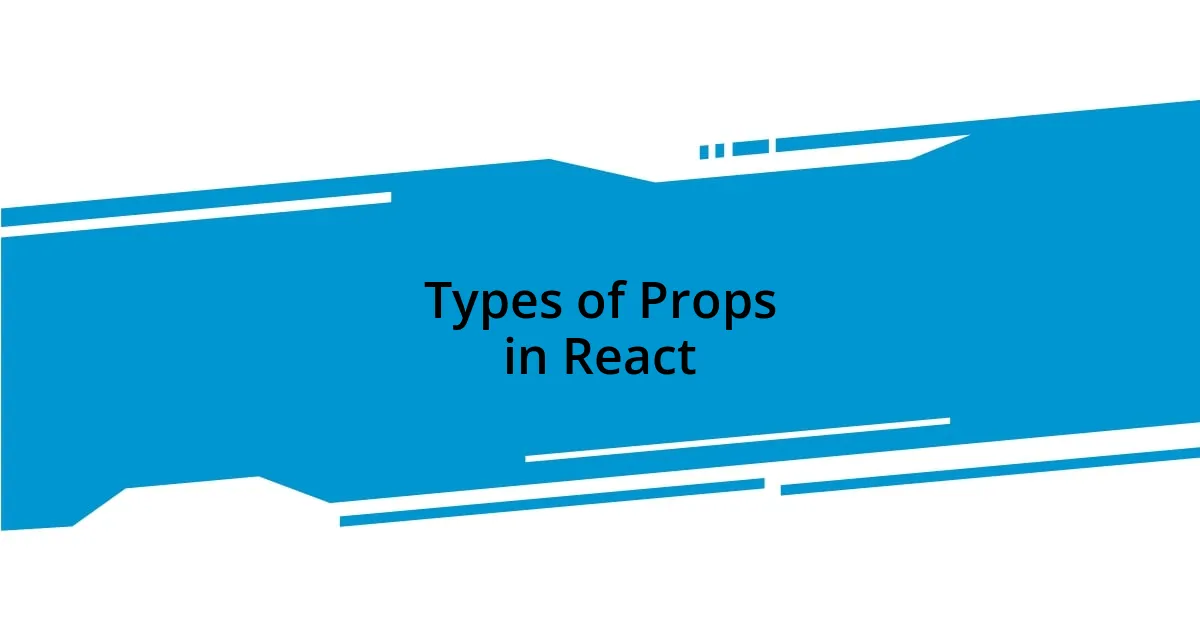
Types of Props in React
Props in React come in various types, each serving different functions. For instance, I’ve encountered both required and optional props. Required props are essential for a component’s operation and ensure that it receives the necessary data. I remember building a form component where I neglected to pass some critical props. The errors were frustrating, but it taught me to be diligent about defining which props were mandatory upfront.
Another category I’ve found incredibly useful is default props. When components can’t receive a value for a particular prop, default props kick in, providing a fallback. This feature has saved me countless times when I was unsure whether a prop would be passed from a parent component. I once worked on a settings panel where I had set default values in case users didn’t specify any preferences. It felt great knowing everything would function smoothly without additional checks to see if props existed or not.
Lastly, there are functional props that allow you to pass functions as props. This might sound straightforward, but the flexibility here is remarkable. For example, I once created a button component that accepted a callback function to handle clicks. It made the component versatile, enabling me to use it anywhere in my app without rewriting code. Have you ever thought about how much more scalable your React applications could be by strategically using these different types of props?
| Type of Prop | Description |
|---|---|
| Required Props | Essential for component functionality; must be provided. |
| Optional Props | Not crucial for operation; can enhance component features if provided. |
| Default Props | Fallback values used when a prop is not passed. |
| Functional Props | Functions passed as props, allowing interactive behaviors. |
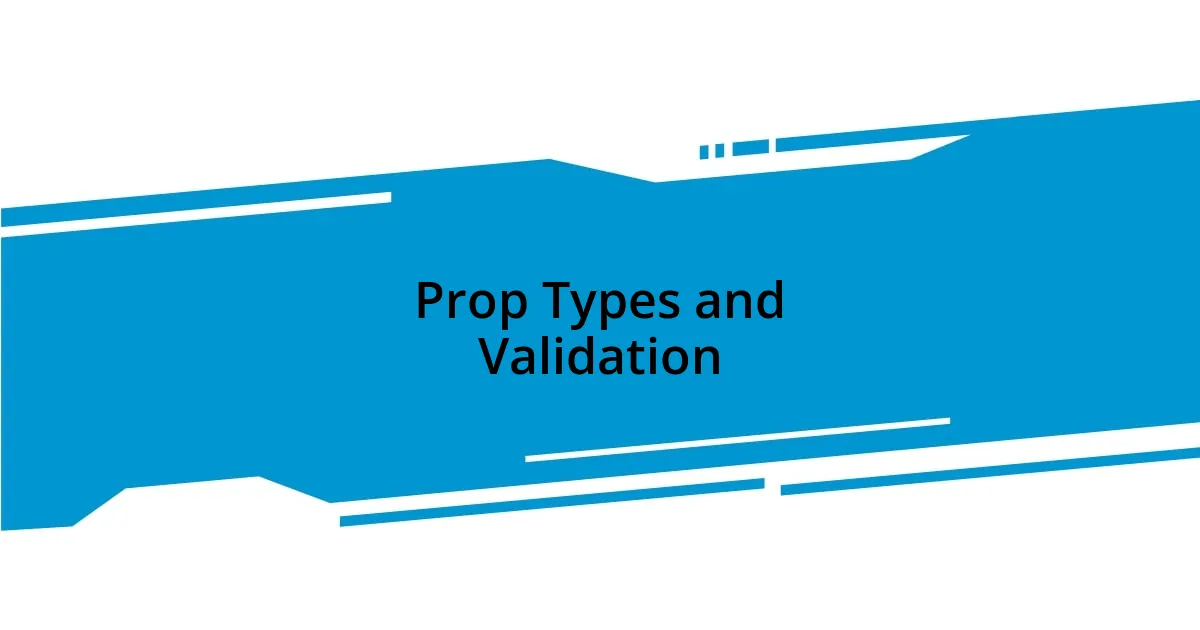
Prop Types and Validation
When it comes to prop types and validation, I’ve found that using PropTypes in React is a game-changer. This built-in tool allows you to define the expected types of props for your components, which adds a layer of safety to your code. I remember working on a project where we didn’t employ PropTypes, and it resulted in a significant debugging headache—errors popped up that could have been easily avoided with a simple type check. Isn’t it fascinating how a few lines of code can save you from hours of confusion?
Validating your props is crucial for maintaining clean and efficient code. By defining PropTypes, you’re essentially documenting how your component should be used, which is invaluable for both current and future developers (including your future self!). For instance, I once had a teammate who was new to the project. When I introduced PropTypes to our components, it not only boosted their confidence but also helped them grasp how to interact with the components more intuitively. Don’t you think having clarity in your code can enhance collaboration?
Additionally, I’ve come to love the flexibility of custom prop validation. Creating a custom validator can be incredibly helpful in ensuring that the data passed is not just of the right type but also meets certain criteria. I created a validation function that checked if an incoming array prop was not only of the right shape but also contained unique values. It was satisfying to know that I was safeguarding component integrity while allowing the flexibility React is known for. How often do you think about the reliability of the data your components handle?
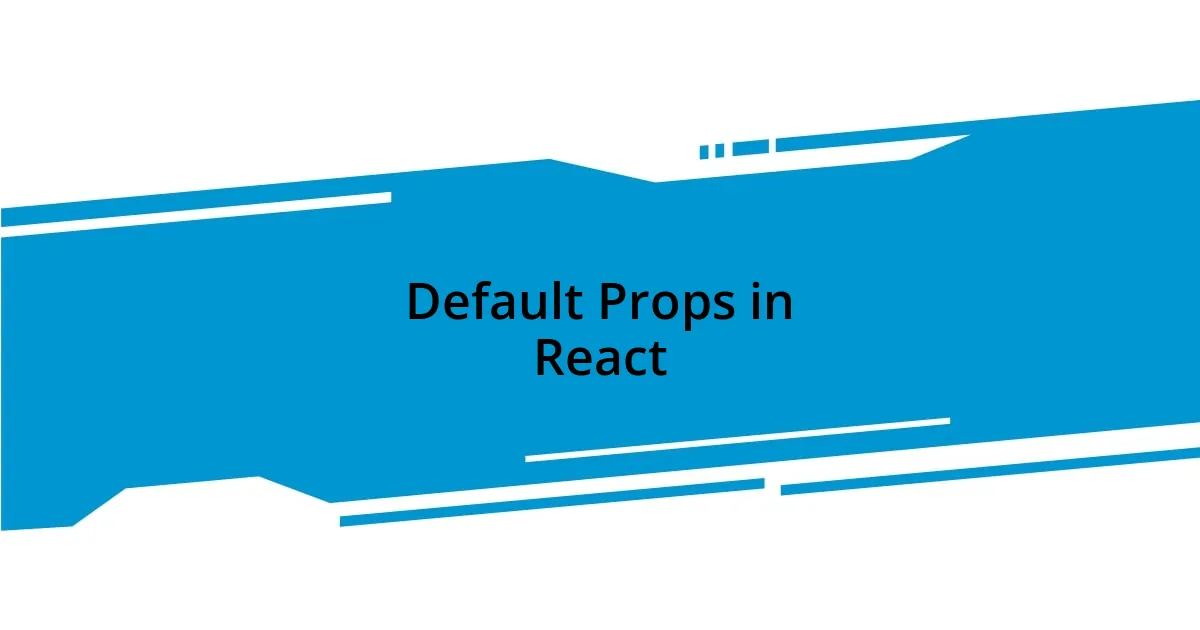
Default Props in React
Default props serve as a safety net for your components in React. From my experience, when props aren’t passed down from a parent, the fallback values defined in default props ensure that everything runs smoothly. I recall a time when I built a user profile component; without default props, I faced unexpected rendering issues when users didn’t upload a profile picture. Having a default image in place saved me a lot of hassle. Isn’t it comforting to know that a few lines of code can prevent such headaches?
The way default props streamline component behavior is something I’ve come to appreciate significantly. It minimizes the need to add checks for undefined props, which can clutter your code. For instance, while working on a dashboard widget, I set default values for display options. This not only simplified the code but also ensured that even if a user skipped configuration, the widget still looked presentable. Have you ever felt that relief when a fallback solution just works?
Moreover, setting default props enhances the reusability of components. I often find myself reusing components across different projects, and having well-defined default props means that they function consistently out of the box. Just recently, I repurposed a modal component I created, and it was satisfying to see it adapt easily to a new context without additional configuration. How much easier do you think your coding workflow would be if every component came with sensible defaults?

Managing State and Props
Managing state and props effectively is essential for creating smooth and dynamic applications in React. I often find myself reflecting on a project where improper state management created a ripple effect of issues across multiple components. It was eye-opening to realize that a tiny mistake in component state could lead to inconsistent UI behavior; I learned the hard way that a clear state structure helps in avoiding such pitfalls. How many times have you wished you could turn back time to fix a state error before it spiraled out of control?
When I began using state management libraries like Redux, I was amazed by the organization it brought to my code. I remember migrating a complex application to Redux and watching as my component interactions transformed. It felt liberating to have a centralized store managing state, making debugging far more manageable. Isn’t it fascinating how adopting a different approach can lead to newfound clarity in your work?
Interacting between state and props can be tricky, especially when lifting state up. I recall needing to share state between sibling components, and the solution I found involved lifting the state up to their common parent. It wasn’t just a technical fix; it fostered better communication between components, and that felt rewarding. Have you experienced the satisfaction of watching your components work in harmony after overcoming a state management challenge?

Best Practices for Using Props
One of the best practices I’ve learned about props is to always validate them using PropTypes. When I first started out, I underestimated how valuable this could be. After launching an application, I noticed some components were breaking because of invalid prop types being passed. I felt a wave of frustration, but once I integrated PropTypes, it was like having an attentive helper who caught mistakes before they escalated. Have you ever wished you had a safety net to prevent those annoying bugs from slipping through the cracks?
Another tip that I’ve found incredibly useful is to keep props flat and avoid deeply nested structures. It can be tempting to create a complex object filled with all kinds of data, but I learned that this just complicates prop management. On a recent project, I had a moment where I had to pull values from a deeply nested object, and it felt like I was digging through a maze! Simplifying that to just a flat list of props not only made my components easier to read but also enhanced performance. How would your coding experience change if you kept things uncomplicated?
Lastly, I’ve come to appreciate the power of destructuring props in the component function signature. Rather than accessing props through this.props or lengthy calls, destructuring feels like a breath of fresh air. I remember working on a form component and joyfully realizing how neatly I could access multiple properties at once. It streamlined my code and made it visually cleaner. Doesn’t it feel rewarding when a simple change becomes a game-changer for your component readability?