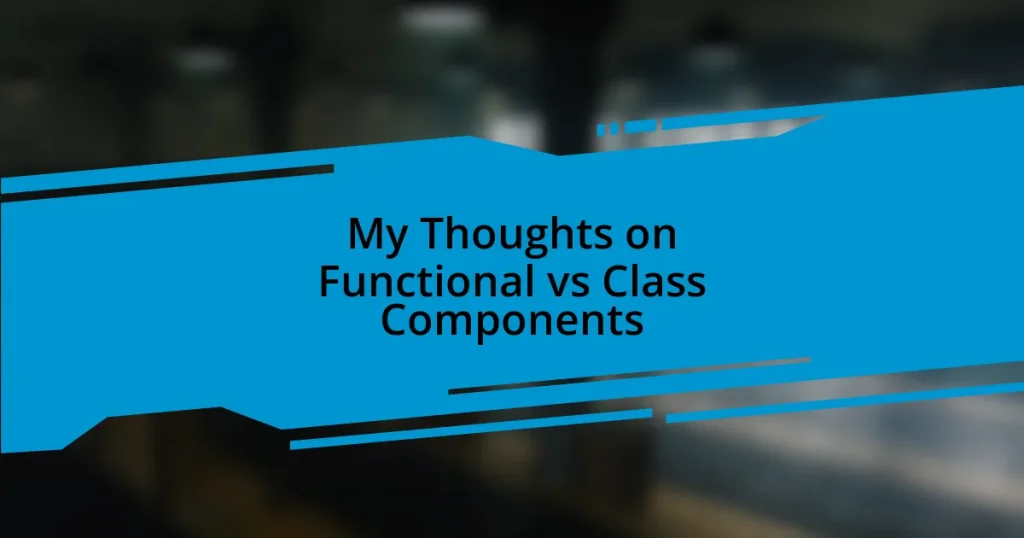Key takeaways:
- Functional components enhance development speed and clarity, making them ideal for simple, presentational UI.
- Class components provide essential state management and lifecycle methods, beneficial for complex applications.
- Performance often favors functional components due to their stateless nature, while class components may introduce overhead.
- Best practices include using custom hooks for functional components and optimizing lifecycle methods for class components.
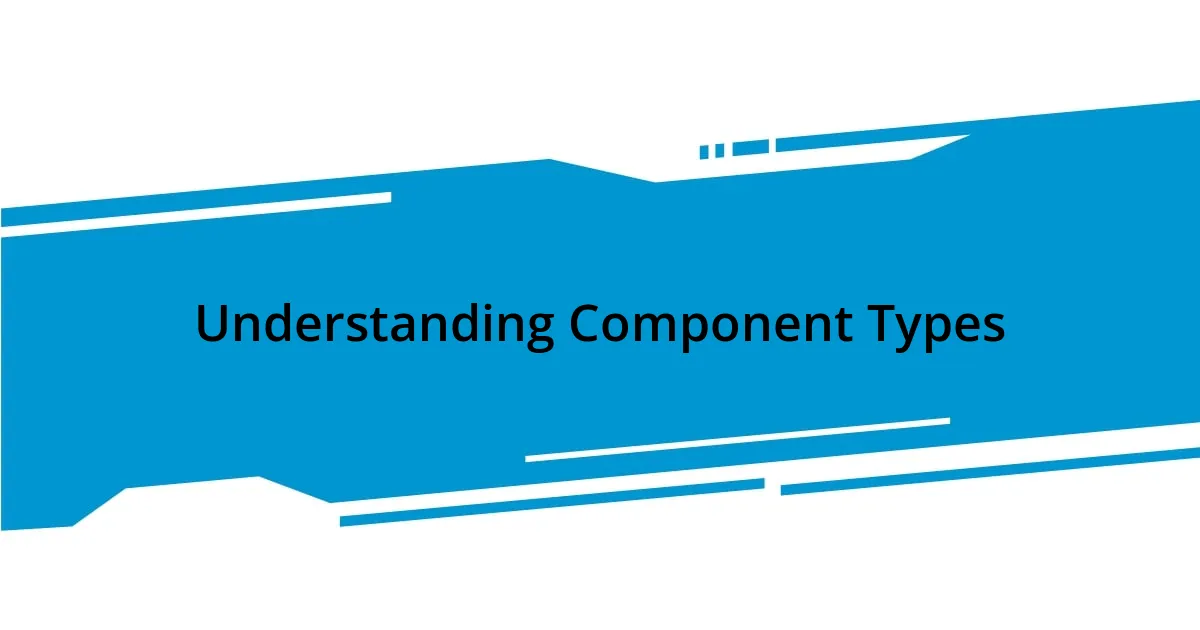
Understanding Component Types
When I first started exploring React, understanding the differences between functional and class components felt overwhelming. Functional components are simpler, focusing mainly on rendering UI elements, while class components bring state and lifecycle methods into the mix. This distinction made me realize how functional components can feel more intuitive, especially as I embraced hooks that extended their capabilities.
I remember a specific project where I opted to use functional components exclusively. It was refreshing to write less boilerplate code and see how quickly I could iterate on my designs. Isn’t it interesting how a shift in approach can lead to such a transformative experience? Functional components have truly made my development process feel more fluid and collaborative.
On the other hand, there are moments when class components simply make sense, especially in more complex applications where managing state and lifecycle methods becomes crucial. Have you ever faced a scenario where a class component just felt right for the task at hand? I certainly have, and understanding the specific strengths of both types of components has enriched my coding journey, allowing me to choose the best tool for each unique situation.
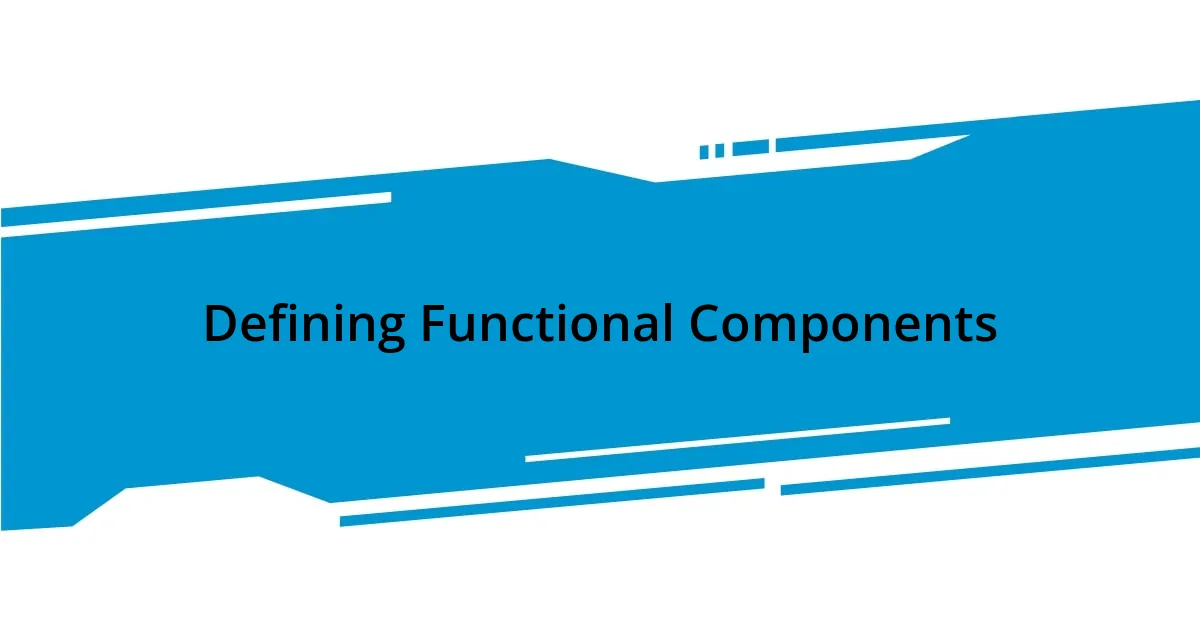
Defining Functional Components
Functional components are the building blocks of React that focus primarily on outputting UI. They are often referred to as “stateless components,” as they don’t manage their own state in the same way class components do. In my experience, the clarity that comes with using functional components allows for a more straightforward coding experience, making them a joy to work with, especially for simpler tasks or presentational elements.
Here are some key characteristics of functional components:
- Simplicity: They consist of plain JavaScript functions and often result in cleaner code.
- Performance: Functional components can lead to better performance due to their stateless nature.
- Hooks: Their integration with hooks provides them the ability to manage state and side effects, which was a game-changer for me.
- Reusability: Functional components promote reusability, allowing for simpler composition compared to class components.
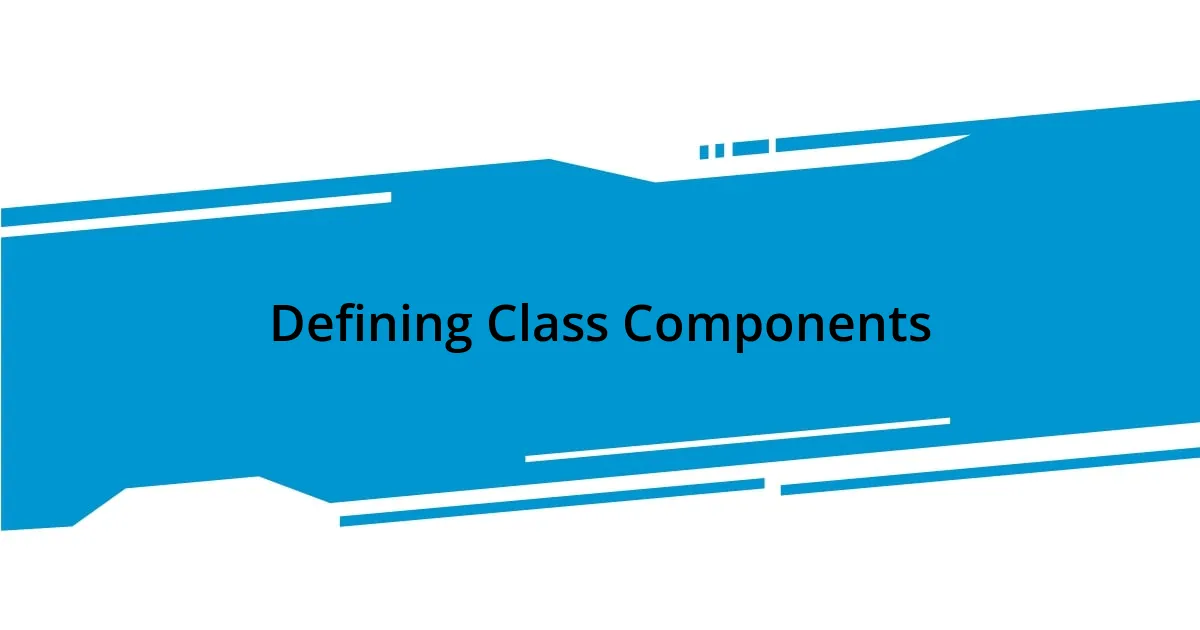
Defining Class Components
Class components in React are a more traditional approach to building components. They come with the added functionality of managing state and implementing lifecycle methods, which provide a deeper level of control over the component’s behavior. I recall a project where I had to manage complex data interactions; class components allowed me to harness lifecycle methods like componentDidMount and componentDidUpdate, which were pivotal for ensuring that my component’s state updated appropriately based on user actions and fetch calls.
One of the things I appreciate about class components is their more verbose structure which, while sometimes seen as a drawback, provides clarity in certain scenarios. For instance, when I’m working on larger applications, I find that the encapsulation of methods within a class neatly bundles related functionality. This can be incredibly beneficial for maintaining organized code. Have you ever marveled at how logical structure can elevate the maintainability of a project? In my experience, class components shine when the project grows in complexity.
Moreover, class components support additional features such as refs, which can be really useful for directly accessing DOM elements. I once encountered a situation where I needed to focus on an input field right after rendering, and utilizing refs within a class component made it seamless. It’s these nuanced capabilities that remind me why class components continue to have their place in development, despite the rising popularity of functional components.
| Aspect | Class Components |
|---|---|
| State Management | Can manage their own state |
| Lifecycle Methods | Access to lifecycle methods |
| Syntax | More verbose, object-oriented syntax |
| Reusability | Less straightforward compared to functional components |
| Performance | More overhead due to additional features |
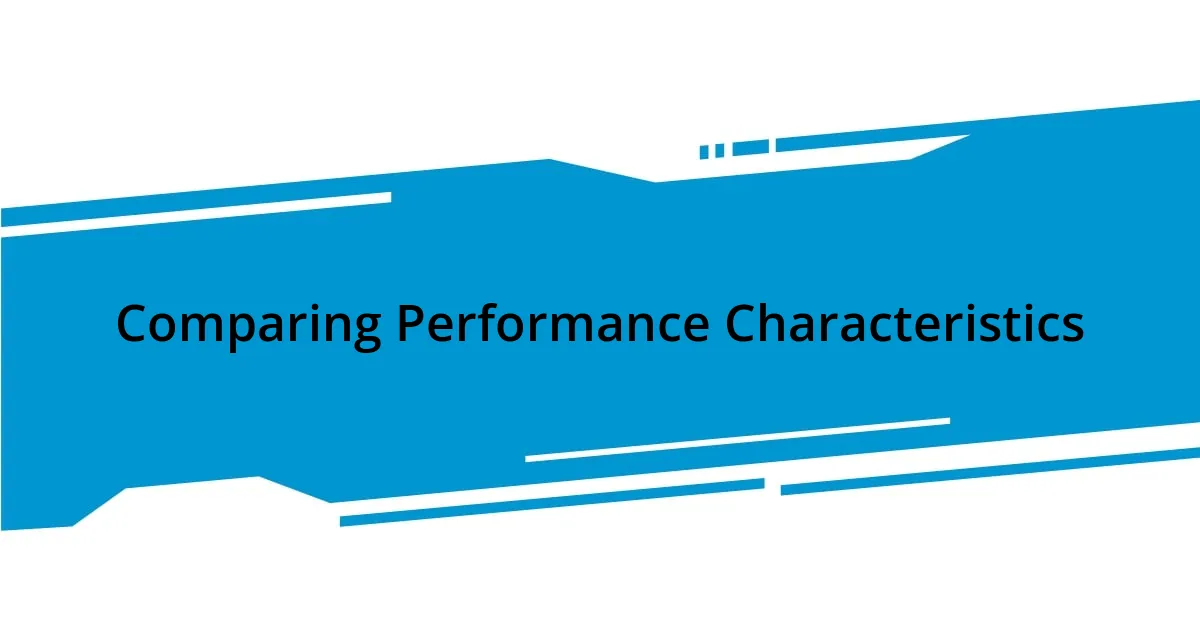
Comparing Performance Characteristics
When it comes to comparing performance characteristics, I’ve often found that functional components tend to outperform class components in many scenarios. Their simplicity, being primarily stateless, allows for quicker rendering because there’s less overhead. I remember a particular project where switching to functional components significantly reduced lag during re-renders, creating a smoother user experience that impressed both my team and users.
On the flip side, class components can introduce more complexity, especially when dealing with lifecycle methods. In my experience, this complexity can lead to unintended performance hiccups if not managed carefully. I’ve had moments where, during debugging, I realized that excessive unnecessary re-renders were stemming from how I was leveraging state—with class components, this often required a deeper understanding of setState and lifecycle intricacies to optimize performance.
Ultimately, the performance debate also hinges on context. Some might ask, “Do we really need the exhaustive capabilities of class components for simpler tasks?” In my opinion, for straightforward UI elements or smaller apps, functional components are a clear winner. However, when it comes to more complex data-driven applications, class components can sometimes provide the performance boosts needed through their organized structure and lifecycle control. Balancing between clarity and performance is key, and knowing when to use each type can truly make or break a development experience.
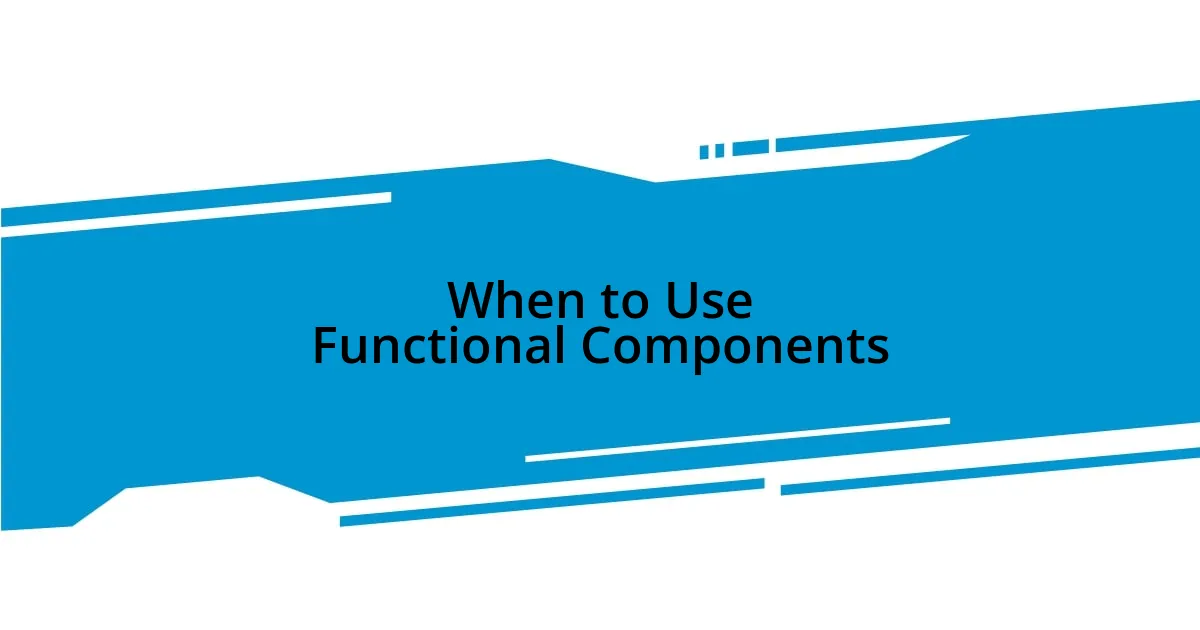
When to Use Functional Components
Functional components are often my go-to choice when I’m building simple, presentational UI elements. I appreciate their lightweight nature, as they tend to streamline the rendering process without the baggage of lifecycle methods. I remember a time when I was tasked with creating a series of buttons for an application, and using functional components allowed me to focus solely on UI without worrying about unnecessary complexity. Wouldn’t it be nice if every project were that straightforward?
I also find that functional components shine in scenarios where I need to utilize hooks like useState and useEffect. These hooks provide a powerful way to manage state and side effects without the boilerplate of class syntax. For instance, I once needed to fetch data on component mount, and implementing this with a functional component and useEffect was so intuitive. It felt like a breath of fresh air, allowing me to write cleaner and more understandable code. Have you experienced the joy of seamless state management with hooks?
Moreover, as applications evolve and the community moves toward functional programming paradigms, I see functional components as highly adaptable. Their inherent simplicity means they can be reused easily across projects. When I encounter a common design pattern or functionality, creating a functional component can feel like crafting a reusable tool in my development toolkit. In this way, functional components not only enhance productivity but also foster creativity, leading to innovative solutions. Why wouldn’t you want to embrace such flexibility in your coding practice?
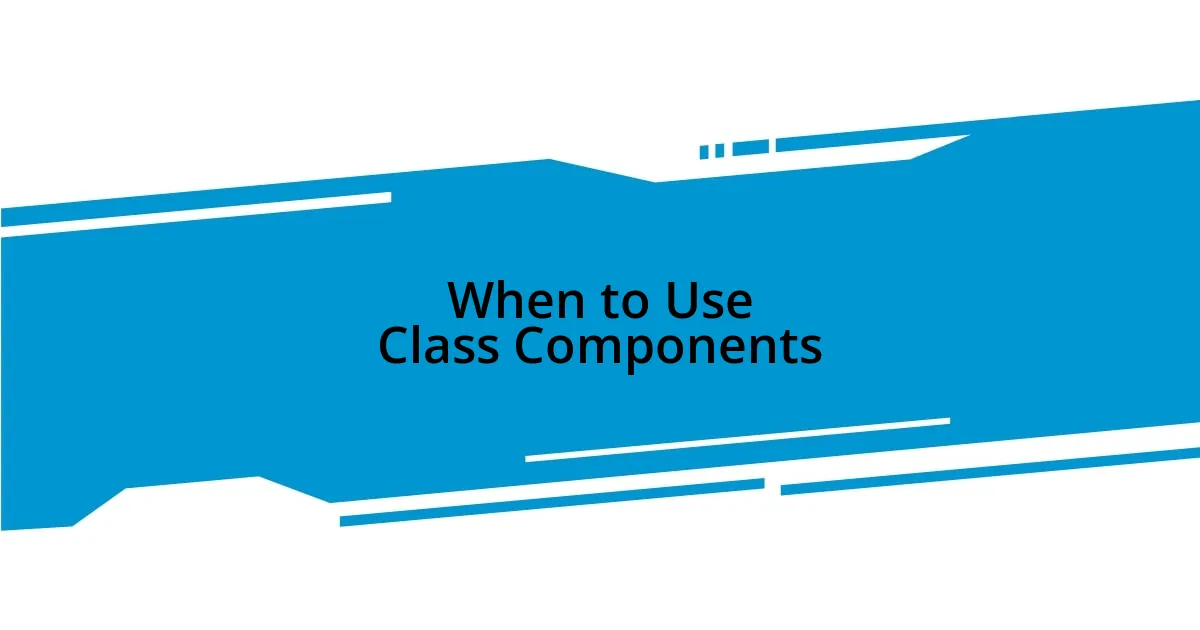
When to Use Class Components
When working on larger scale applications, I’ve discovered that class components can be essential for managing complex state and facilitating lifecycle events. I once struggled with a robust e-commerce platform where tracking the lifecycle of components through class methods was crucial. It became evident that using class components allowed me to wield greater control over what happens at each stage of the component’s life, from mounting to unmounting. Isn’t it fascinating how that structure can simplify the process of managing intricate interactions?
In scenarios where I require local state sharing among several components, class components offer a neatly packaged solution. There was a time when I developed a dashboard to display user statistics, and class components made it easier to maintain state cohesively and with clarity. I found that encapsulating the logic within class methods helped avoid the confusion of passing props down through a deep tree of components, creating a more seamless experience—not just for me as a developer, but for the end-users as well. Have you ever been in a situation where a single source of truth made your life a lot easier?
It’s also worth noting that if you’re dealing with legacy codebases or collaborating with teams that prefer class components, sticking with them can facilitate smoother integrations. I recall working on an older application revamp project where the entire architecture relied on class components. By keeping consistency with the existing patterns, I was able to focus on enhancing performance and adding new features without a steep learning curve. There’s something rewarding about maintaining harmony across a project, don’t you think?

Best Practices for Each Approach
Best Practices for Functional Components
When using functional components, I always advocate for the clear organization of UI logic. A practice I follow is separating concerns by keeping hooks at the top level and keeping the rendering logic straightforward. I once encountered a scenario where I created a complex form, and sticking to this approach made my code not only clean but also easy to follow. Have you noticed how well-structured code can save time during debugging?
Moreover, leveraging custom hooks has been a game changer for me. When I needed to manage user authentication across various components, creating a custom hook encapsulated all related logic neatly. It felt like I was taming a beast of complexity into something manageable and reusable. Have you tried developing custom hooks yet? They are like secret weapons in functional programming!
Best Practices for Class Components
With class components, I find that utilizing lifecycle methods effectively can significantly enhance performance. I remember working on a project where managing data synchronization in componentDidMount and cleanup in componentWillUnmount was critical. This precise control gave my application a level of responsiveness that caught the user’s attention. Isn’t it fascinating how understanding these lifecycle methods can elevate your coding skills?
Additionally, I always emphasize the importance of keeping state minimal within class components. There was a challenging moment when I opted to store too much data in local state and quickly faced performance hurdles. Once I simplified the state and delegated some of that responsibility to context APIs, things became way more manageable. Has simplification ever helped you overcome a coding obstacle?