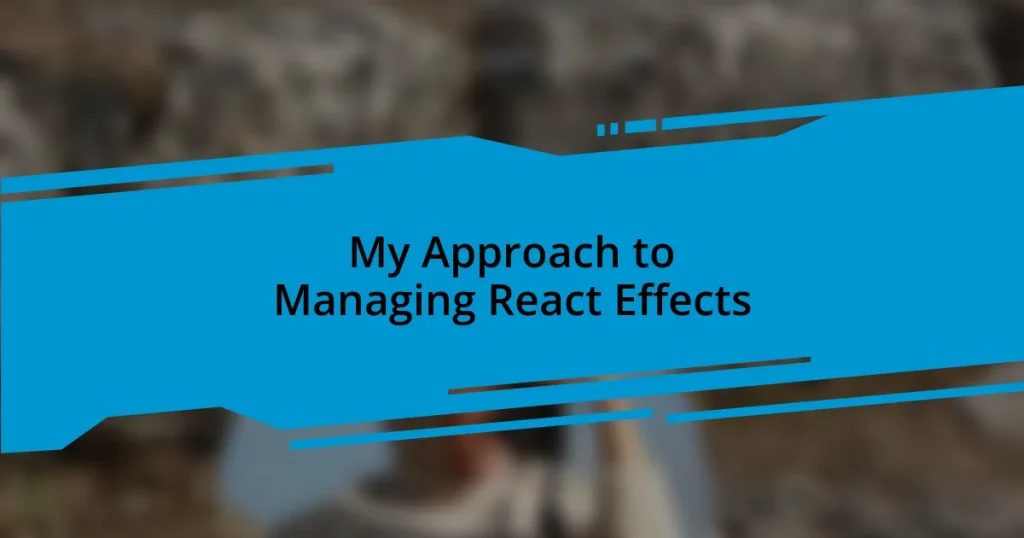Key takeaways:
- Understanding the dependency array in the `useEffect` hook is crucial as missing dependencies can lead to stale closures and unpredictable behaviors.
- Implementing cleanup functions is essential to prevent memory leaks and ensure optimal app performance.
- Properly managing asynchronous effects and utilizing memoization can significantly enhance application efficiency and user experience.
- Regularly assessing and optimizing effect implementation can prevent performance issues and improve component behavior.
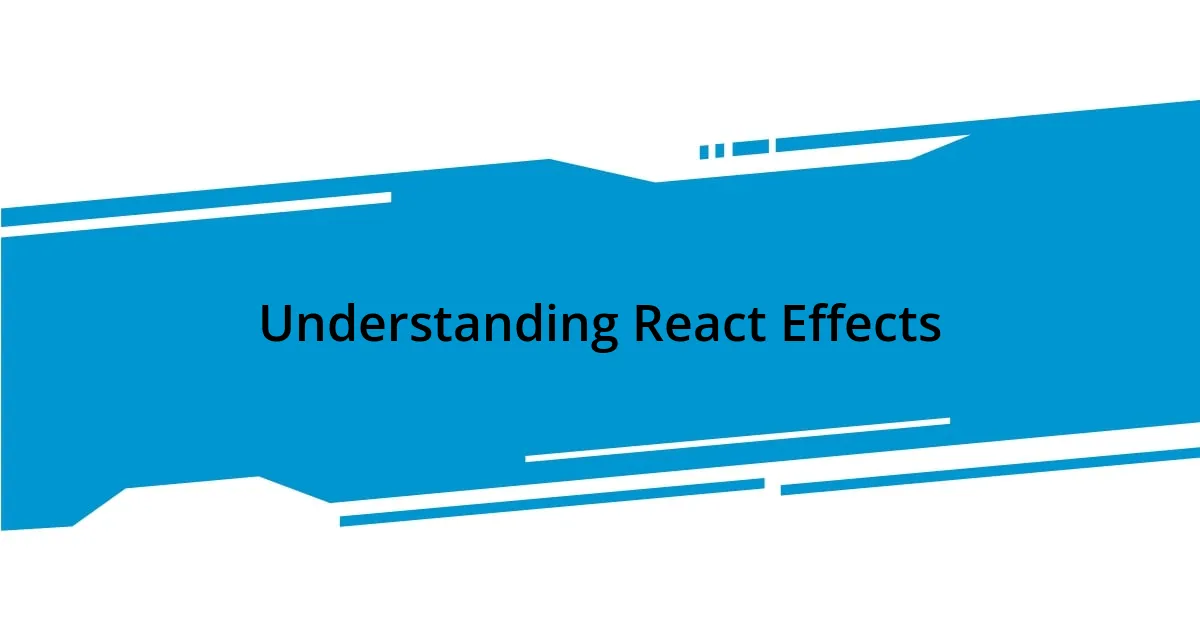
Understanding React Effects
In my journey with React, I quickly realized that understanding effects is crucial for building efficient components. Effects are essentially side effects—things like fetching data, directly interacting with the DOM, or setting up subscriptions—which can dramatically alter how your app behaves. Have you ever felt the frustration of your component re-fetching data every time it renders? This is where effects come into play, allowing you to control when and how those operations happen.
When using the useEffect hook, I often find myself reflecting on its dependency array—it’s like a double-edged sword! On one hand, it allows you to specify when the effect should run, which is incredibly powerful. But on the other hand, a missing dependency can lead to stale closures or unexpected behaviors. I remember a time when I neglected to include a variable in the array, resulting in my component not reacting to the latest state updates, and it was a confusing debugging session!
Another aspect that has fascinated me is the cleanup function. It’s something that, in my experience, often gets overlooked but is vital for preventing memory leaks. I’ve had instances where not cleaning up after a subscription caused my components to behave erratically. So, it’s essential to think about how and when to clean up to maintain your app’s performance and reliability. Have you ever had to dive deep into the cleanup process? It can be quite enlightening!
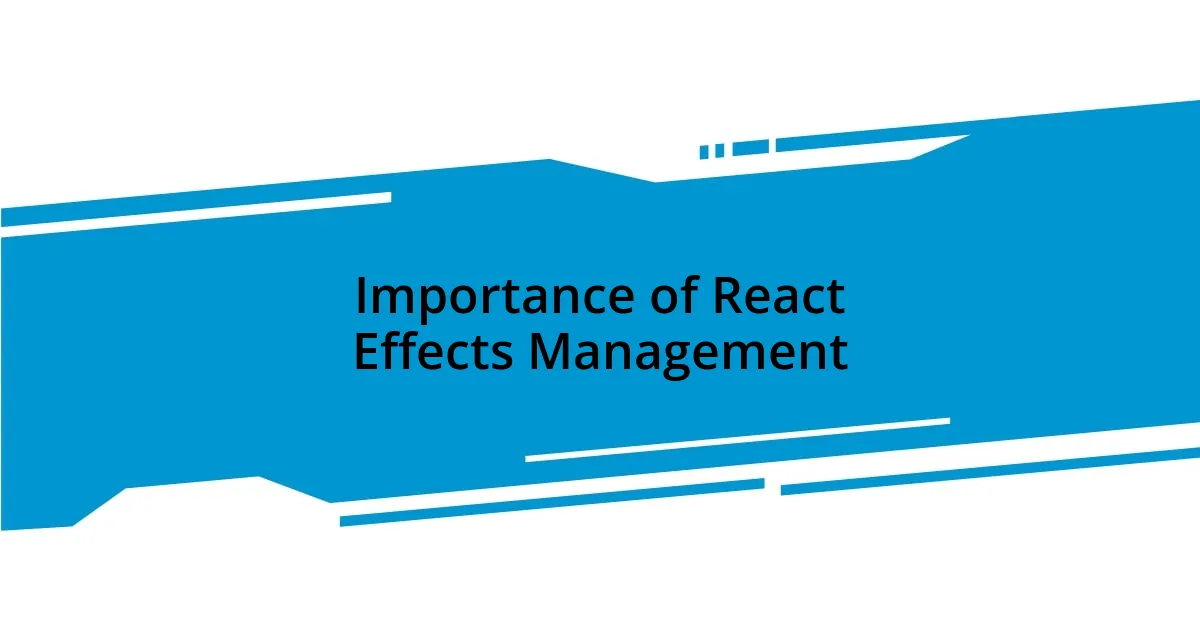
Importance of React Effects Management
Managing React effects is vital for optimal app performance. I can’t stress enough how crucial it is to get it right. In my experience, a well-managed effect can alleviate so many headaches, especially when it comes to ensuring that components behave predictably. I remember a project where an improperly managed effect led to a cascade of malfunctioning functionalities. It made me realize how easy it is to overlook this aspect, yet how dramatically it impacts the user experience.
When it comes to handling side effects, the clarity of your logic can make all the difference. I’ve found that drawing up clear plans on how each effect interacts with state and props not only improves readability but also enhances maintainability. Failing to clearly separate concerns, on the other hand, can lead to a tangled mess. It’s like cooking a complicated dish without a recipe—you might get lucky occasionally, but often you’ll end up with a burnt outcome!
Lastly, understanding the lifecycle of effects can help manage application performance efficiently. When I first ventured into managing effects, the concept seemed overwhelming. However, embracing this intricate relationship allowed me to dive into more advanced topics like memoization and optimization strategies. Have you ever taken that leap? It can transform your approach to development!
| Aspect | Importance |
|---|---|
| Predictability | Ensures components behave as expected, enhancing user experience. |
| Performance | Prevents unnecessary renders and optimizes resource usage. |
| Maintainability | Makes code easier to read and modify, reducing debugging time. |
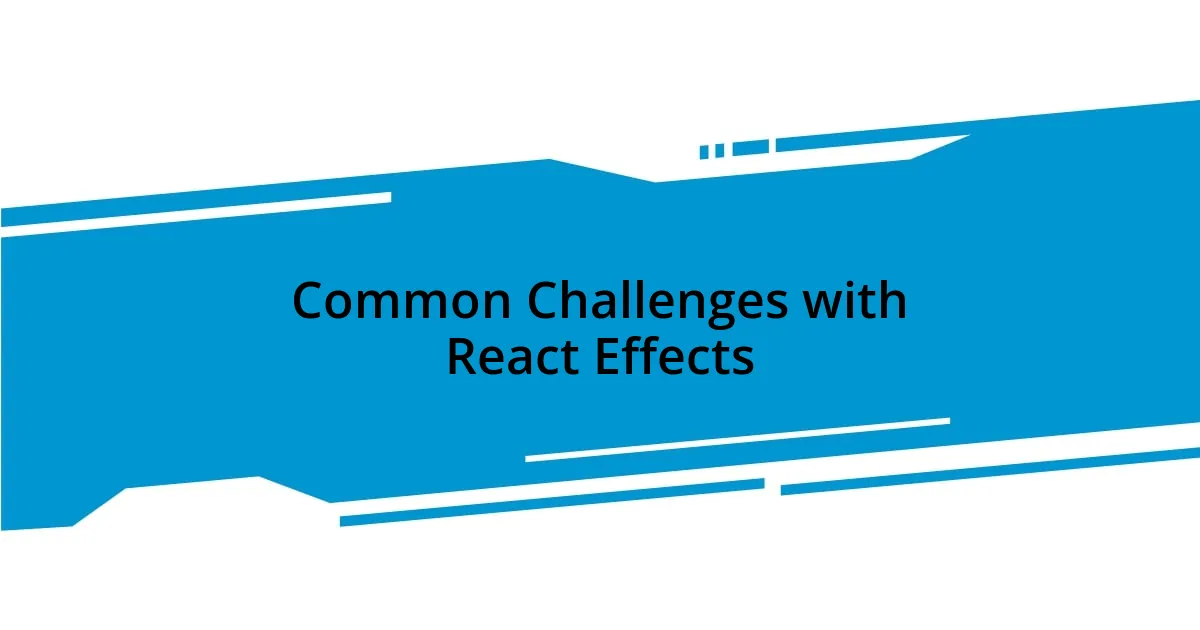
Common Challenges with React Effects
Managing React effects can be quite a rollercoaster ride, particularly when unexpected behaviors creep in. One challenge I frequently encounter arises from the delicate balance of dependencies. I distinctly remember a project where I misjudged the dependencies of an effect. The component kept reloading a hefty dataset, causing performance hiccups that lagged the entire application. It’s moments like these that teach you the importance of understanding the scope of what your effects should monitor.
Some common challenges with React effects include:
- Stale Closures: Failing to capture the correct state can lead to unexpected results when the effect runs.
- Dependency Mismanagement: Omitting necessary variables can trigger unnecessary renders or outdated data.
- Async Behavior: Handling async functions within effects can lead to confusion, especially when components unmount before the resolution.
- Cleanup Confusion: Forgetting to manage cleanup properly can lead to memory leaks and other malfunctions, like lingering subscriptions.
Another issue I find often revolves around managing asynchronous operations. Reflecting on my experiences, I remember trying to fetch user data within an effect without considering the component’s mounting state. When the component unmounted during the fetch, it threw errors that were hard to trace back. I realized then that handling async operations correctly is not just a best practice but a necessity for smooth real-world applications. It can truly make the difference between a stunning user experience and a buggy mess.

Best Practices for Using Effects
When working with React effects, one of my best practices is to always define dependencies clearly. I can recall a time I forgot to include a prop in the dependency array, which caused a component to display stale data. Have you ever experienced that moment of panic when you realize the displayed information is outdated? It’s essential to ensure that every variable that influences your effect is accounted for. This not only helps in maintaining accuracy but also enhances performance by avoiding unnecessary renders.
I’ve also found that breaking down complex effects into smaller, more manageable pieces is invaluable. Once, I was grappling with a particularly intricate effect that handled multiple side effects simultaneously. It felt unwieldy, and debugging became a nightmare. By refactoring it into smaller effects, I discovered that each piece could be tested individually, making it much easier to pinpoint issues. Doesn’t that sound liberating? This approach fosters a clearer understanding of how each effect contributes to the overall functionality of the component.
One other practice I swear by is incorporating cleanup functions wherever necessary. I can’t stress enough how crucial cleanup is for preventing memory leaks in your application. I had a case where a subscription left running after my component unmounted, which caused some bizarre behaviors and haunted me until I finally fixed it. It’s like cleaning up after a party—if you leave the mess, it only grows. So, don’t forget to tidy up your effects to maintain a smooth user experience!
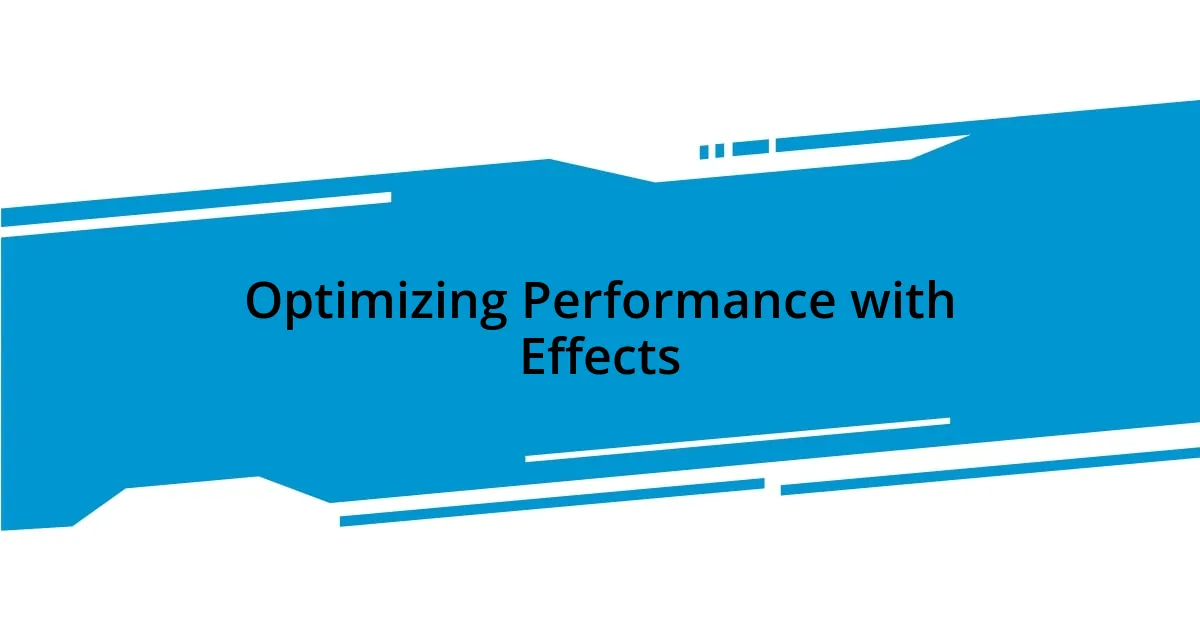
Optimizing Performance with Effects
When it comes to optimizing performance with effects, I find that proactively managing the dependencies in my effect hooks can significantly enhance efficiency. For instance, I once had an effect that was re-triggering far more than it should because I hadn’t included an essential state variable in the dependencies array. It’s that sinking feeling when you realize your app is running sluggishly due to something so easily addressable. The lesson? Always keep an eye on your dependencies; it can save you from unnecessary performance woes.
Another aspect that I’ve grown to appreciate is leveraging the power of memoization, especially with complex calculations inside effects. There’s one project that stands out in my memory where I applied useMemo to cache results from a series of expensive computations. The difference was staggering—what once took seconds to process was snappy and responsive. Have you ever experienced that eureka moment when everything just clicks into place? Using memoization smartly helps in keeping your renders light and responsive.
Lastly, I can’t emphasize enough the significance of handling side effects in parallel when it makes sense. I recall a situation where I was combining multiple fetch requests into one effect, causing a bottleneck in data retrieval. By splitting them into separate effects that run concurrently, not only did the application become faster, but it also felt more robust. It just reinforces the idea that a thoughtful approach to managing effects leads to a seamless and enjoyable user experience. Don’t you want your applications to feel as smooth as butter?
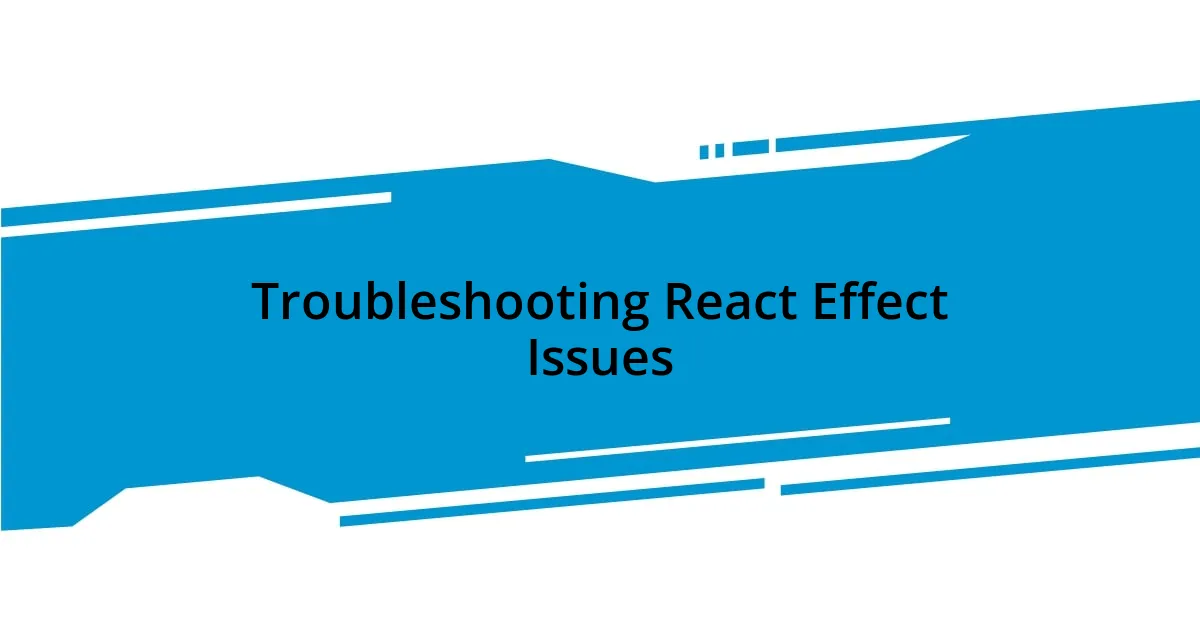
Troubleshooting React Effect Issues
Troubleshooting React effects can sometimes feel like peeling an onion—layer after layer of issues to uncover. I remember a frustrating afternoon spent debugging a seemingly simple effect that wasn’t executing as expected. It turned out I had mistakenly nested a condition inside the effect that prevented it from running. Have you ever felt that mix of confusion and determination while trying to unearth the root of a problem? That’s the thrill of coding, isn’t it?
Another common issue I’ve encountered is getting the timing right with asynchronous effects. There was a project where I was firing off an API request and instantly expecting to use its response in my component. It was like planning a surprise party and forgetting to invite the guest of honor—nothing happened as I had envisioned. Learning to use async/await properly solved my timing woes and transformed my experience into one of clarity. How often do we overlook the importance of waiting for the right moment in our code?
I can’t stress enough the importance of using the browser’s developer tools when troubleshooting. One day, while grappling with an effect that seemed to trigger multiple times, I decided to use the React DevTools to inspect the component lifecycle. Seeing the sequence of renders and the dependencies laid out visually was a revelation! It was like having a map in an unfamiliar city, allowing me to navigate through the chaos. Isn’t it amazing how sometimes, the right tools can turn an overwhelming challenge into a manageable task?
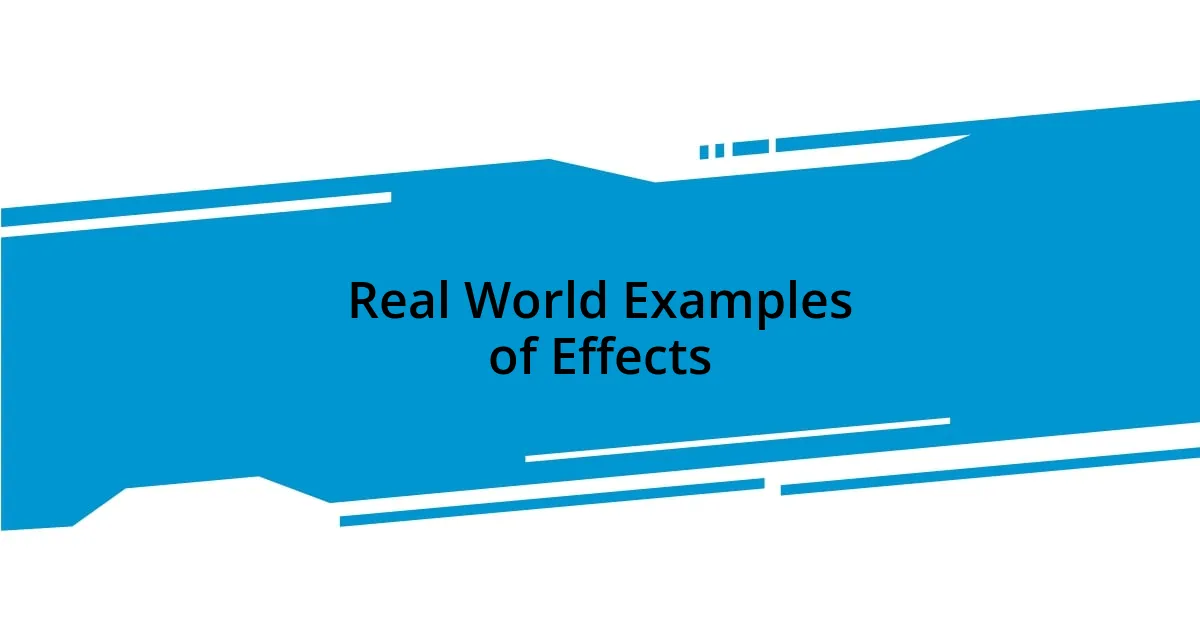
Real World Examples of Effects
I vividly recall a project where I implemented a search feature that relied heavily on user input. I decided to optimize the user experience by adding a debouncing effect to avoid firing off a search request on every keystroke. The moment I added a simple setTimeout within my effect to manage that, it was like watching a chaotic symphony transform into a well-orchestrated concert. Who doesn’t appreciate the silence that comes before a well-timed response?
There was another instance that stands out in my memory—a dashboard displaying dynamic data that updated in real-time. I used effects to listen for incoming WebSocket messages, and initially, I foolishly included too many dependencies. The result? A performance dip that made my dashboard feel sluggish and unresponsive, like trying to run in quicksand. After fine-tuning my dependencies to only what was necessary, the application glided smoothly, reminding me how crucial it is to regularly assess our effect hooks.
One of the most rewarding experiences was when I set up an effect to trigger animations as elements entered the viewport. Initially, I faced the challenge of getting the animations to sync with scrolling events. Once I implemented a IntersectionObserver within my effect, it was like flipping a switch. The animations became fluid and captivating, offering an engaging experience to the users. Have you ever felt that rush of accomplishment when your hard work pays off? It’s those moments that truly highlight the power of effectively managing effects in React.