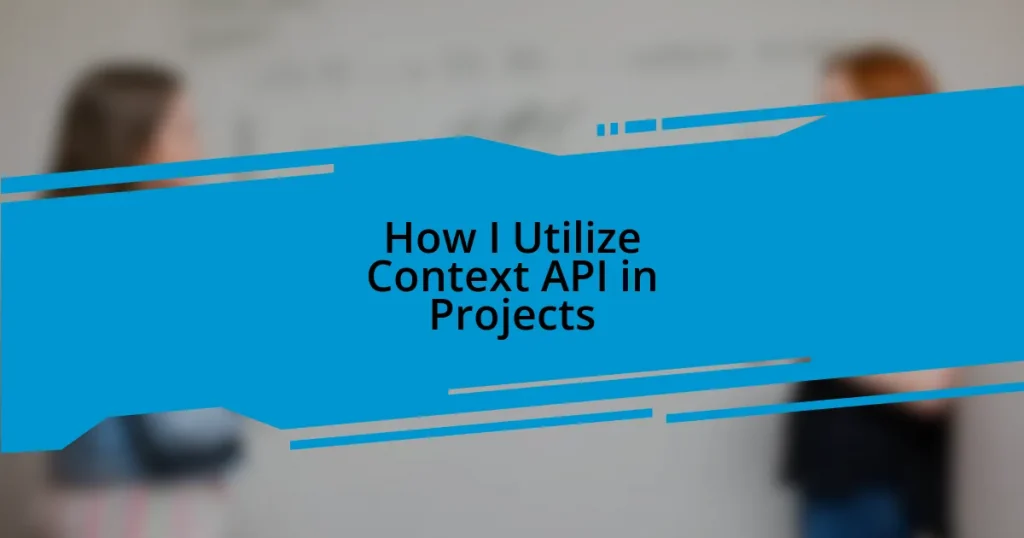Key takeaways:
- The Context API simplifies state management in React by allowing global access to values without prop drilling.
- Effective use of
useMemoanduseCallbackcan significantly enhance performance by minimizing unnecessary re-renders. - Structuring context with a focus on related state and creating custom hooks improves organization and readability in code.
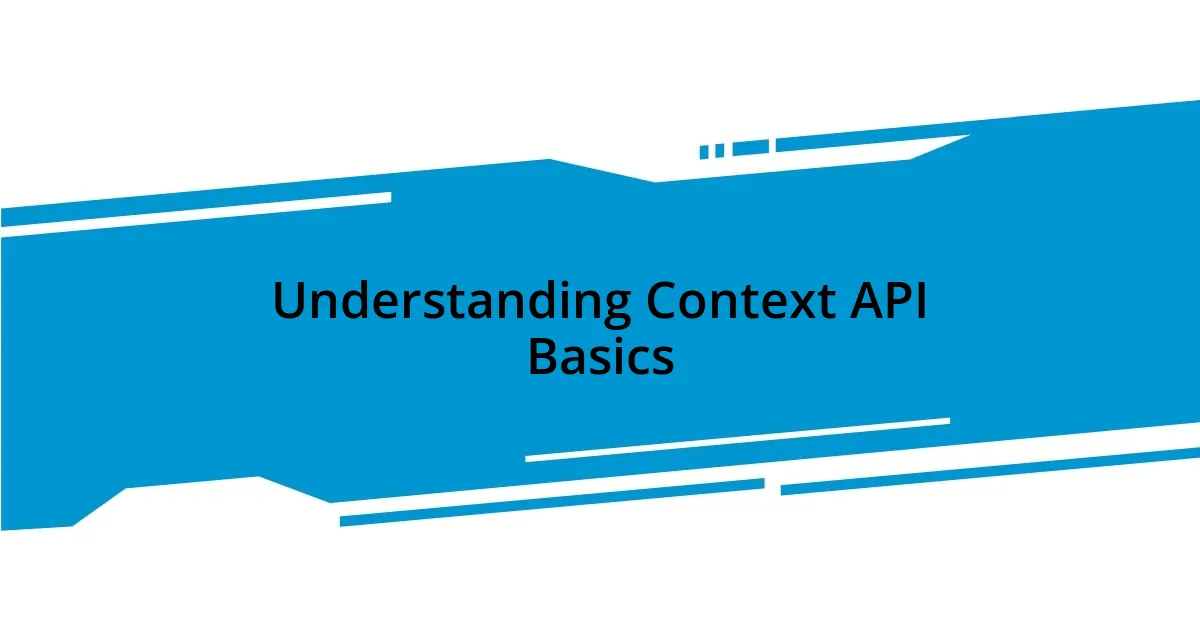
Understanding Context API Basics
The Context API serves as a powerful feature in React that allows for efficient state management across various components. I remember my first encounter with it—what seemed daunting at first quickly became a game-changer for simplifying data flow in my projects. Isn’t it liberating to think of a world where prop drilling is a thing of the past?
At its core, the Context API allows you to create a context object, which can hold values or functions that multiple components can access without needing to pass them down manually through props. I once built a theme switcher for a project, and using Context made it feel seamless. Suddenly, I could change the theme globally, and every component responded instantly. Have you ever experienced the joy of seeing your changes ripple through an entire application so effortlessly?
Understanding how to create and provide context is essential. You basically define a context provider that wraps your component tree, and then consume this context using hooks like useContext. When I first wrapped my app with a provider, I felt a sense of control—a new layer of organization emerged. How satisfying is it to see clean, maintainable code come to life, all thanks to a flexible Context API?
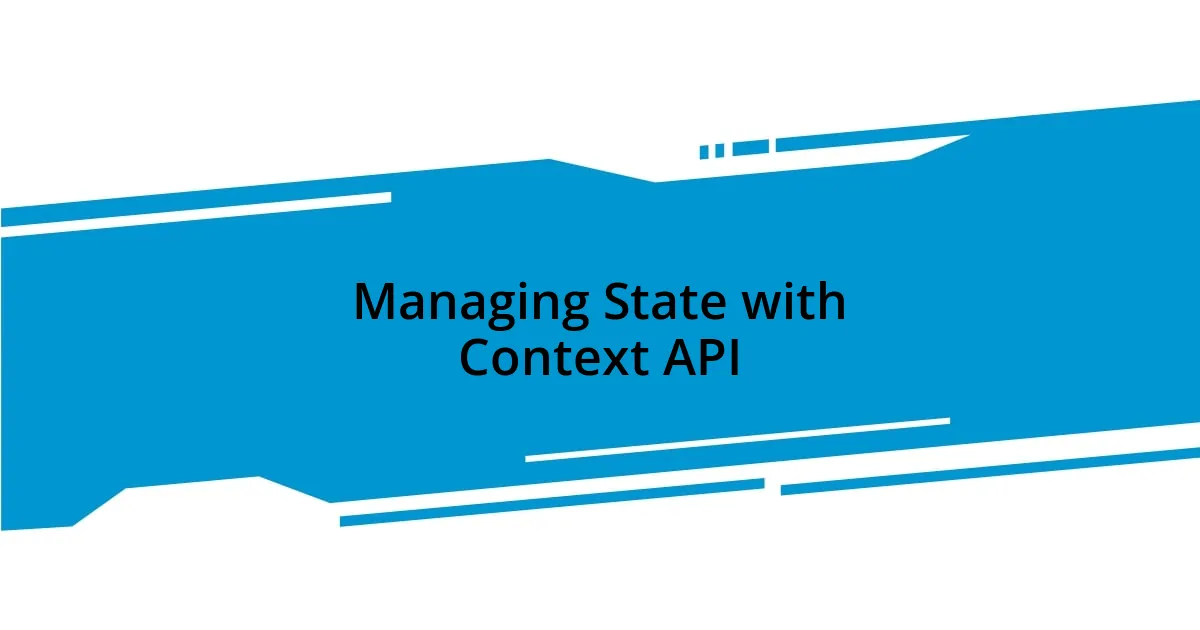
Managing State with Context API
Managing state with the Context API transforms how we handle data in React applications. I recall a project where I used it to manage user authentication state. Instead of passing down the authentication status through multiple layers of components, I wrapped my entire app in a context provider, making the user state easily accessible. This simplification was a breath of fresh air; it reduced clutter and allowed me to focus more on functionality rather than constantly managing props.
Here are some key aspects to consider when managing state with the Context API:
- Global Accessibility: Any component within the provider tree can access the context, removing the need for prop drilling.
- Single Source of Truth: It centralizes state management, making debugging and tracking changes much easier.
- Performance: When properly set up, it minimizes unnecessary re-renders by using the
useMemohook to memoize values. - Ease of Testing: Isolating the context logic can lead to more straightforward unit tests, as you don’t have to mock props at every level.
On a different project, I learned the hard way about maintaining performance with large states. I started with a single context that handled everything, from user data to application settings. Over time, I noticed the application lagging during updates. Splitting the state into multiple contexts not only improved performance but also made the codebase more manageable. Isn’t it fascinating how learning through challenges can sharpen our skills?

Best Practices for Context API
To get the most out of the Context API, it’s vital to keep your context strict and focused. I learned this lesson when I set up a context for managing both user data and UI settings. The complexity quickly spiraled, making it hard to debug. I now recommend grouping related state, so your contexts stay manageable and changes easier to track. It’s like organizing your closet—when everything is categorized, you can find what you need with ease. Have you tried decluttering your contexts?
Another best practice is to always use useMemo and useCallback for the values provided by your context. In one project, I neglected this and faced quite a few unnecessary re-renders that bogged down the user experience. I was surprised to see how a few strategic uses of these hooks dramatically improved performance. It’s a small step, but the difference it makes can be enormous. Who doesn’t want a snappier app?
Finally, I suggest structuring your context logic to include a custom hook for consuming the context. I remember implementing a custom hook in a personal project, and it made all the difference. It allowed me to encapsulate logic related to state updates, making the consuming components cleaner and more intuitive. Isn’t it great when you can create reusable solutions that enhance readability?