Key takeaways:
- State management in React is crucial for creating responsive user interfaces and ensuring a smooth user experience.
- Lifting state up simplifies data sharing between components, enhancing predictability and reducing duplicated logic.
- Best practices include keeping state simple, using hooks like
useReducer, and being strategic about state placement to optimize performance. - Common pitfalls involve lifting state too early, tightly coupling components, and mismanaging derived state, which can lead to complexity and performance issues.
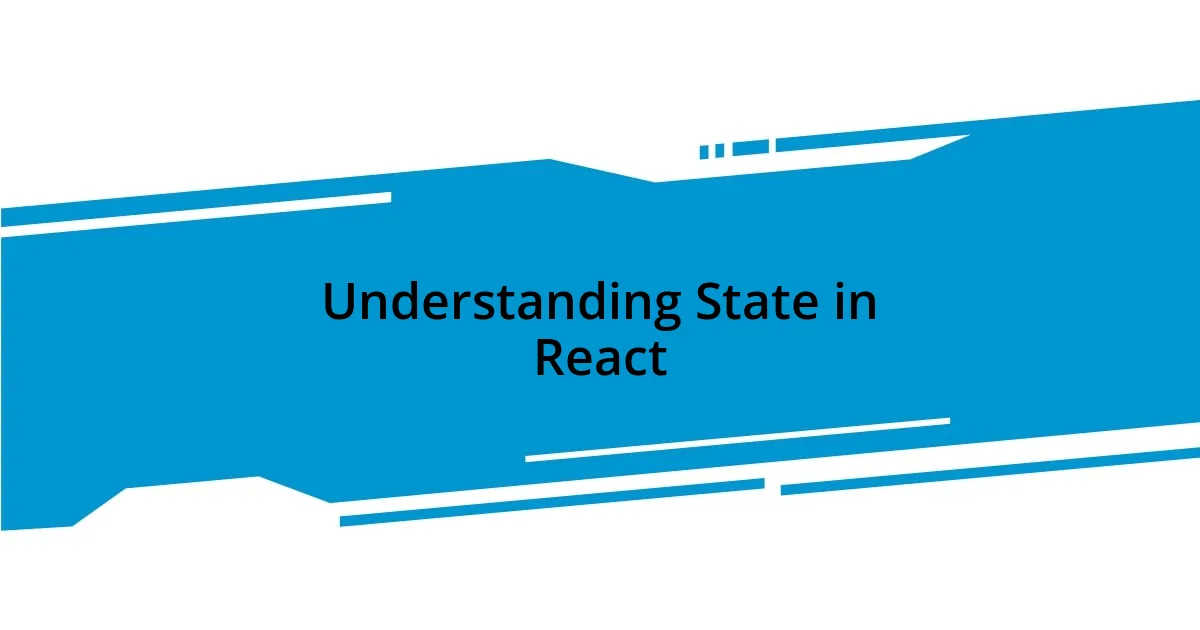
Understanding State in React
State in React is like the heartbeat of your application—vital and dynamic. It represents the data that can change over time, influencing what your user sees and interacts with. Reflecting on my own experiences, I’ve realized that getting comfortable with state management often feels daunting at first. Have you ever stared at your code, wondering why the component isn’t updating as you expected? Trust me, you’re not alone; I’ve been there too.
When I first started working with functional components and hooks like useState, I discovered the power and simplicity it brought to state management. Having state local to components made my applications feel more modular and easier to reason about. I remember a particular project where I implemented a complex form; keeping track of user input through state allowed for real-time updates, transforming the user experience dramatically. It’s moments like these that make you appreciate how state can turn a static interface into an interactive one.
Ultimately, understanding state in React isn’t just about data; it’s about the user experience. Each piece of state is a reflection of what the user has done or what they expect to see, making it essential for crafting delightful interactions. It’s a fascinating process to see the flow of data—from state updates to component re-renders—and I find that embracing this cycle can lead to a much deeper appreciation for how React works. How do you handle state in your projects?

Importance of State Management
Managing state effectively in React is crucial for creating a responsive user interface. I’ve seen firsthand how poorly managed state can lead to confusion and unexpected behavior. Recently, while working on a collaborative tool, I noticed that when state changes were not centralized correctly, it led to a ripple effect that caused components to misalign with each other’s data. This experience underscored for me the importance of maintaining clarity in state management; it’s the foundation that keeps everything running smoothly.
Here are some key reasons state management is essential:
- Predictability: Well-structured state makes it easier to predict how your application will behave.
- Improved Debugging: When state is maintained correctly, it allows for more straightforward debugging, saving time and frustration.
- Enhanced User Experience: A smooth, responsive UI relies on effective state management to reflect user actions in real-time.
I’ve learned that good state management not only simplifies coding but ensures a seamless experience for users.
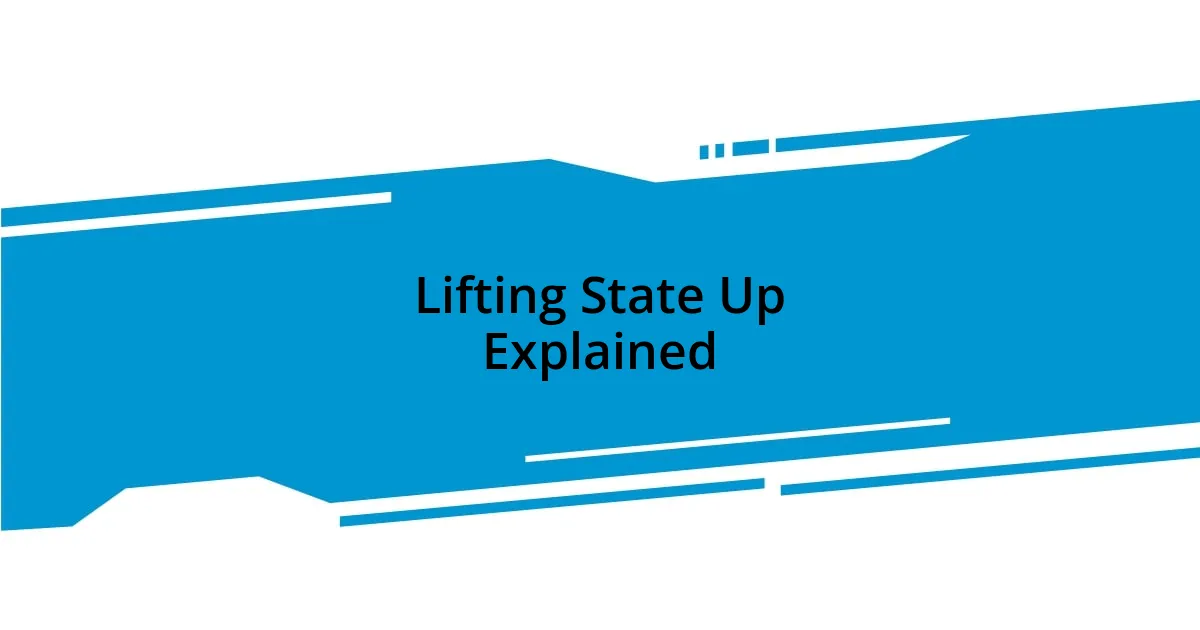
Lifting State Up Explained
Lifting state up is a powerful technique in React for sharing state between components. When I first encountered this concept, it felt like unlocking a new level of complexity in my projects. Imagine two sibling components that need to share data—by lifting the state up to their common parent, I found I could streamline communication between them. This approach not only allowed for better organization but also fostered a more consistent and predictable user experience as changes could be centrally managed.
One memorable instance was while building a dashboard; I had multiple graphs that needed to reflect the same user selections. I initially struggled with keeping them in sync until I lifted the state up to the parent component. It was like finding the missing puzzle piece! By sharing the state across components, I ensured that when a user interacted with one graph, all others updated instantly. My frustration turned into excitement as users could seamlessly navigate the dashboard, and I realized just how impactful lifting state up could be.
Here’s a quick breakdown of the benefits of lifting state up compared to keeping state local to components:
| Method | Benefits |
|---|---|
| Lifting State Up | 1. Facilitates data sharing between sibling components. |
| 2. Centralizes state management, enhancing predictability. | |
| 3. Reduces duplication of state logic, making the code cleaner. | |
| Local State | 1. Simplifies component structure for self-contained functionality. |
| 2. Limits scope of state, enhancing encapsulation. | |
| 3. May lead to props drilling if components are deep in the hierarchy. |
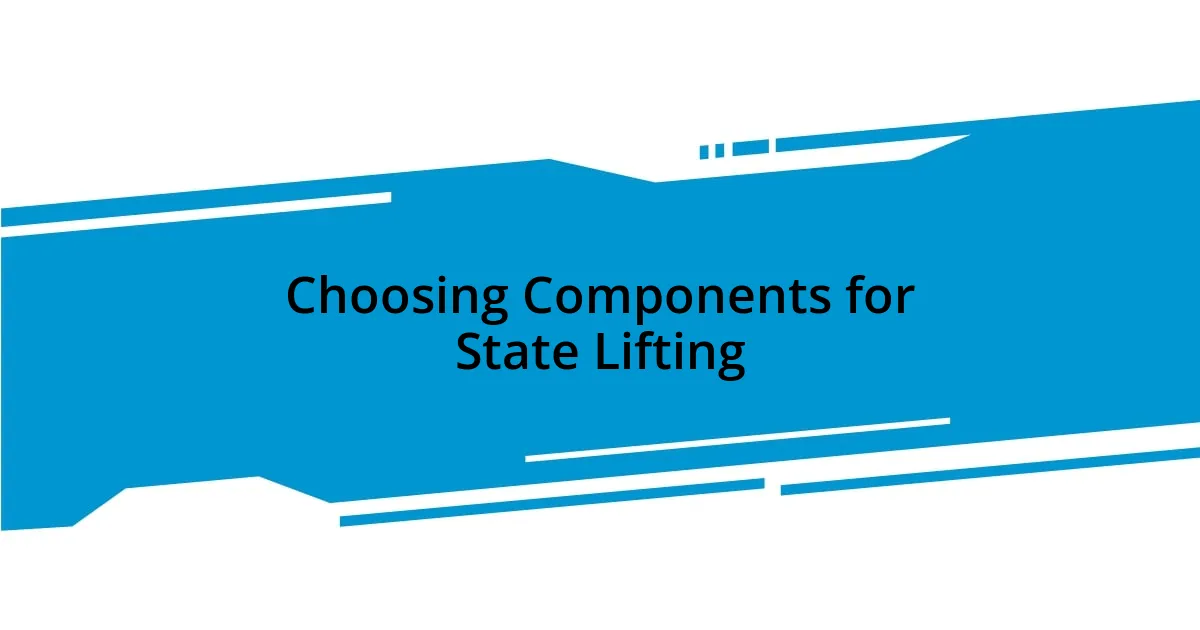
Choosing Components for State Lifting
When it comes to choosing components for state lifting, I focus on identifying the components that truly need access to shared data. A great practice is to ask myself, “Which components will interact with the data?” Once I pinpoint these components, I ensure that the state is managed in the nearest common ancestor. For example, in one project, I had a search input and a results list—lifting the state up to their parent not only simplified the data flow but also made it easier to manage the changes.
I’ve found that using container components can be incredibly effective for state lifting. By creating a dedicated component to hold the state, I can focus on keeping the presentation components lean and purely functional. This separation is refreshing—it’s like prepping for a meal. You get your ingredients (state), but the dish itself (UI) stays clean and enjoyable. This practice helps reduce complexity and keeps my code organized.
Additionally, I always consider how many levels deep the components are. If the source of the state is buried multiple layers in the hierarchy, it can lead to excessive props drilling which complicates things. I experienced this in a project with a nested component structure. It felt like trying to untangle a ball of yarn every time I modified props! So now I try to keep my state lifting as direct as possible—it’s just so much easier that way.
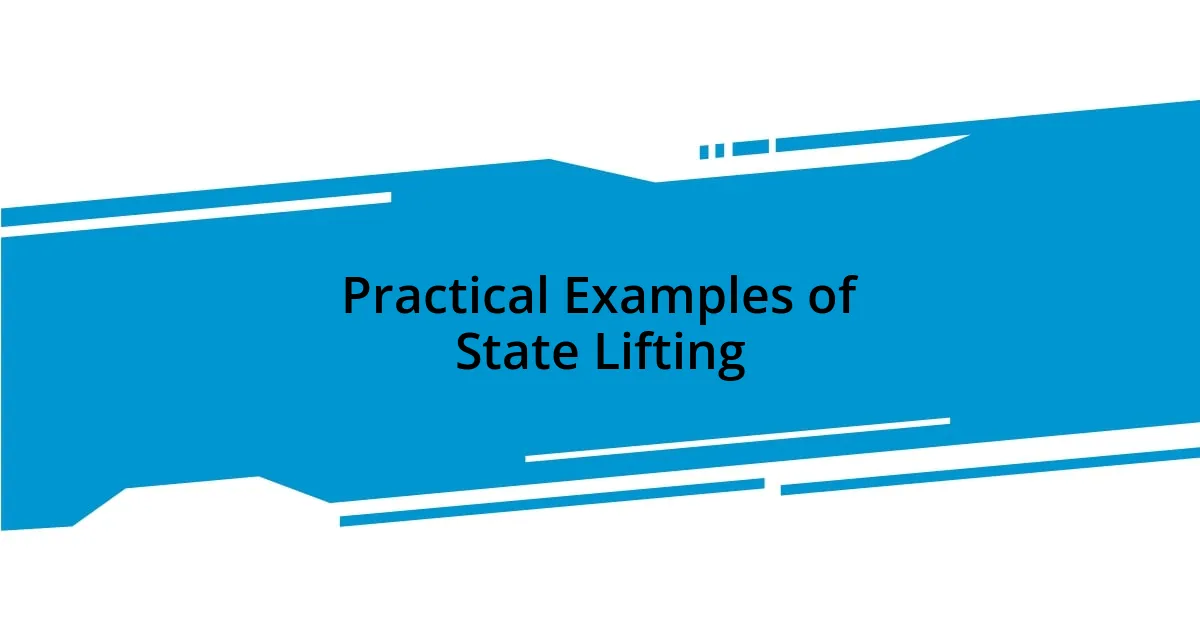
Practical Examples of State Lifting
One practical example of state lifting that comes to mind is when I was developing a form with multiple input fields that needed to work together. Specifically, I had a user registration form where the password strength indicator needed to adjust dynamically based on the input in the password field. By lifting the password state up to the form’s parent component, I was able to manage the password strength logic from a single source, making it effortless to reflect changes instantly as users typed. It truly felt like simplifying a complicated dance; everything became synchronized and fluid.
In another instance, I tackled a product filter component with several checkboxes for users to select different criteria. Initially, I kept the filter state local and found myself battling with keeping track of selections across multiple components. Lifting the state up to a common ancestor not only resolved this but also allowed me to introduce a “clear all” feature. It was rewarding to see the immediate impact of this change; users could reset their selections with one click, which made their experience much smoother. It’s incredible how one structural change can enhance usability in such a noticeable way, don’t you think?
I also remember a project where I had to integrate a shopping cart feature. I had separate components for product listing and cart management, which made it cumbersome to handle the cart state. After struggling to keep the cart updated with product selections, I decided to lift the cart state to a shared parent. What a relief it was! This not only stabilized the functionality but also opened up opportunities for real-time updates, like showing totals without reloading the component. The satisfaction of seeing everything falling into place made the effort worthwhile; it felt like I was crafting a well-tuned machine!

Best Practices for State Management
When practicing state management, I often emphasize the importance of keeping the state as simple as possible. For instance, in a recent project with a sibling component sharing user preferences, I decided only to lift the essential data—like theme settings—rather than everything. This minimalist approach not only made my components easier to maintain but also reduced potential bugs. Isn’t it fascinating how simplicity can lead to more robust applications?
Another crucial practice I have adopted is leveraging React’s built-in hooks, like useReducer, for handling more complex state scenarios. I remember a time when I tried to manage everything with small pieces of state across different components. It felt like juggling while riding a unicycle—challenging and prone to chaos. Switching to useReducer allowed me to encapsulate the state logic efficiently, making the code less error-prone. What a relief to finally experience that clarity!
Lastly, I always prioritize lifting state with an eye on performance. In one case, when I lifted state too high in the component tree, I faced unnecessary re-renders that slowed down the user interface. I learned to be strategic about where I place my state—balancing between component hierarchy and performance. Have you ever felt that overwhelming temptation to optimize, only to realize you’re making things more complex? It’s a delicate dance, but finding that sweet spot makes all the difference.
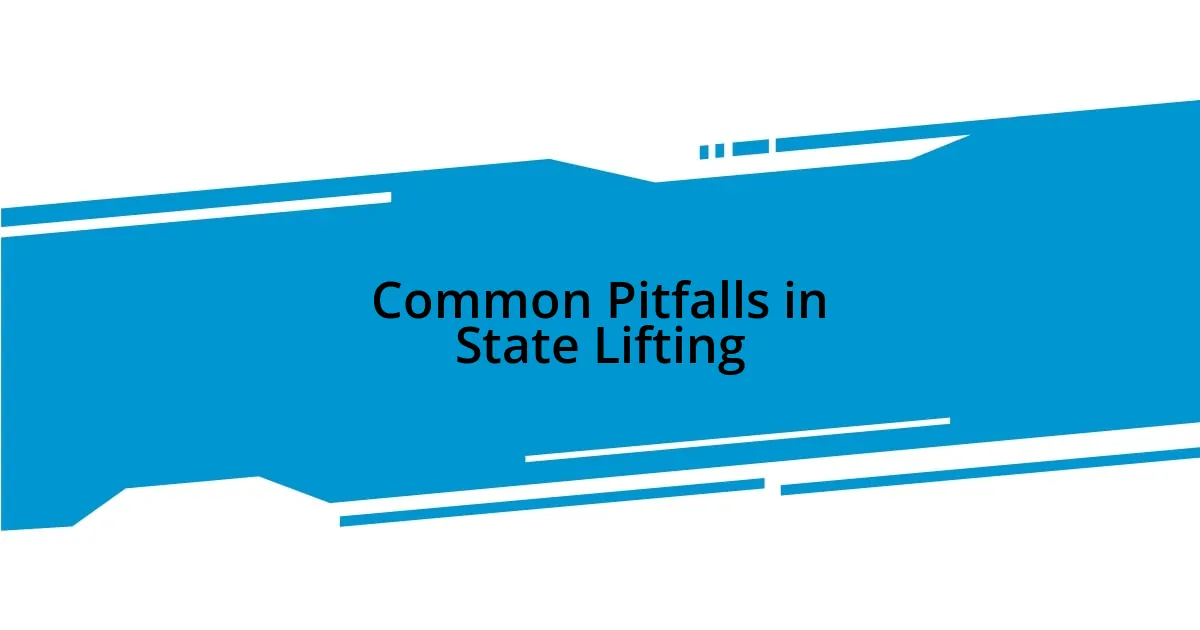
Common Pitfalls in State Lifting
When it comes to state lifting, one common pitfall I’ve encountered is lifting state too early in the development process. I remember a project where I rushed to move the state up without fully understanding the components’ relationships. This led to unnecessary complexity and frequent headaches, as I had to refactor later on. It’s crucial to assess the component structure first—have you ever jumped the gun like that?
Another issue I often see is tightly coupling components because of lifted state. Early in my career, I became overly reliant on shared state, which created a dependency nightmare. For example, when one component changed state, it unintentionally affected others, leading to unpredictable behavior. Now, I’ve learned the value of keeping some local states intact wherever possible. Isn’t it liberating to realize there’s a harmony in maintaining independence?
Lastly, I’ve grappled with not managing derived state properly. There was a time when I tried to compute derived data directly in the render process, thinking it was efficient. However, this led to performance bottlenecks that dampened user experience. Now, I focus on using memoization techniques like useMemo to ensure that I only recalculate when necessary. Have you felt that frustration of watching your app lag due to something so avoidable? Knowing the right strategies can really empower how we design our components!
















