Key takeaways:
- React Hooks, like
useStateanduseEffect, simplify state management and lifecycle events, allowing for cleaner, more expressive code in functional components. useReduceris beneficial for managing complex state logic, providing a clear structure and improving code organization.- Memoization with
useMemoenhances performance by caching results of expensive calculations, leading to a more responsive user experience. - Custom hooks promote code reusability and maintainability, allowing developers to encapsulate shared logic and streamline their workflow.
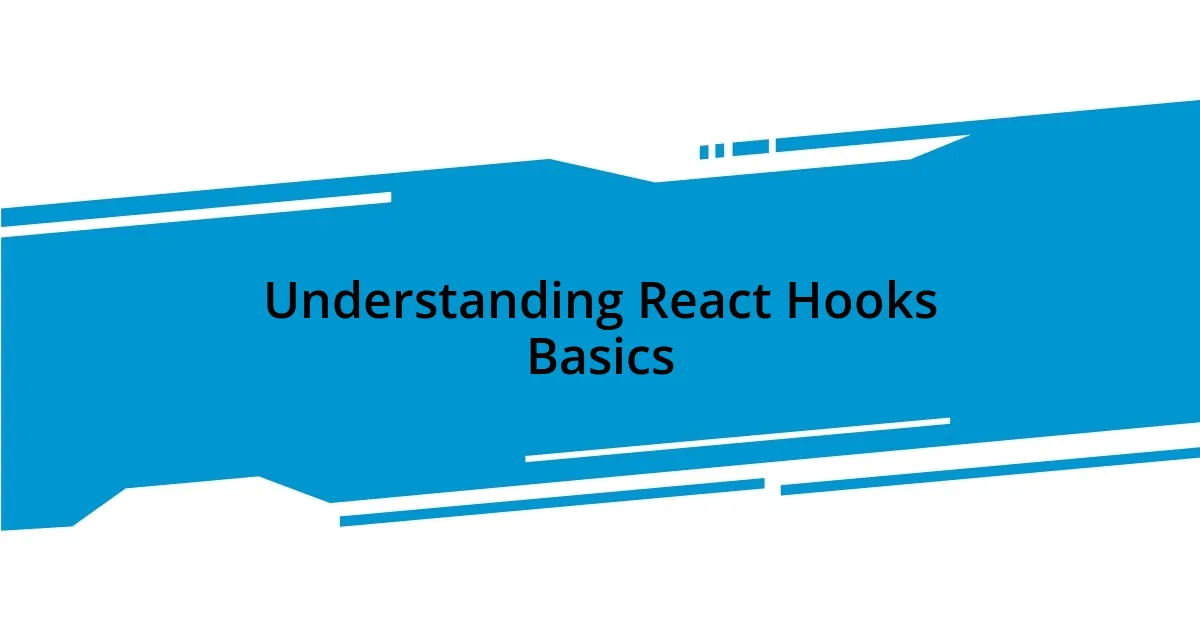
Understanding React Hooks Basics
React Hooks are a game-changer for managing state and lifecycle events in functional components. I still remember my first experience trying to use the useState hook; it felt like unlocking a secret door to a world of organized and reusable code. It was thrilling to see my component update seamlessly without the need for complex class structures.
When I first encountered useEffect, I was struck by how it simplified handling side effects. Imagine needing to perform an action after a component has rendered, like fetching data. The elegance of being able to encapsulate that logic within a single useEffect call amazed me. Have you ever found yourself struggling to keep track of component updates? Hooks address that headache beautifully, allowing you to specify dependencies directly, which keeps everything in check.
I also find that using these hooks can spark creativity in how we structure our components. I once built a simple to-do app using hooks, and it ignited a sense of empowerment as I realized I could manage complex state seamlessly. It felt as if I had been given a powerful tool that let me focus more on building features than wrestling with the underlying mechanics. Have you had a moment where you felt the same way? That realization is a driving force behind why I love using React Hooks.
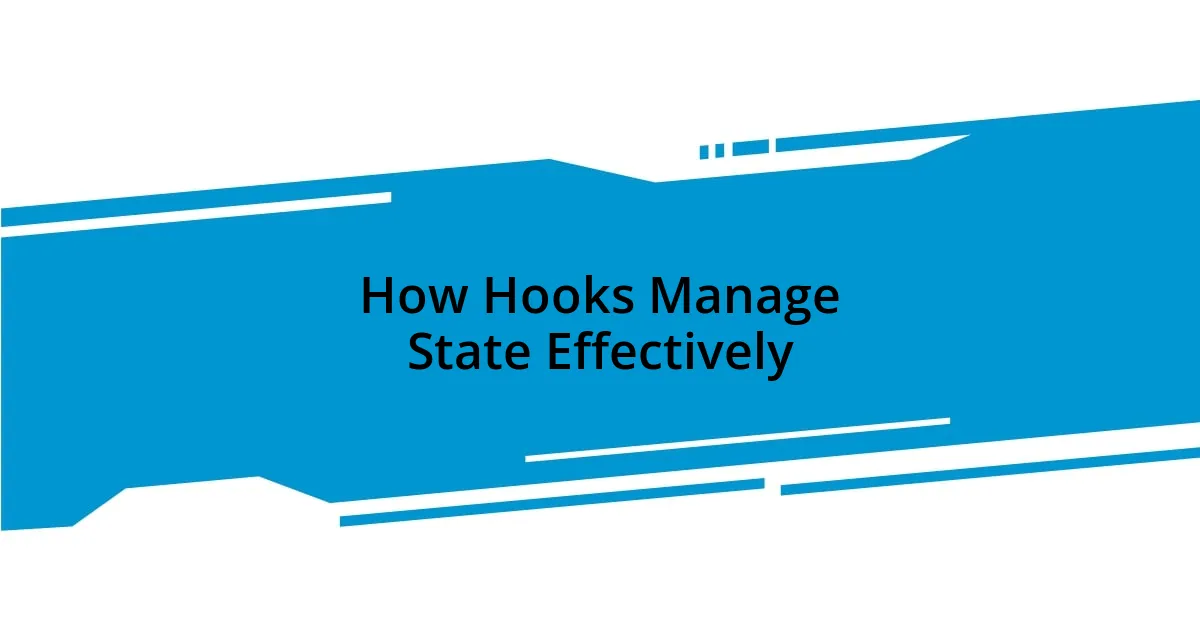
How Hooks Manage State Effectively
When I started using hooks, I was amazed at how effortlessly they managed state. One particular moment stands out: while developing an interactive quiz app, I used useReducer instead of useState to handle complex state changes. It felt like choreographing a dance, where each action led smoothly to the next, making state management streamlined and predictable. This clarity helped me stay focused on enhancing user experience instead of getting lost in the tangled web of prop drilling.
Here are some key benefits I’ve discovered about how hooks manage state effectively:
- Encapsulation of Logic: Hooks allow me to group related state logic, making it easier to maintain and update components without side effects crashing the party.
- Reusability: Once I create a custom hook for managing a form’s state, I can apply it across different projects with minimal tweaking.
- Clear Dependencies: With
useEffect, I can specify when I want effects to run, helping to prevent performance issues and rerenders that once made debugging a nightmare. - Simplicity: I find it refreshing that hooks reduce the boilerplate code that classes often require, allowing me to write more expressive and lightweight components.
These experiences have cemented my belief that hooks simplify state management, empowering developers like me.

Using useState for State Management
When I first started using useState, I quickly realized how transformative it was for managing component state without the clutter of lifecycle methods. I remember feeling a wave of relief as I crafted a simple counter app; with just a few lines of code, I could control the state of my counter directly in my component. This straightforwardness eliminated the anxiety that came with managing state in class components, leading to a greater sense of clarity when I revisited my code later.
On another occasion, I was tasked with developing a project where users could customize their profiles. I opted for useState to manage the input values. The experience was eye-opening—every time a user typed in their information, updating the state was instantaneous and seamless. I felt a sense of satisfaction watching the UI respond instantly to user actions, which reinforced my appreciation for useState as a fundamental building block in React.
The beauty of useState lies not just in its functionality but in the control it gives me over each individual state piece. I often reflect on how it helps me break down complex components into manageable chunks. When I implemented it in a food delivery app, for example, I specifically separated states for user preferences, delivery times, and cart items. This separation provided me with a clear mental map of the component’s state, allowing me to focus on improving user experience without losing sight of what matters most in my code.
| Feature | useState |
|---|---|
| Complexity | Low |
| Usage | Single state variables |
| Performance | Optimized for performance with updates |
| Reusability | Limited to the specific component |
| Readability | Easy to read and understand |
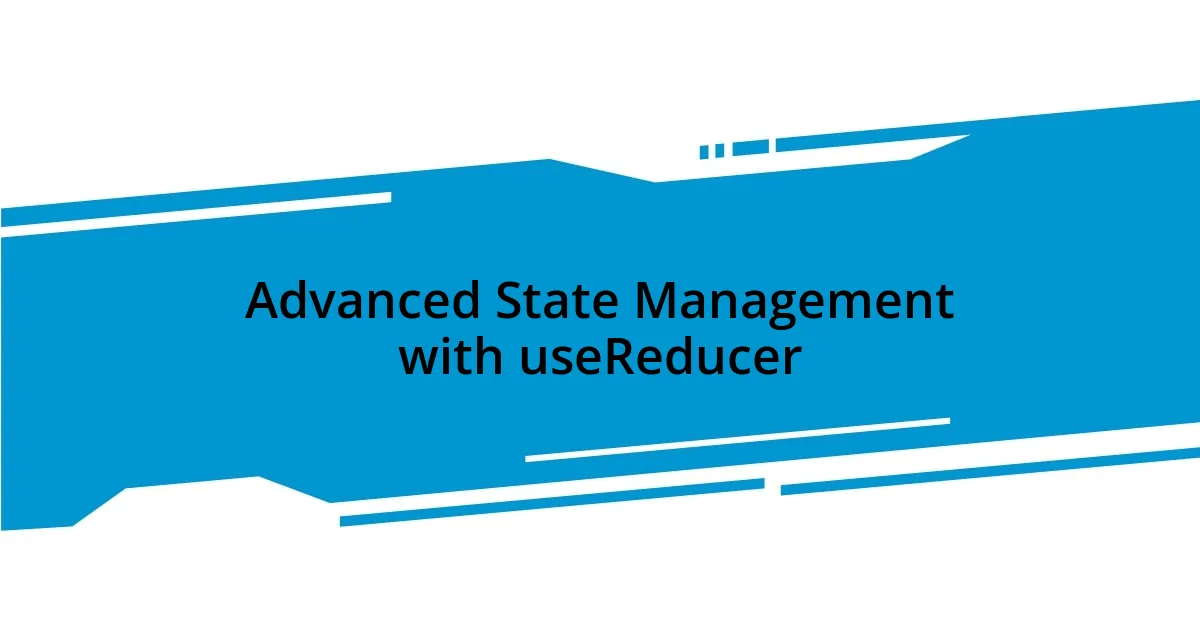
Advanced State Management with useReducer
I realized that useReducer is a game changer when dealing with complex states, especially when my projects began to grow in scale. I vividly remember working on a collaborative task tracker app, where users could add, remove, and update tasks in various states. Using useReducer allowed me to manage the state logic in one central place, making it incredibly easy to track what’s happening. It was like having a command center that gave me a comprehensive view of all state changes, eliminating confusion and potential bugs.
Another moment that stands out was when I integrated a feature to filter tasks by category. With useReducer, I could handle multiple state updates through a single dispatch function, which was a huge relief compared to the cluttered state updates I had encountered with useState. The clear structure of defining actions and a reducer function helped me stay focused on improving functionality rather than battling with state management intricacies. Isn’t it liberating when you can focus your energy on creativity instead of code?
I also found that when breaking down the reducer into smaller functions, it enhanced both readability and maintainability. For instance, when I tackled user authentication states, I created specific action handlers for login, logout, and registration, making my code cleaner and easy to follow. Each time I revisited that code, I felt a sense of pride in how organized it was, which is something I never experienced as much in previous projects. How do you feel about managing states in your applications? If you haven’t tried useReducer yet, I highly recommend giving it a go—your future self will thank you!
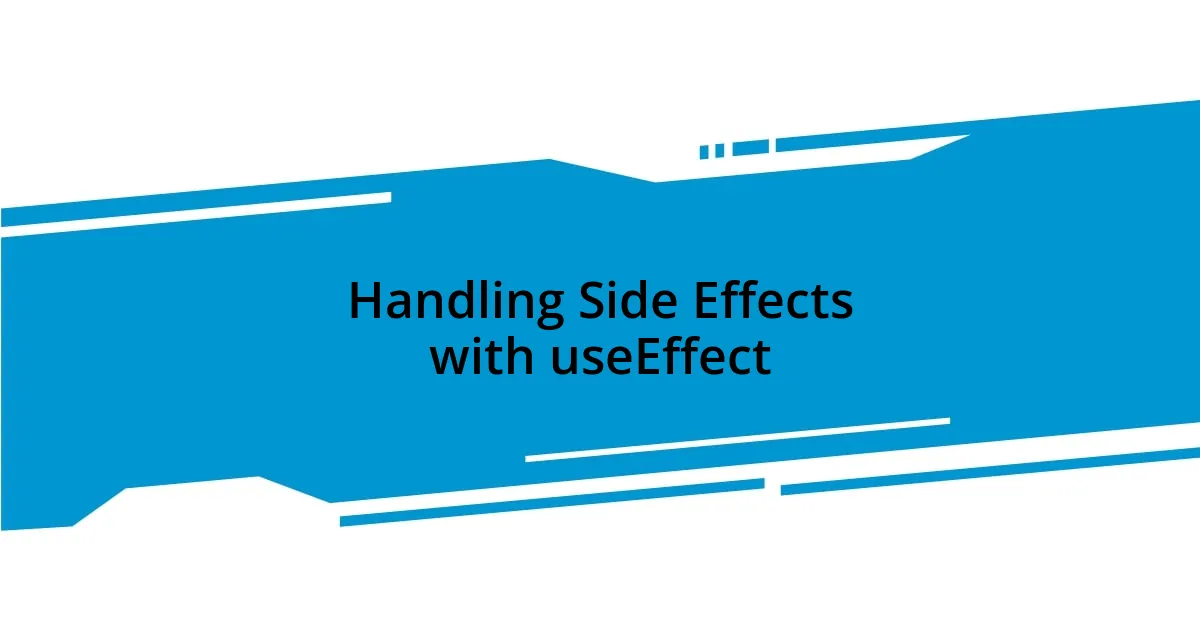
Handling Side Effects with useEffect
Handling side effects with useEffect has truly transformed how I approach component lifecycle management. I recall a time when I was integrating an API call into my weather application, and using useEffect felt like a revelation. It allowed me to fetch data when the component mounted and clean up resources when it unmounted, which made my code much more efficient. I found a sense of satisfaction knowing I could manage asynchronous operations cleanly without resorting to the complications of lifecycle methods from class components.
On another occasion, I was working on a feature that involved listening for changes in a user’s authentication status. By using useEffect, I was able to set up a subscription elegantly, and it felt rewarding when I saw the UI update in real time without unnecessary re-renders. This immediate feedback reminded me of how much more responsive my applications could be. Have you ever experienced that moment when your code just works seamlessly? It’s honestly a highlight in any developer’s journey.
One of the most powerful aspects of useEffect is the cleanup function it allows for. I remember a situation where I had set an interval for updating a timer every second. When I implemented the cleanup function inside useEffect, it made me realize the importance of tidying up after myself in code—just like in life! Letting go of unnecessary processes when they were no longer needed made my app feel more polished. It’s those small details that elevate the user experience and demonstrate that thoughtful coding can lead to powerful outcomes.
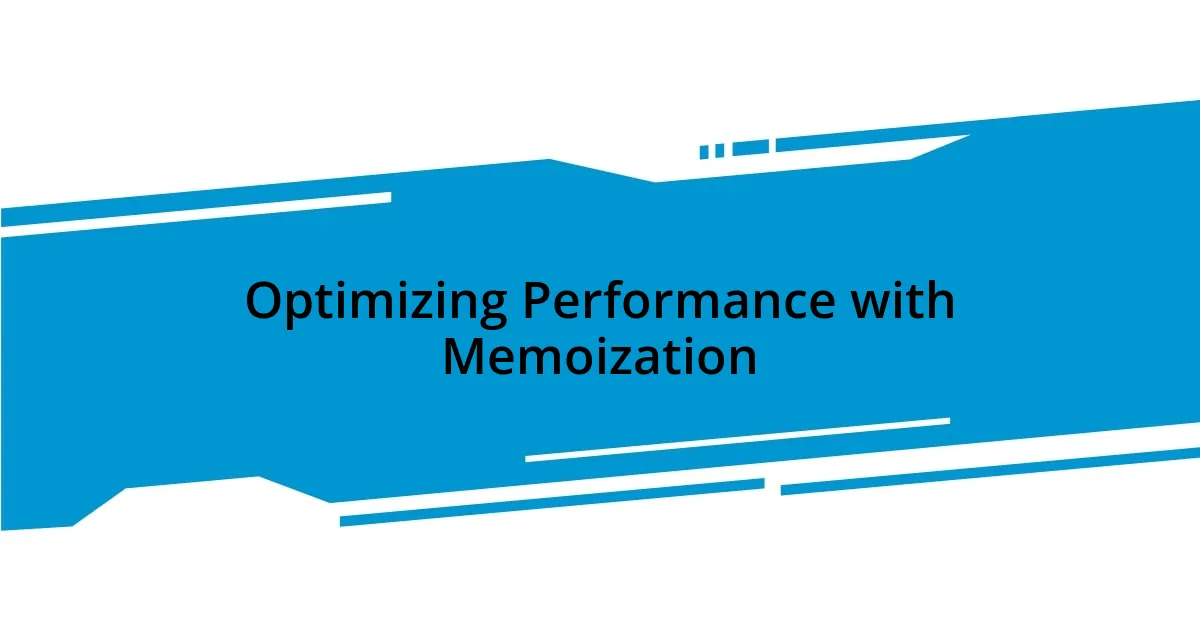
Optimizing Performance with Memoization
Memoization has been a game changer for me, especially when it comes to optimizing performance in my React applications. I remember working on a project where users needed instant feedback on search results. By implementing memoization, I was able to cache the results of expensive calculations and avoid unnecessary re-computation, which transformed a sluggish experience into a nearly instantaneous one. Have you ever felt the difference between a lagging application and one that feels fluid? That moment of responsiveness is truly gratifying.
One specific instance that stands out was when I revisited a component that handled complex data transformations. Initially, it was suffering from performance bottlenecks. I decided to apply memoization with the useMemo hook to cache the results of a data-heavy computation. The relief I felt when I saw my component re-render just as quickly as a thought, without overwhelming the browser, is hard to describe. It was a key lesson that sometimes, the solution lies in storing the work you’ve already done instead of repeating it.
Another fascinating aspect of memoization is its ability to enhance not just performance but also the overall developer experience. I can’t help but smile when I think about how easily I could debug and modify components after using memoization. It felt less like a chore and more like solving a puzzle. Have you experimented with memoization yet? If you haven’t, I highly encourage you to explore it. The boost in efficiency not only benefits your users but also makes programming a more enjoyable journey!
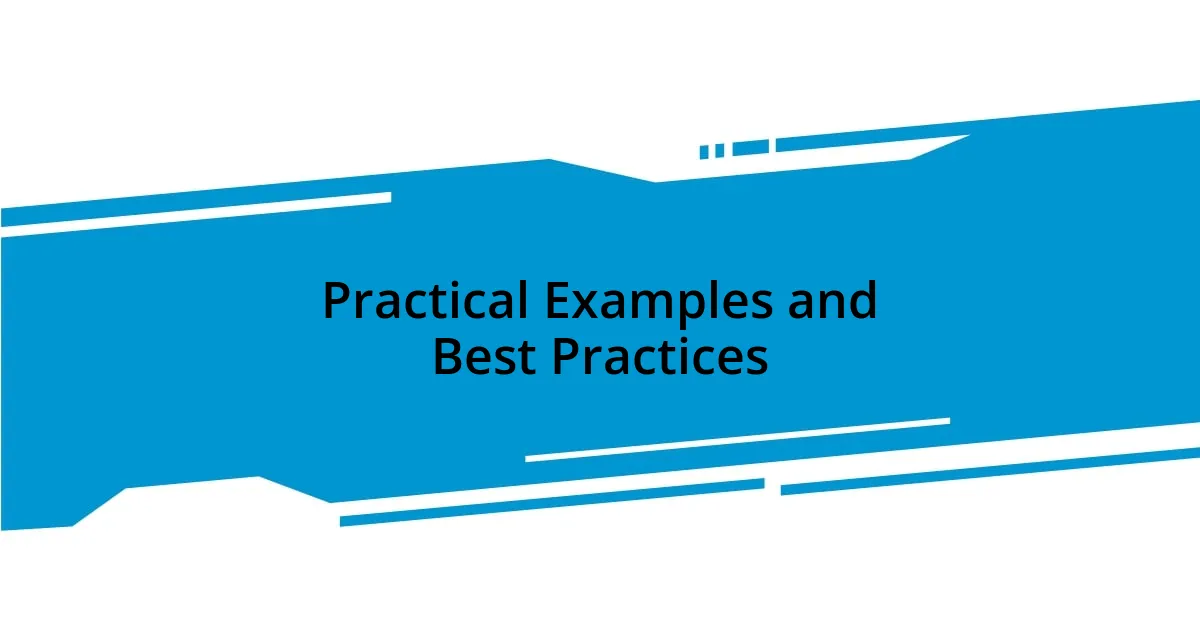
Practical Examples and Best Practices
Working with hooks can sometimes feel daunting, but practical examples have been invaluable in guiding my usage. I recall tinkering with a simple toggle feature using the useState hook. Instead of complex if-else statements, I opted for a straightforward one-liner that flipped the state: setToggle(prev => !prev). It was a breath of fresh air to see how elegant and effective that was. Have you ever had a lightbulb moment when a simple solution replaces convoluted logic? That’s the magic of hooks for you!
Another impactful experience I had was when I integrated useReducer to manage form state in a project. Initially, I relied on several useState calls, but I realized it became unmanageable as the form grew in complexity. Transitioning to useReducer streamlined my process significantly. I could combine state and actions, making my code more organized and maintainable. It was like decluttering my workspace; everything became so much easier to navigate. Have you found yourself tangled in too many state variables before? Sometimes, a shift in approach is all it takes.
Also, I’ve adopted using custom hooks to encapsulate shared logic across components, which has transformed my development workflow. For instance, I created a custom hook for managing API calls with built-in loading and error states. The first time I utilized it across multiple components, I couldn’t help but feel a sense of relief. It not only simplified my code but also ensured consistency and reusability. Plus, each time I revisited my components, I was thankful I’d invested the time to create that abstraction! Have you explored the flexibility of custom hooks yet? Trust me, once you do, you’ll never look back.
















