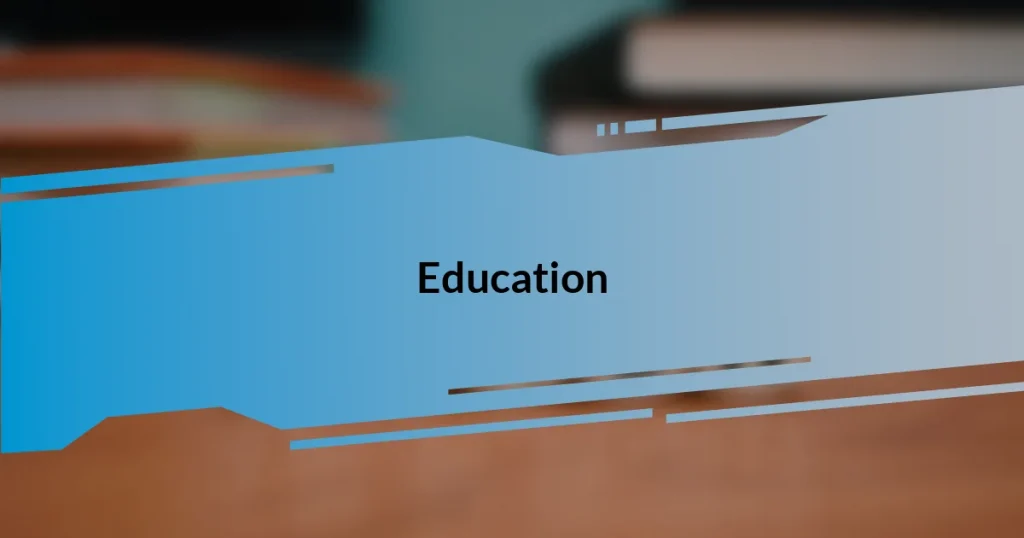Key takeaways:
- Understanding the importance of performance optimization in React can drastically improve user experience and engagement.
- Implementing memoization with hooks like `useMemo` and `useCallback` effectively reduces unnecessary re-renders, enhancing app responsiveness.
- Regularly using tools like React DevTools Profiler and measuring metrics, such as TTI, helps identify bottlenecks and validate the effectiveness of optimizations.
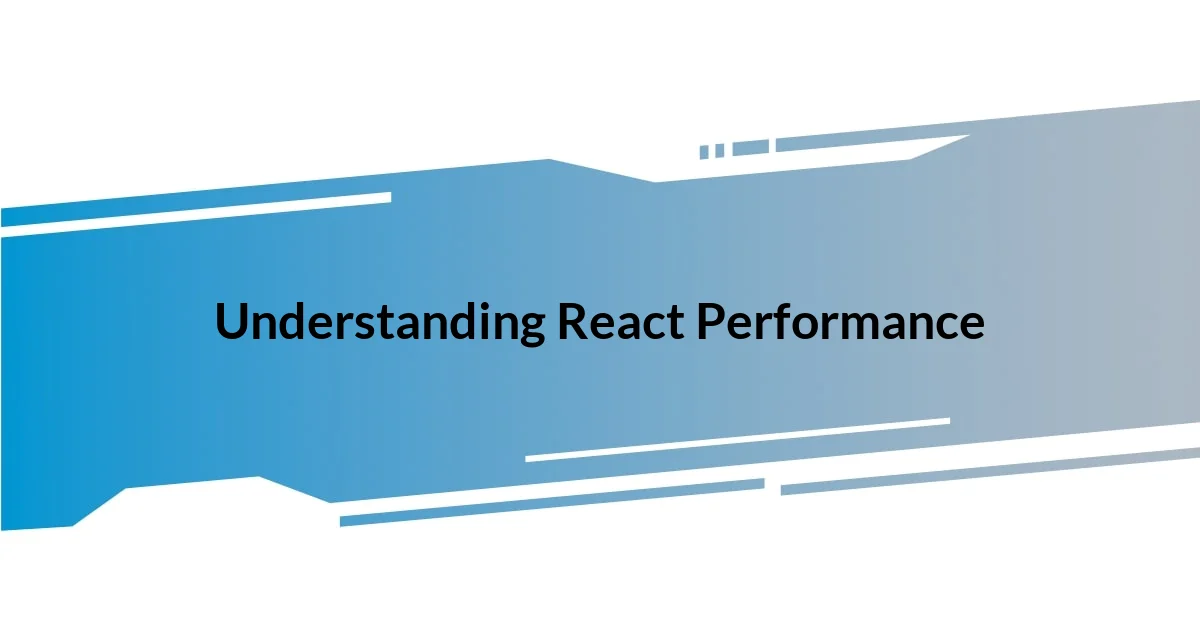
Understanding React Performance
React performance revolves around how efficiently the library updates and renders components. It’s fascinating to see how optimizing these updates can transform user experience, much like how a smoothly running engine enhances a car’s performance. Have you ever noticed how a slight lag in your app can affect user engagement? That moment of hesitation can deter users from returning.
When I was first diving into React, I felt overwhelmed by the complexity of managing state and rendering. I remember a project where I struggled with performance, only to realize that unnecessary re-renders were the culprit. Understanding the power of key concepts, such as the virtual DOM and reconciliation process, became vital in my journey. It’s amazing what a difference awareness of these fundamental elements makes!
Moreover, performance isn’t just about speed; it’s about ensuring a seamless experience for the user. With each optimization, I felt an exhilarating sense of achievement, like unlocking a new level in a game. It’s important to remember that performance tuning is an ongoing process, and staying curious about how to improve is what keeps the development experience exciting. How do you approach optimization in your projects?
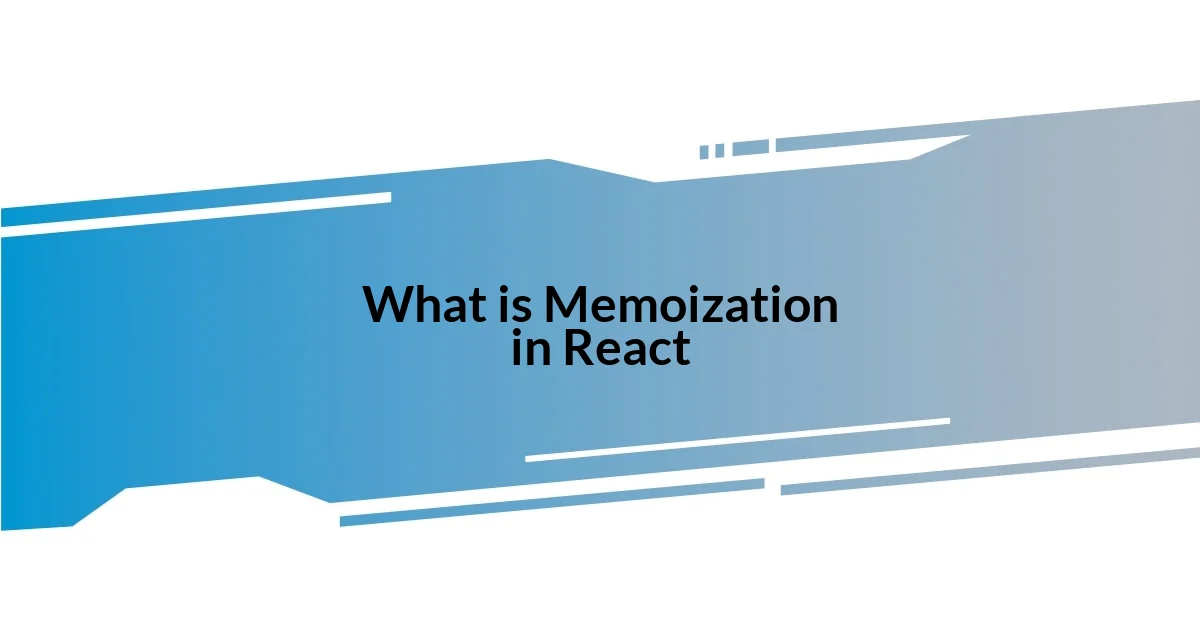
What is Memoization in React
Memoization in React is a technique used to optimize performance by storing the results of function calls. When a function is invoked with the same arguments, the stored result is returned instead of recalculating it. This prevents unnecessary re-computation and can significantly enhance the responsiveness of your app. I remember the first time I implemented memoization in a project. It was like flipping a switch; the app felt snappier, and user interactions became much smoother.
Here are some key points about memoization in React:
- Reduces Re-renders: It minimizes the number of times a component re-renders by ensuring unchanged components are not recalculated.
- Increases Efficiency: Memoizing expensive calculations can free up resources and speed up rendering times.
- Utilizes Hooks: React provides hooks like
useMemoanduseCallbackspecifically for memoization, making it easier to integrate. - Context Awareness: Memoization takes into account the memoized values and the dependencies, ensuring that updates happen only when necessary.
I recall a specific instance where a component was rendering heavy lists. Implementing useMemo to cache list items transformed the performance, turning frustration into fascination as I watched the updates happen instantaneously. Understanding the power of memoization was a game changer for me, and I can’t help but share how it significantly improved my development workflow.

Identifying Performance Bottlenecks
Identifying performance bottlenecks in your React application can feel like searching for a needle in a haystack at times. One effective strategy I discovered is using the React DevTools Profiler. It provides insights into which components are rendering, along with their rendering times. I remember a project where the Profiler revealed a specific component consuming far more resources than anticipated. This discovery was eye-opening and led me to fine-tune the way I structured my components, ultimately enhancing the application’s responsiveness.
Another common scenario involves components that re-render unnecessarily. Have you ever noticed that a single state change could lead to a cascade of re-renders throughout your app? This was something I grappled with early on. By narrowing down the components that were causing these re-renders, I could implement memoization techniques effectively. The satisfaction of pinpointing the bottleneck and addressing it felt rewarding. It transformed the user experience and brought a sense of pride in my work.
Sometimes, just changing the way your components are organized can reveal performance issues. An essential lesson I learned was to start with smart component hierarchy and state management from the beginning. A project I worked on had a structure that seemed logical initially but ended up being inefficient. Once I reorganized it, the performance improvements were dramatic and gratifying. It reinforced the idea that identifying these bottlenecks is not just about fixing issues but also about understanding how to build better applications.
| Techniques | Description |
|---|---|
| React DevTools Profiler | Analyzes rendering performance of components, highlighting bottlenecks. |
| Component Re-renders | Identifies components that re-render unnecessarily, aiding in pinpointing optimization areas. |
| Smart Component Hierarchy | Improves overall performance by organizing components for efficient rendering. |
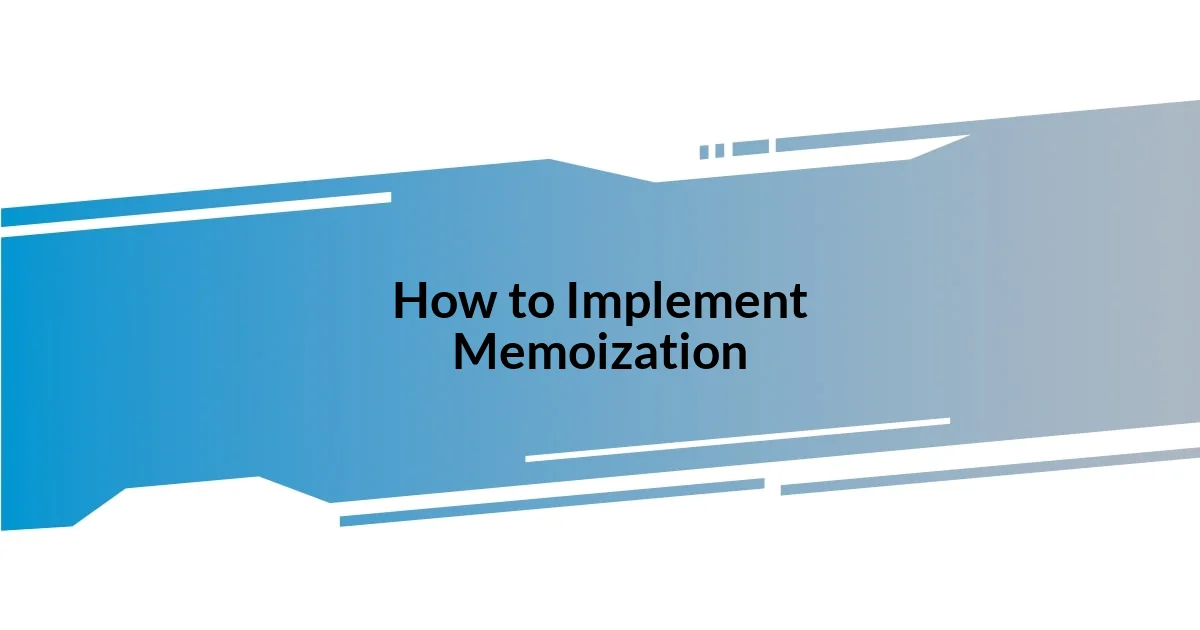
How to Implement Memoization
Implementing memoization in React is surprisingly straightforward, especially with built-in hooks like useMemo and useCallback. When I first started using useMemo, I was amazed at how easy it was to optimize expensive calculations. I remember wrapping a computationally heavy function with useMemo, and the resulting performance boost made me feel like I had discovered a secret weapon. You simply pass the function and its dependencies, and voila! The function only re-runs when those dependencies change.
Another aspect of implementing memoization involves useCallback. This hook is particularly useful for preventing unnecessary re-creations of functions, which can lead to unwanted re-renders in child components. I once had a component that frequently passed a function to several child components. After adding useCallback, the children stopped re-rendering every time the parent updated, and I felt a wave of relief as I watched the application performance level out. It’s a great reminder that sometimes, a small change can yield significant results.
As you dive into memoization, it’s important to monitor the impact of your changes. I often utilize tools like React DevTools to keep an eye on render counts. More than once, I made adjustments and thought, “Is this really making a difference?” By tracking render behavior, I found that some optimizations didn’t provide the expected benefits, while others transformed the user experience entirely. Reflecting on these experiences, I realized that implementation should always be coupled with observation; that’s where true insights emerge.
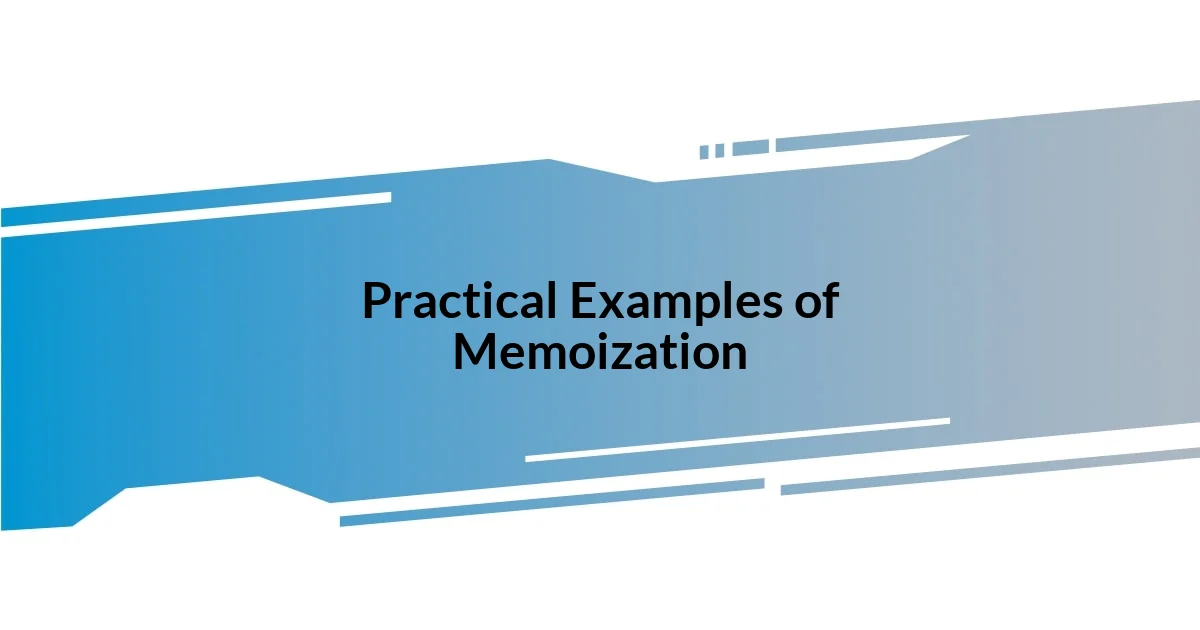
Practical Examples of Memoization
One practical example that really hit home for me was optimizing a search component with useMemo. This particular component was supposed to filter a long list of items based on user input. Initially, it was rerendering on every keystroke, leading to noticeable delays. After wrapping the filtering logic in useMemo, I could see an immediate improvement in responsiveness. It felt like opening a window after being stuck in a stuffy room—the difference was invigorating!
Another captivating instance was when I implemented useCallback in a complex form with multiple inputs. Each input change would trigger a cascade of re-renders in the child components, which was frustrating to watch. By wrapping the event handler functions in useCallback, I noticed that the children only updated when necessary, which relieved the tension in my coding environment. It was a small tweak, but it felt like a weight had been lifted off my shoulders—momentarily, everything just flowed smoothly.
There was also a time when I thought I could skip memoization for memoized components that were supposedly lightweight. I now realize how wrong I was! A seemingly benign list render turned into a performance hog when the data size increased. I kicked myself for underestimating what I thought were simple components. Adding React.memo not only saved the day but also taught me a valuable lesson: never assume a component is minor enough to forgo optimization. It’s a reminder to always be vigilant about performance, no matter the simplicity of a component.

Best Practices for Using Memoization
When using memoization, I’m always careful to assess what I actually need to memoize. I remember facing a situation where I tried to memoize almost everything, thinking I’d cover all bases. The result? My code became cluttered and harder to read. It really dawned on me that focusing on memoizing only the expensive computations, like those in rendering lists or calculations, would keep my code clean while still enhancing performance. Why burden myself with unnecessary complexity?
Another best practice I’ve found invaluable is to define clear dependencies. In one project, I neglected to specify all necessary dependencies for a memoized function, which led to some unexpected behavior. The function seemed to work at first, but as I implemented further changes, it broke silently. It taught me a lesson—being meticulous with dependencies is not just a good habit; it’s essential for ensuring that memoization actually delivers the expected outcomes. If you’ve ever faced a similar situation, you likely know how frustrating that can be!
Finally, I always remind myself to strike a balance between optimization and readability. It’s tempting to wield memoization like a magic wand to enhance performance dramatically, but I’ve learned firsthand that too many layers of optimization can obscure the code. I once spent a whole afternoon trying to unravel a highly optimized component that no one could make sense of! I now assess whether the performance gain justifies the complexity increase. After all, isn’t code meant to be a shared language between developers?
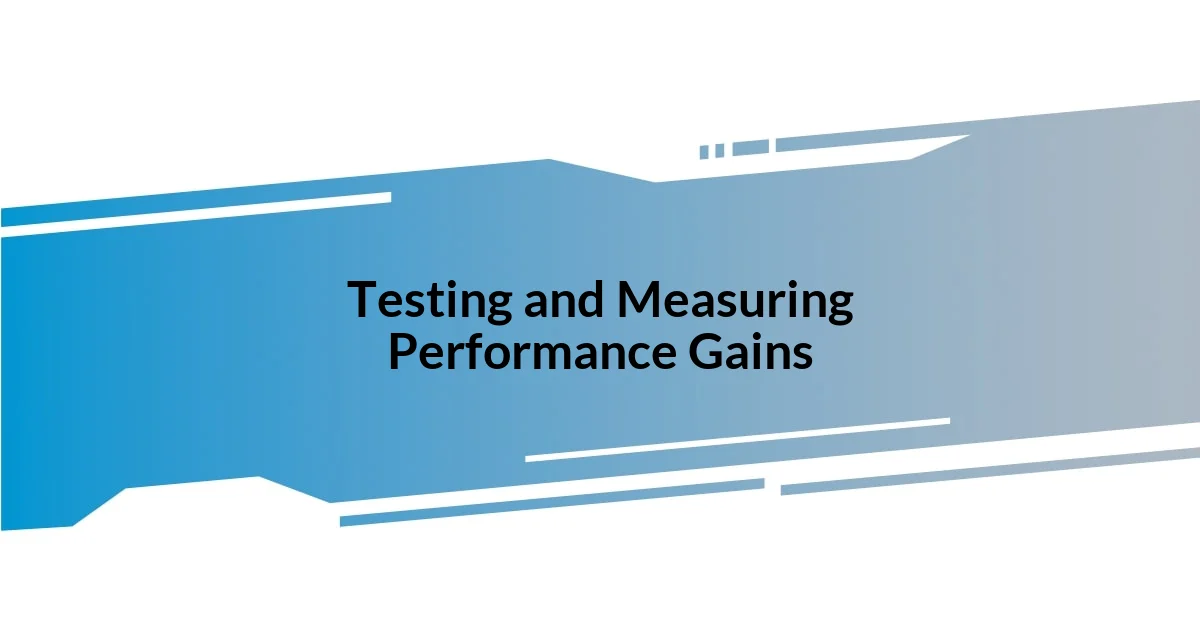
Testing and Measuring Performance Gains
When it comes to testing and measuring the performance gains from memoization, I’ve learned that relying on tools alone isn’t enough. One memorable moment was when I decided to use React’s built-in Profiler. It provided me with insights I hadn’t anticipated and highlighted specific bottlenecks in my application. I could practically feel the gears turning in my mind as I connected the dots. Seeing the difference in rendering times before and after implementing memoization was truly eye-opening. Have you ever felt that rush of excitement when your efforts are validated?
To further refine my measurements, I started applying metrics like frames per second (FPS) and time to interactive (TTI). I vividly remember one project where, after applying memoization, the TTI dropped significantly—suddenly, the app was almost instantaneously ready for user input. Testing it left me feeling like a chef who had just perfected a recipe; each ingredient was carefully measured, and the result was unbelievably satisfying. It drove home the importance of not just implementing techniques, but also validating their effectiveness with solid data.
Another aspect I focused on was user experience. While measuring metrics is vital, I realized that nothing beats the feeling of actually using the app post-optimization. In one instance, after making adjustments, I found myself enjoying the process of navigating through my application—something I hadn’t experienced before! Sometimes, witnessing a user’s delight when the app performs seamlessly is the best measurement of success. What more could a developer ask for than to see their work truly resonate with users?